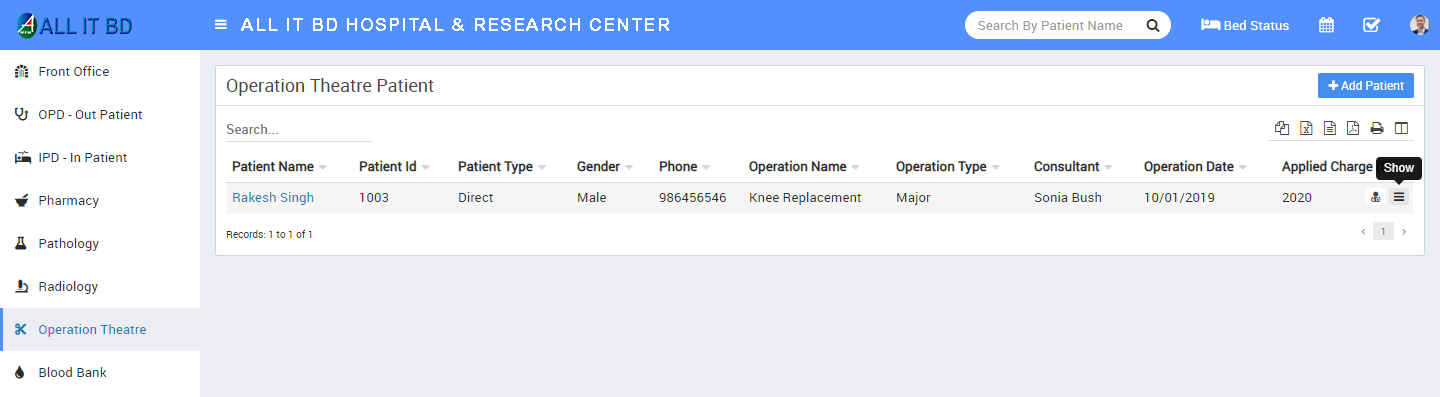Operation Theatre module is for managing operation theatre activities and patient operations.
- To add new patient click on + Add Patient button Here select Patient Name from dropdown or click on + New Patient button to add new patient then enter Height, Weight, BP, Symptoms, Note, Operation Name, Operation Type, Operation Date, Consultant Doctor, Assistant Consultant 1, Assistant Consultant 2, Anesthetist, Anesthesia Type, OT Technician, OT Assistant, TPA (third party administrator), Charge Category, Code, Standard Charge, Applied Charge. Added patient will be list on operation theatre patient page.
To see operation details click on Show button
After operation manage all patient instructions given by consultant in Consultant Register for this click on Consultant Instruction button.
After operation, you can see bill detail of patient, click on any patient Bill No. tab. Here you can see bill detail of any perticular patient.
Facebook Comments