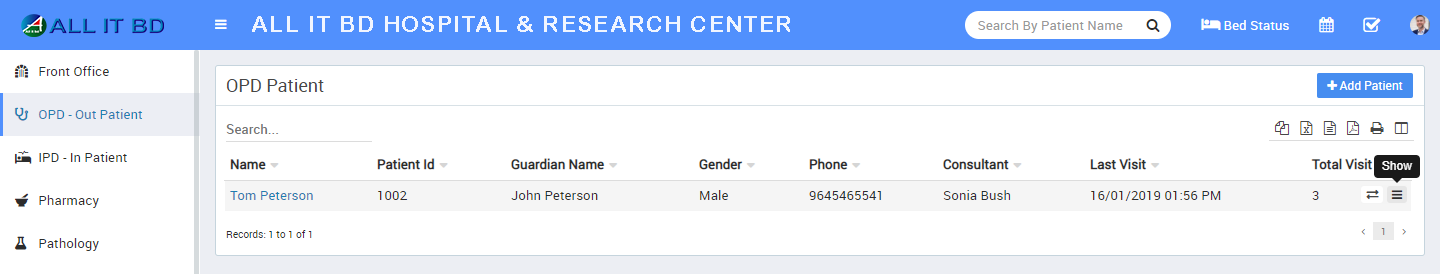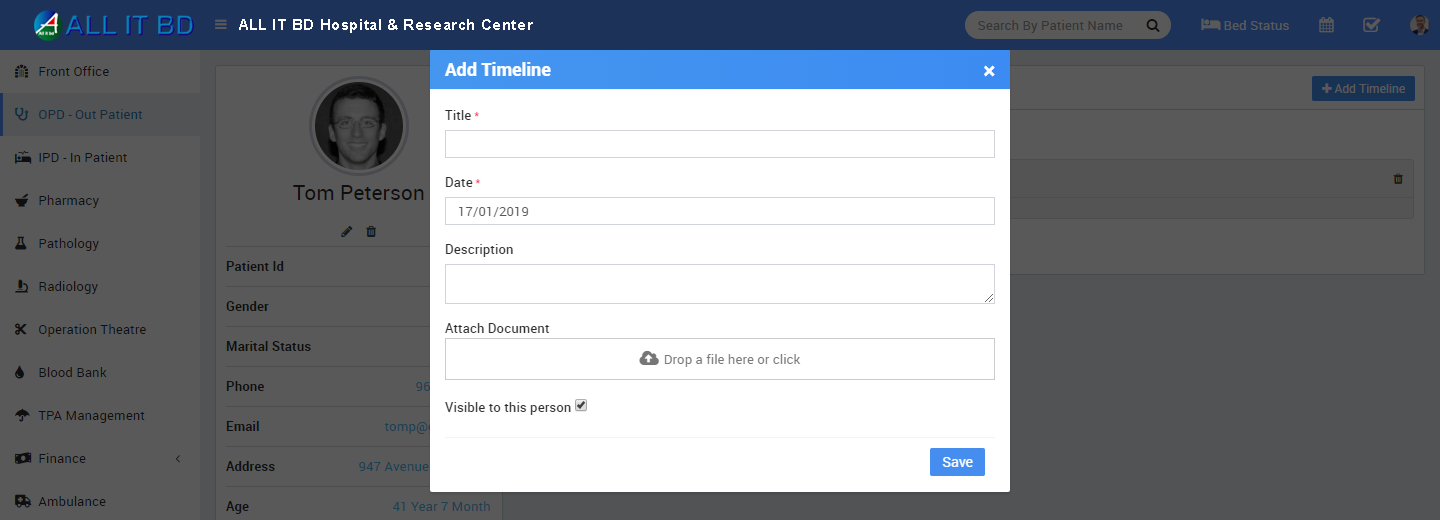OPD (Out Patient Department) module is for managing out patient who just come for doctor for their issue/disease check up.
Here we can see 4 tabs Visits, Diagnosis, Timeline and Live Consultation.
- To add new OPD patient click on + Add Patient button now enter Select Patient from dropdown or add +New Patient,Guardian Name, Gender, Age, Blood Group, Marital Status, Patient Photo, Phone, Email, Address, Remarks, Any Known Allergies, Height, Weight, BP, Symptoms, Note, Appointment Date, Case, Casualty, Old Patient, TPA (Third Party Administrator), Reference, Consultant Doctor, Amount, Payment Mode and select Live Consultation (if yes than live consultation for the patient will create and it will list on patient profile Live Consultation tab). After adding patient it will list on OPD Patient page now here you can click on Show button to see patient details.
Here we can see 4 tabs Visits, Diagnosis, Timeline and Live Consultation.
Visits tab has all details of patient visit. To add visit Prescription click on Add Prescription button here you can enter Prescription Header Note, Medicine, Prescription Footer Note and Notification To. After adding prescription you can see and print prescription by clicking on View Prescription button.
To see OPD visit details click on Show button.
If this patient comes again for revisit then you can simply click on Revisit button to add this patient OPD revisit details.
To see patient OPD Diagnosis details click on Diagnosis tab. Here you can see patient all OPD diagnosis details.
To add new diagnosis report click on + Add Diagnosis button here enter Report Type, Report Date, Attach Document and Description.
To see patient timeline click on Timeline tab. Here you can see patient timeline or you can enter any note in timeline.
To add new timeline click on + Add Timeline button here enter Title, Date, Description, Attach Document, by default all timeline are visible to this patient. If you want this timeline is not visible for this patient then UnCheck visible to this person CheckBox now click on Save button to save this timeline.
To see patient Live Consultation click on Live Consultation tab. Here you can click on start button to start Live Consultation with patient.
Generally OPD has only one time charges and doctor checkup but if you want to use OPD for adding multiple charges, multiple payments and bill like IPD (please check IPD module) then click on OPD No. of patient opd visit, now you can see more tabs available in OPD module like Charges, Payment & Bill. These extra features can be used in Speciality Medical Clinics (dental clinics) which do patient’s treatment in single visits but apply multiple charges for different treatments and give detailed bill.
If you want patent to be recheckup on same OPD No then you can use Recheckup feature, for this click on Recheckup button from Visit tab and enter required details for of recheckup, it is also same like OPD visit but recheckup created under same OPD No.