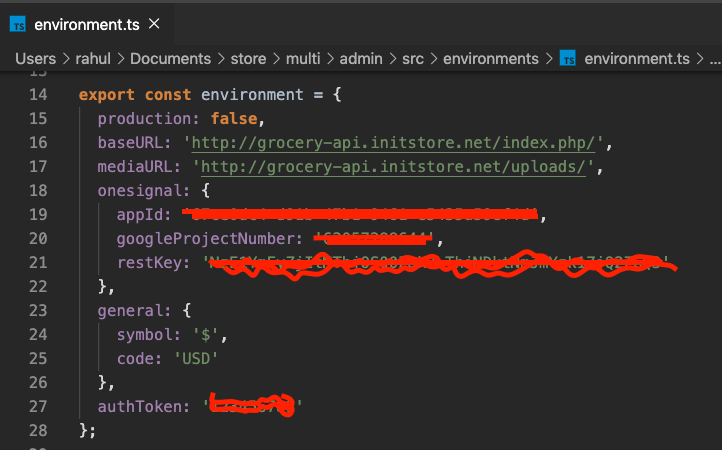After successfully configuare and adding base_url and encryption_key to the applications/config/config.php we are now ready to use this api and calling it into mobile app and website
Please upload atleast one language in order to run the app. we provided language in translations folder.. called translations. we suggest to upload en.json from admin panel
Note: Setup and adding APIs is comman in all app
Here for Mobile,website,and Admin panel is made up with Angular and they all have same structure, so there is no any confusion for setup it to other
Now Let’s configure user app
Follow this step in order to configure
Open App_code Folder and you will find folder called Store_app in your text editor
Now we have to change environment files in source code to do that open src/environments folder and edit both file environments.ts and environments.prod.ts file
Change baseURL to our apis endpoint, in our case we have
baseURL : = “YOUR_BASE_URL/”
mediaURL : = “YOUR_BASE_URL/uploads/”
Make sure this url is same in every app’s environments files
Change authToken value to encryption_key’s value which we have added in APIs applications/config/config.php file
Note : authToken must be same as API’s applications/config/config.php “$config[‘encryption_key’]” value
Note : This configuration is same in every app, UserApp,DriverApp,StoreApp,WebApp,AdminApp
you have to add this value in same both file environments.ts and environments.prod.ts file
Please find image below for more
Yepee done with store app
How to run store app?
In order to run store app, you first have install ionic in your system follow this step to install ionic in your machine!, skip if you already have it
open Command prompt for windows and terminal for mac and linux user and enter this command
npm install -g @ionic/cli
wait for moment while it’s installing into your machine
After sucessfully installed Ionic into your system next step is to run it
Open Store_app folder into cmd or in terminal and enter this command
npm install
This command will install node dependencies into our project
After successfully installed it next is to run this command to run
ionic serve
This command will execute the app and run it into this url http://localhost:8100/
for more installations support please read this docs
for make this app live please follow this docs