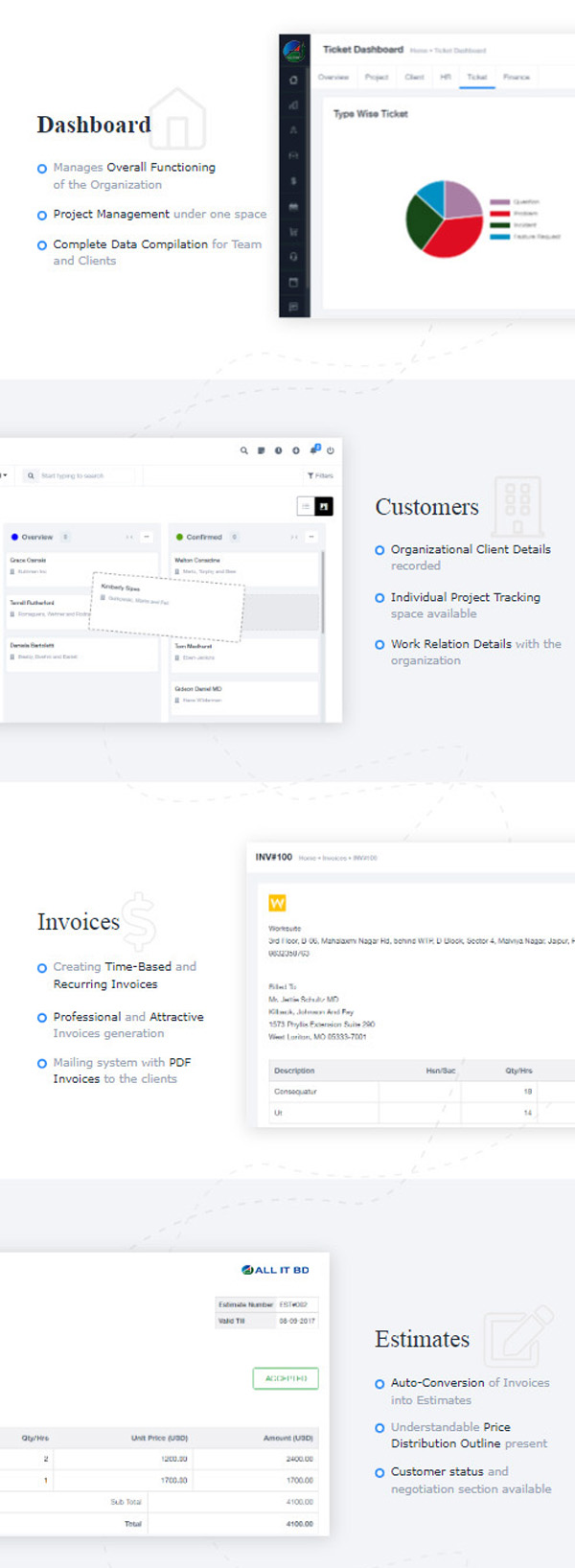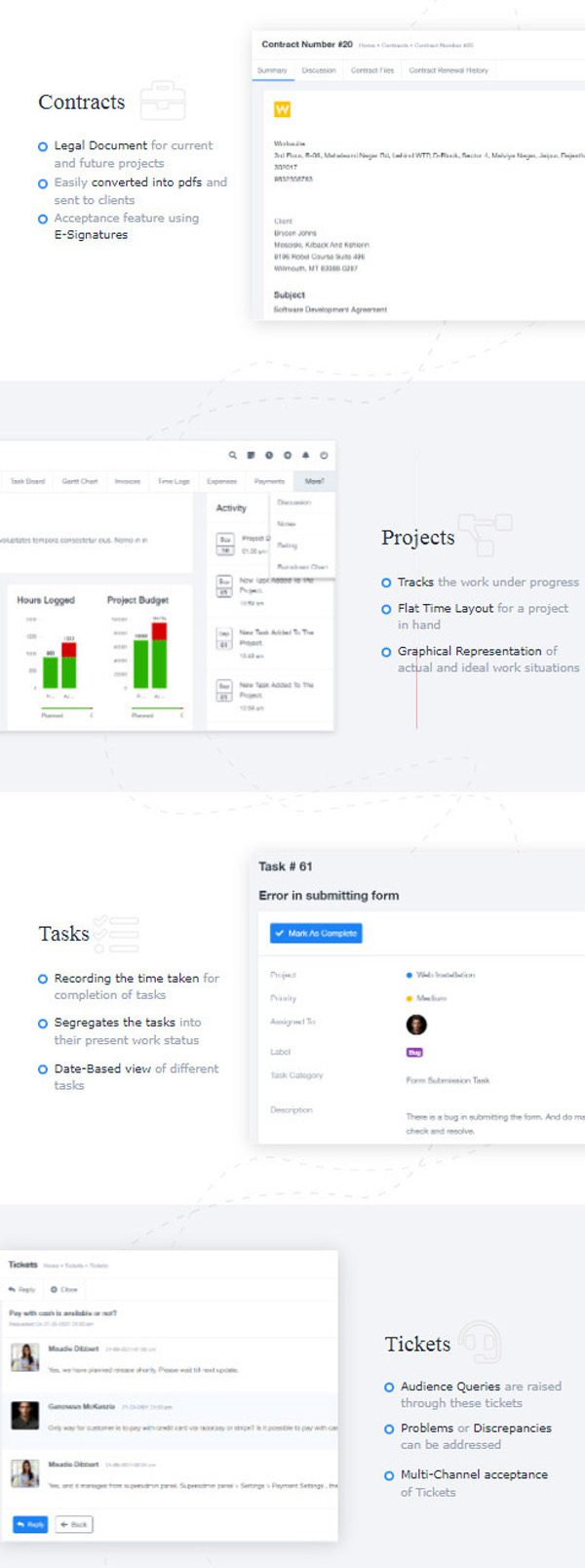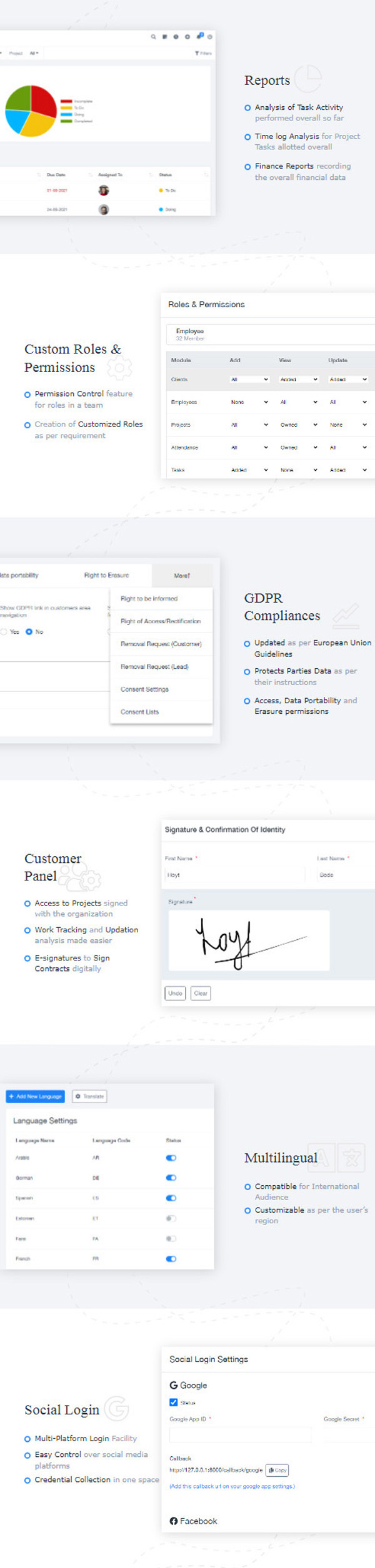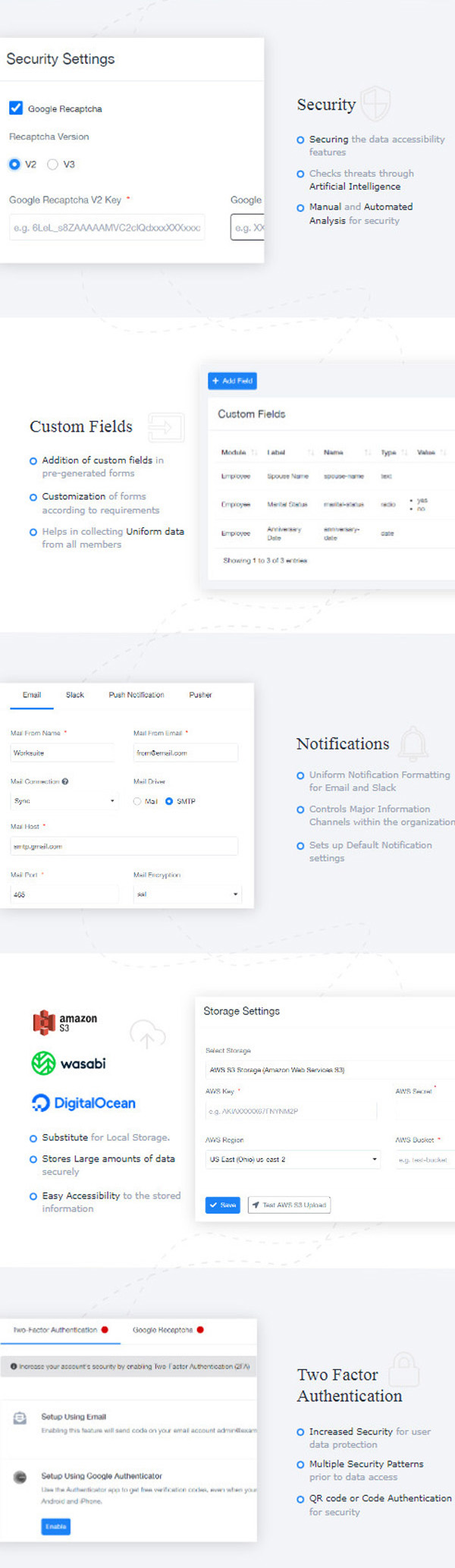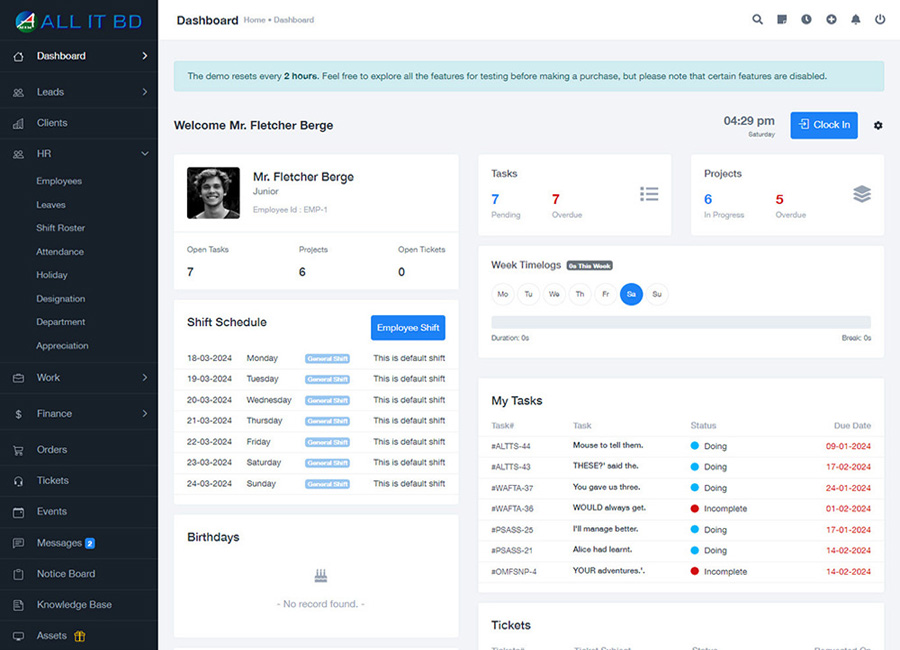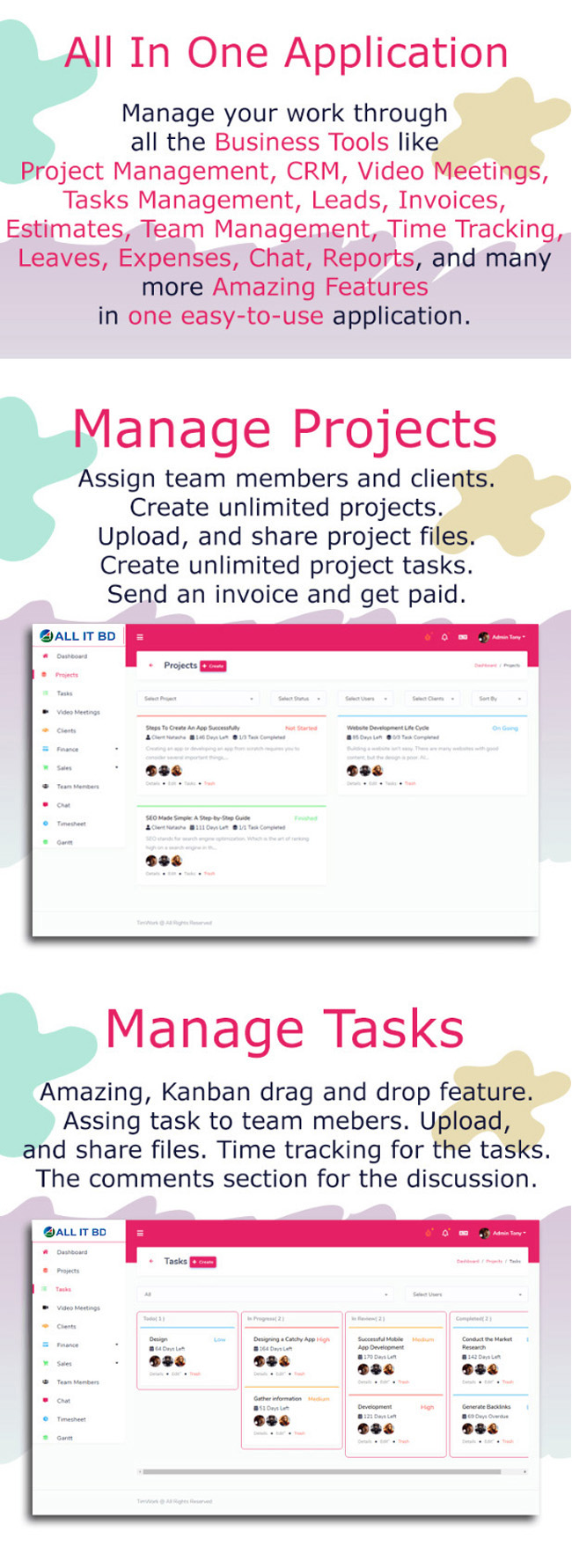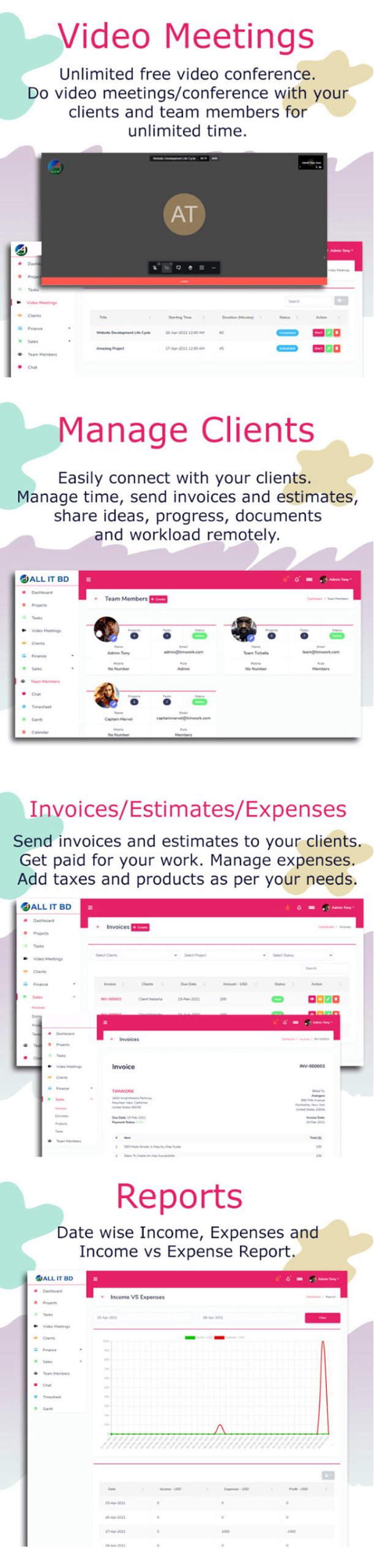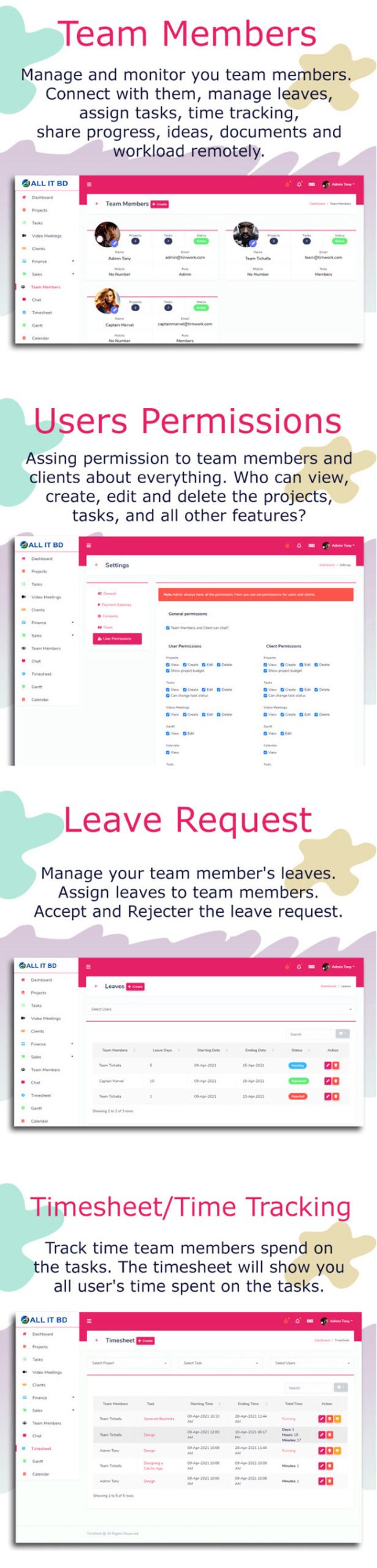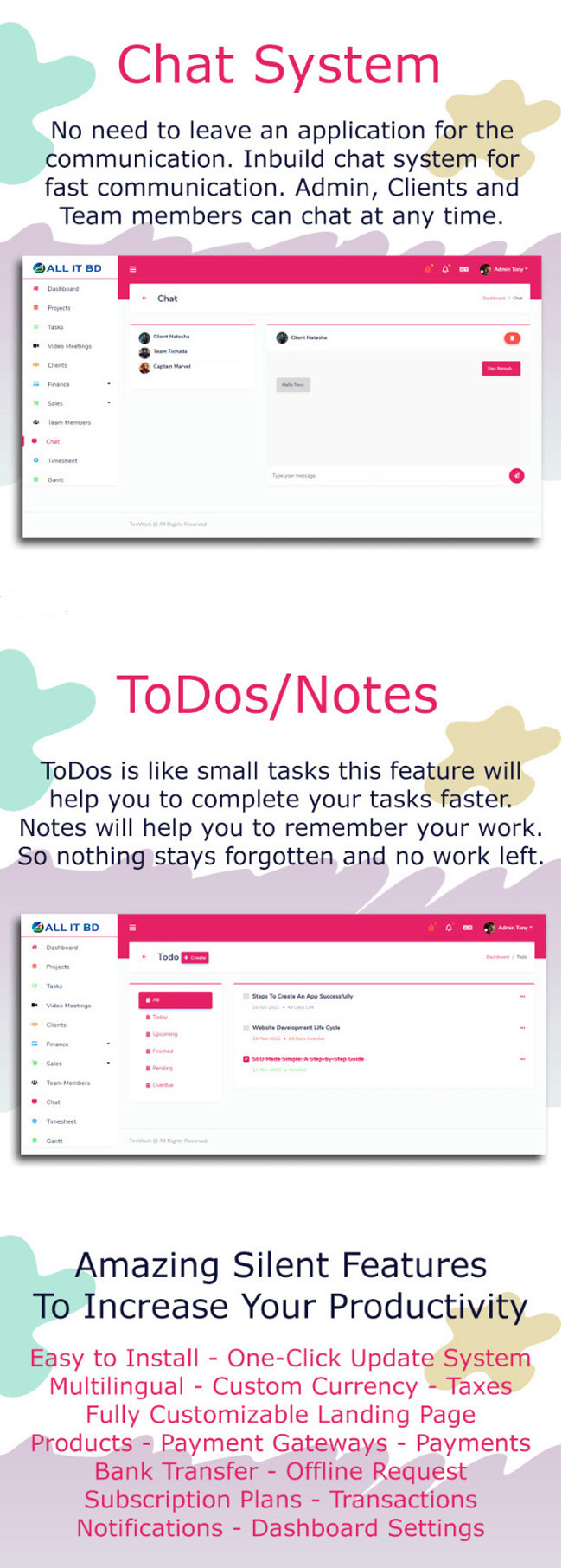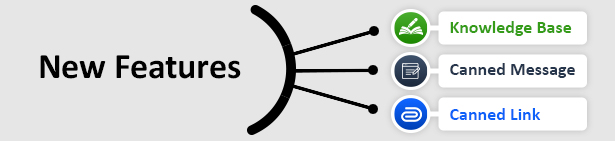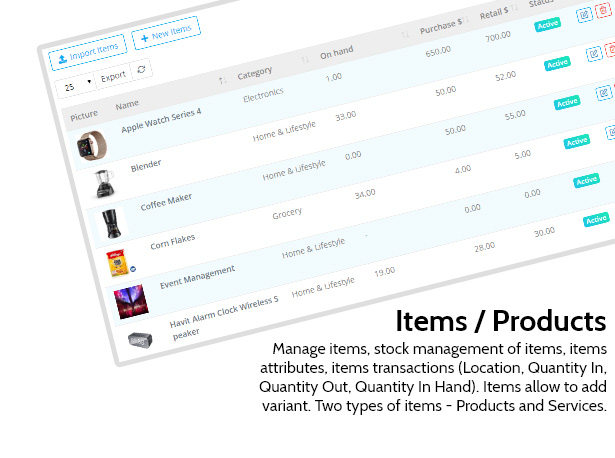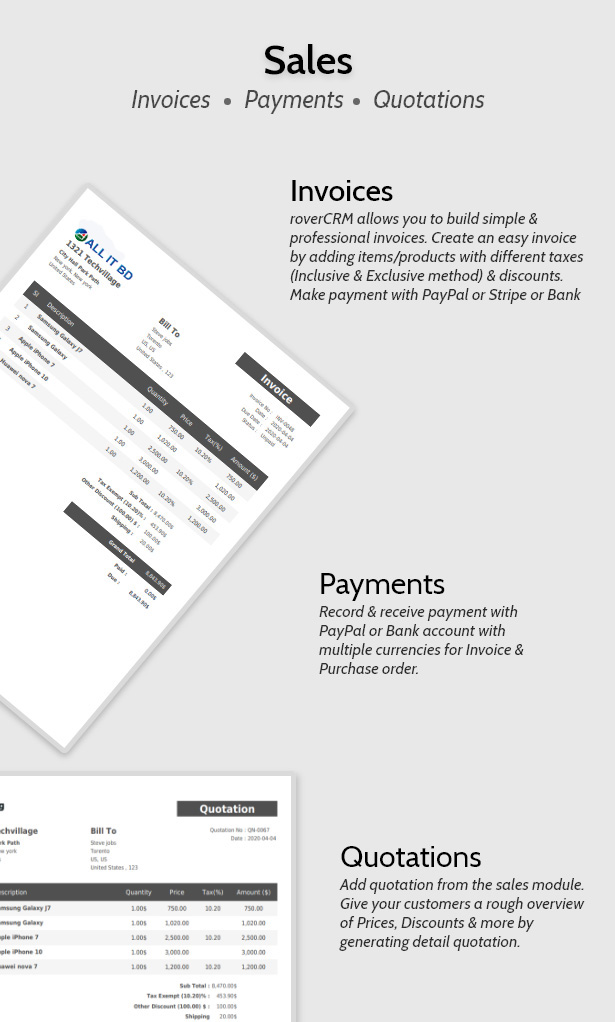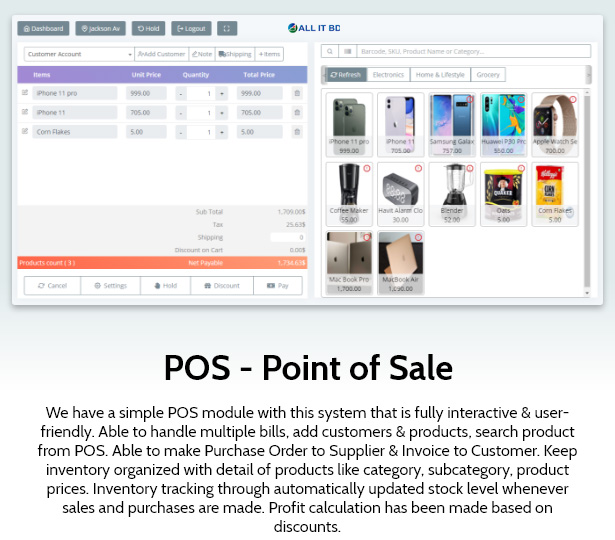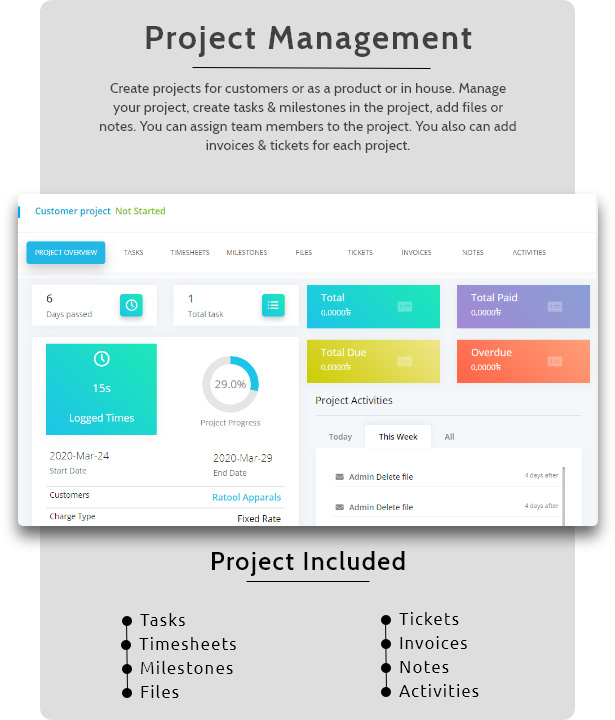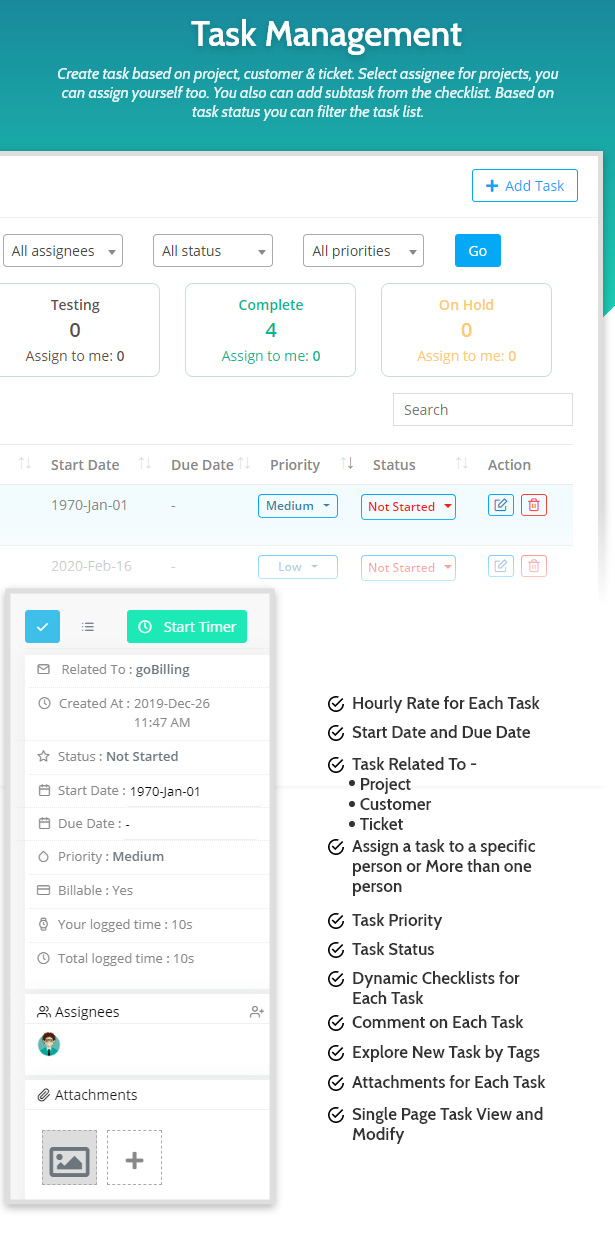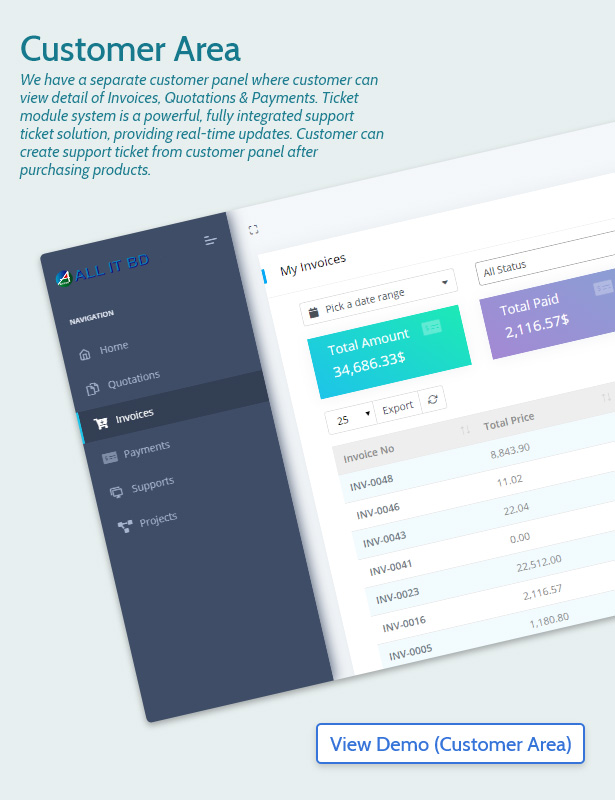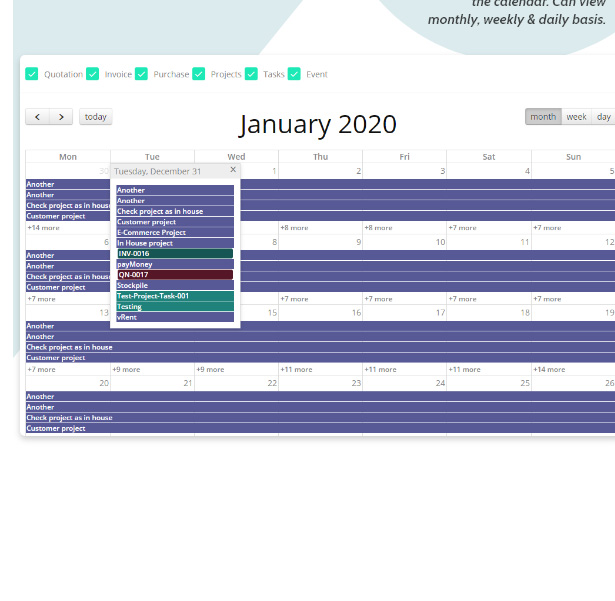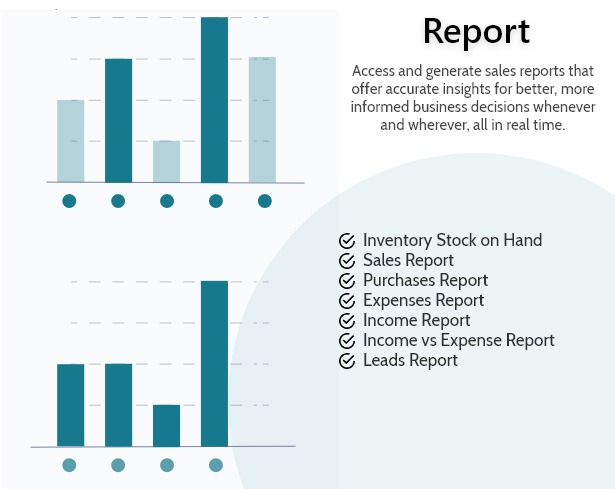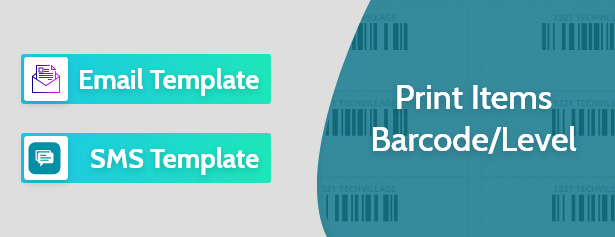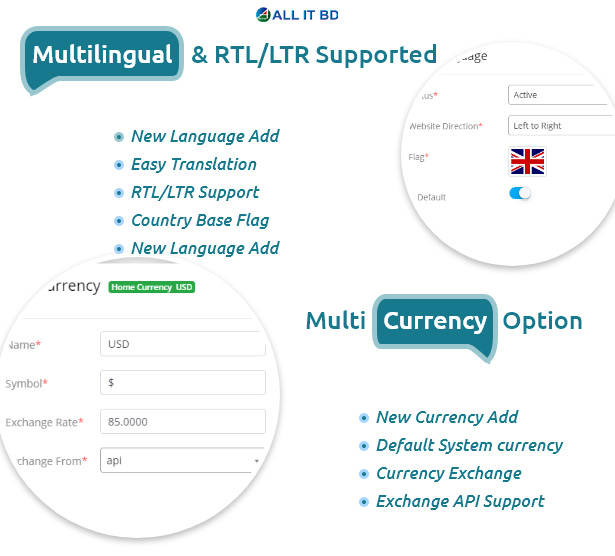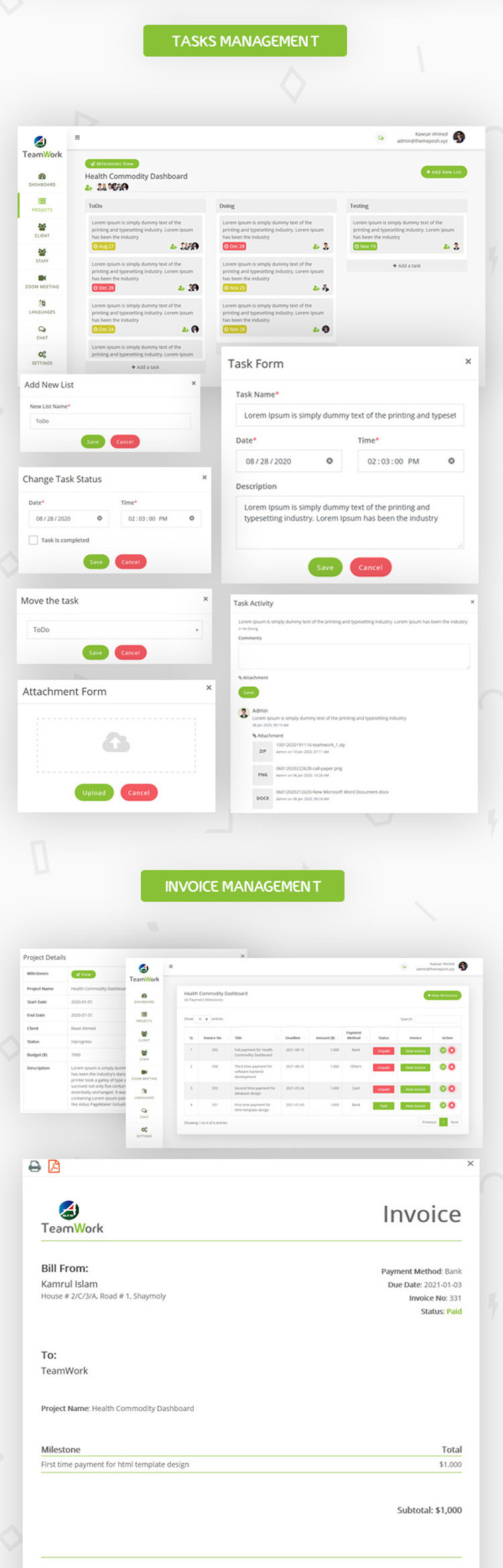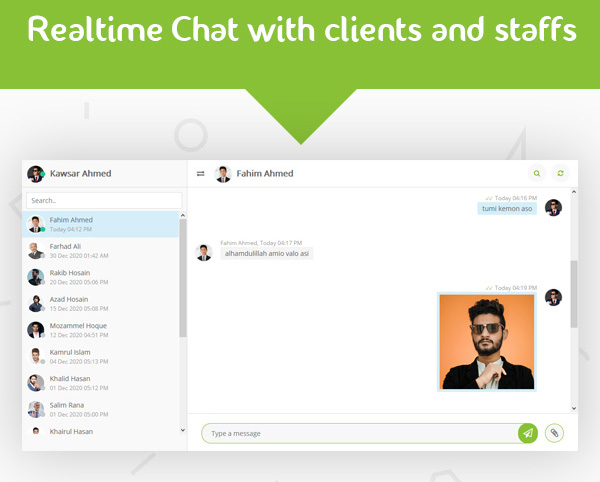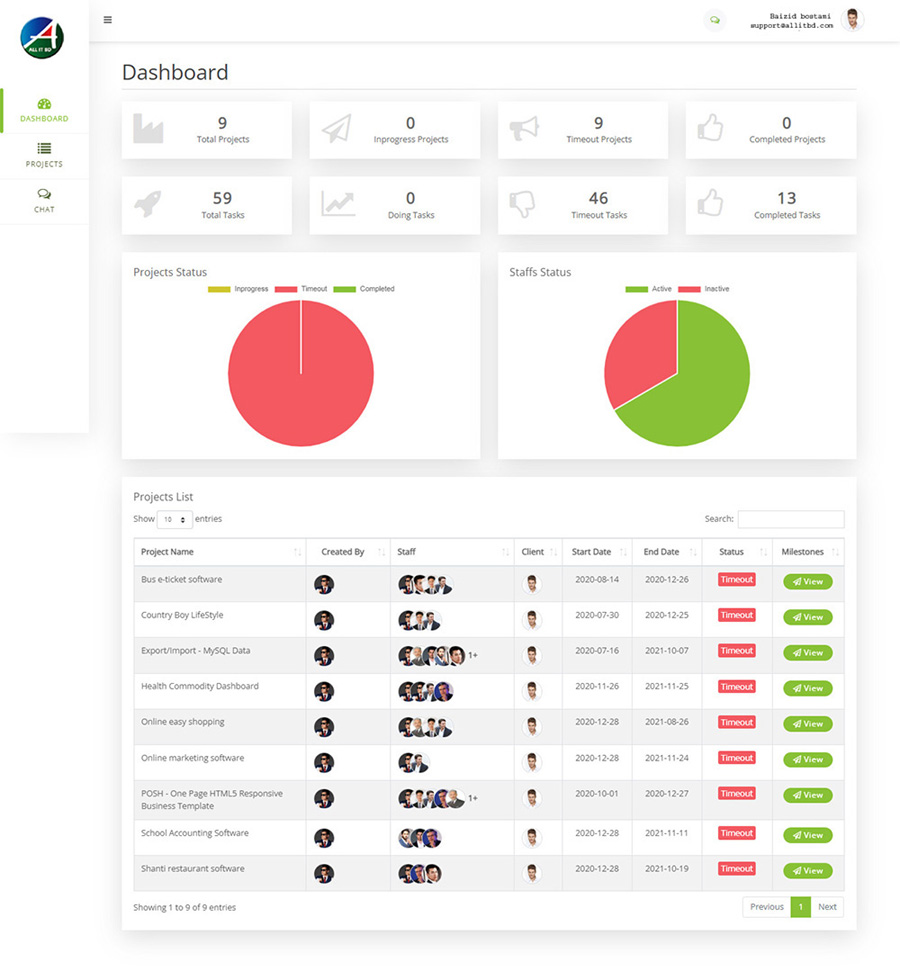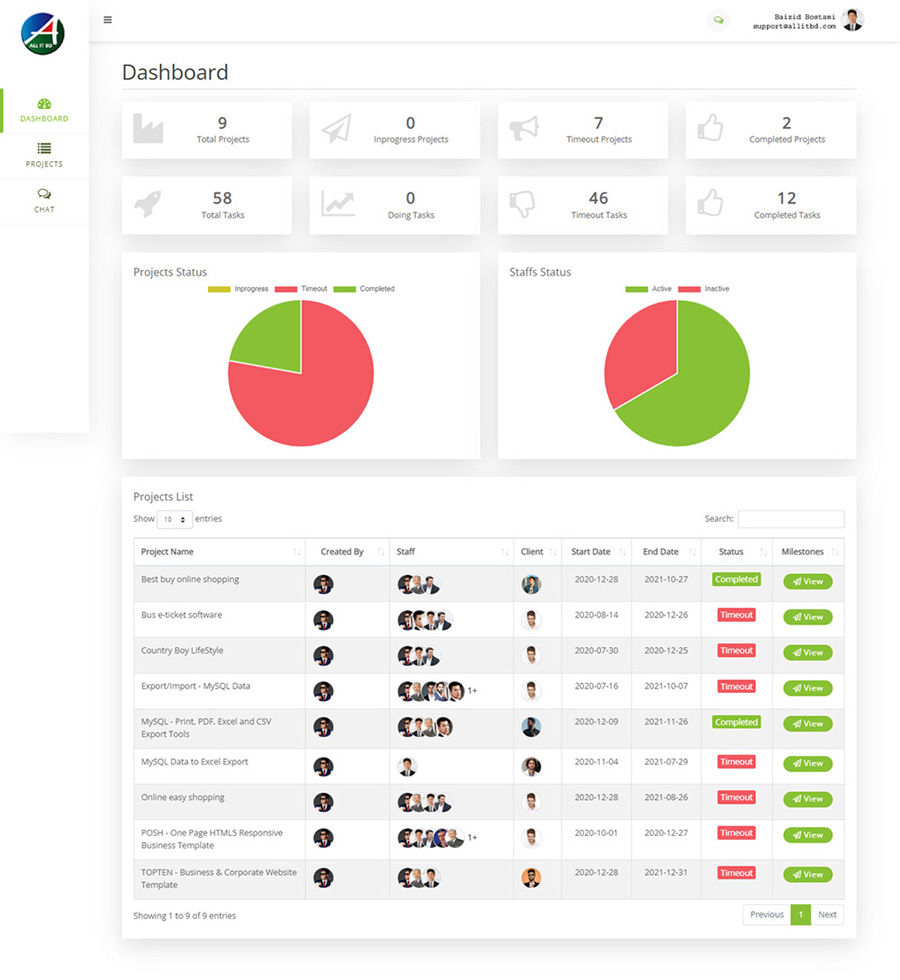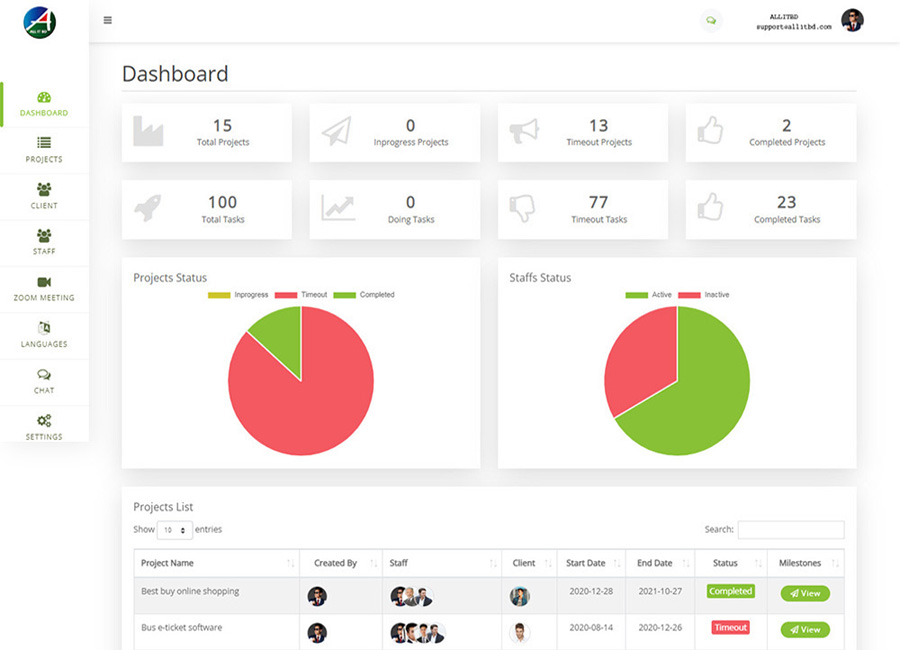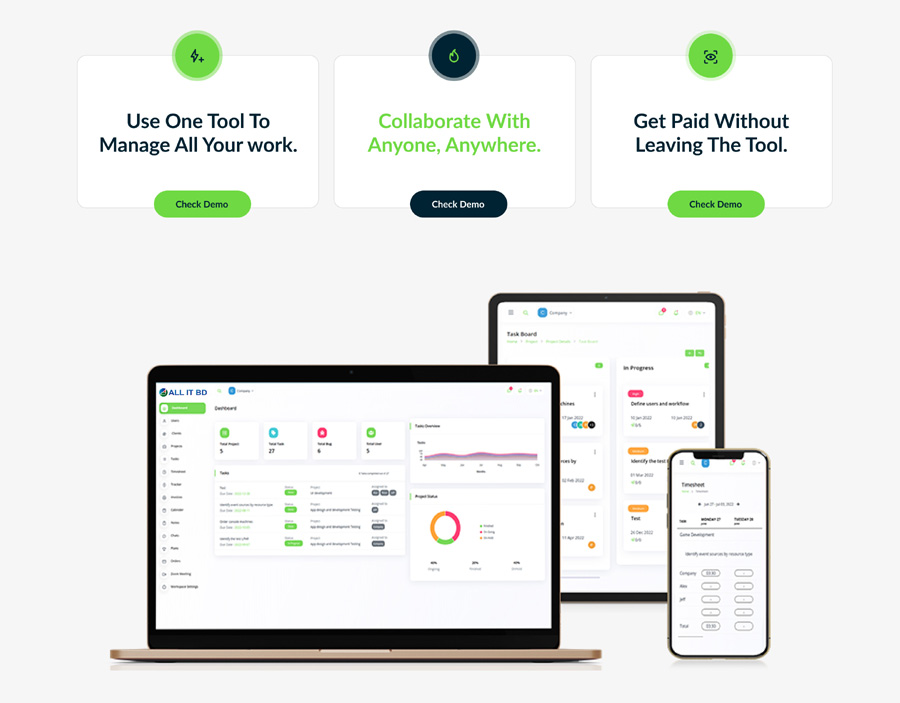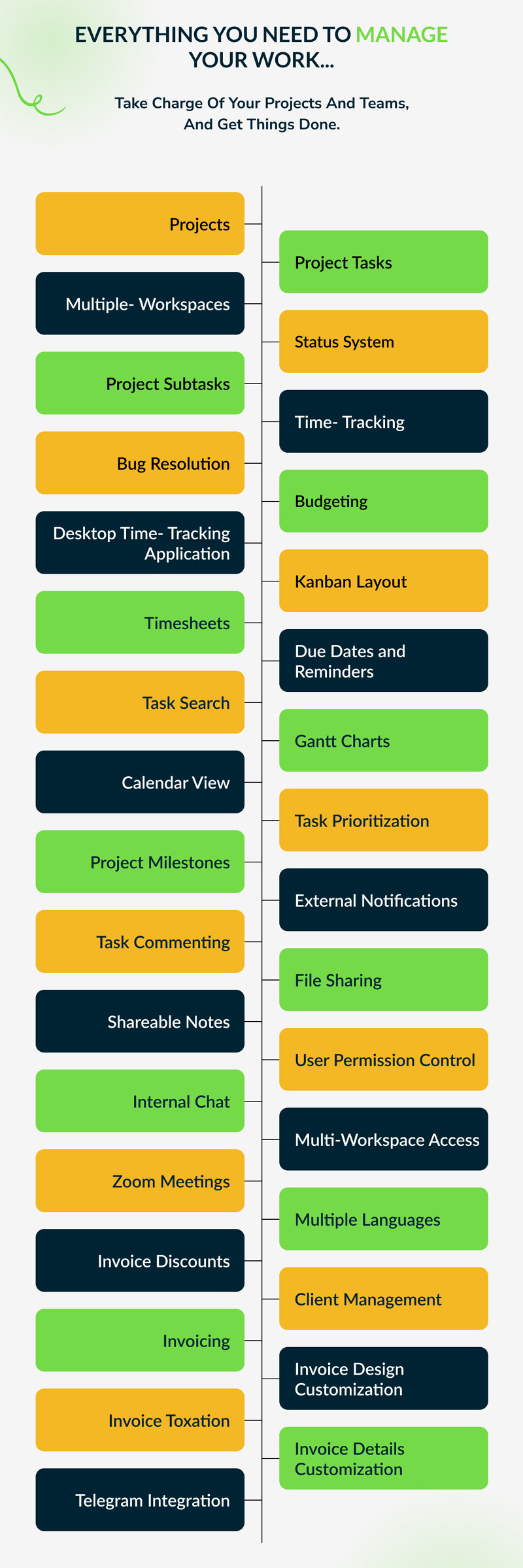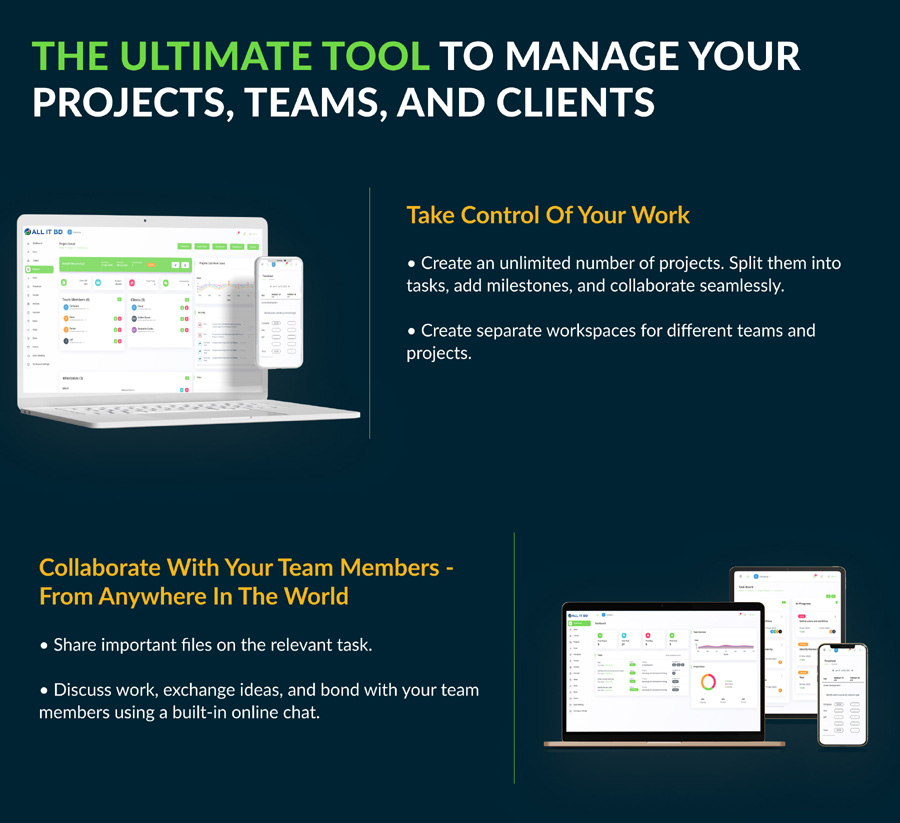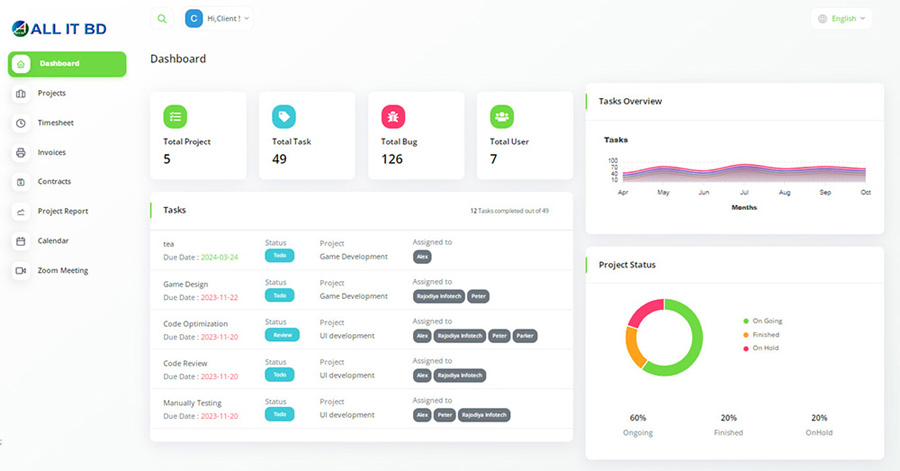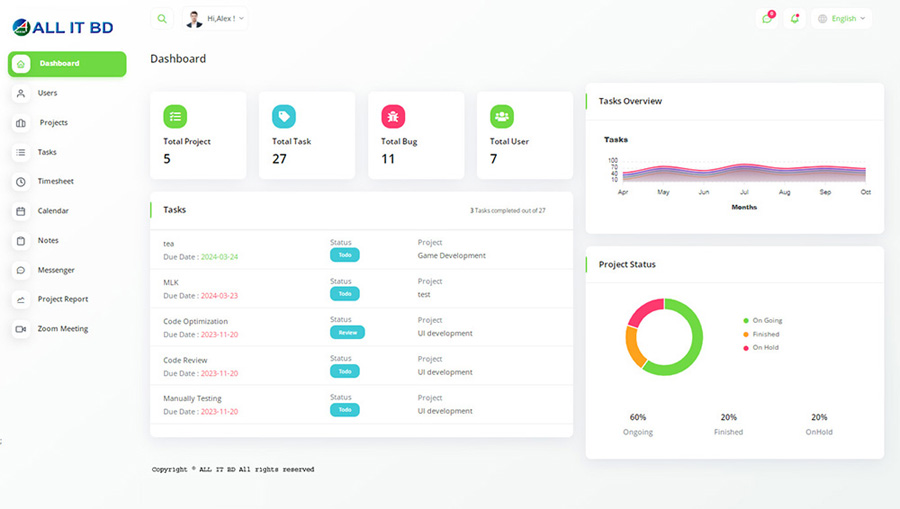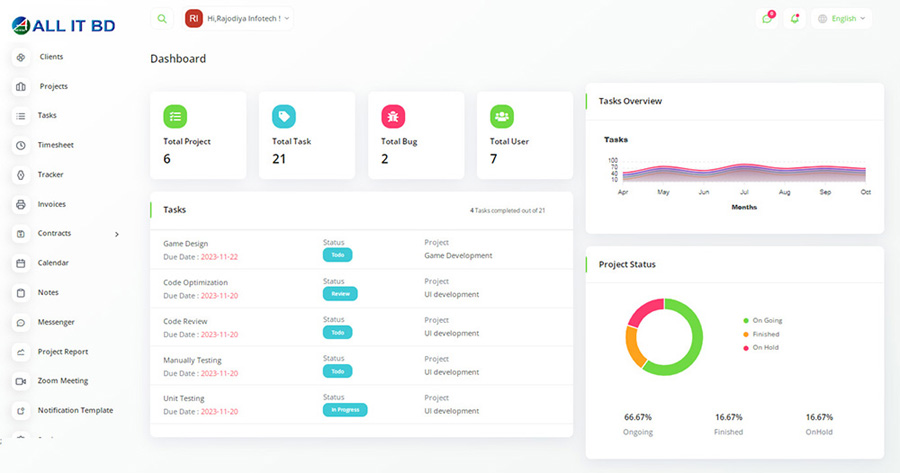-
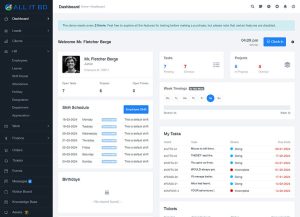
HRM, CRM and Project Management With Accounting
41,175.00৳- Manage customers and leads
- Track client projects, invoices, and proposals/estimates
- Add company employees, track attendance and manage leaves
- Create contracts with clients with e-signatures
- Create projects, add project members, and track progress, expenses, earnings, timelogs, tasks, and milestones
- Use a Kanban taskboard to visualize work and tasks
- Use a project gantt chart to plan the project schedule
- Convert invoices to credit notes that can be redeemed
- Create products that can be used in invoices and purchased by clients
- Raise tickets by employees and clients, assigned to ticket agents for resolution
- Internal chat feature in the messages section
- Integrate with Slack, Pusher, and One Signal for real-time notifications
- Theme settings to reflect your brand
- Receive payments via PayPal, Stripe, payfast, flutterwave, mollie and Razorpay gateways
- Create custom roles with custom permissions for employees
- Various reports for tasks, timelogs, finance, attendance, and leaves
- Tons of other configurable options.
Client Panel
Employee Panel
Admin Panel
-

Team Collaboration With Best CRM and Project Management System
39,445.00৳Features of Team Collaboration With Best CRM and Project Management System
Project Management
Create unlimited amounts of Projects with start and end date of project, each with their own unique teams. You can easily assign teams and client to each project. After the creation of a project, you can create tasks of that project and assign those tasks to the project team members in order to get tasks done. You can see all the details about projects like graphical overview, projest tasks, project statistics, project files, project users, and many more.
Tasks Management
Add a new task and prioritize them according to the need of urgency. Assign the task to one or multiple team members and set a due date for task completion. You can add comments and attach necessary files in a required task. Using a Kanban board and clear statistics helps you understand the status of tasks and you can drag and drop the task to change the status of tasks. Detail model of the task will show you all the necessary details of those tasks.
Client and Team Management
You can add a new user and remove an unnecessary user when required. Also, admin can make any team member as admin and also from admin to a team member. You can easily add this member to any project and assign tasks to those members. You can easily collaborate with your team and work together on any project or task.
Leads
Keep track of your opportunities. Manage potential customers and followup their status and convert your leads into paying customers.
Video Meetings
Unlimited free video conference. Do video meetings/conference with your clients and team members for unlimited time.
Time Tracking
Keep track of the amount of time that you spend on your project tasks which can be billed to your client.
Invoices and Payments
You don’t need to send an invoice to your client separately. Easily send an invoice to your client and get paid from Paypal, Stripe, Razorpay, and Bank Transfer in the application.
Custom Currency and Taxes
You can set your custom currency according to your need. This feature will allow you to set Project Budget and send an invoice in your native currency. Also, you can create unlimited taxes and apply them to your work through invoice.
Gantt Chart / Calendar
The due dates of the projects and tasks will appear in the Gantt Chart and Calendar.
Estimates
Estimates help you to convert your leads into orders. Clients are more willing to commit to a project when they have an idea of the total cost.
User Permissions
Admin always has all the permission, and no one can change that. Admin has the power to give any permission to the user. Permissions like view projects and tasks, update, delete, and many more.
Leaves
Manage your team members leave rquests. Approve or reject leave applications
Chat
Chat allows you to communicate with all team members. You don’t have to leave the application for any discussion.
ToDo
You can create your own daily ToDo list. That will help you to complete your tasks on time.
Notes
Make personalized notes for your self because of these busy days. We can not remember all the things. Just add those things here as a reminder.
One Click Future Update
We have added the best feature in the application for your future convenience. Whenever we release a new update for It you can easily update your application on one click. No need of coding knowledge.
Settings
You can easily customize according to your need. From the setting section, you can change the name of the application, footer, logos, timezone, date format, and many more options for your convenience.
Silent Features
- The Fully Secure Application
- Dashboard with a Graphical Representation of Tasks and Projects
- Secure Database no SQL Injection
- Kanban Task Board to see the progress of various Tasks
- Protected against CSRF and XSS attacks
- Feature to Attach Important Files to Tasks and Projects
- Bcrypt Password Encryption
- Totally Ajax
- Built-in using Most Trusted CodeIgniter Framework
The Guarantee
- Our excellent support.
- Feature updates.
- Answer to all your questions.
- Bugs fixes if any have.
- Help to set up and install.
Frequently asked questions.
Question 1: How to install it?
Ans: You can easily install it just by following the step in the installation wizard.Question 2: It have documentation?
Ans: Yes, Full documentation included. Just follow the documentation.Question 3: It is multilingual? Can I translate it into my language?
Ans: Yes, it is multilingual. Also, you can add or edit languages from the admin panel.Question 4: We have to pay extra for video meetings? What we need for video meetings?
Ans: No, you don’t need to pay anything for video meetings. You need an SSL certificate for the work camera and mic in the video meeting. Video meeting is a free third-party service. We have used Jitsi meet for video meetings. Remember it’s free third party service and can be changed by third party any time they want. You can check their documentation and limitation.Question 5: What is the server requirements?
Ans: PHP 7.x+ under PHP 8, MySQL 5.7+, mod_rewrite enabled, unlimited space and bandwidth. -

Customer Relationship And Project Management, Inventory With POS
35,875.00৳Key Features
Dashboard
Graphical overview of Invoices, Quotations, Expenses & Leads is represented on Dashboard. Total paid, due & overdue amount of Invoices is represented via Pie chart, Quotation converted to invoice or not- you can see the amount via a pie chart. Per month expenses cost with each category is represented via a graph. Projects, Tasks & Tickets summary are also present on dashboard.
Relationship
You can easily manage customers, suppliers & team members through Relationship. Import multiple customers or suppliers via the Import CSV file. Keep track of your customers easily. Without admin verification customers can’t login to customer panel.
Invoices
Customer Relationship And Project Management, Inventory With POS allows you to build simple & professional invoices. Create an easy invoice by adding items/products with different taxes (Inclusive & Exclusive method) & discounts. Make payment with Paypal or Bank account.
Quotations
Add quotation from the sales module. Give your customers a rough overview of Prices, Discounts & more by generating detail quotation.
Purchase Order
Save time and ensure data accuracy when you create purchase orders that update inventory levels automatically. Create purchase order via selecting supplier. You can receive purchase order automatically or manually.
Payments
Record & receive payment with Paypal or Bank account with multiple currencies for Invoice & Purchase order.
POS (Point of Sale) Module
We have a simple POS module with this system that is fully interactive & user-friendly. Able to handle multiple bills, add customers & products, search product from POS. Able to make Purchase Order to Supplier & Invoice to Customer. Keep inventory organized with detail of products like category, subcategory, product prices. Inventory tracking through automatically updated stock level whenever sales and purchases are made. Profit calculation has been made based on discounts.
Stock Management
Manage your stock by enabling stock management that will affect your system inventory. If the stock is not available, you can’t create any invoices. The system will give an alert as notification when your warehouse or store item quantity reached lower.
Control your products through stock transfer/adjustments.
Stock Transfers: The stock transfer function is the process of moving the stock inventory from one location to another location.
Stock Adjustment: Stock adjustments are increases and decreases made to inventory to match an item’s actual on-hand quantity.Multi Warehouse
Manage your inventory efficiently across multiple warehouses and locations all on a single platform..
Bank Accounts
Use this option to setup and configure your bank accounts. All accounts are used to reconsile customer payments and payments to Expenses.
Bank Account Deposits and Transfers
There are several ways to record deposits to accounts but the most efficient way in Customer Relationship And Project Management, Inventory With POS is through the Bank payment system. Deposits from customers, miscellaneous sales, etc. can be entered here. Transfer money from one bank account to another
Project Management
Create projects for customers or as a product or in house. Manage your project, create tasks & milestones in the project, add files or notes. You can assign team members to the project. You also can add invoices & tickets for each project.
Task Management
Create task based on project, customer & ticket. Select assignee for projects, you can assign yourself too. You also can add subtask from the checklist. Based on task status you can filter the task list.
Task Timer
You can track the time of each task using the task timer. You are able to add time manually by adding custom time. It will improve your shop or warehouse productivity, optimize projects overflow & help you to spend the right amount of effort on each task.
Support Ticket
A powerful ticket system can track the support request that your customer creates based on their status & priorities. You can assign a ticket to your team members.
Expenses
You can keep track of your shop or warehouse expenses by this system expense module. Create expenses easily based on the expense category.
Leads
Manage your leads easily. Add leads by lead source & status. After creating leads convert it to customers if the customer gives any positive feedback.
Calendar
Overview of all Invoices, Quotations, Purchase orders, Projects, Tasks & Events is on the calendar. Can view monthly, weekly & daily basis.
User Role & Permissions
As owner of this site you can add other user as admin providing permission to specific role.
Multilingual & RTL/LTR Supported
The system supports multiple languages. You can change website directions based on Right to Left or Left to right.
Email Templates & settings
To send mail we have dynamic email template which is changeable too. If you want you can change the template. It also supports multiple languages. We have two E-mail sending protocols. You can send email via SMTP and another one is default, send mail option.
Reports
Access and generate sales reports that offer accurate insights for better, more informed business decisions whenever and wherever, all in real time.
- Inventory Stock on Hand Reports
- Sales Reports
- Purchase Reports
- Team Members Reports
- Expense Reports
- Income Report
- Income VS Expense Reports
Customer Area:
We have a separate customer panel where customer can view detail of Invoices, Quotations & Payments. Ticket module system is a powerful, fully integrated support ticket solution, providing real-time updates. Customer can create support ticket from customer panel after purchasing products.
New Released Features (v-1.3)
Knowledge Base
It’s an online library of self-service information about a product, service, department, or topic. To assist your clients, create knowledge base articles and organize them into groups. Anyone can leaves comments on an article using their Facebook account.
Canned Message
It’s a predefined messages for the frequently asked questions that are used in support ticket reply. You can set predined messages from general settings canned message menu.
Canned Links
It’s a predefined links which are used in support ticket reply. This type of links are frequently used in ticket reply. You can set predined links from general settings canned link menu.
-

Team Work – Project Management System
35,875.00৳Features
- Stripe Payment Gateway
- Realtime chat
- Realtime chat option
- One to One chat option
- Multiple files attach option
- Zoom Meeting
- New Meeting Create
- Upcoming Meeting List
- Live Meeting List
- Previous Meeting List
- You can create/edit/delete a zoom meeting only admin users permitted.
- TeamWork
- Projects management
- Clients management
- Staffs management
- Task List (Add New List, Edit and Delete) in Task Board
- Task List (Drag and Drop)
- New task (Add a task, Edit and Delete)
- Task (Drag and Drop)
- Task (Move the task)
- Change Task Status
- Task Activity (Comments and Attachment)
- Task history
- New task assigned email notifications the staff
- Task removed email notifications the staff
- Project (Create, Edit and Delete)
- View Project Details
- Project (Start Date and End Date) deadline
- Project Status(Inprogress, Completed and Timeout)
- Add Project Description
- Project invite notifications
- Project deleted email notifications the project creation staff
- Client (Create, Edit and Delete)
- Client Profile View
- Staff (Create, Edit and Delete)
- Staff Profile View
- Staff Active/Inactive Option
- Staff Roles (Admin/Staff) Option
- You can create/edit/delete a milestone only admin users permitted.
- Only view invoice staffs and clients a permitted.
- Milestones
- Invoice management
- Track paid & unpaid invoices
- New staff awaiting review email notifications the administrator
- New account pending review email notifications the staff
- Staff Active/Inactive email notifications the staff
- Account deleted email notifications the staff
- Unlimited Color
- Easily Label and Message changeable
- Google reCAPTCHA (Enable/Disable) Option
- Mail Setting (Enable/Disable) Option
- Mail subject and body easily changeable
- Web and email notifications
- All reports on Dashboard
- Professional email template include
- and more…
Software Requirements
- PHP 8.0
- BCMath PHP Extension
- Ctype PHP Extension
- Fileinfo PHP extension
- JSON PHP Extension
- Mbstring PHP Extension
- OpenSSL PHP Extension
- PDO PHP Extension
- Tokenizer PHP Extension
- XML PHP Extension
-

Project Management Complete Tool
32,885.00৳What to expect from Project Management Complete Tool
- An effective dashboard with a graphical representation of tasks and projects
- Admin side language switch option
- Feasibility in finding tasks and projects with a search tab on the top
- Kanban task management system to see the progress of various projects
- A feature that enables attaching important files to projects
- Creating milestones and assigning subtasks to see task achievement in an organized way
- Multiple user allowance
- Multiple client allowance with permission
- Personalize your notes and categorize them
- Project Members have a permission module
- Desktop Application to Track Project Activities/Hours
- 10 attractive pdf templates and a color palette to customize your invoice
- Added GDPR Cookie to make the next visit easier and more useful
- Invoice Module with QR Code
- Import/Export in Excel in User, Client, Project, Invoice
- reCaptcha in Login & Reset Password Page
- Image Uploaded Preview
- Email Templates
- Project Report Module
- Duplicate Project Module
- Contract Module for Digital Signature
- Integration of Cloud Data Storage like Local, AWS, and Wasabi
- Google Calendar for Zoom Meetings, Task Module
- Email Verification Security in the User Registration
- Customized settings options for RTL on/off, Primary Color, Sidebar, Layout
- Themes Color Setting, Transparent Layout, and Dark Layout under Theme Customizer
- Slack Integration
- Zoom Integration
- Telegram Integration
- A user-friendly RTL experience for customers using Arabic, Hebrew, and Urdu-like languages
- Built with Laravel 10
Salient Features of Project Management Complete Tool
Efficient Dashboard
Get an overview of the total number of projects, tasks, bugs, and members. A visual representation of the task overview and project status can help you estimate the progress on each task. Lastly, you can check the top due task.
Multi Workspace
Create multiple workspaces for different projects. You can create an individual workspace or shared workspace by inviting other users.
Project Management
Create new projects and assign teams to each project. Add multiple members to share the projects with clients. You can edit permissions and controls to manage client access. Set a budget and create milestones for projects. Attach cost and summary to milestones and change the status through the drop-down menu. Get a tab on recent activities of a project and also a graph about progress. Along with that, you can check your tasks’ details under project details with the help of the Gantt Chart.
Taskboard
Add a new task to an already existing project and prioritize them according to the need of urgency. Assign the task to team members and set a due date for task completion. Add comments to the task and create a sub-task for ease of completion. Attach necessary files in a required task.
Notes have a sharing option
While creating any of the important notes, one can keep them personally as well as assign or share them with the concerned person.
Bugs Resolution
Create new bugs and assign users and priority to them. You can write a note in the text box for the bug description. Also, the status of each bug could be changed through an easy drop-down and Kanban drag system.
Kanban Task Management
With a simple layout, using a kanban board you could manage the progress of your projects. Clear statistics help you understand the number of completed, ongoing, finished, or on-hold tasks.
Multi-User Access
Invite users and give them access to various projects and workspaces. A user tab will give brief information on the projects and tasks of each user. You could always add a new user and remove an unnecessary user as and when required.
Create Timesheets
You can create a timesheet for various projects and tasks by assigning dates, times, and descriptions to it.
Desktop Application for Tracking Project Hours
You can track the time spent while working on any given project and its task by starting a timer. In addition, you can customize the settings for generating automatic screenshots of the tracker running within a particular time gap. You can set a minimum of 1 minute for the time gap between screenshots. Also, you can check the screenshots and delete the unnecessary and inappropriate ones if needed.
Upload files in the Project
Upload the necessary files to your project without any hassle.
Manage Invoices
Create invoices for projects by assigning issues and due dates. You get to specify discounts and taxes at your convenience. Select the client you are generating an invoice. You can edit the invoice by adding and removing items. Print the invoice with a different theme and color.
Chat
You can chat with users on important project aspects without leaving the tool workspace-wise.
Personalize your notes
Create your personalized notes so that nothing remains forgotten. In the daily ups and downs of business, some things might run out of your mind. Keep a tab on those activities by maintaining notes. Also, you could prioritize the notes based on their urgency.
Calendar
The due dates of the projects and tasks will appear in the calendar. Manage the workflow accordingly.
Email Templates
The email templates feature enables the user to choose from pre-defined and individualized email layouts rather than creating an entirely new email each time. Additionally, this provides readiness, uniformity of drafts, accessibility, and reduced effort required to draft the same email repeatedly. These templates can be created according to various needs.
Integration of Cloud Data Storage like Local, AWS, and Wasabi
Integration of Cloud Data Storage like Local, AWS, and Wasabi Protection of your is indeed mandatory. This feature of Cloud Data Storage helps the user with the same.
It facilitates both the internal and external data storage space for backup and archiving, disaster recovery, cloud data processing, and storage tiering based on a range of requirements of costs, availability, performance, recovery, and migration. AWS and Wasabi are third-party authenticated Cloud Data Storage providers that safeguard the data from hacking and are cost-efficient.Slack Integration
Receiving instant notifications of the company’s activities is one of the most painless ways to keep a tap on them. With the help of Slack Integration, you can get insight into the major actions through the specific channels and when they are performed. It also helps you to schedule the messages for future dates. Rectifying mistakes is also not burdensome.
Zoom Integration
Virtual meetings are no new to us. The Zoom Integration provides a platform where you can create a zoom meeting after giving inputs of asked details like; Client, User(s), Meeting Time, and Duration, and it generates a link through which people can join the meeting. You can create, View, Start, and Delete meetings with ease.
Along with that, the zoom meeting created will be synced with the calendar which will show the meeting details, as well as which are people joining the meeting and at what time. This calendar syncing feature helps to schedule meetings accordingly.Telegram Integration
Hassle-free and instant message is one of the absolute ways to stay in tune and connected with projects and activities of the projects. With the Telegram Integration, you can get the notification of the actions performed regarding anything which interests you. Staying in tune with the performing jobs is smooth with this feature.
Workspace Settings
You can add and edit tasks and bug stages, appropriate for your business. Your business logo, billing details, and tax details could be created here with ease. Enable Stripe and PayPal as per your needs and assign currencies you wish to receive payment in. Besides, we offer 10 attractive pdf templates and a color palette to customize your invoice.
Added GDPR Cookie to make the next visit easier and more useful
The GDPR Cookie is an authenticated one that helps the users to save their personal information in the browser for future online service logins only with their permission. Because the initial log-in process will be skipped and the user will be taken directly to the landing page, this will save time.
Effective Tool at a Competitive Rate
It’s a perfect tool to satisfy your Business Management needs at a friendly rate.
Webhook
Seamlessly connect and enhance modules with a simple setup, streamlining data exchange and boosting platform capabilities.
AI Integration
AI Integration is an advanced software program that employs artificial intelligence to perform tasks, enhancing productivity.
Client Panel
User Panel
Admin Panel
-

PROJECT MANAGEMENT SOFTWARE
27,625.00৳