-
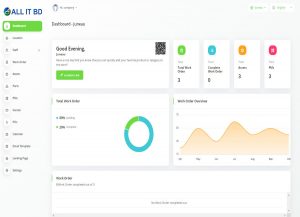
ALL IT BD Maintenance Management System
32,885.00৳What to expect from ALL IT BD – Maintenance Management System
-
- A comprehensive location-wise dashboard with all requisite information under one tab.
- Create and Manage Multiple Locations with a QR Code.
- Easy management of staff details following the locations.
- Management of Location-wise Work Orders.
- Create and Manage Assets.
- Create and Manage Parts.
- Create and Manage Vendors.
- Multiple Users with Roles.
- Manage Plan Maintainance Task.
- Manage Purchase Orders.
- Landing Page Included.
- Email Templates.
- Integration of Cloud Data Storage like Local, AWS, and Wasabi.
- Google Calendar for WordOrder Module.
- Assets Barcode Print for the Identification and Tracking.
- Customized settings options for RTL on/off, Primary Color, Sidebar, Layout.
- Themes Color Setting, Transparent Layout, and Dark Layout under Theme Customizer.
- A user-friendly RTL experience for customers using Arabic, Hebrew, and Urdu-like languages.
- Built with Laravel 10.
Salient Features of ALL IT BD – Maintenance Management System
The Stunning Dashboard
-
- It has the most widespread dashboard with all the essential details under one head. The most important thing is that it shows all the details location-wise. We all can agree that dashboards have made our lives easier. Well, from every minute detail like Location, Work Order Overview with the Line Chart, Open Work Order, Complete Work Order, Assets, PMs, etc. The Pie Chart helps you to understand the status of Total Work Orders. In short, every activity of your business can be handled through this useful tool.
Managing the Locations
-
- Isn’t it amazing to grab the filtered information of each business activity without even filtering them?
-
- Yes. The location management feature of ALL IT BD makes it feasible. Through this, you can get the information on the location already created and selected for the output. No need to filter the particular business branch or branches of the particular location or locations. The management can change the location with the help of one click.
Work Order Request Portal
-
- You can submit the work request or look up the work request with the help of an automatically generated QR Code or the Work Request Portal link. This generates a unique link. You can get and check the work order requests without login in by the customers.
Managing the Staff
-
- ALL IT BD focuses on effortless ways to manage the whole staff according to the locations they have been registered in. There is no need to manually filter the staff of particular locations.
Assign Roles to each Staff
-
- ALL IT BD allows you to assign roles to each of your staff. By managing their permissions gain control over their access to certain parameters.
Work Order Management
-
- The Work Order Management feature of ALL IT BD goes with hassle-free and paperless management of work orders. This also helps out with Plan Management and other tasks from anywhere through any of the devices.
-
- The management can create the work orders by observing the assets and also, providing High, Medium, or Low Priority for the work request received. The management will have the authority to assign the work request to any of the existing users. The task status can be updated by the users as well as the management. The whole process is a transparent and handy one. The detailed page of Work Order Management can guide you through Task Status, Asset Information, Due Dates, and more.
-
- Along with this, each detail can be viewed through the calendar view on a Monthly, Weekly, and Daily basis.
Assets Management
-
- Creating and managing the whole asset with its assembled parts has been very convenient through the assets management feature of ALL IT BD. This allows you to track which equipment you want and in what quality and state you want.
-
- Also, with the advanced feature, you can watch over the previous maintenance logs as well as the cost that occurred.
Parts Management
-
- Isn’t it stress-free to keep a tap on the number of parts being put to use in different assets at times? The parts creation and management feature of ALL IT BD makes it smooth and easy to go.
-
- The technician has handed over the details of the work orders in ALL IT BD. It becomes easy for them to check the availability of the parts in various locations. One can track the usage of parts, where, and by whom through this feature.
Plan Maintainance Management
-
- From several manual maintenance requests, you must have to decide the priority and with time you must have to check them with the task status. This used to be done manually till now. The Plan Maintainance Feature of ALL IT BD will give you a thorough insight into what, and in which priority is the maintenance task to be finished.
-
- Also, the detail page of any of the plan maintenance allows you to guide the users with the help of Descriptions, and various Instructions given in diversified formats namely, Checkboxes, Data, Files, Numbers, Radio Buttons, Selection, and Text fields/Areas. Using such, the instructions between both sides are kept transparent.
-
- Also, another feature of Invoices is there they are aligned with the particular invoices with the particular tasks done.
Vendor and Purchase Orders Management
-
- Vendors are the people who are helping us when we are outsourcing the parts of the assets for maintenance. Here, with the vendor management feature of ALL IT BD, it is seamless to manage the whole tasks in a streamlined process.
-
- To move ahead, you have to add the personal details of the vendors initially. Following that, you can associate the assets they maintain with the parts they provide. With the feature of Purchase Orders here, you can directly create purchase orders for that particular vendor.
Email Templates
-
- The email templates feature enables the user to choose from pre-defined and individualized email layouts rather than creating an entirely new email each time. Additionally, this provides readiness, uniformity of drafts, accessibility, and reduced effort required to draft the same email repeatedly. These templates can be created according to various needs.
Integration of Cloud Data Storage like Local, AWS, and Wasabi
-
- Integration of Cloud Data Storage like Local, AWS, and Wasabi Protection of your is indeed mandatory. This feature of Cloud Data Storage helps the user with the same.
-
- It facilitates both the internal and external data storage space for backup and archiving, disaster recovery, cloud data processing, and storage tiering based on a range of requirements of costs, availability, performance, recovery, and migration. AWS and Wasabi are third-party authenticated Cloud Data Storage providers that safeguard the data from hacking and are cost-efficient.
Webhook
-
- Seamlessly connect and enhance modules with a simple setup, streamlining data exchange and boosting platform capabilities.
AI Integration
- AI Integration is an advanced software program that employs artificial intelligence to perform tasks, enhancing productivity.
-
-

Any Workshop Repair Booking, Tracking With Management System
27,600.00৳Features:
- Repair orders management
- Repair order handing from admin area by admin person (with full list of all orders)
- Repair order handing from workshop area by technician (only with a list of order assigned him/her)
- Repair orders collection
- From public area
- Booking from a customer with payment processing
- Booking from customers can be controlled
- Booking from customer widget can past at anywhere for repair booking
- From workshop area
- Booking by selecting the predefined brand, device, and defects from publically without payment processing
- Repair orders booking and invoicing from the workshop by technician (order will be assigned him/her automatically)
- From Admin area
- Booking by selecting the predefined brand, device, and defects, customer info without payment processing (admin can assign)
- Repair invoicing (admin can assign)
- Booking by selecting predefined brand, device, and defects
- Repair orders invoice manually (By entering all information manually, without selecting from exiting)
- Repair brands management
- Repair devices management
- Repair devices defects or services management
- Users management
- User roles management
- Quick replies management
- Repair statuses management
- Repair priorities management
- Custom pages management
- FAQ management
- Advance printable repair reporting system
- System settings
- General settings
- Outgoing mail configurations
- Log (save in system log)
- Support mailgun
- Support SMTP
- Support sendmail (PHP function)
- SMS gateways
- Nexmo gateway
- Twilio gateway
- Currency settings
- Payment gateways configurations
- COD (Cash on delivery)
- Stripe card payment
- Braintree card payment
- Square card payment
- Tax implementation
- Is fix or percentage
- Is tax included or excluded
- SEO (Search engine optimization)
- Appearance handling
- Authentication controls
- Google Captcha configuration
- Google Captcha configuration
- Localization
- Configure localization settings for the site
- Embedding code Repair booking and track widgets embedding to your existing site
- Database backup and restore
- Translation manager for locales
- Lightweight and fully optimized application.
- Form CSRF Protection
- Overall detailed dashboard
- Customizable frontend portfolio
- Embedding widgets
- SPA (Single page application)
- Notifications
- SMS notifications to every step
- Email notifications to every step
- Notification can be turned off/on globally
- Notification can be turned off/on for specific customer
- The customer will be notified on booking with a device dispatch card by email
- The technician will be notified when the admin assign him/her a repair to fix a physical issue
- Repair invoices can be tracked via Tracking ID
- Repair invoices can be tracked via scanning QR-Code
- Repair invoices can be print and download in PDF format
- All payment gateways can be set to bypass for repair booking (from general settings)
- CSV imports
- Brands list can be added via importing the file as CSV format
- Devices list under the brand can be added via importing the file as CSV format
- Defects list under the device can be added via importing the file as CSV format
- All imports will be processed with back end validation
⇒ ⇒ ⇒ ⇒ ⇒ ⇒ ⇒ ⇒ ⇒
Admin Dashboard
⇒ ⇒ ⇒ ⇒ ⇒ ⇒ ⇒ ⇒ ⇒
Technician Dashboard

-

GARAGE MANAGEMENT SOFTWARE
72,250.00৳ -
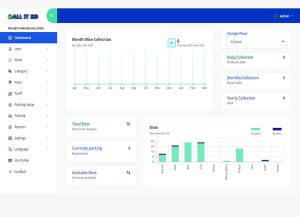
Parking Solutions Manage Cars, Buses, Bikes, Pickup and Other Vehicles
53,475.00৳Feature List
- User Management
- Unlimited user creation.
- Assign user role.
- Active/Inactive user.
- Parking Place
- Unlimited place creation.
- Parking Category
- Create parking category like as car, bike, bus, pickup etc.
- Edit parking category.
- Floor Setup
- Add parking floor based on your need such as (Basement-1, Basement-2 etc).
- Setup floor level
- Tariff
- Add dynamic tariff rate, bases on date range and vehicle category wise.
- Set minimum 1st hour parking charge and after 1st hour.
- Manage parking charge by date & vehicle category wise.
- Free parking can setup by setting 0 in 1st hour parking charge and after 1st hour.
- Parking Setup
- Add unlimited parking slot under Floor and vehicle category wise.
- Customize parking slot.
- Parking Management
- Parking In / out by scanning barcode.
- Show available and booked parking slot.
- Show available and booked slot based on vehicles & floor wise.
- All parking list.
- End parking list.
- Currently parked vehicles list.
- Reports
- Date wise parking list.
- Date wise received amount from parking.
- Date, vehicle, vehicle no & driver name wise parking report.
- General Setting
- Modify site name.
- Change Login background Image, Logo and Favicon.
- App TimeZone Setting
- App Datetime Format Setting
- Database Datetime Format Setting
- Language Support
- Add multiple language.
Overall daily, monthly and yearly parking information like Parking collection amount, avaiable parking and booked parking slot etc., can be viewed in a single dashboard at a glance.
Showing available and booked parking slot, you can also book any category of car, bike, bus, pickup, etc. in this section.
When customer checkout parking, the user can take parking charge by scanning the barcode and printing invoice by the small pos printer.
Can create dynamic and unlimited vehicle categories like car, bus, pickup, bike etc., and make disable if you need.
Can create dynamic and unlimited parking floors like basement-1,basement-2, etc., and make disable if you need.
Can add unlimited parking slot under Floor and vehicle category wise, like Slot: B0S1 for Basement-0 and Slot-1.
Add dynamic tariff rate, based on date range and vehicle category wise, possible to change tariff rate any time.
Can view daily, monthly, and yearly current & previous parking information like parking charge, parking duration, slot etc.
Admin Panel
Operator Panel
- User Management
-
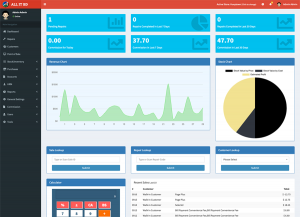
-
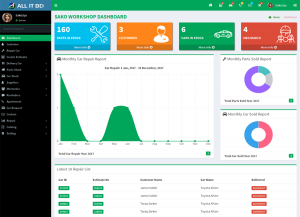
WORKSHOP WEBSITE WITH MANAGEMENT SOFTWARE
42,250.00৳














