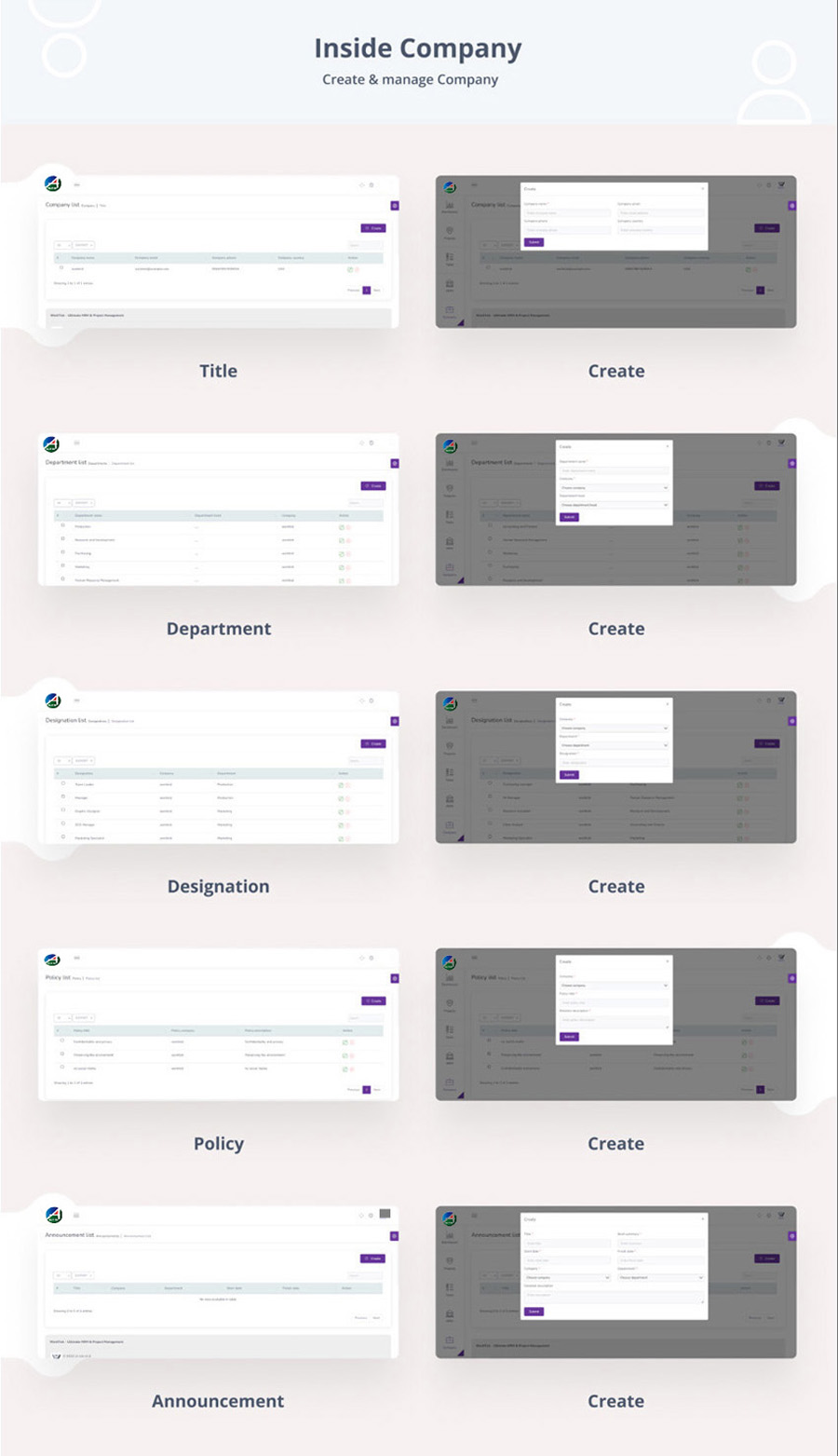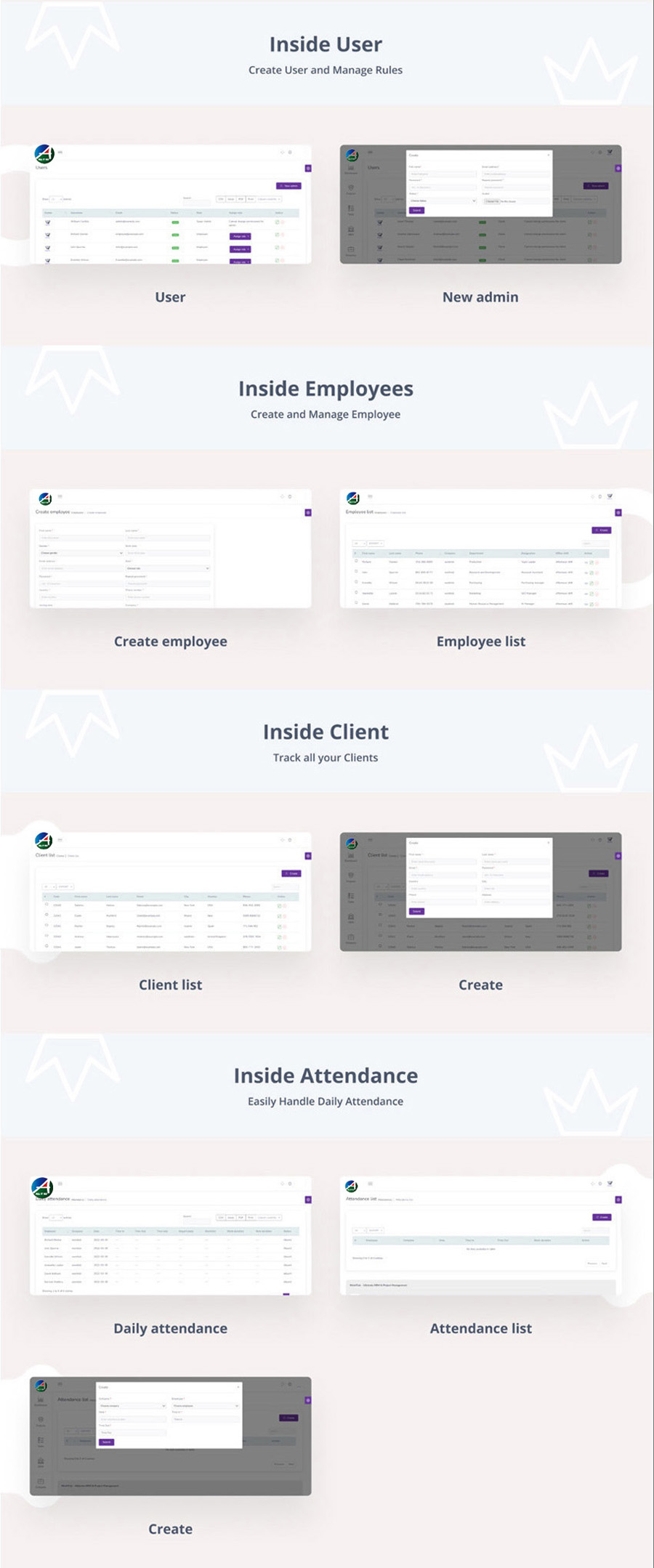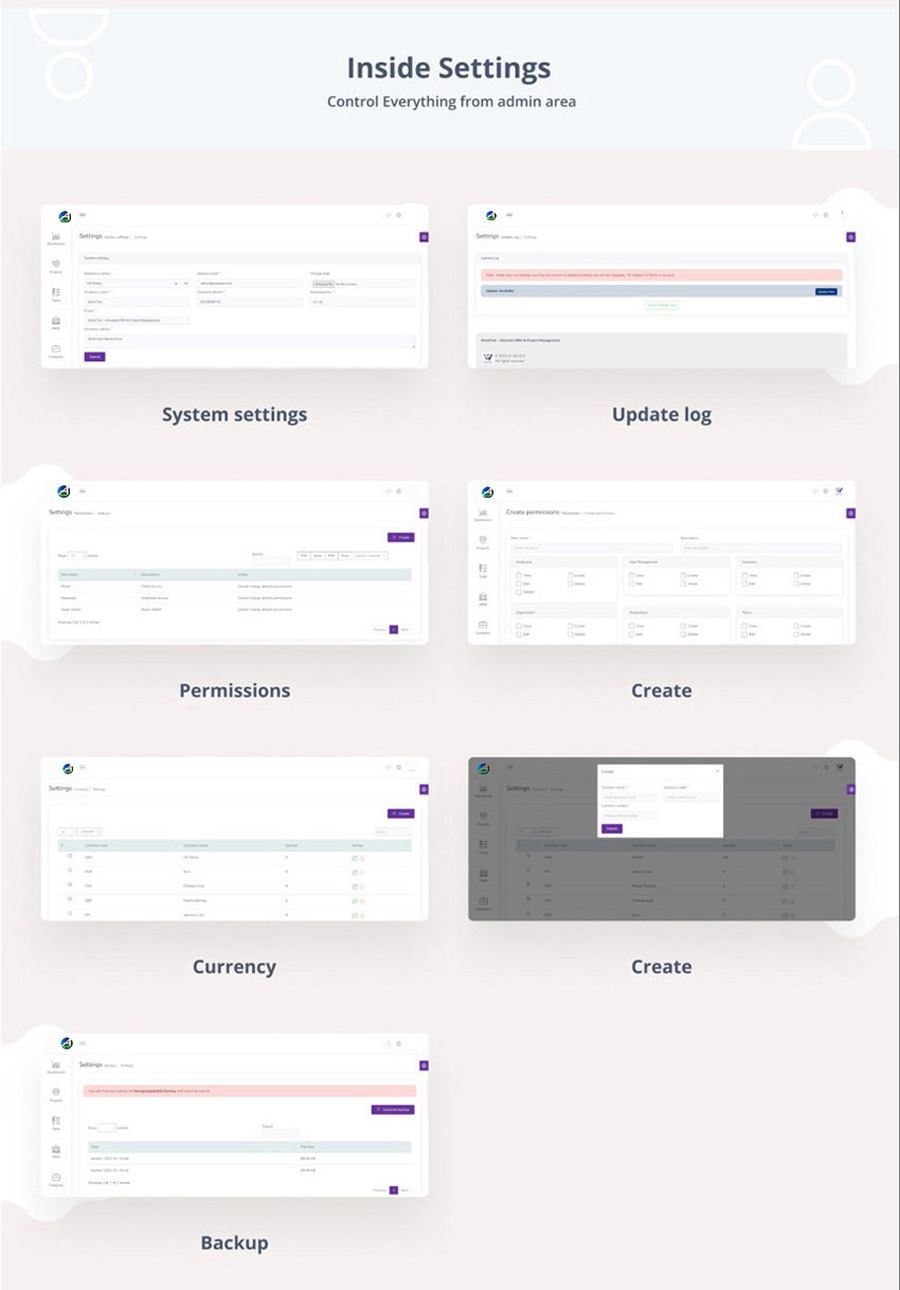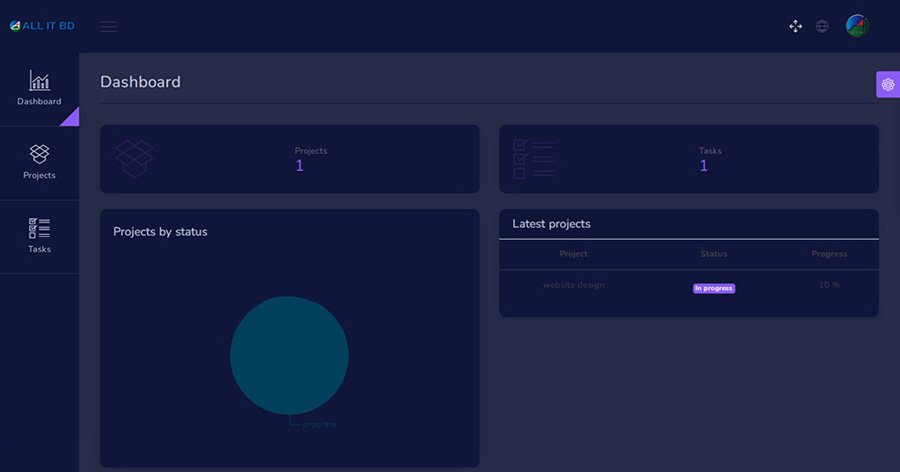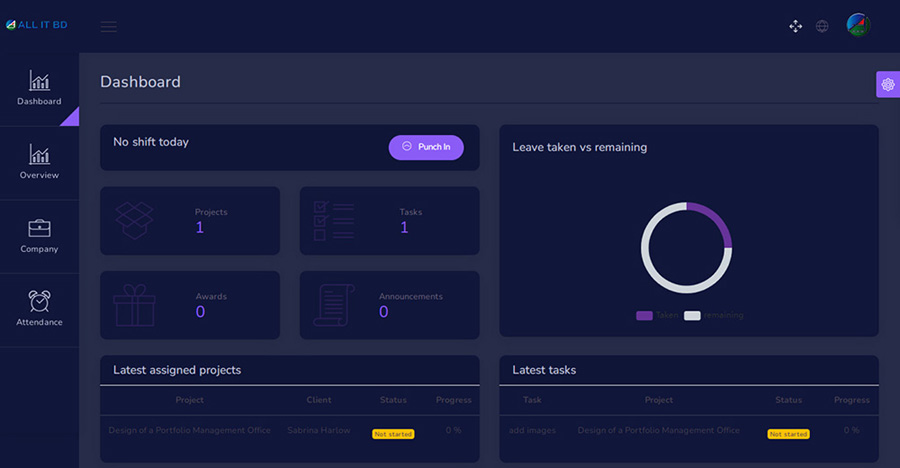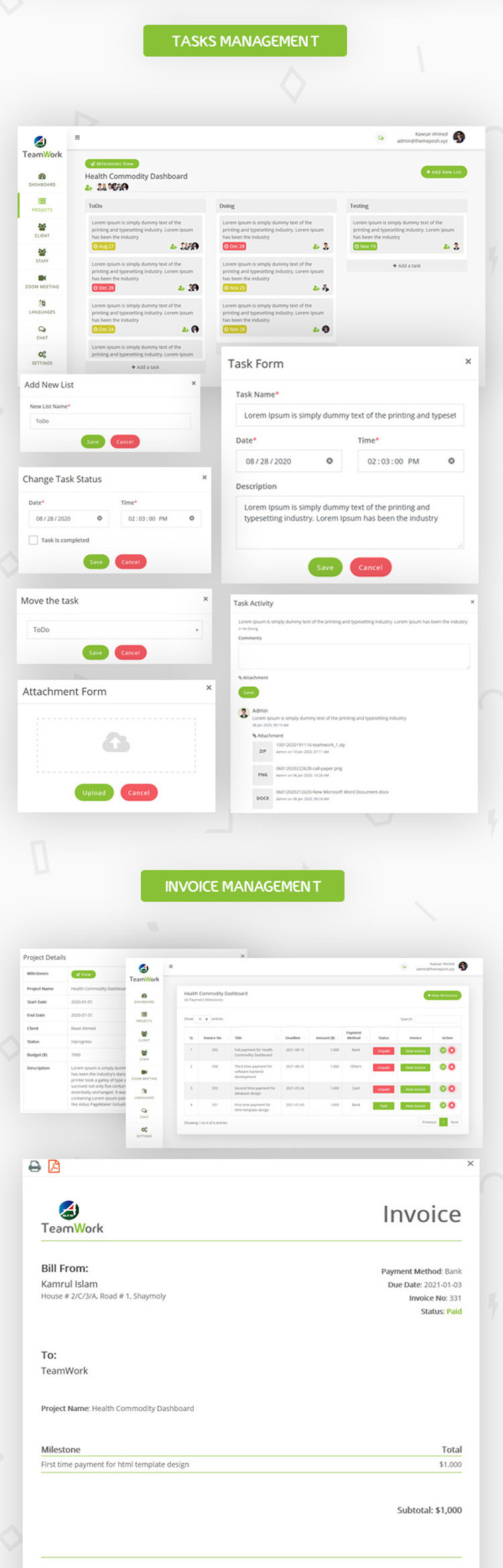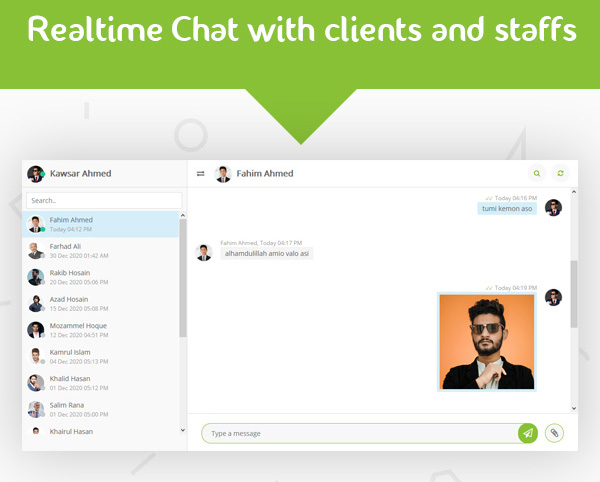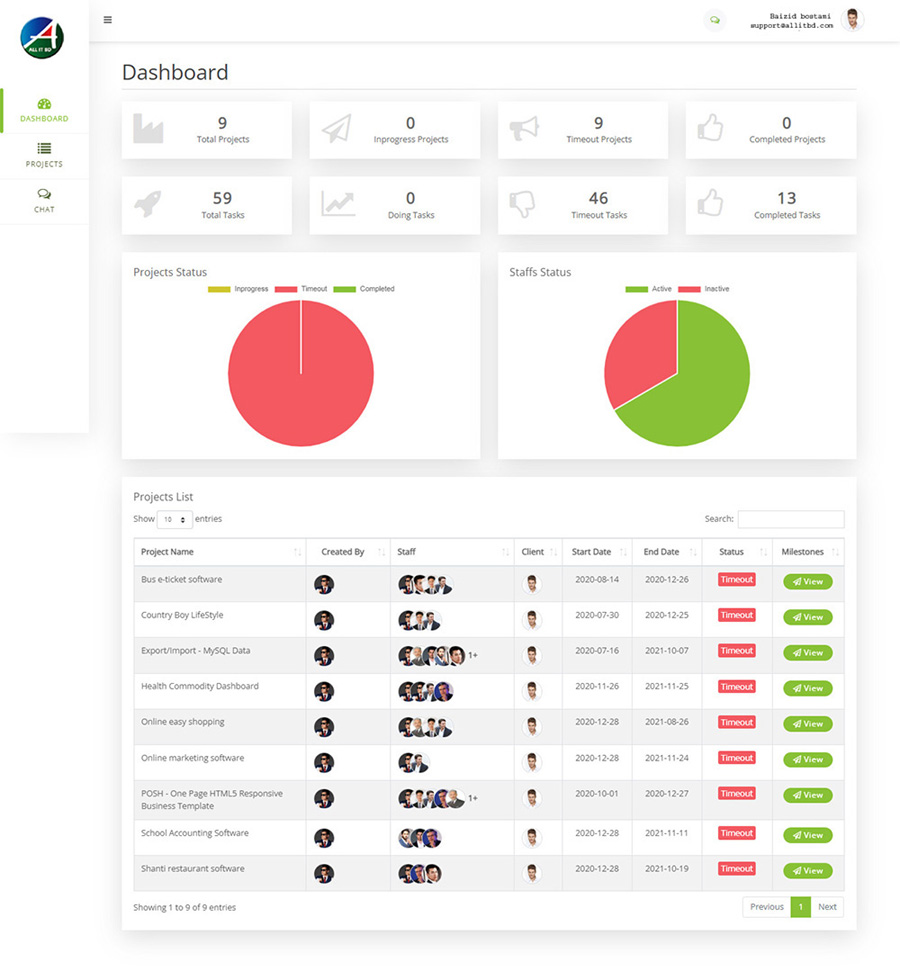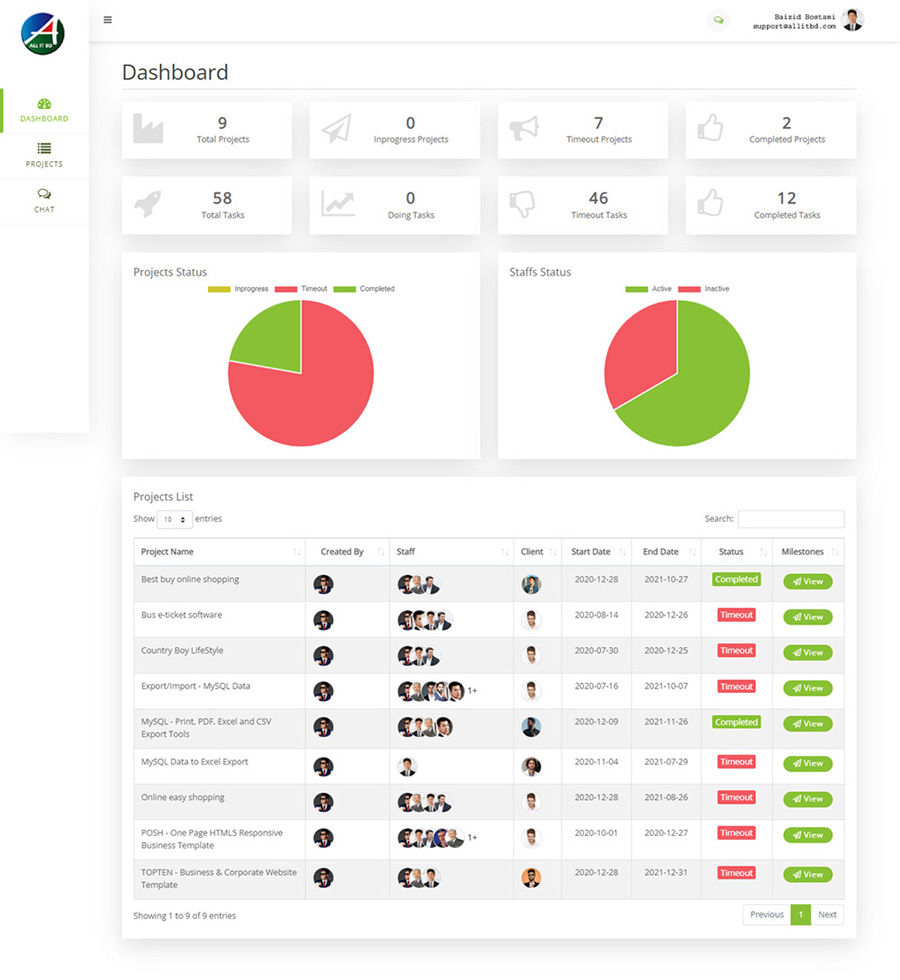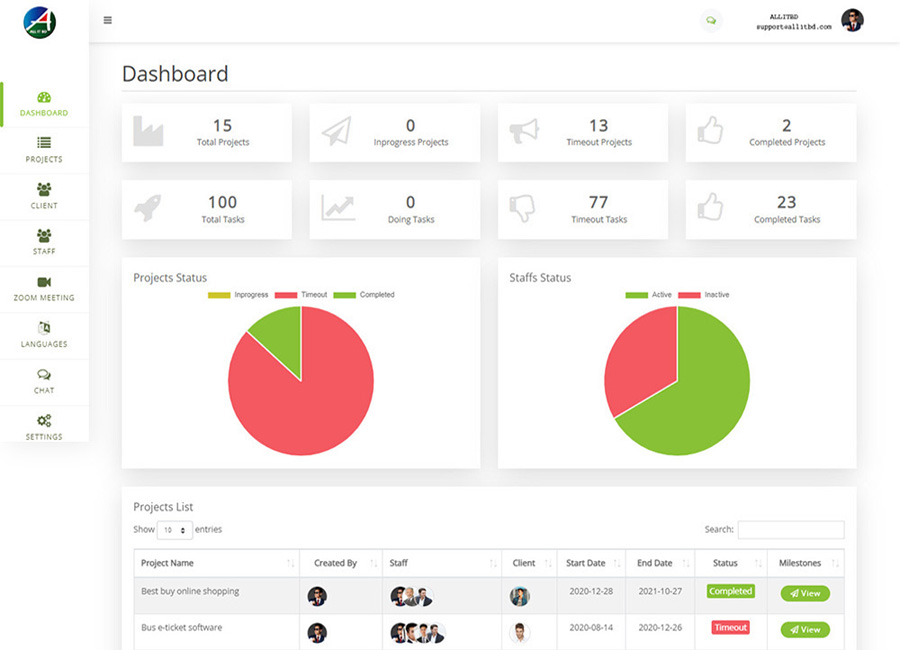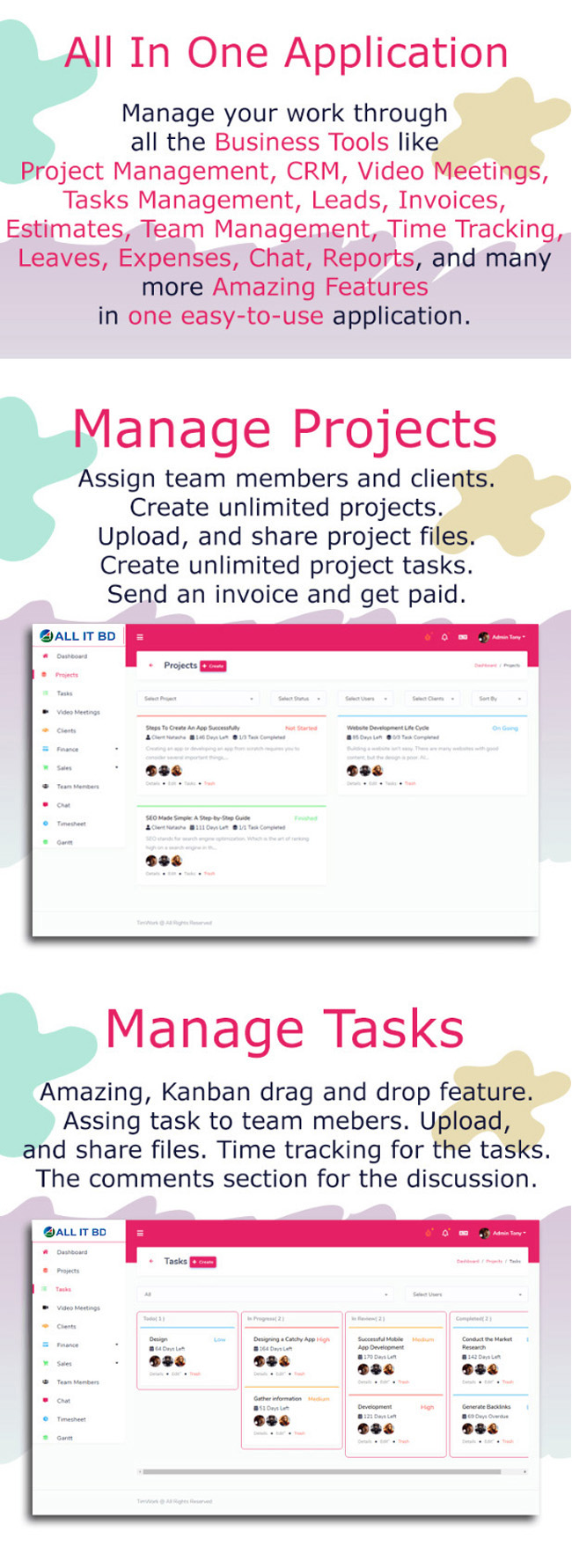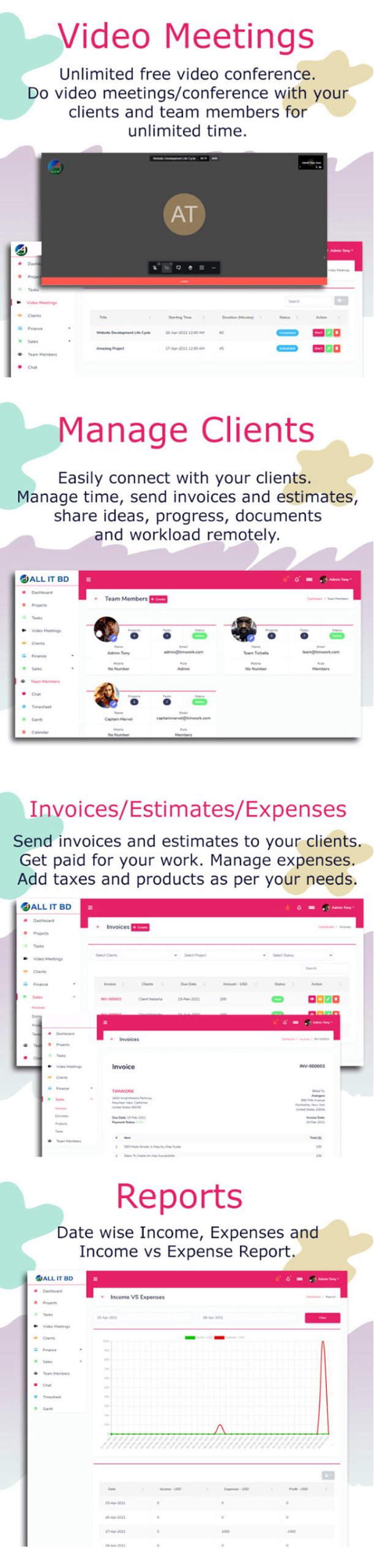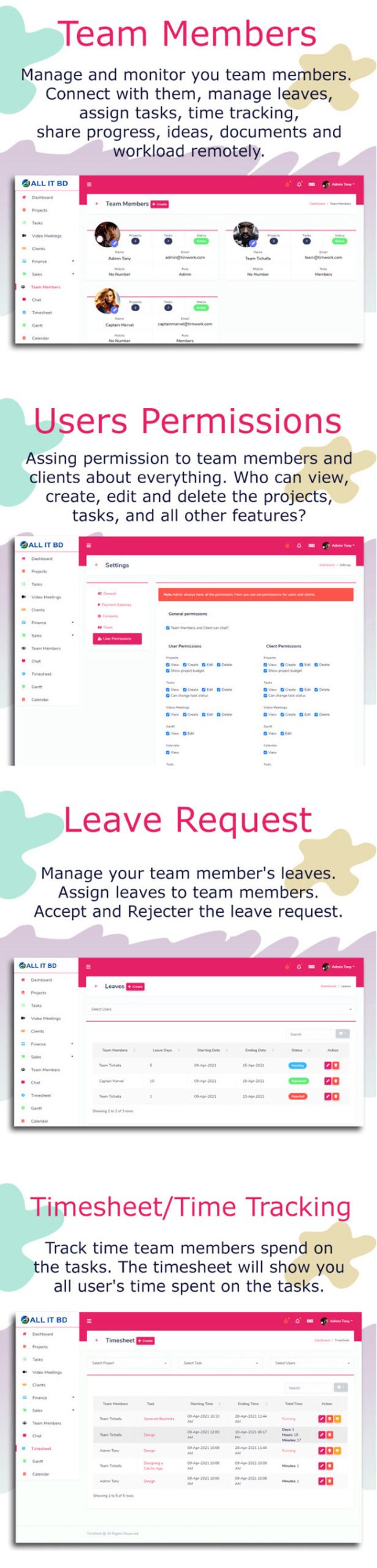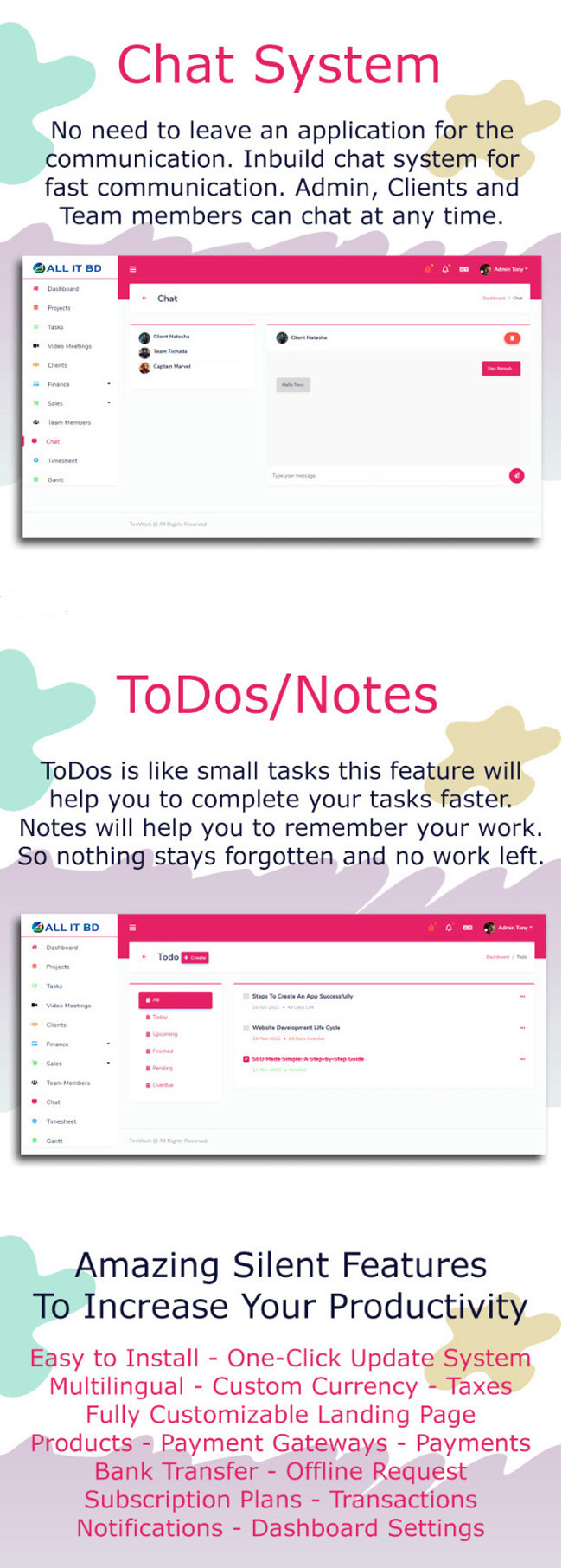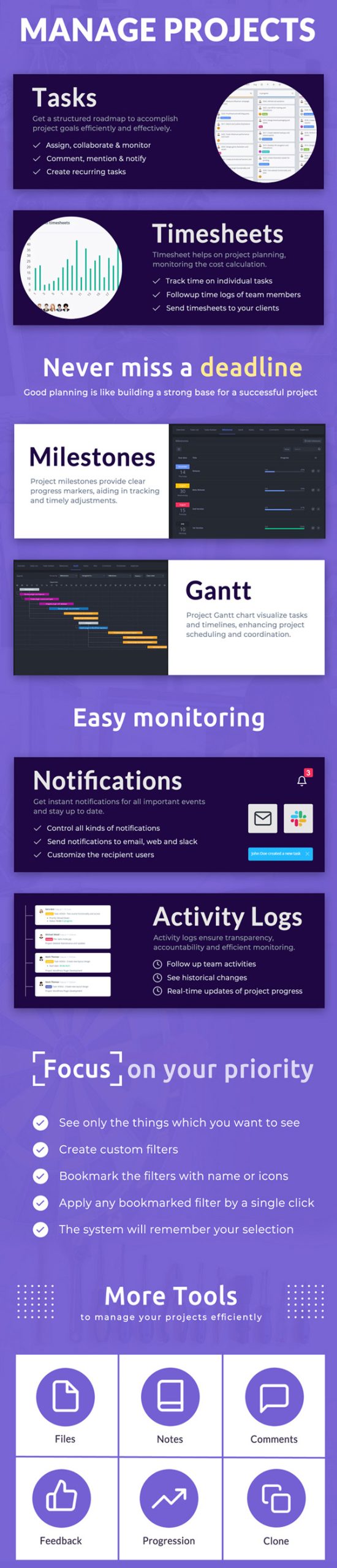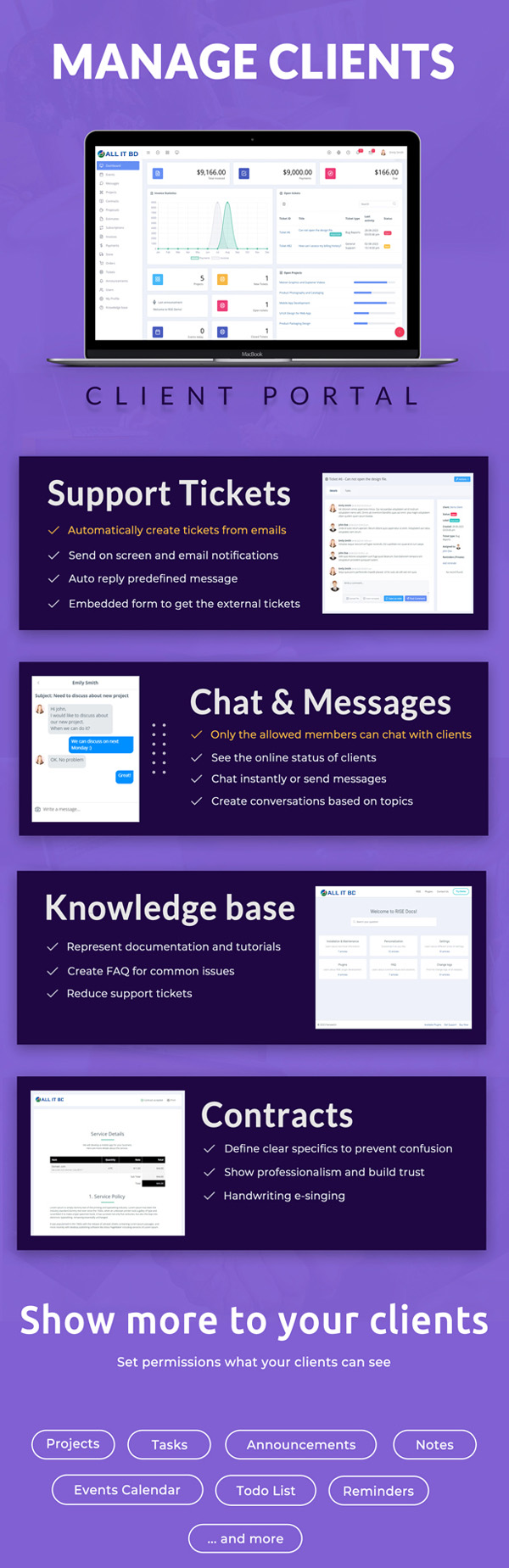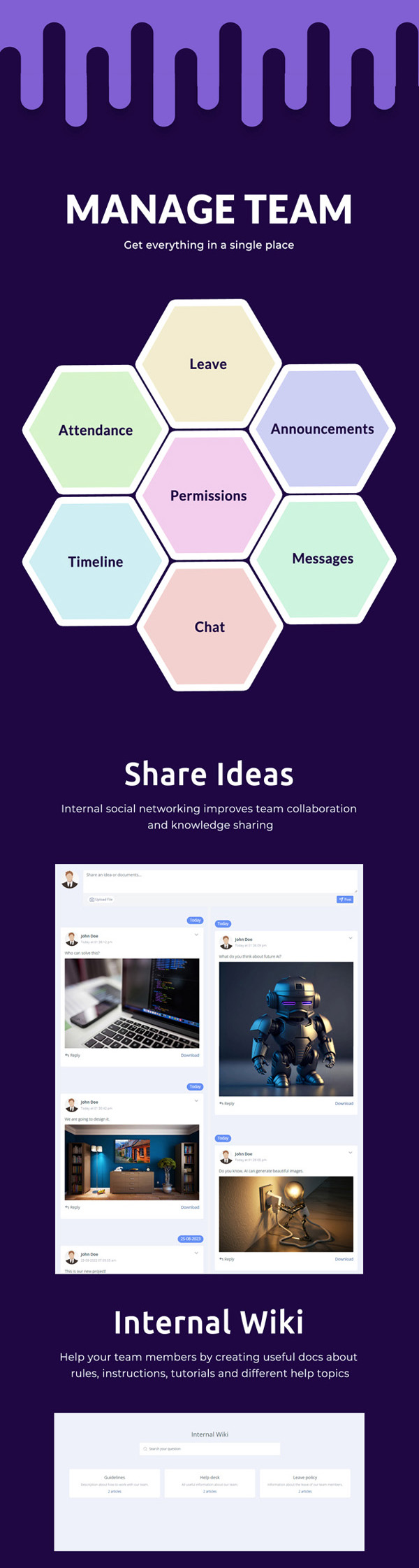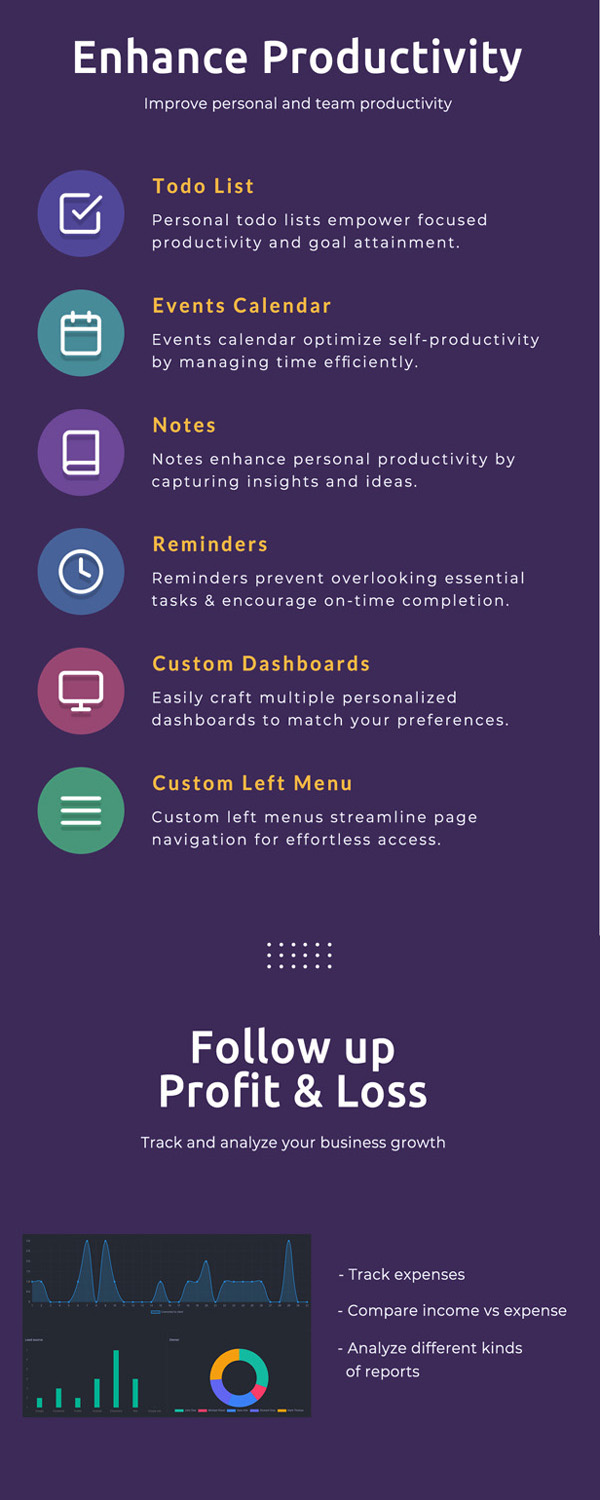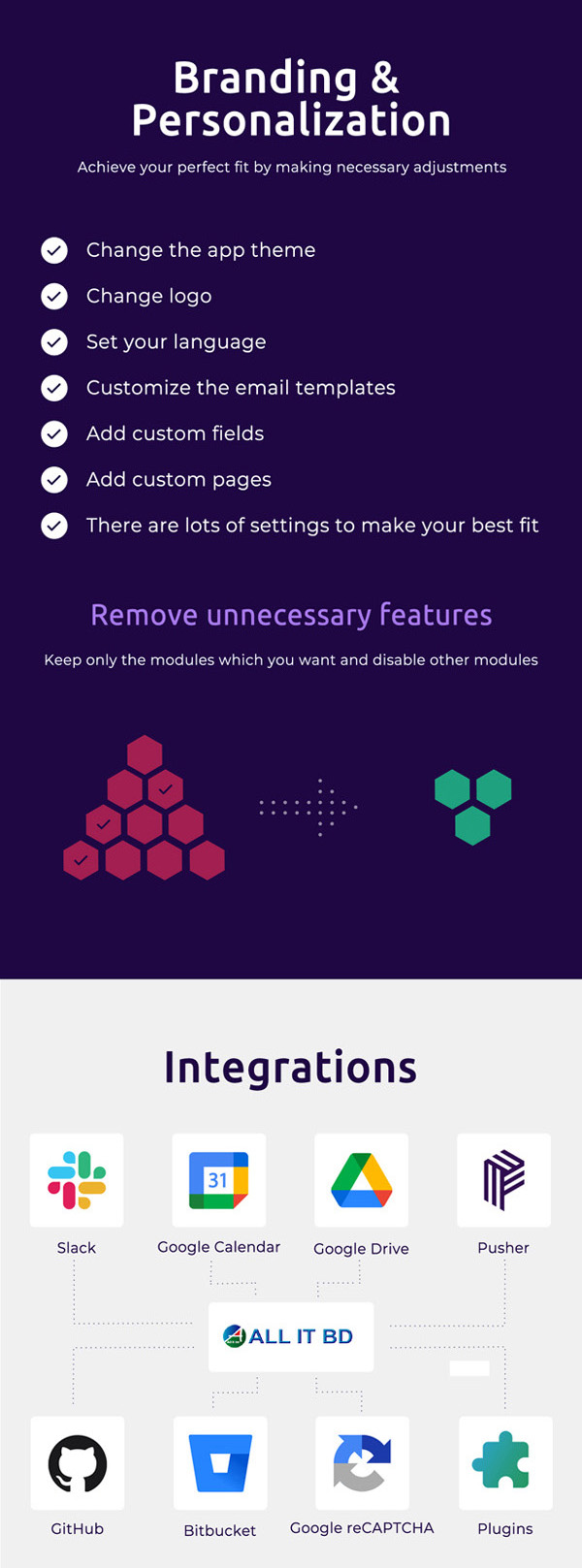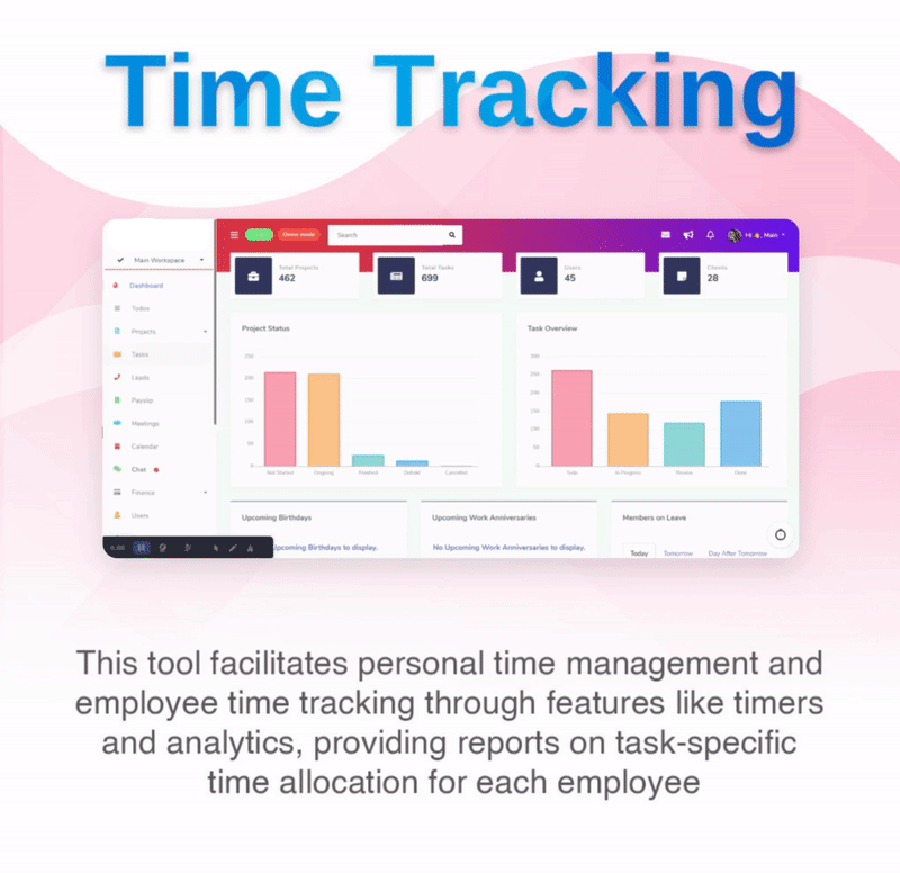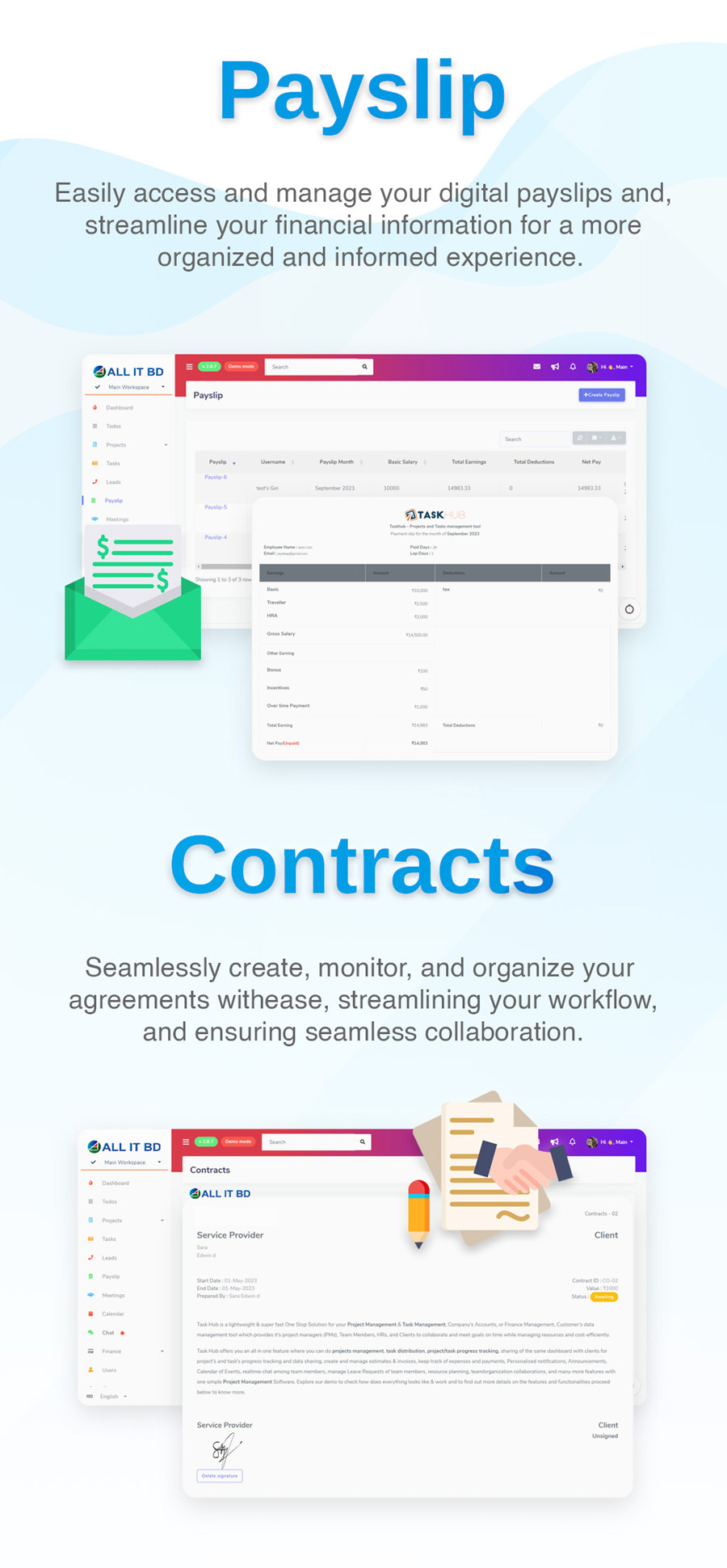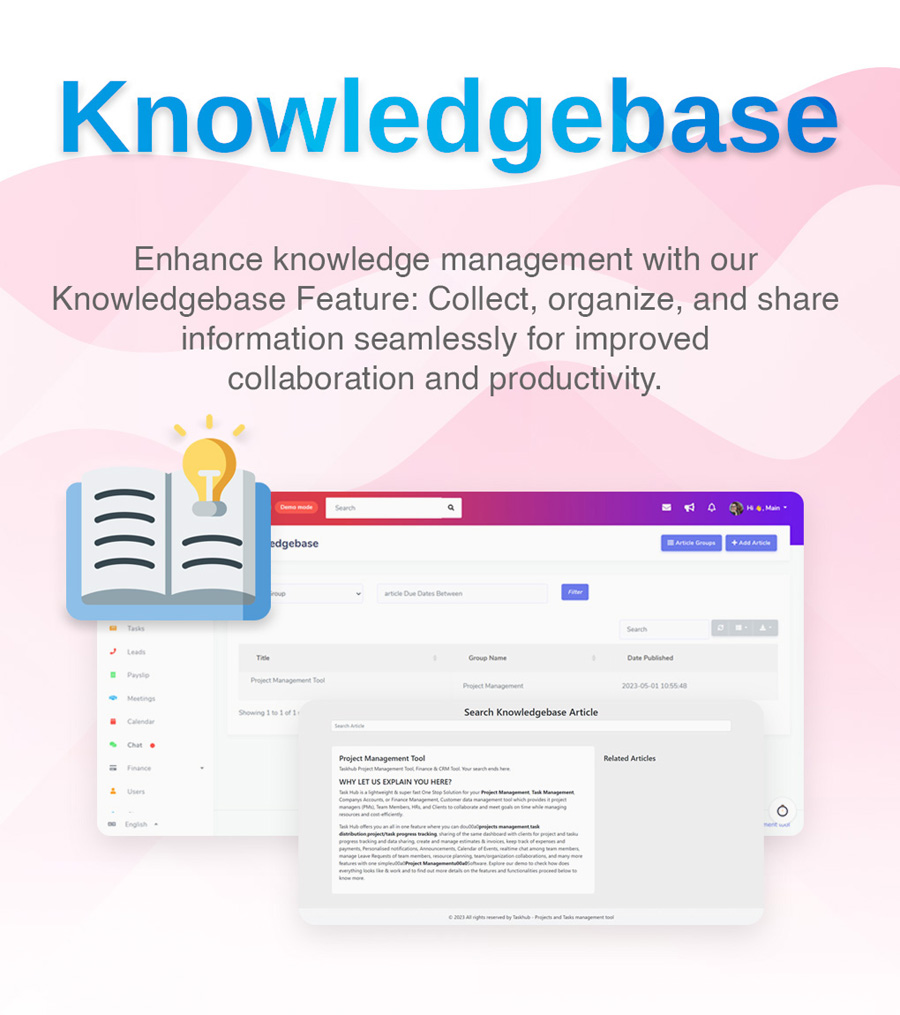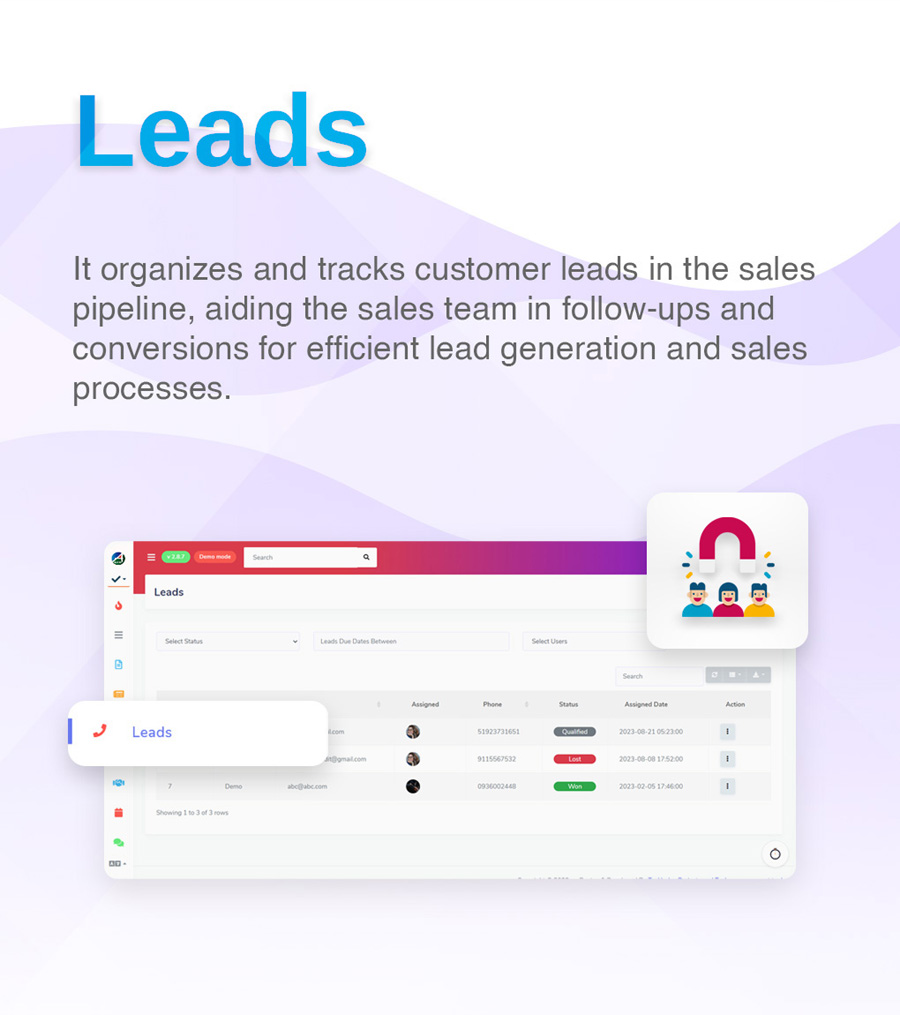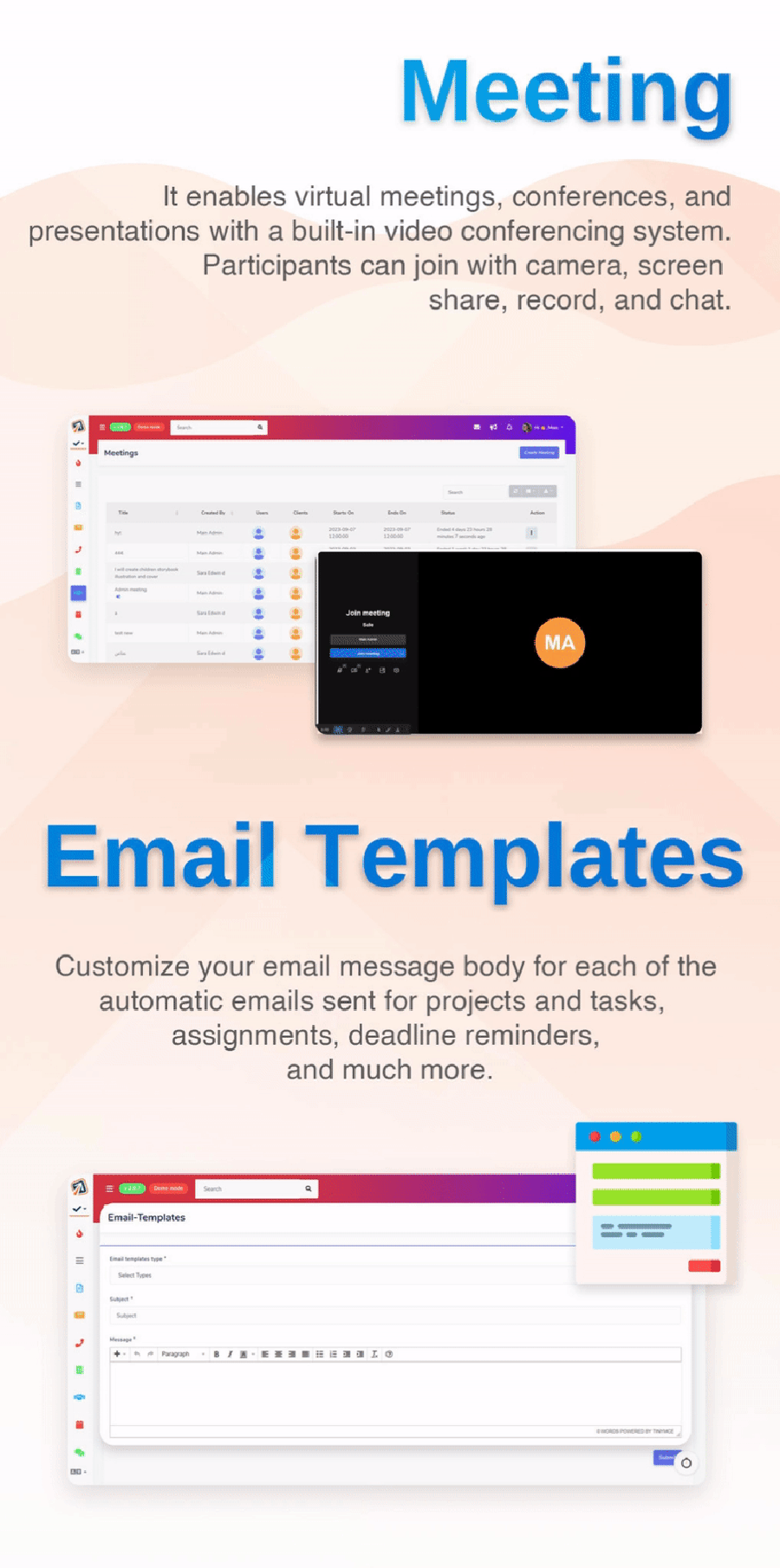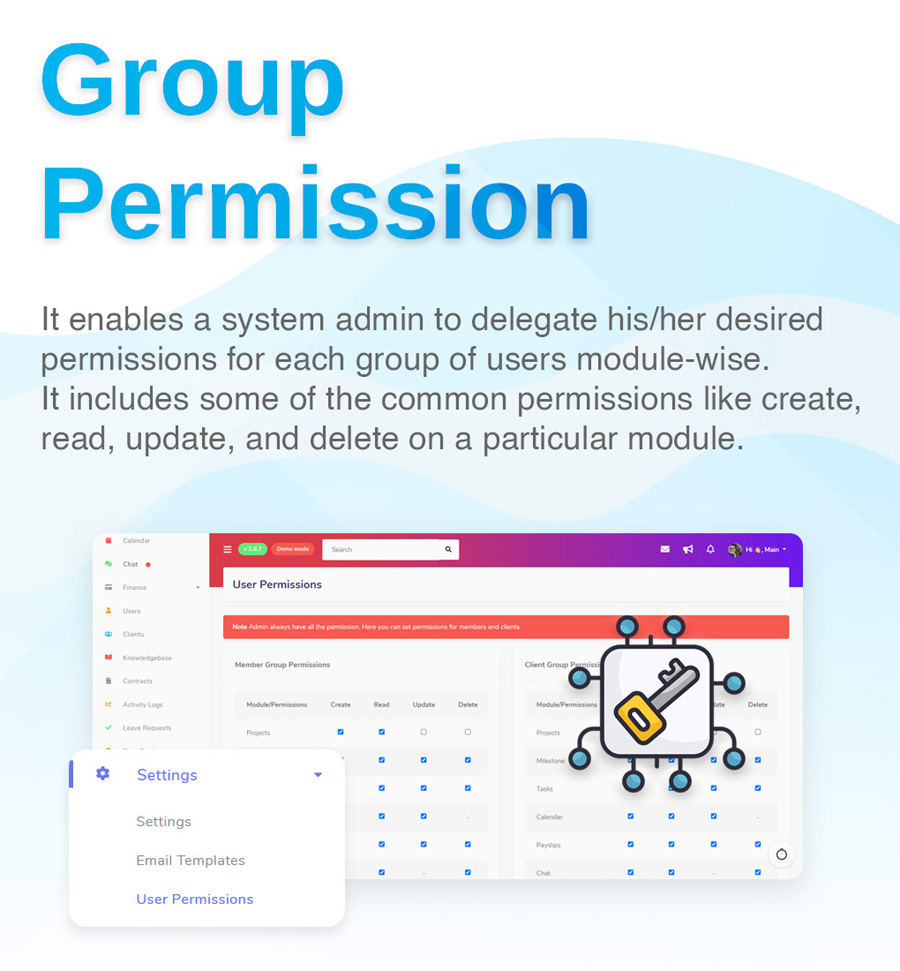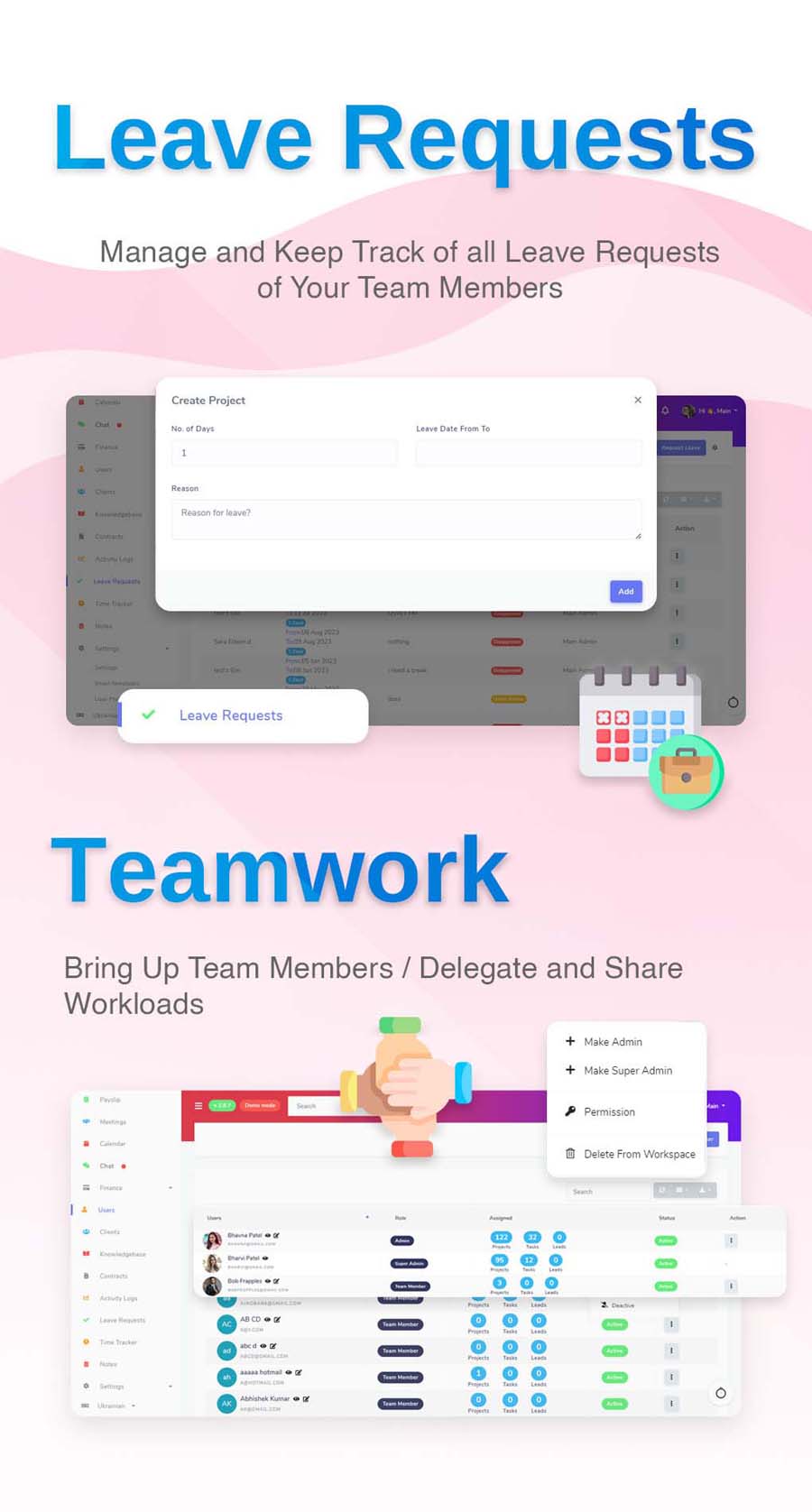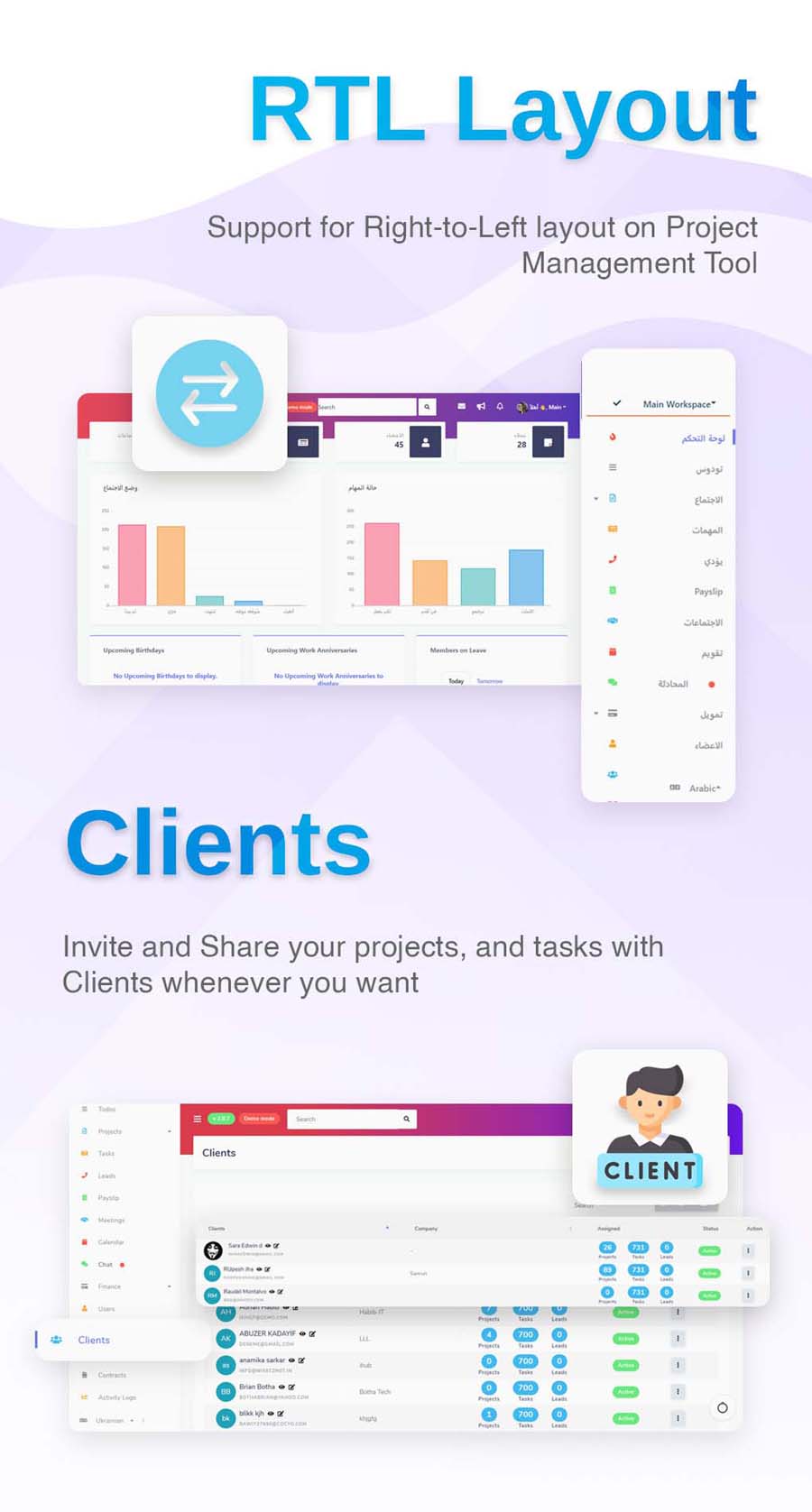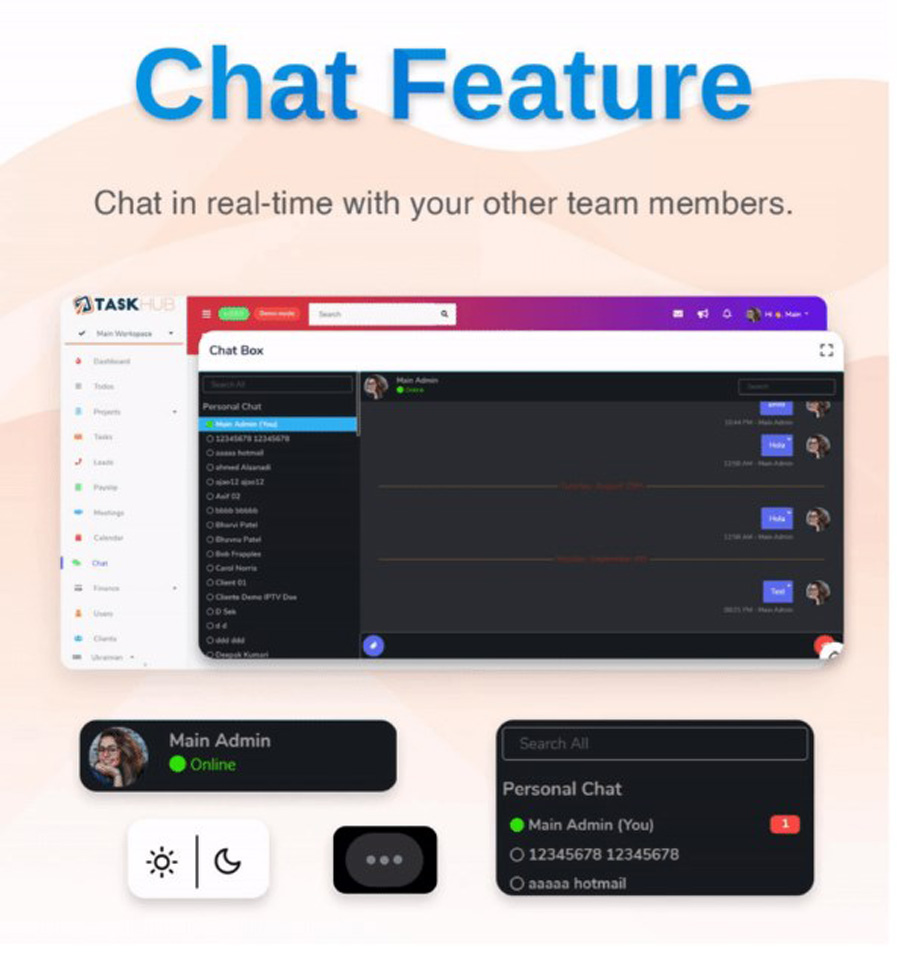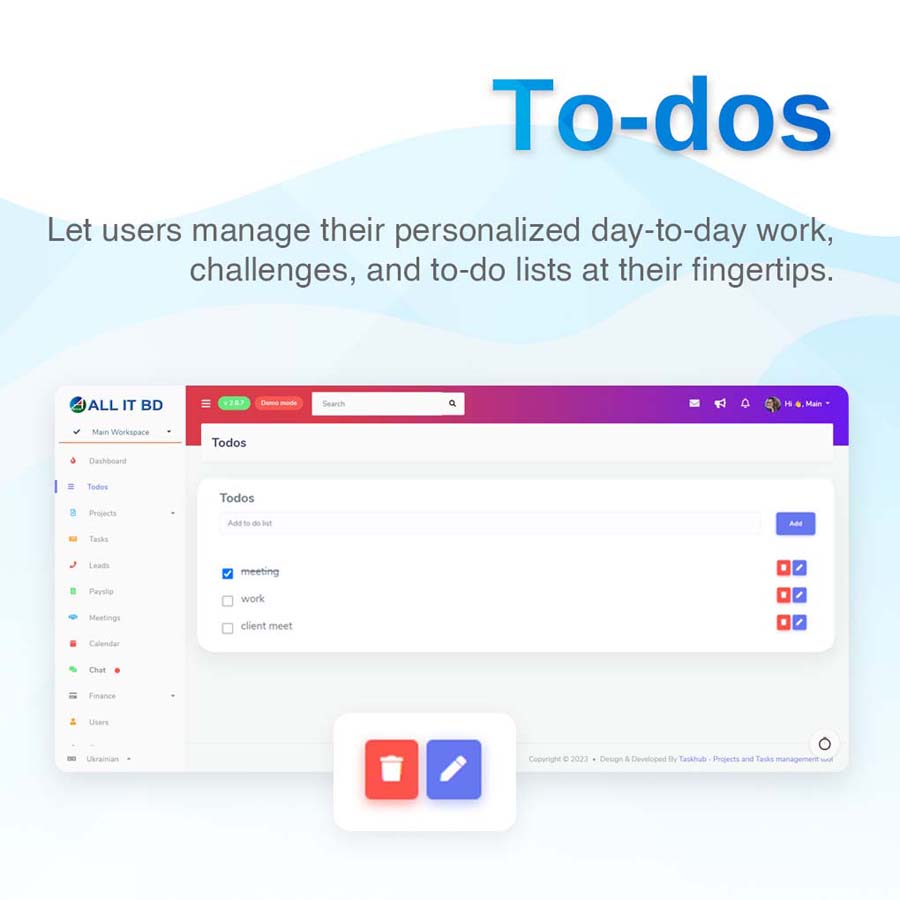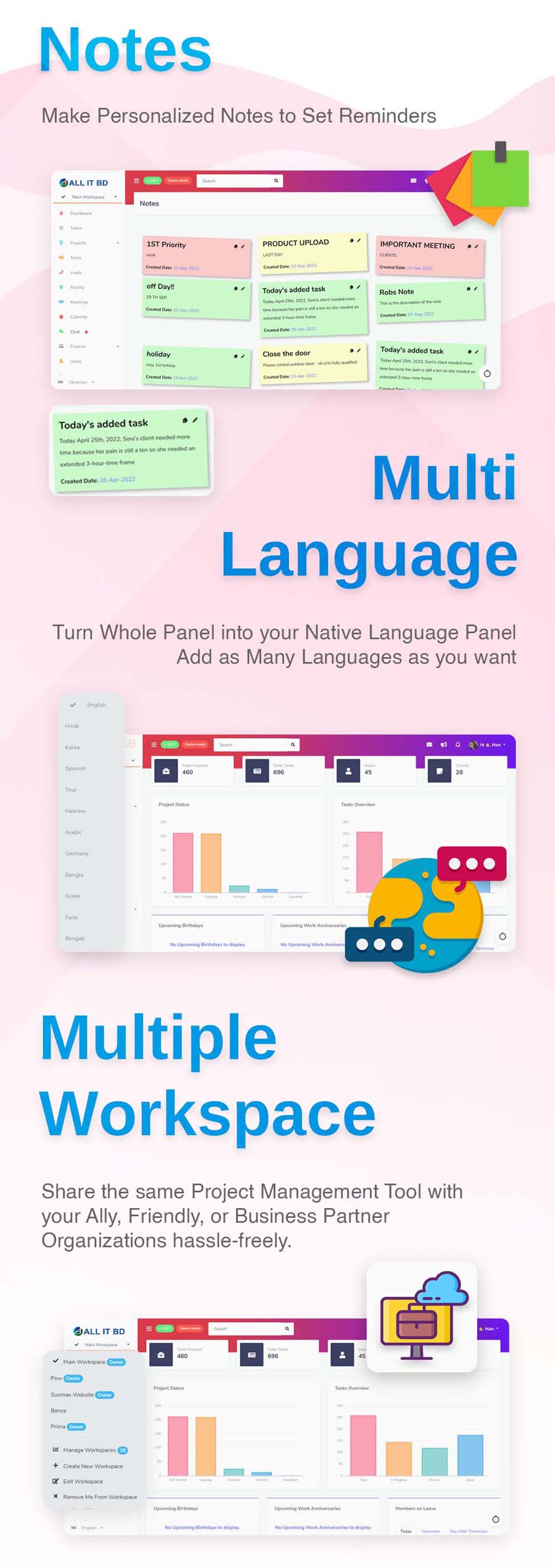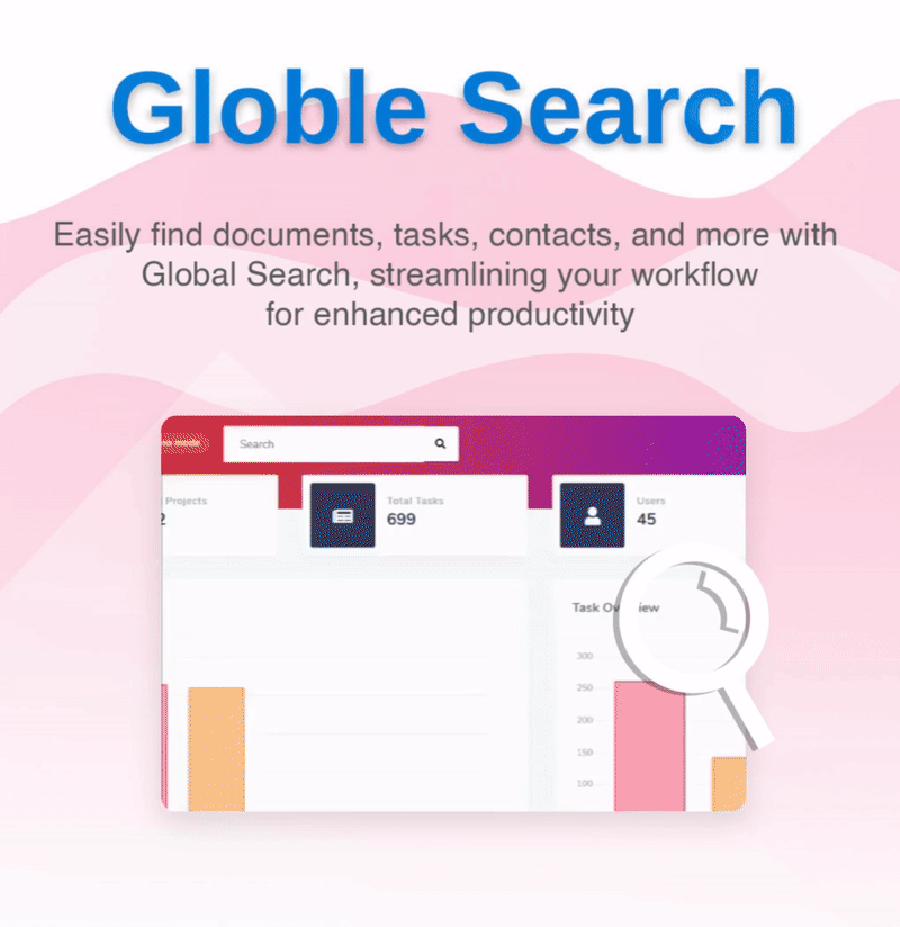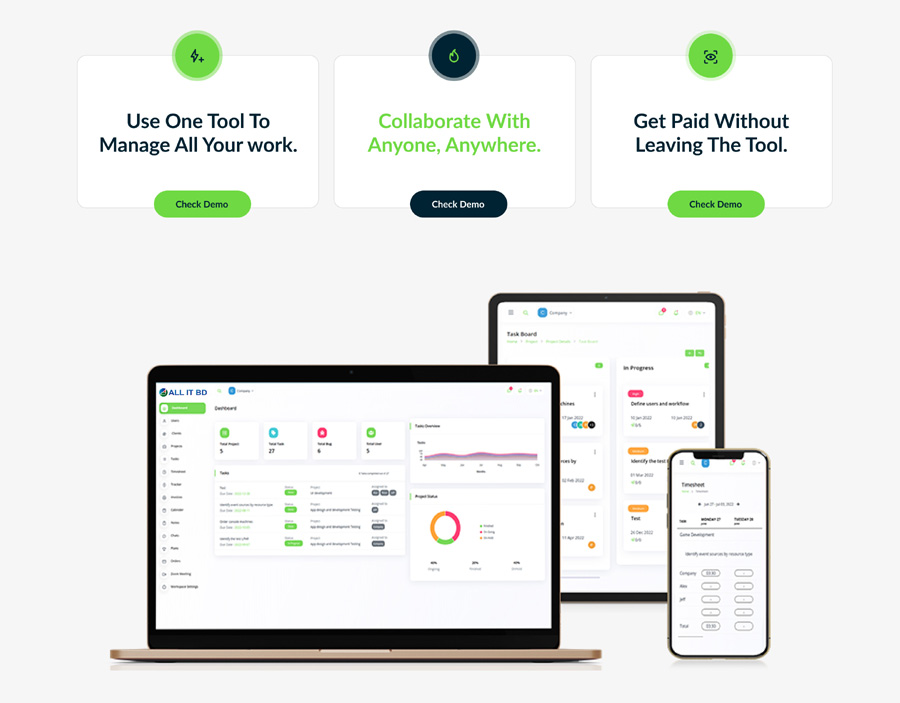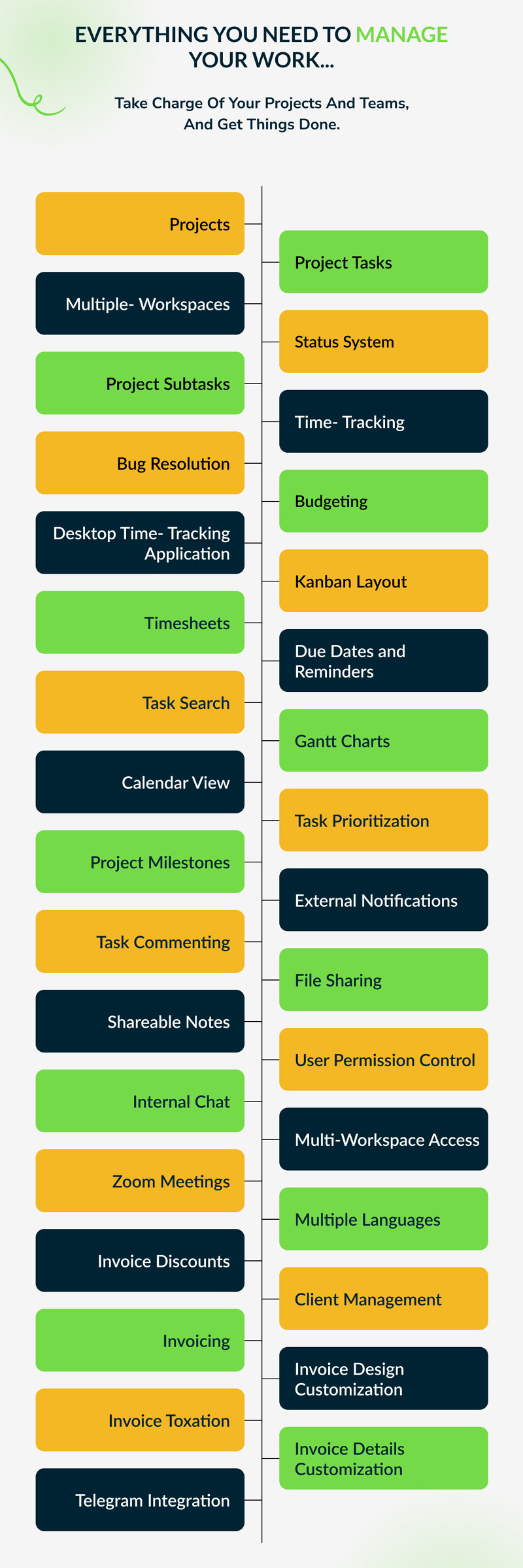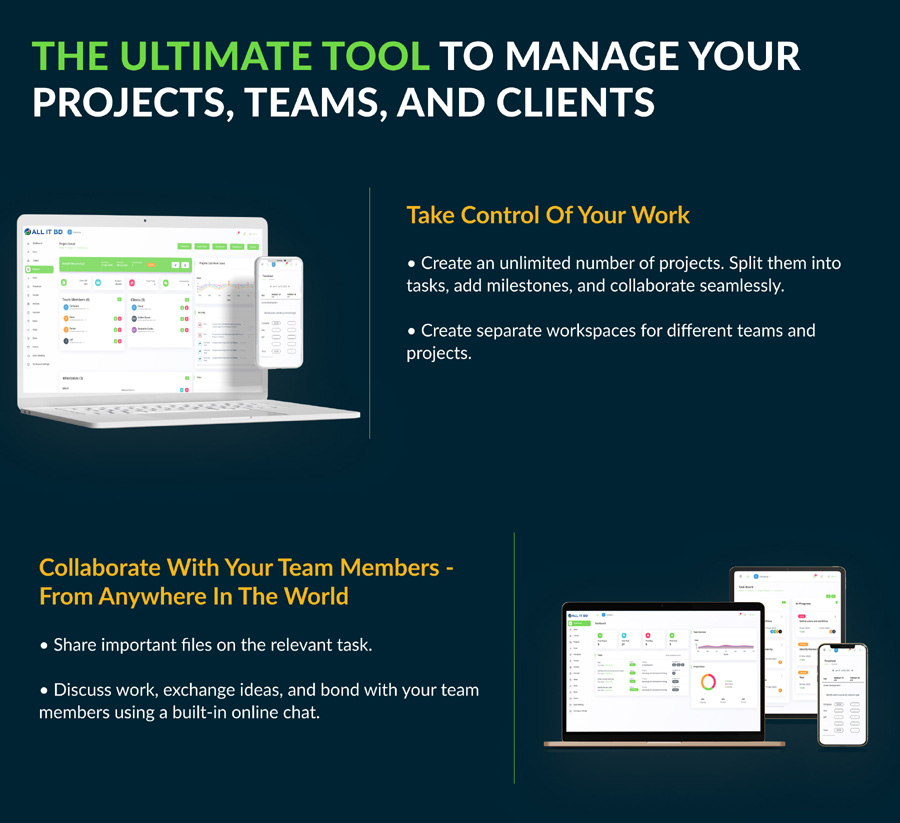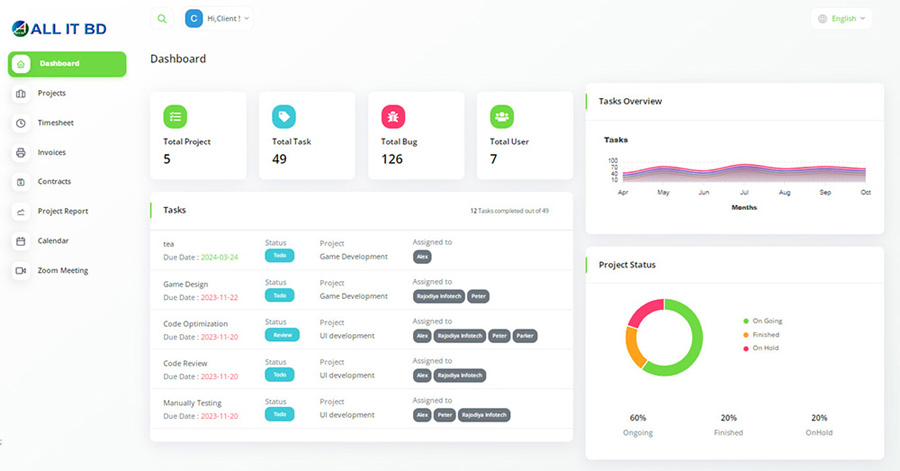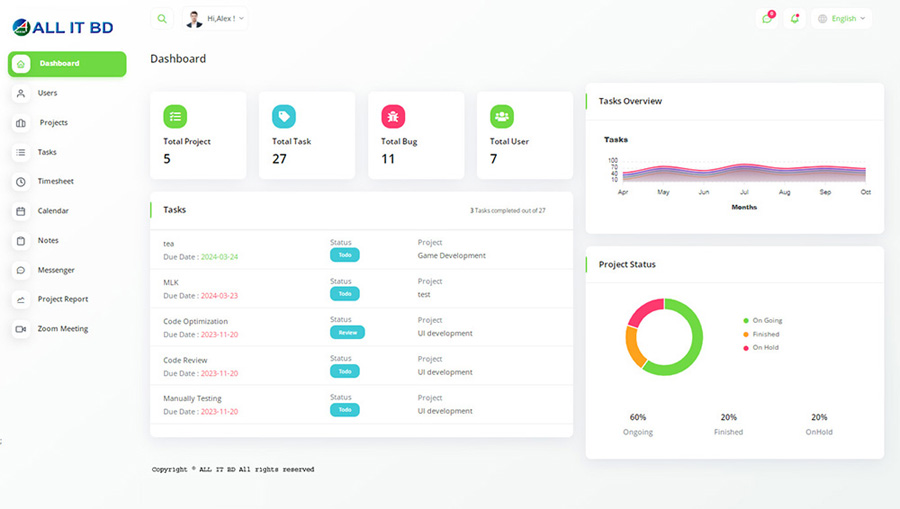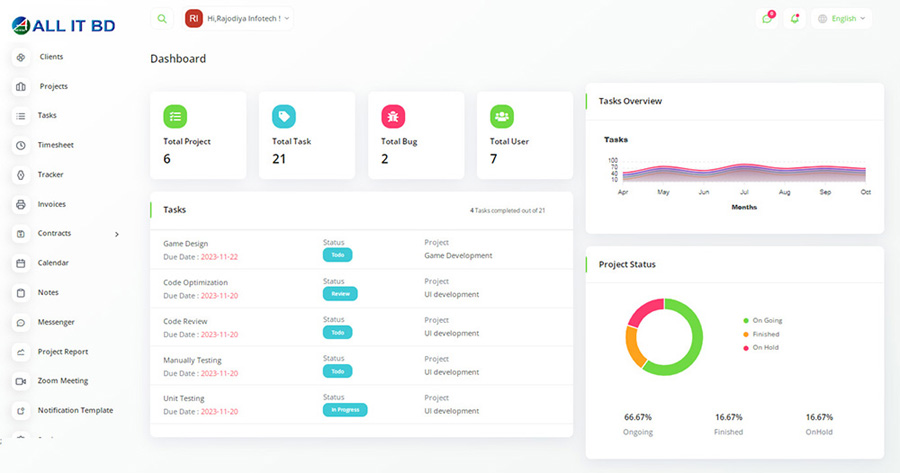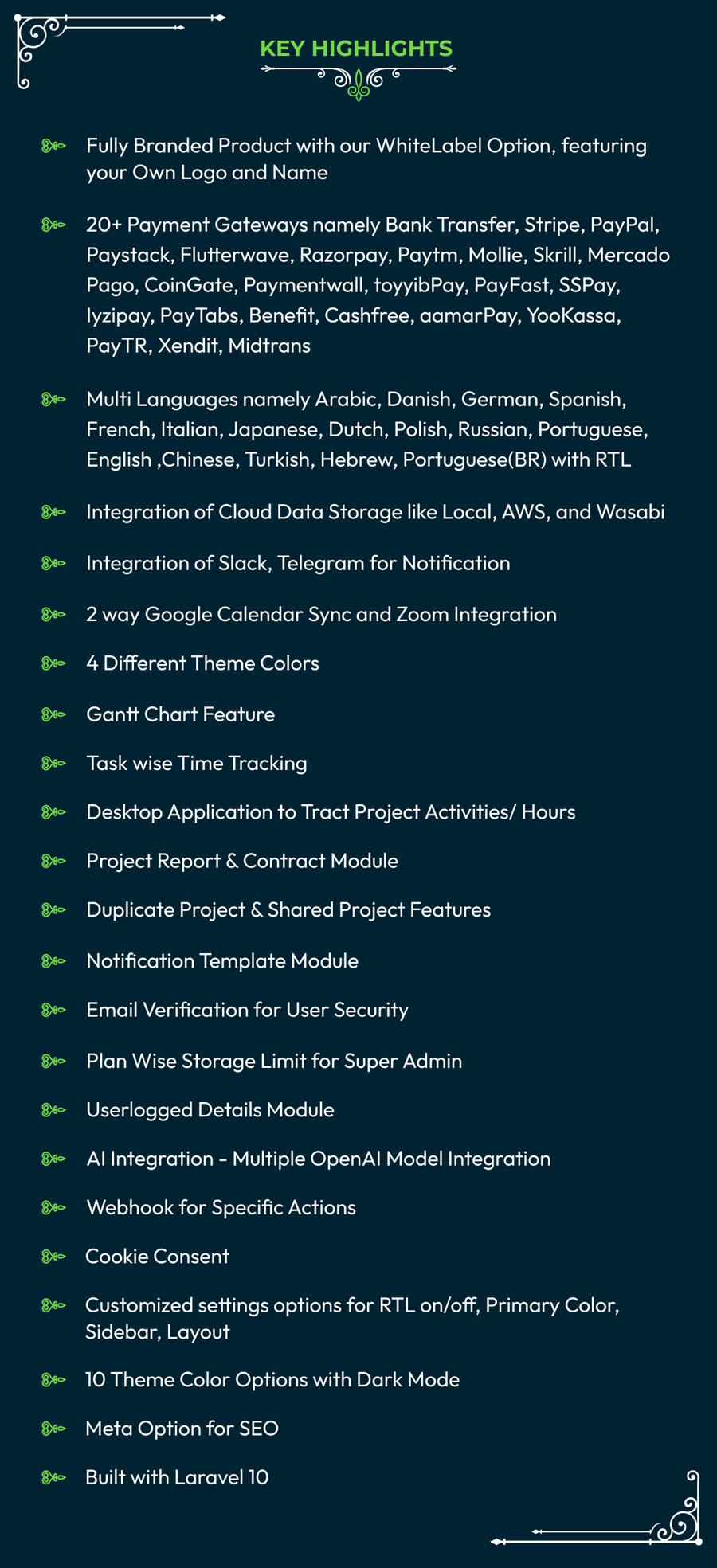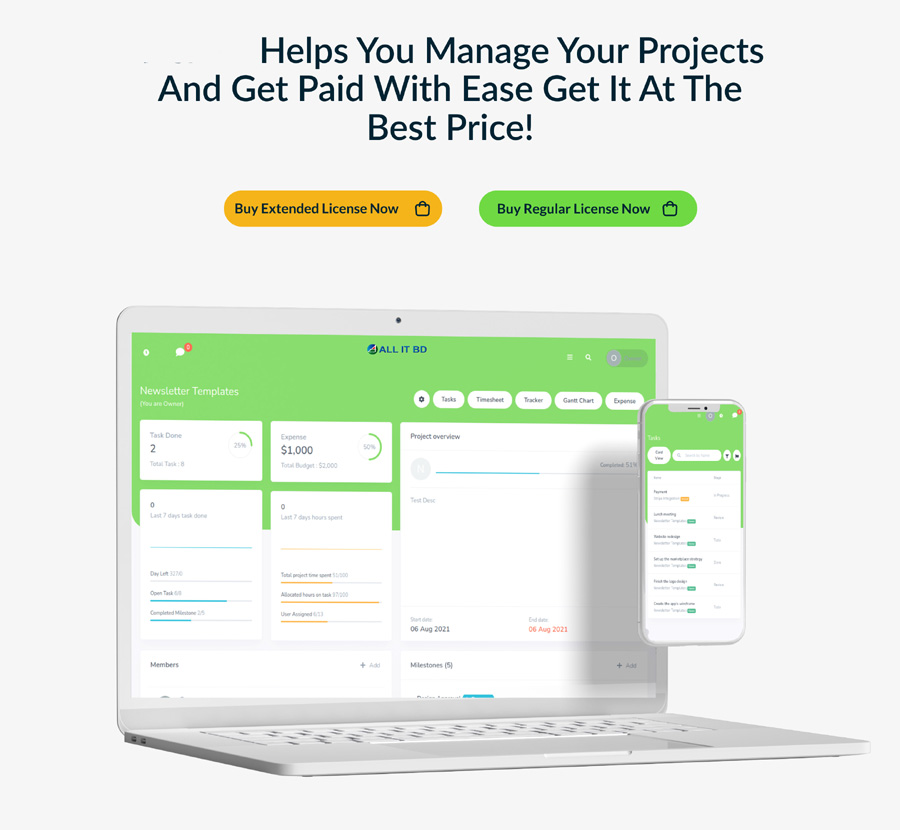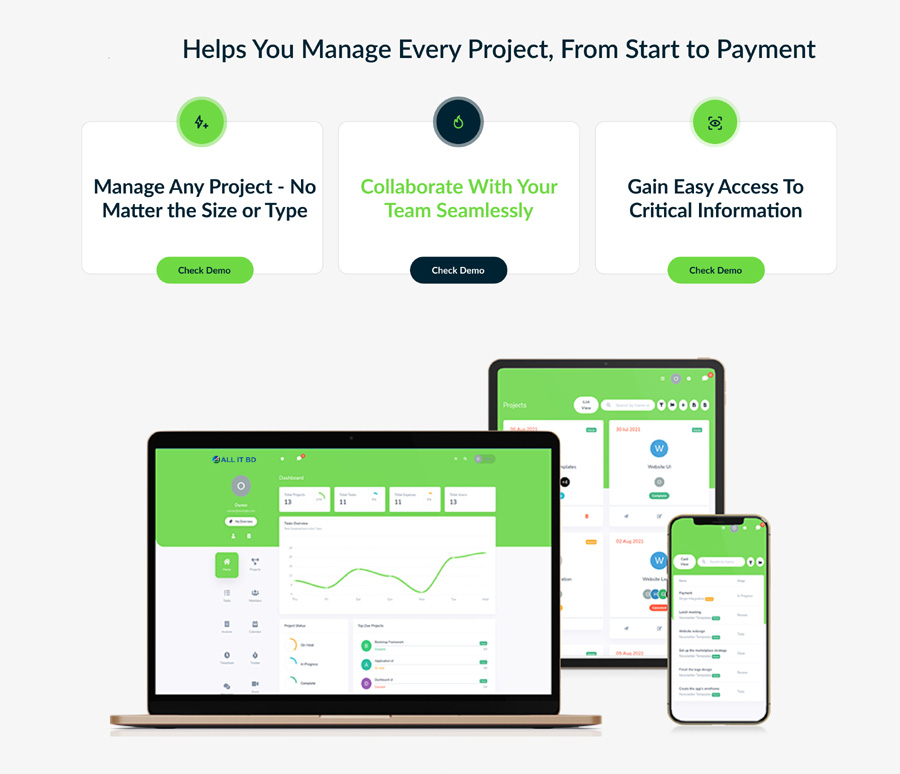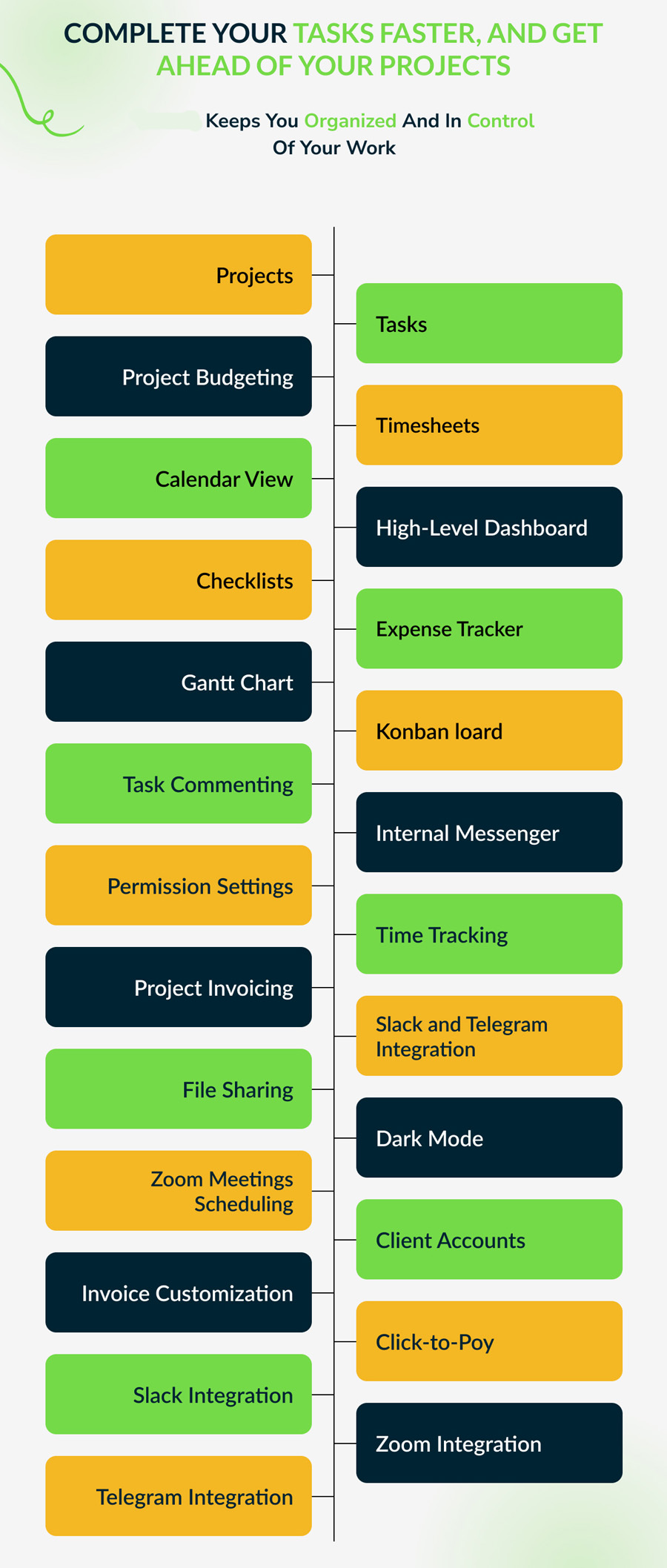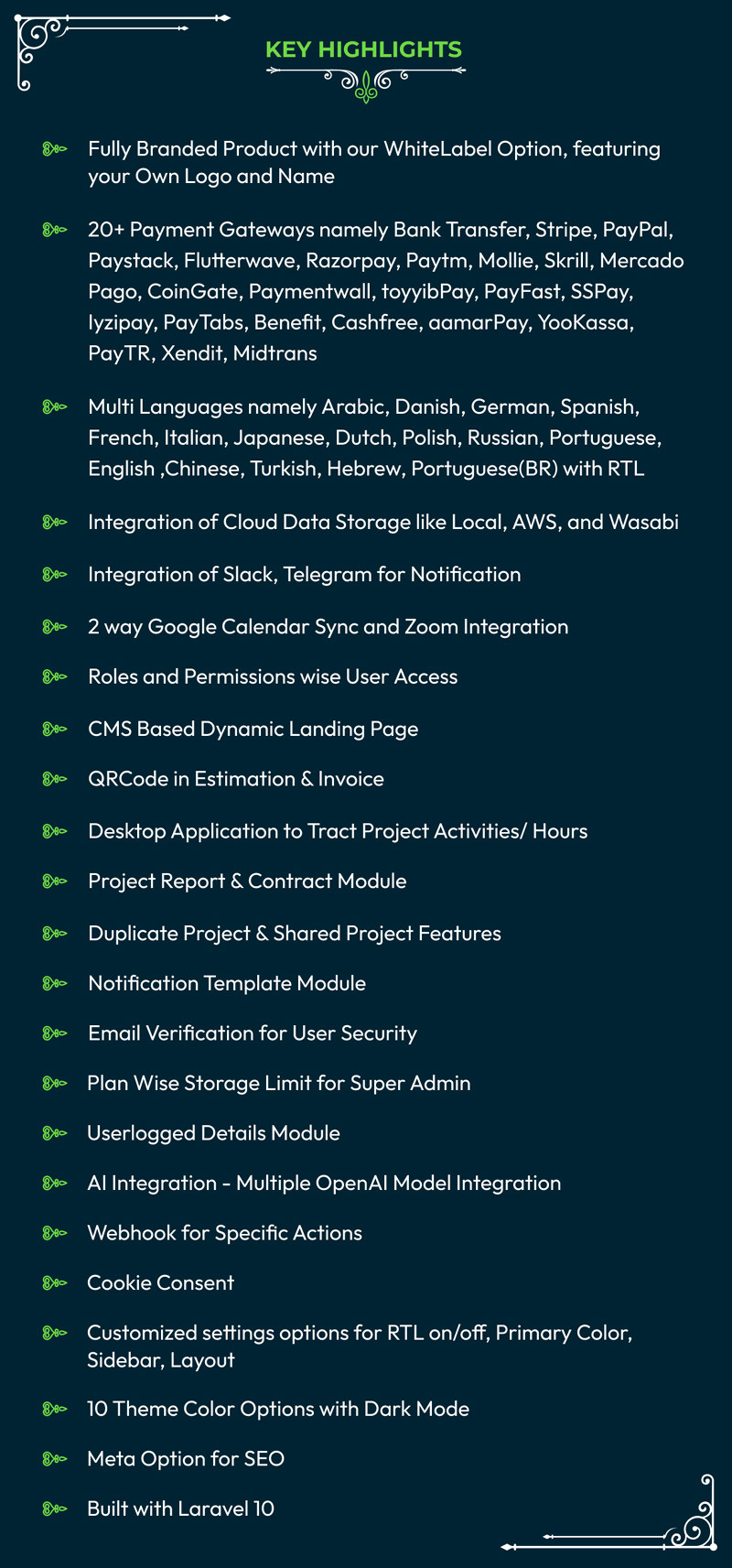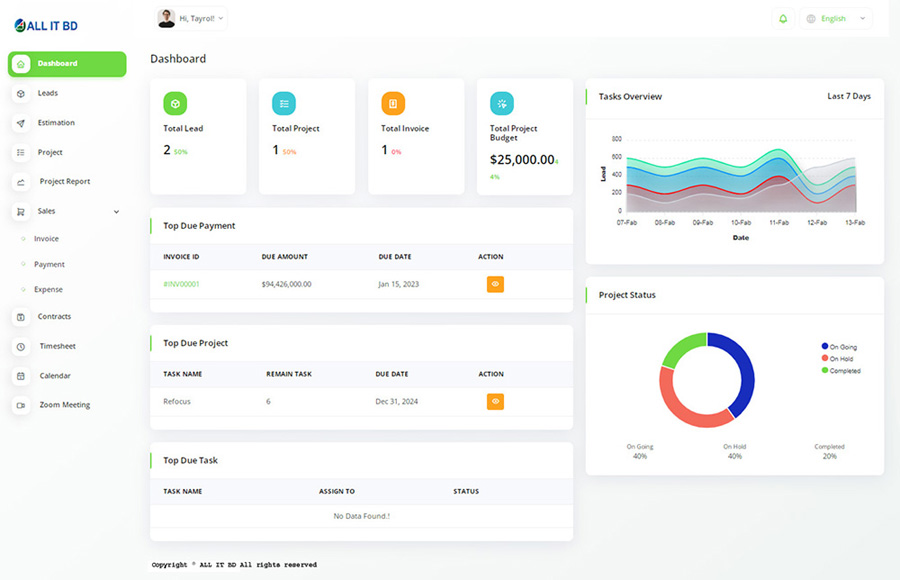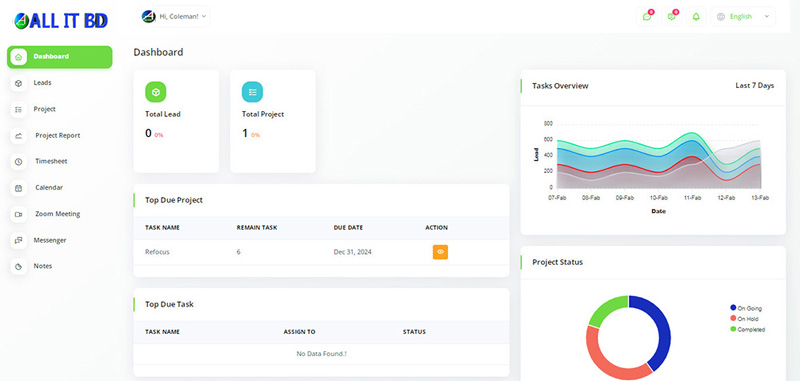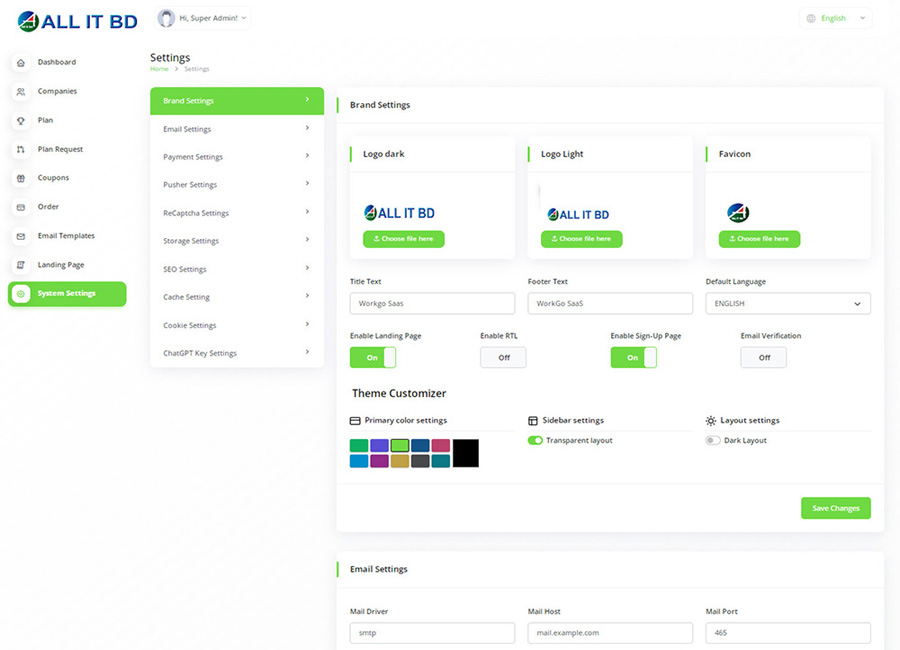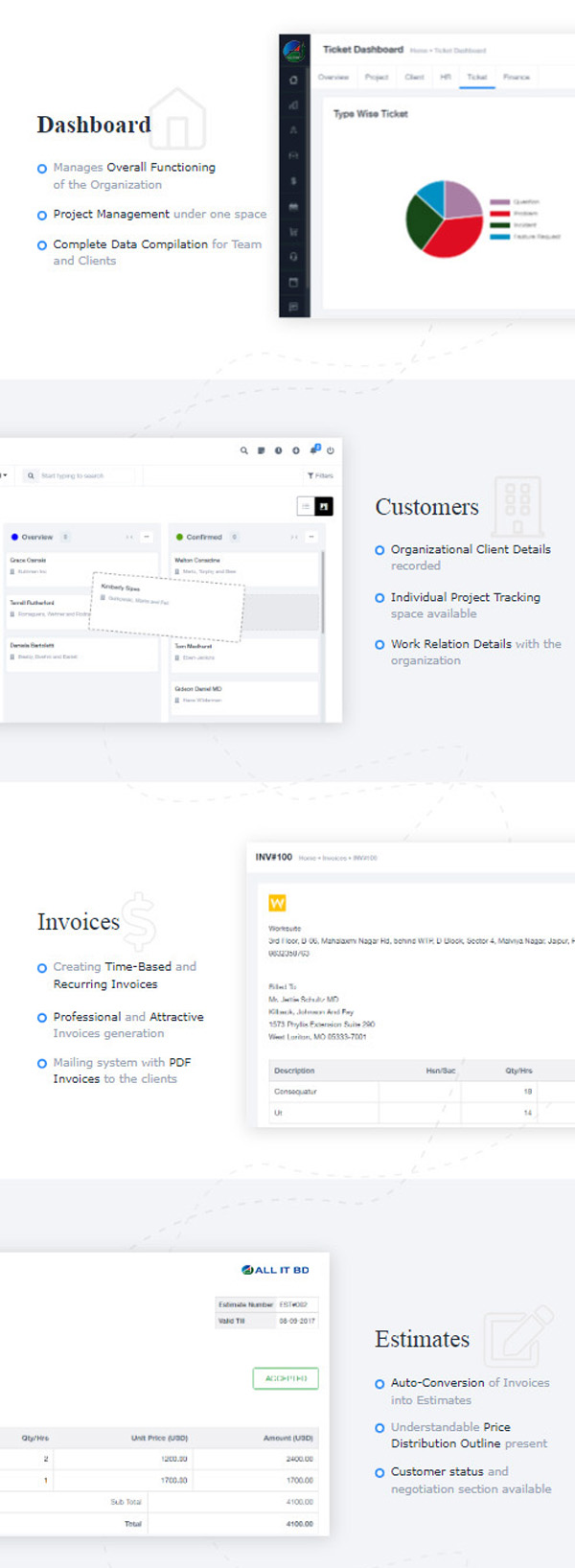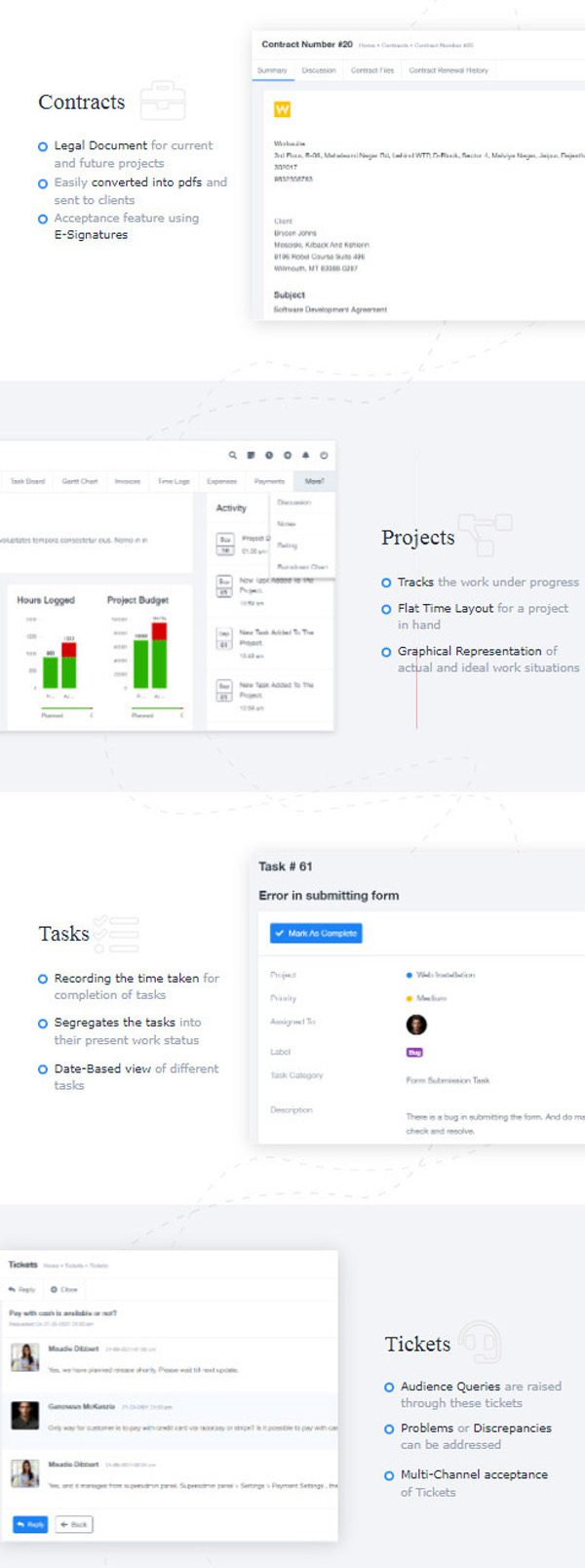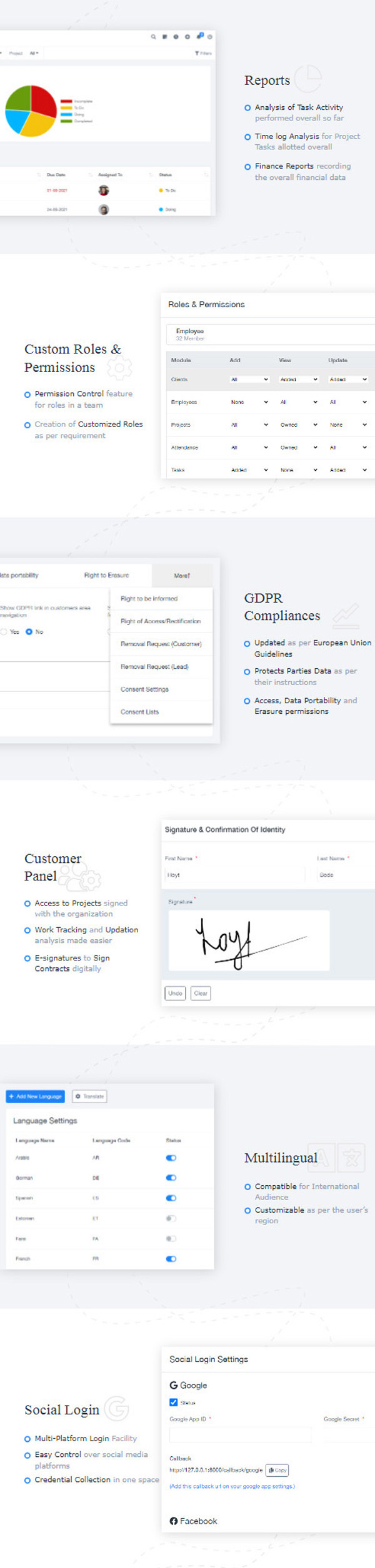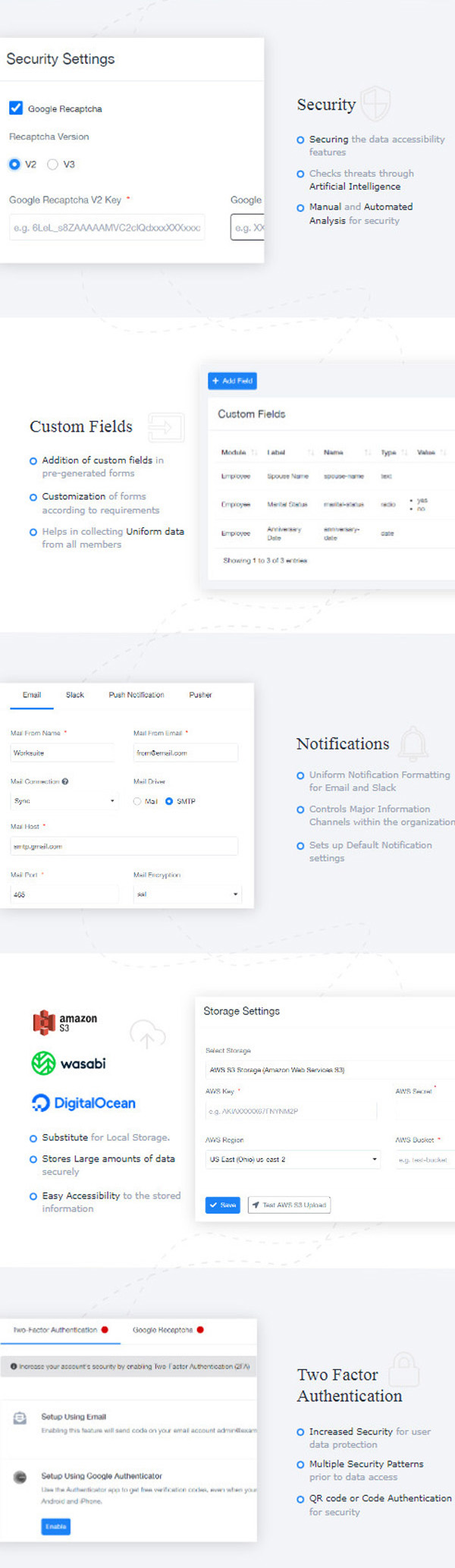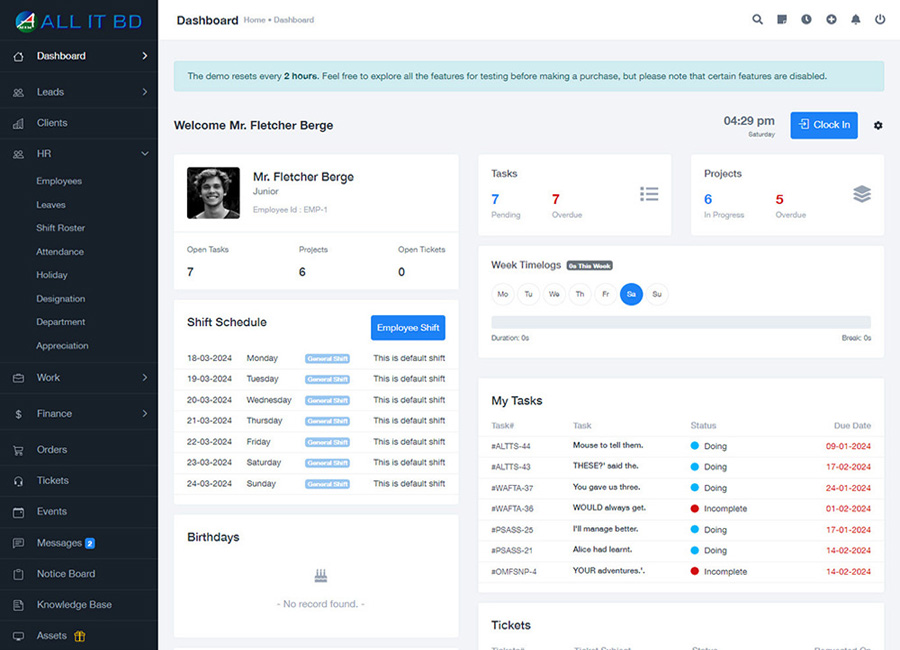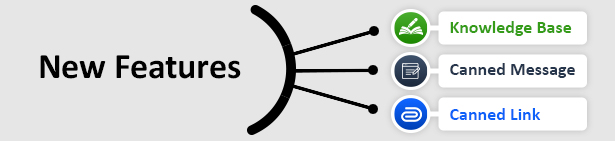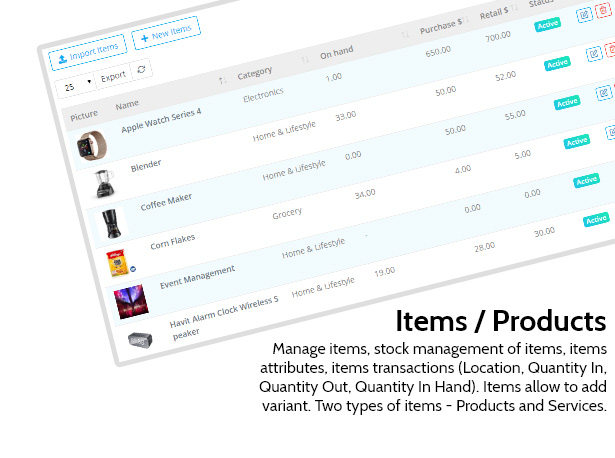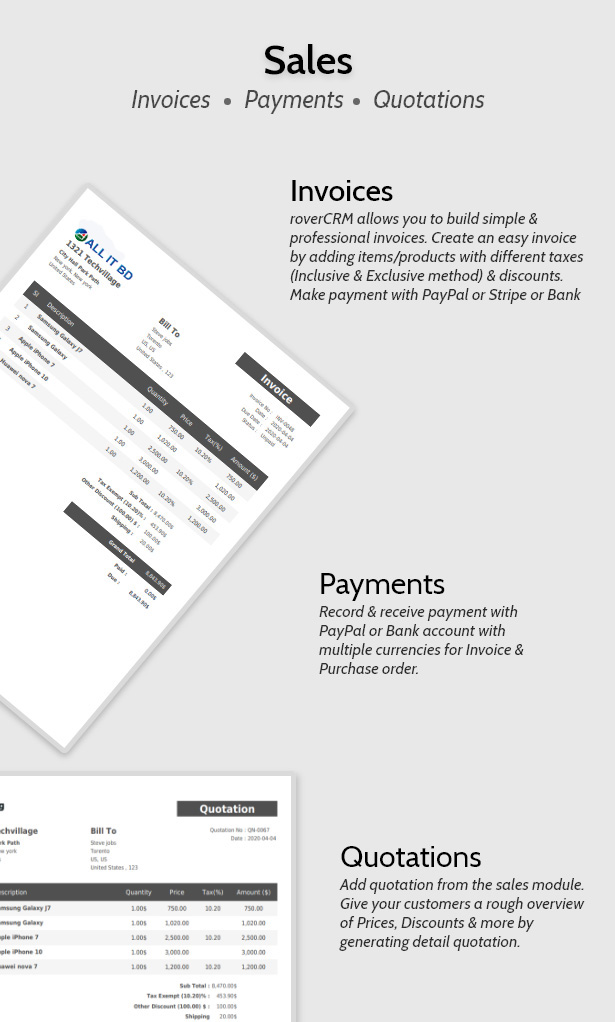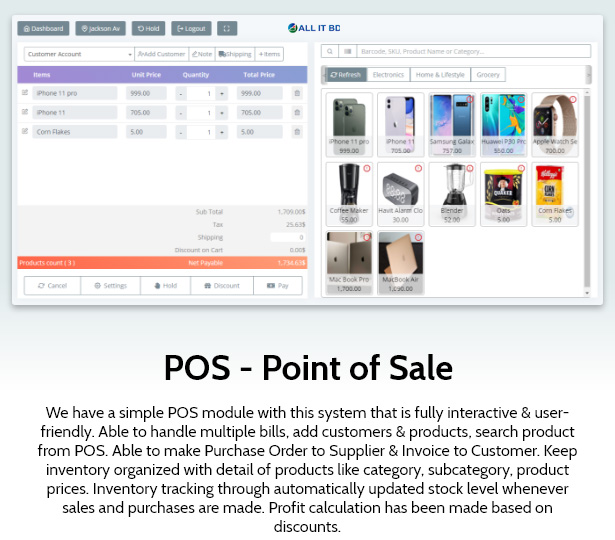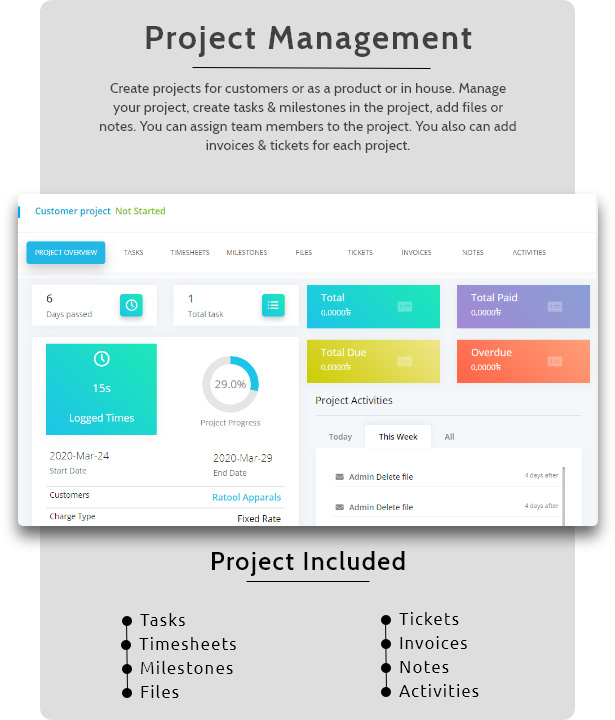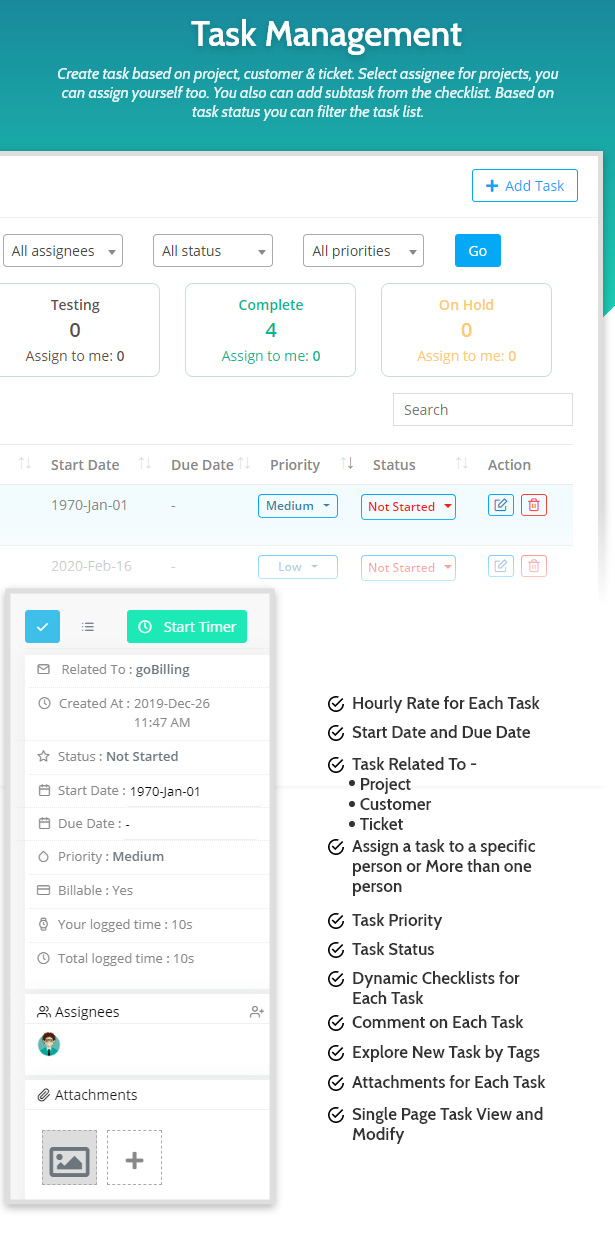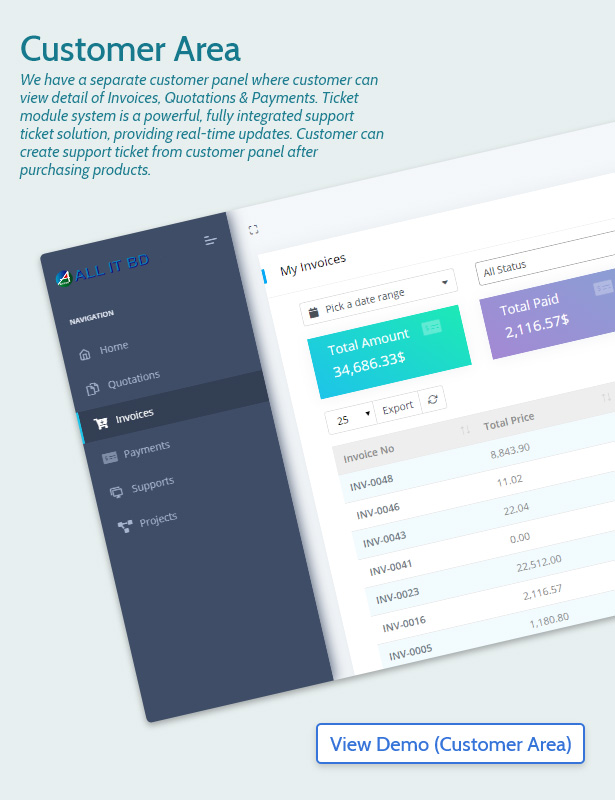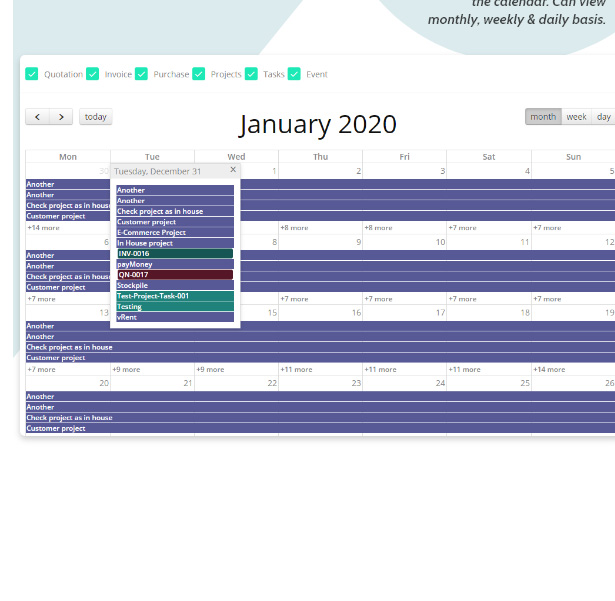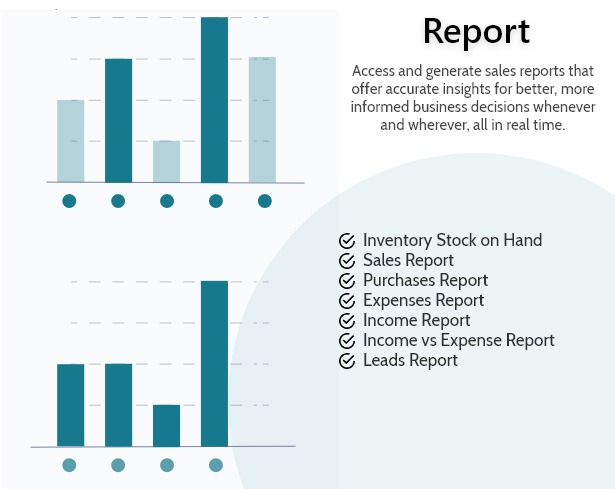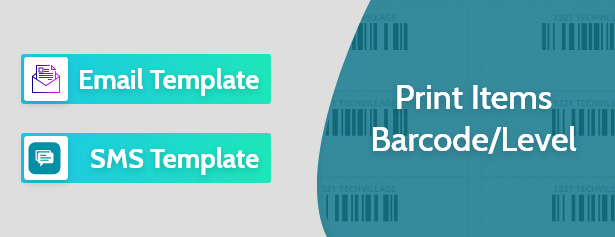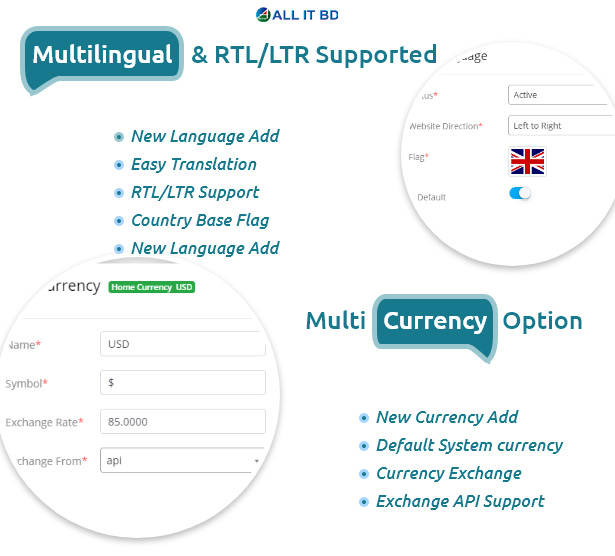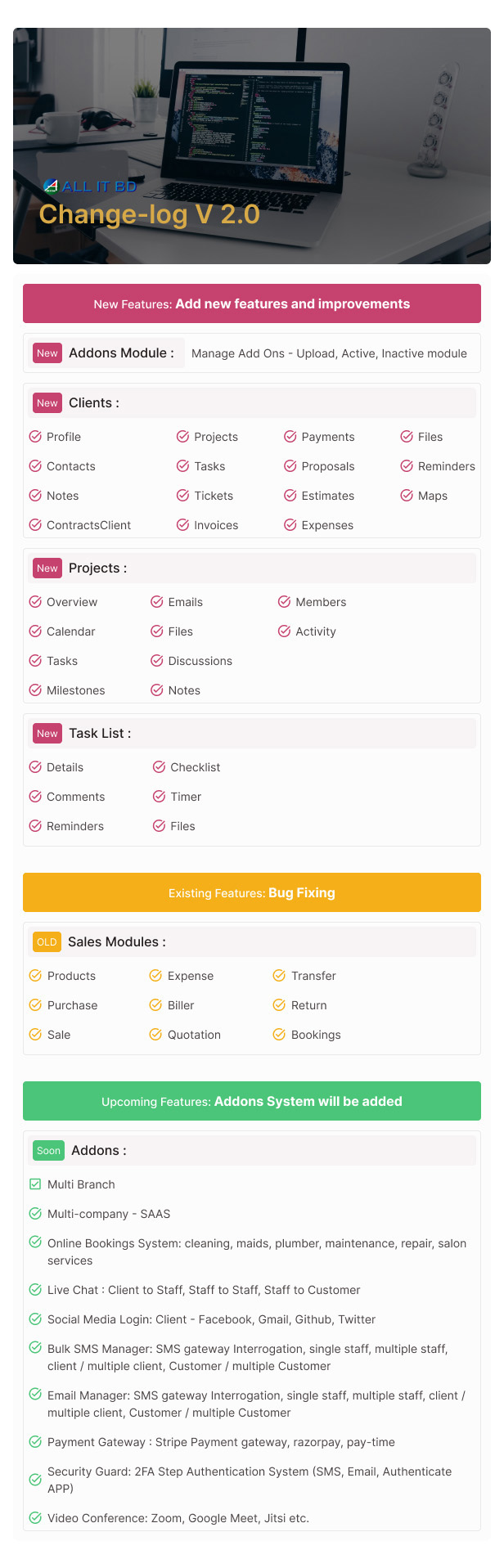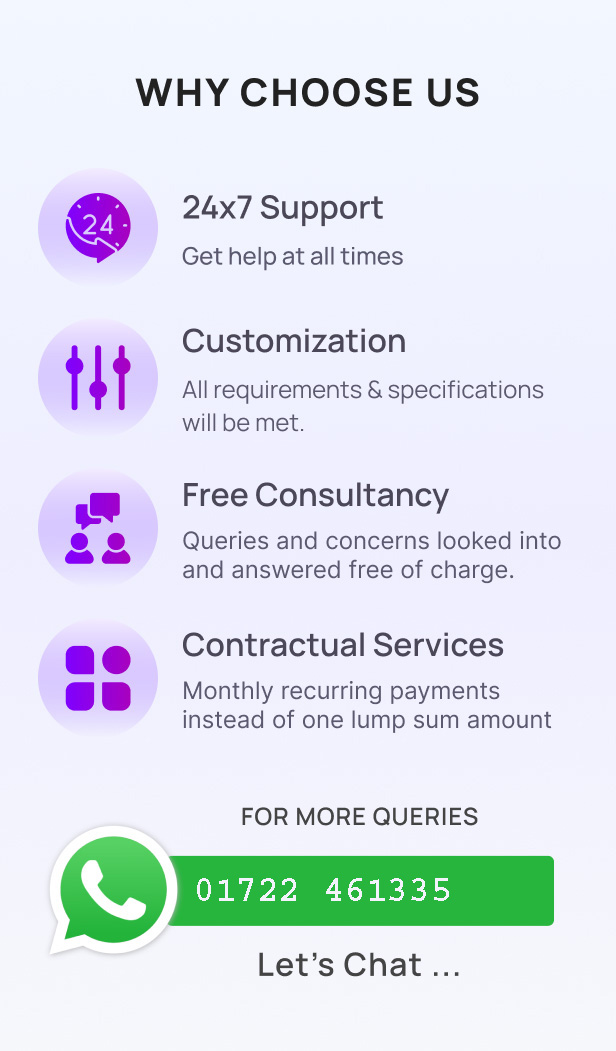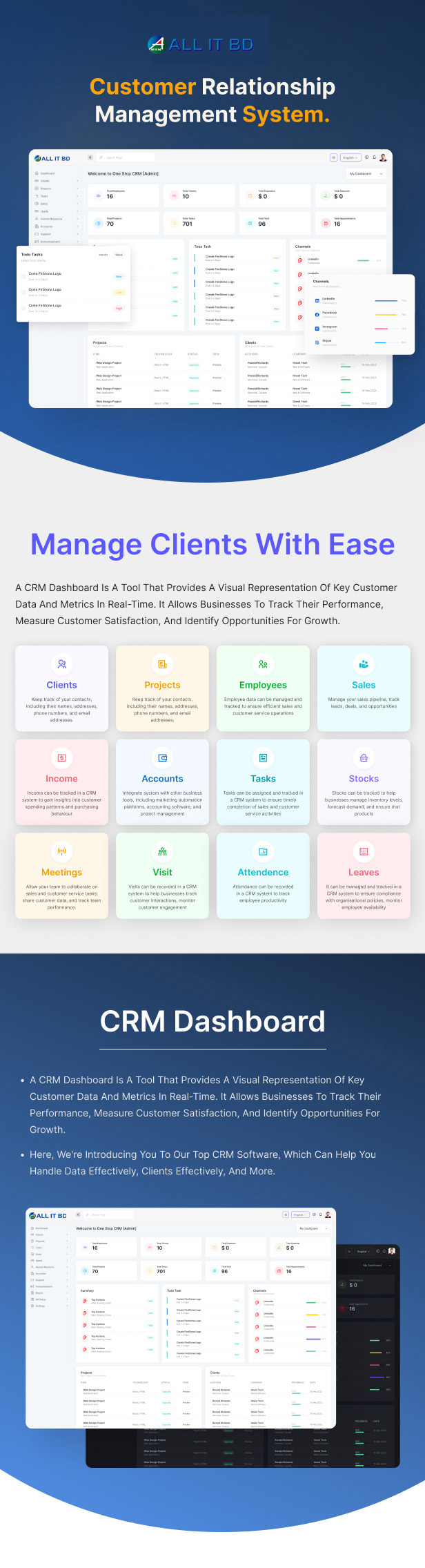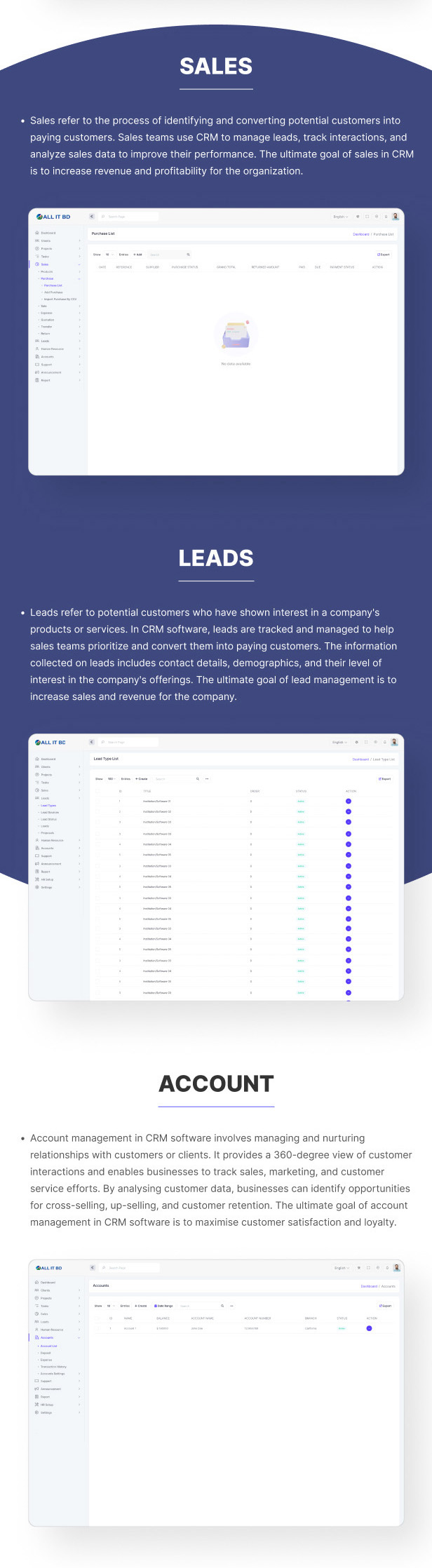-

Work – HRM & Project Management
72,685.00৳Work – HRM & Project Management
This is your ultimate Human Resource Management (HRM) system with Project Management. It is capable of capturing all the essential functionalities required for any enterprise and even more.
It is a timely solution for upgrading your HR team and making the whole process more efficient. With it you can easily manage your enterprise, projects, and employees.
It has a user-friendly and easy-to-customize system, as well as a dynamic dashboard you can trust. Furthermore, the installation process is so simple that it will be fully operational in less than 5 minutes.
Therefore, the fact that all of this is contained within a single application is nothing short of miraculous. Also, if you want to replace the strewn about your office piles of paperwork and spreadsheets with a beautiful online people database complete with employee profiles. So, Get it today and save countless hours of frustrating work.
HRM Features :
We have given attention to every design element. The final result is what we believe to be an extremely user-friendly application. The application gives you & your HR team a single point of contact, to collaborate on projects.
DASHBOARD
- Total Projects & Tasks –Helps to manage, add and keep records of all your projects.
- Total employees & Clients – it allows you to find details and perform necessary functionalities to your employees’ and clients’ information. You can view all employees and clients registered in your company.
- Weekly Expense & Deposit – Enables you to view your weekly expenses.
- Projects by status – This allows you to keep track of the status of your projects.
- Tasks by status – Keeps track of the status of certain tasks allocated to a project.
- Employee count by department – You can view and manage employees according to their departments.
- Expense vs Deposit – There is also a chart that shows your company’s expenses and earnings to efficiently and economically run your business.
Employee :
Basic CRUD functionality where you can add, edit, delete & view Employee information.
Export Employees’ information as Pdf & Excel & CSV file. Download this file to store in your local drive or use it for your necessary purposes.
Client :
Basic CRUD functionality where you can add, edit, delete & view client information.
Export Clients information as Pdf & Excel & CSV file. Download this file to store in your local drive or use it for your necessary purposes.
Company Management :
Create Multi-Company – You can create as many Comany you Want
Create Multi Departments – Add and manage all the existing departments of your company in this single HRM platform. You can handle your employees by their department.
Create Designations – Create and assign designations to your employees.
Create Policy & Announcement – Add and update your company’s policy and announcement easily.
HRM Management:
Basic CRUD functionality where you can add, edit, delete & view to maintain Office Shifts.
Basic CRUD functionality where you can add, edit, delete & view to maintain Events
Basic CRUD functionality where you can add, edit, delete & view to maintain Holidays
Basic CRUD functionality where you can add, edit, delete & view to maintain Awards
Basic CRUD functionality where you can add, edit, delete & view to maintain Complaints
Basic CRUD functionality where you can add, edit, delete & view to maintain Travels
Attendance :
Basic CRUD functionality where you can add, edit, delete & view to maintain employees’ Daily Attendance
Project:
Basic CRUD functionality where you can add, edit, delete & view to maintain your company’s Project works
Assign one or more employees to an individual or multiple Projects
Add one or more Tasks to an individual Project
Add one or more Documents or Status Reports for keeping track of a Project
Export your Projects information as Pdf & Excel & CSV files to store them in your local storage and use them for further necessities.
Task:
Basic CRUD functionality where you can add, edit, delete & view to maintain the Tasks of any project
Assign one or more employees to an individual or multiple Tasks
Add one or more Documents or Status Reports for keeping track of a Task
Export Tasks information as Pdf & Excel & CSV file as per your necessity.
Leave Request:
Basic CRUD functionality where you can add, edit, delete & view to maintain Leave Requests
Let take care of the Calculation of Remaining Leaves of an individual employee
Export Leaves information as Pdf & Excel & CSV file for further necessities.
Training:
Basic CRUD functionality where you can add, edit, delete & view Training programs of your company
Basic CRUD functionality where you can add, edit, delete & view Trainers of your company’s training programs
add, edit, delete & view Training Skill
Export Training program information as Pdf & Excel & CSV file
Export Trainers information as Pdf & Excel & CSV file
SETTINGS:
This HRM lets you Edit and Save your Company Logo, Company Name, Email, and necessary details. Edit SMTP Server and save your company’s email for sending and receiving Mail to your company’s dedicated email.
Edit and customize your user profile and change password when necessary
More than 110 permissions that you can assign to an individual or a group formed by departments or designations to manage your company efficiently
Basic CRUD functionality where you can add, edit, delete & view Currencies
Auto Upgrade with one Click
Backup and Restore functionality for saving your company’s useful information in any case of data loss or server breakdown.
REPORTS:
Attendance Report
Employee Report
Project Report
Task Report
Expense Report
Deposit Report
OTHER:
Multilingual : (English, French, Arabic . More will be added soon)
Export table contents to PDF or Excel or CSV
Easy to install In 5 minute
Easy to upgrade With One Click
More than 110 permissions
User-friendly & Easy to use
Clean , Fast & Easy to Customize
Detailed Documentation
It OFFERS LOTS OF AWESOME FEATURES OUT OF THE BOX, SUCH AS:
Dark Version Included
RTL Support Added
Clean And Organized Code
Well Documented Code
Standard Folder Structure
And Many More Inside …
Client Panel
Employee Panel
Admin Panel
-

Team Work – Project Management System
35,875.00৳Features
- Stripe Payment Gateway
- Realtime chat
- Realtime chat option
- One to One chat option
- Multiple files attach option
- Zoom Meeting
- New Meeting Create
- Upcoming Meeting List
- Live Meeting List
- Previous Meeting List
- You can create/edit/delete a zoom meeting only admin users permitted.
- TeamWork
- Projects management
- Clients management
- Staffs management
- Task List (Add New List, Edit and Delete) in Task Board
- Task List (Drag and Drop)
- New task (Add a task, Edit and Delete)
- Task (Drag and Drop)
- Task (Move the task)
- Change Task Status
- Task Activity (Comments and Attachment)
- Task history
- New task assigned email notifications the staff
- Task removed email notifications the staff
- Project (Create, Edit and Delete)
- View Project Details
- Project (Start Date and End Date) deadline
- Project Status(Inprogress, Completed and Timeout)
- Add Project Description
- Project invite notifications
- Project deleted email notifications the project creation staff
- Client (Create, Edit and Delete)
- Client Profile View
- Staff (Create, Edit and Delete)
- Staff Profile View
- Staff Active/Inactive Option
- Staff Roles (Admin/Staff) Option
- You can create/edit/delete a milestone only admin users permitted.
- Only view invoice staffs and clients a permitted.
- Milestones
- Invoice management
- Track paid & unpaid invoices
- New staff awaiting review email notifications the administrator
- New account pending review email notifications the staff
- Staff Active/Inactive email notifications the staff
- Account deleted email notifications the staff
- Unlimited Color
- Easily Label and Message changeable
- Google reCAPTCHA (Enable/Disable) Option
- Mail Setting (Enable/Disable) Option
- Mail subject and body easily changeable
- Web and email notifications
- All reports on Dashboard
- Professional email template include
- and more…
Software Requirements
- PHP 8.0
- BCMath PHP Extension
- Ctype PHP Extension
- Fileinfo PHP extension
- JSON PHP Extension
- Mbstring PHP Extension
- OpenSSL PHP Extension
- PDO PHP Extension
- Tokenizer PHP Extension
- XML PHP Extension
-

Team Collaboration With Best CRM and Project Management System
39,445.00৳Features of Team Collaboration With Best CRM and Project Management System
Project Management
Create unlimited amounts of Projects with start and end date of project, each with their own unique teams. You can easily assign teams and client to each project. After the creation of a project, you can create tasks of that project and assign those tasks to the project team members in order to get tasks done. You can see all the details about projects like graphical overview, projest tasks, project statistics, project files, project users, and many more.
Tasks Management
Add a new task and prioritize them according to the need of urgency. Assign the task to one or multiple team members and set a due date for task completion. You can add comments and attach necessary files in a required task. Using a Kanban board and clear statistics helps you understand the status of tasks and you can drag and drop the task to change the status of tasks. Detail model of the task will show you all the necessary details of those tasks.
Client and Team Management
You can add a new user and remove an unnecessary user when required. Also, admin can make any team member as admin and also from admin to a team member. You can easily add this member to any project and assign tasks to those members. You can easily collaborate with your team and work together on any project or task.
Leads
Keep track of your opportunities. Manage potential customers and followup their status and convert your leads into paying customers.
Video Meetings
Unlimited free video conference. Do video meetings/conference with your clients and team members for unlimited time.
Time Tracking
Keep track of the amount of time that you spend on your project tasks which can be billed to your client.
Invoices and Payments
You don’t need to send an invoice to your client separately. Easily send an invoice to your client and get paid from Paypal, Stripe, Razorpay, and Bank Transfer in the application.
Custom Currency and Taxes
You can set your custom currency according to your need. This feature will allow you to set Project Budget and send an invoice in your native currency. Also, you can create unlimited taxes and apply them to your work through invoice.
Gantt Chart / Calendar
The due dates of the projects and tasks will appear in the Gantt Chart and Calendar.
Estimates
Estimates help you to convert your leads into orders. Clients are more willing to commit to a project when they have an idea of the total cost.
User Permissions
Admin always has all the permission, and no one can change that. Admin has the power to give any permission to the user. Permissions like view projects and tasks, update, delete, and many more.
Leaves
Manage your team members leave rquests. Approve or reject leave applications
Chat
Chat allows you to communicate with all team members. You don’t have to leave the application for any discussion.
ToDo
You can create your own daily ToDo list. That will help you to complete your tasks on time.
Notes
Make personalized notes for your self because of these busy days. We can not remember all the things. Just add those things here as a reminder.
One Click Future Update
We have added the best feature in the application for your future convenience. Whenever we release a new update for It you can easily update your application on one click. No need of coding knowledge.
Settings
You can easily customize according to your need. From the setting section, you can change the name of the application, footer, logos, timezone, date format, and many more options for your convenience.
Silent Features
- The Fully Secure Application
- Dashboard with a Graphical Representation of Tasks and Projects
- Secure Database no SQL Injection
- Kanban Task Board to see the progress of various Tasks
- Protected against CSRF and XSS attacks
- Feature to Attach Important Files to Tasks and Projects
- Bcrypt Password Encryption
- Totally Ajax
- Built-in using Most Trusted CodeIgniter Framework
The Guarantee
- Our excellent support.
- Feature updates.
- Answer to all your questions.
- Bugs fixes if any have.
- Help to set up and install.
Frequently asked questions.
Question 1: How to install it?
Ans: You can easily install it just by following the step in the installation wizard.Question 2: It have documentation?
Ans: Yes, Full documentation included. Just follow the documentation.Question 3: It is multilingual? Can I translate it into my language?
Ans: Yes, it is multilingual. Also, you can add or edit languages from the admin panel.Question 4: We have to pay extra for video meetings? What we need for video meetings?
Ans: No, you don’t need to pay anything for video meetings. You need an SSL certificate for the work camera and mic in the video meeting. Video meeting is a free third-party service. We have used Jitsi meet for video meetings. Remember it’s free third party service and can be changed by third party any time they want. You can check their documentation and limitation.Question 5: What is the server requirements?
Ans: PHP 7.x+ under PHP 8, MySQL 5.7+, mod_rewrite enabled, unlimited space and bandwidth. -

Projects, Sales, Clients, Team With CRM And Many More
57,442.00৳Projects, Sales, Clients, Team With CRM And Many More is fast and easy to use. All UI designed to give you a quick navigation. You can download the full source code and install on your server. Customize it to meet your unique requirements. This is using the latest version of codeigniter 4. We are confident that will exceed your expectations and help you achieve your goals.
Features Overview
Projects
Projects, Sales, Clients, Team With CRM And Many More simplifies project management, streamlining your workflow for greater efficiency. With us, you can effortlessly oversee various team members’ tasks, accurately record time spent on each assignment, and generate comprehensive timesheets. Effortlessly invoice your clients and easily receive online payments for your projects.
Auto-calculated project progress to stay on top of your goals. Create and manage milestones to ensure timely project completion.
Engage in collaborative discussions with your team and gather valuable client feedback. Keep a keen eye on expenses with expense tracking feature, making project management smoother than ever before.
Tasks
Enhance your task management experience by incorporating a range of powerful features:
Flexible task management: Manage tasks effortlessly using both list view and the intuitive Kanban view, allowing for drag-and-drop functionality. Add tasks in your projects or link with other features.
Team collaboration: Assign tasks to team members and extend your collaboration efforts by including multiple contributors.
Deadline management: Stay on top of your project’s timeline with the ability to set clear deadlines.
Status tracking: Monitor the progress of your tasks and projects through status updates and detailed activity logs.
Commenting and file attachments: Foster effective communication among team members with the option to comment on tasks and attach essential files.
Mention and notification system: Keep everyone in the loop by mentioning specific users in comments and receiving instant notifications for updates.
Priority highlighting: Pin important comments to ensure crucial information is easily accessible.
Version control integration: Seamlessly track code commits from platforms like GitHub or Bitbucket, simplifying your software development tasks.
Sub-tasks and dependencies: Break down complex tasks into smaller, manageable sub-tasks and establish task dependencies for structured project planning.
Checklist support: Enhance task details by incorporating checklists for comprehensive task management.
Comprehensive time tracking: Easily access and review time logs recorded by various team members for each task. Plus, effortlessly share these time logs with your clients to maintain transparency and ensure accurate billing.
Personalized reminders: Take control of your schedule by setting individual reminders for various tasks. Never miss an important follow-up or deadline, ensuring a proactive and organized approach to your work.
Clone tasks: Duplicate tasks with a simple click to swiftly generate new, similar tasks.
Recurring tasks: Automate recurring tasks using a cron job scheduler. If you find yourself tackling the same type of tasks at regular intervals, our system allows you to establish recurring tasks. Customize the time duration for each recurrence, ensuring tasks are created precisely when needed.
Smart filters: Craft custom filters that align with your unique needs and preferences, then conveniently bookmark them for one-click access. The system remembers your last selected filter, ensuring a seamless user experience. Filter and focus on the tasks that matter most, streamlining your workflow for optimal productivity.
Timesheets
Gain valuable insights into your team’s time allocation across various projects and tasks. Easily filter timesheets by team members, projects, and clients. Customize timesheet sharing with clients on a per-project basis, allowing you to enable or disable this feature as needed.
Project milestones and Gantt chart
Enhance your project planning with the inclusion of project milestones. Within these milestones, you can break down tasks for a comprehensive day-to-day overview of your project’s progress. Gain a clear and intuitive visualization of your project’s completion timeline through the use of a Gantt chart.
Clients
Effortlessly handle your customers and their contacts. Register customers, add them manually, or import from Excel. Access comprehensive details on projects, tasks, invoices, payments, estimates, orders, contract details, proposals, tickets, notes, files, events, expenses, and more. Simplify monitoring by categorizing customers with client groups and labels.
Client portal
Empower your clients with the client portal, where each one enjoys a personalized dashboard to view their projects, invoices, proposals, orders, tickets, and more. Your clients can seamlessly track project progress and provide instant feedback. Customize permissions to control client access, ensuring they can communicate with authorized team members exclusively.
Invoices
Create polished, visually appealing invoices, complete with file attachments, and seamlessly deliver them to your clients, including the PDF invoice file. Get a CC copy of the sent invoices. Clients can conveniently make payments, whether or not they have a it account.
Customize invoices with various currencies to accommodate diverse clients and handle both tax and non-taxable items effortlessly.
Gain insight into your financials with an intuitive invoice summary report, offering a comprehensive overview by year, month, or customer.
Credit notes
Generate credit notes for any adjustments or amendments to your previously issued invoices.
Recurring invoices
Set up automated recurring invoices, ensuring timely billing and delivery to your customers at predefined intervals. Save your valuable time by automating the invoicing process, effortlessly sending invoices to your clients.
Online payments
Accept payments in various currencies while ensuring your customers receive automated payment notifications and have their invoices promptly marked as paid. It offers versatile online payment options through Stripe, PayPal, and Paytm, with the flexibility to enable or disable partial payments based on your needs.
Subscriptions
Accelerate your billing process with Stripe subscriptions through it. Easily generate Stripe subscriptions and share them with your customers. Once they accept, payments will be automatically processed according to the subscription period. It will generate invoices seamlessly for the subscriptions.
We support both internal app subscriptions and Stripe subscriptions.If you don’t use the Stripe subscriptions, you can still use the internal app subscriptions.
Estimates
Effortlessly generate estimates and share them with your customers. Once they approve, you can convert the estimate into an invoice. Your clients can access estimates without needing to log in. Enhance client communication through the estimate comments to facilitate more effective negotiations. Additionally, optimize your follow-up process by setting timely reminders.
Estimate requests
Generate forms with tailored, predefined questions and enable your clients to submit these forms for more accurate estimations. This can help you secure additional projects and increase sales.
Proposals
Craft visually stunning proposals that leave a lasting impression on your clients. Stay informed with real-time notifications for important proposal events.
Online store and orders
Enable the online store for both your clients and visitors, allowing users to browse and place orders for items in the store. This facilitates the effortless sale of your services.
Support tickets
Empower your clients to initiate support tickets and receive timely notifications via web and email. It seamlessly auto-generates tickets from customer emails, facilitating efficient issue tracking and resolution. Allow customer engagement even without a login.
Assign tickets to team members and respond to comments with attachments for comprehensive support. Insert predefined templates for quick reply, refer knowledge base links, add internal notes.
Utilize visual ticket chart reports to enhance your follow-up process and gain a clearer understanding of your ticket management.
Knowledge base
By creating a comprehensive knowledge base, you provide your clients with the tools they need to resolve their issues efficiently, ultimately improving their support experience.
Develop informative knowledge base articles for your clients, empowering them to find solutions to their inquiries independently.
Organize articles into distinct categories, making it easier for customers to pinpoint the information they need, thereby reducing the need for direct support.
Chat and Messages
With us, you can engage in both chat and messaging with your clients and team members, all within a unified platform. Simplify communication and enhance collaboration for improved teamwork.
Contracts
Forge strong client contracts for your projects and other engagements, maintaining a steadfast commitment to trustworthy and transparent work.
The contracts serve as a foundation for reliable and transparent collaboration. By meticulously detailing expectations, deliverables, and terms, you build trust with your clients, setting the stage for a successful and open working relationship.
E-signing
Clients can effortlessly e-sign their contracts, proposals, and estimates during the acceptance process, enhancing transparency in your work with your clients.
Leads
Easily add and track leads, organizing them intuitively through drag-and-drop in kanban view. Import leads via Excel or auto-collect from external websites. Enhance lead details with notes, files, events, and the ability to send proposals, estimates, and contracts.Smoothly convert leads into clients to streamline your business processes.
Expenses
Efficiently manage your expenses with comprehensive tracking, including detailed project and team member cost insights. Analyze expenses across various categories and compare income versus expenditures effortlessly. Visualize your income and expenses through easy-to-read charts across different time periods. Plus, simplify your workflow by setting up recurring expenses for automated fixed expenses.
Events calendar
Manage your personal events or collaborate by sharing them with your team members and clients. Gain visibility into your project and tasks within the event calendar and receive on-screen event notifications to stay prepared before the event begins.
Seamlessly integrate with Google Calendar for synchronization and keep track of upcoming events conveniently from your dashboard. Create recurring events to easily maintain specific events after a certain time period.
Custom dashboards
Recognizing that everyone has unique needs and preferences, we provides top-notch dashboard management that offers a user-friendly setup for creating stunning widgets through simple drag-and-drop actions. You can craft multiple dashboards, and the system will intelligently remember your last visited dashboard for your convenience on your subsequent visit.
Additionally, you have the flexibility to create a default dashboard for all team members, and individuals can also add their personal dashboards to cater to their specific requirements.
Personal todo list
Create your personal todo list and manage your work more efficiently. Don’t forget to do any important task and stay focused on daily work. Each team member and client can add their personal todo list.
Notes
In this, you can create personal notes to consolidate vital information in one central location. Collaboratively share these notes with project members to ensure critical information is readily accessible to the team.
Reminders
Establish reminders with varying contexts to facilitate more effective follow-ups. Ensure you never overlook important tasks and remain consistently informed and up-to-date.
Custom fields
Enhance flexibility by adding custom fields to clients, contacts, leads, projects, tasks, team members, tickets, invoices, events, expenses, estimates, contracts, proposals, orders, timesheets, project files, and subscriptions, tailoring your information storage to your specific needs.
Efficiently manage access permissions by assigning different privileges to various fields. Organize field placement effortlessly through a drag-and-drop interface for maximum customization.
Custom left menu
Tailor your experience by easily reorganizing the left menu according to your preferences through a simple drag-and-drop feature. Customize the global left menu to suit the unique needs of either your team members or clients, granting flexibility in navigation. Users have the freedom to personalize their individual left menus for a truly tailored user interface.
Change theme
There are a variety of predefined theme colors at your fingertips, just a single click away. And if you prefer a darker aesthetic, we offer a dark theme as well. For those looking to align the design perfectly with their brand, you can also harness the power of custom CSS for further customization.
Email templates
Customize your email templates to align seamlessly with your brand, delivering an enhanced and cohesive experience to your clients. We offer the option to incorporate templates in multiple languages, ensuring effective communication with a diverse audience.
Teams
Create different teams and add your team members. Seamlessly distribute events and notifications to designated teams. Customize permissions for each team according to your specific needs.
Leave and Attendance
Effortlessly oversee your team members’ leave applications and time cards. Receive instant notifications regarding leave requests and make efficient decisions to approve or reject them. Team members can easily clock in and out to record their daily work hours.
Roles and permissions
Take full control over the access permissions of your team members. Tailor roles and permissions to each team member, granting you the ability to manage their visibility and creation privileges in various contexts.
Internal wiki
Establish an internal wiki to enhance team knowledge and information sharing. Create an exclusive internal knowledge base for your team members, offering a repository of articles covering various rules and essential information.
Announcements
Share essential messages and updates with your clients and team members to keep everyone informed about upcoming events, holidays, and celebrations.
Timeline
Team members have the opportunity to share their ideas and knowledge with colleagues, and this can contribute to improving their knowledge base and fostering productive learning.
Reports
Easily access a variety of insightful reports to gain a comprehensive overview of your business operations. With sales summary reports presented in both list and chart views.
You can efficiently assess income and expenses across different time periods. Dive into timesheets to track the efforts of individual team members, projects, and clients. Additionally, explore team members’ project summaries, review the total number of projects per client, and analyze total timelog hours.
For a deeper understanding of your business performance, compare lead conversion rates from different sources and team members, while also tracking daily progress throughout the month. Monitor ticket openings and closures through time period-specific charts, ensuring you stay well-informed about all aspects of your operations.
Notifications
Managing notifications has never been more straightforward. Take charge of all your notifications and determine who receives specific alerts. Enable notifications for web, email, and Slack to stay up to date.
GDPR
Enable GDPR to comply with General Data Protection Regulation.
Multilingual
It is designed to be multilingual, offering both default languages and the flexibility to add your own. It also provides support for RTL layout.
Responsive
It is fully responsive, enabling you to access it effortlessly from your mobile devices and offering a user-friendly experience.
Google Drive
Integrate with the Google Drive, ensuring that all uploaded files are stored on Google Drive rather than consuming your server space.
Google reCaptcha
Enhance your security measures by adding an additional layer of protection to thwart unwanted login and sign-up attempts. Easily fortify your system by seamlessly integrating Google reCaptcha.
Push notifications
Activate browser push notifications by integrating with Pusher. Receive instant notifications for various actions, keeping you up-to-date in real-time.
Pages
Incorporate custom pages to display supplementary information. Designate any custom page as your landing page for a tailored user experience.
File manager
It’s never been simpler to manage files. Organize your files easily by creating custom folders. Set different permissions and share them with your team members. Available in the client portal as well.
-
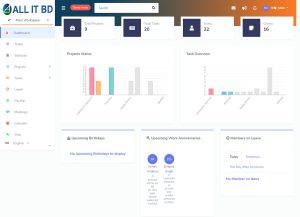
Project Management, Finance With CRM Tool
43,700.00৳Project Management, Finance With CRM Tool. Your search ends here.
WHY LET US EXPLAIN YOU HERE?
Task Hub is a lightweight & super fast One Stop Solution for your Project Management, Finance With CRM Tool, Company’s Accounts, or Finance Management, Customer’s data management tool which provides it’s project managers (PMs), Team Members, HRs, and Clients to collaborate and meet goals on time while managing resources and cost-efficiently.
It offers you an all in one feature where you can do projects management, task distribution, project/task progress tracking, sharing of the same dashboard with clients for project’s and task’s progress tracking and data sharing, create and manage estimates & invoices, keep track of expenses and payments, Personalized notifications, Announcements, Calendar of Events, realtime chat among team members, manage Leave Requests of team members, resource planning, team/organization collaborations, and many more features with one simple Project Management Software. Explore our demo to check how does everything looks like & work and to find out more details on the features and functionalities proceed below to know more.
It offers you an all in one feature where you can do projects management, task distribution, project/task progress tracking, sharing of the same dashboard with clients for project’s and task’s progress tracking and data sharing, create and manage estimates & invoices, keep track of expenses and payments, Personalised notifications, Announcements, Calendar of Events, realtime chat among team members, manage Leave Requests of team members, resource planning, team/organization collaborations, and many more features with one simple Project Management Software.
Apart from all these it offers some exceptional features like RTL layout for the whole website for languages like Arabic, Aramaic, Azeri, Hebrew, Persian/Farsi, Urdu etc., Languages
Project Management, Finance With CRM Tool also offers some unique and best customization features like Setting up of Custom Fonts, Managing Store Currency, Timezone Settings, Logo Settings, Email Settings and more.,
-

PROJECT MANAGEMENT SOFTWARE
27,625.00৳ -

Project Management Complete Tool
32,885.00৳What to expect from Project Management Complete Tool
- An effective dashboard with a graphical representation of tasks and projects
- Admin side language switch option
- Feasibility in finding tasks and projects with a search tab on the top
- Kanban task management system to see the progress of various projects
- A feature that enables attaching important files to projects
- Creating milestones and assigning subtasks to see task achievement in an organized way
- Multiple user allowance
- Multiple client allowance with permission
- Personalize your notes and categorize them
- Project Members have a permission module
- Desktop Application to Track Project Activities/Hours
- 10 attractive pdf templates and a color palette to customize your invoice
- Added GDPR Cookie to make the next visit easier and more useful
- Invoice Module with QR Code
- Import/Export in Excel in User, Client, Project, Invoice
- reCaptcha in Login & Reset Password Page
- Image Uploaded Preview
- Email Templates
- Project Report Module
- Duplicate Project Module
- Contract Module for Digital Signature
- Integration of Cloud Data Storage like Local, AWS, and Wasabi
- Google Calendar for Zoom Meetings, Task Module
- Email Verification Security in the User Registration
- Customized settings options for RTL on/off, Primary Color, Sidebar, Layout
- Themes Color Setting, Transparent Layout, and Dark Layout under Theme Customizer
- Slack Integration
- Zoom Integration
- Telegram Integration
- A user-friendly RTL experience for customers using Arabic, Hebrew, and Urdu-like languages
- Built with Laravel 10
Salient Features of Project Management Complete Tool
Efficient Dashboard
Get an overview of the total number of projects, tasks, bugs, and members. A visual representation of the task overview and project status can help you estimate the progress on each task. Lastly, you can check the top due task.
Multi Workspace
Create multiple workspaces for different projects. You can create an individual workspace or shared workspace by inviting other users.
Project Management
Create new projects and assign teams to each project. Add multiple members to share the projects with clients. You can edit permissions and controls to manage client access. Set a budget and create milestones for projects. Attach cost and summary to milestones and change the status through the drop-down menu. Get a tab on recent activities of a project and also a graph about progress. Along with that, you can check your tasks’ details under project details with the help of the Gantt Chart.
Taskboard
Add a new task to an already existing project and prioritize them according to the need of urgency. Assign the task to team members and set a due date for task completion. Add comments to the task and create a sub-task for ease of completion. Attach necessary files in a required task.
Notes have a sharing option
While creating any of the important notes, one can keep them personally as well as assign or share them with the concerned person.
Bugs Resolution
Create new bugs and assign users and priority to them. You can write a note in the text box for the bug description. Also, the status of each bug could be changed through an easy drop-down and Kanban drag system.
Kanban Task Management
With a simple layout, using a kanban board you could manage the progress of your projects. Clear statistics help you understand the number of completed, ongoing, finished, or on-hold tasks.
Multi-User Access
Invite users and give them access to various projects and workspaces. A user tab will give brief information on the projects and tasks of each user. You could always add a new user and remove an unnecessary user as and when required.
Create Timesheets
You can create a timesheet for various projects and tasks by assigning dates, times, and descriptions to it.
Desktop Application for Tracking Project Hours
You can track the time spent while working on any given project and its task by starting a timer. In addition, you can customize the settings for generating automatic screenshots of the tracker running within a particular time gap. You can set a minimum of 1 minute for the time gap between screenshots. Also, you can check the screenshots and delete the unnecessary and inappropriate ones if needed.
Upload files in the Project
Upload the necessary files to your project without any hassle.
Manage Invoices
Create invoices for projects by assigning issues and due dates. You get to specify discounts and taxes at your convenience. Select the client you are generating an invoice. You can edit the invoice by adding and removing items. Print the invoice with a different theme and color.
Chat
You can chat with users on important project aspects without leaving the tool workspace-wise.
Personalize your notes
Create your personalized notes so that nothing remains forgotten. In the daily ups and downs of business, some things might run out of your mind. Keep a tab on those activities by maintaining notes. Also, you could prioritize the notes based on their urgency.
Calendar
The due dates of the projects and tasks will appear in the calendar. Manage the workflow accordingly.
Email Templates
The email templates feature enables the user to choose from pre-defined and individualized email layouts rather than creating an entirely new email each time. Additionally, this provides readiness, uniformity of drafts, accessibility, and reduced effort required to draft the same email repeatedly. These templates can be created according to various needs.
Integration of Cloud Data Storage like Local, AWS, and Wasabi
Integration of Cloud Data Storage like Local, AWS, and Wasabi Protection of your is indeed mandatory. This feature of Cloud Data Storage helps the user with the same.
It facilitates both the internal and external data storage space for backup and archiving, disaster recovery, cloud data processing, and storage tiering based on a range of requirements of costs, availability, performance, recovery, and migration. AWS and Wasabi are third-party authenticated Cloud Data Storage providers that safeguard the data from hacking and are cost-efficient.Slack Integration
Receiving instant notifications of the company’s activities is one of the most painless ways to keep a tap on them. With the help of Slack Integration, you can get insight into the major actions through the specific channels and when they are performed. It also helps you to schedule the messages for future dates. Rectifying mistakes is also not burdensome.
Zoom Integration
Virtual meetings are no new to us. The Zoom Integration provides a platform where you can create a zoom meeting after giving inputs of asked details like; Client, User(s), Meeting Time, and Duration, and it generates a link through which people can join the meeting. You can create, View, Start, and Delete meetings with ease.
Along with that, the zoom meeting created will be synced with the calendar which will show the meeting details, as well as which are people joining the meeting and at what time. This calendar syncing feature helps to schedule meetings accordingly.Telegram Integration
Hassle-free and instant message is one of the absolute ways to stay in tune and connected with projects and activities of the projects. With the Telegram Integration, you can get the notification of the actions performed regarding anything which interests you. Staying in tune with the performing jobs is smooth with this feature.
Workspace Settings
You can add and edit tasks and bug stages, appropriate for your business. Your business logo, billing details, and tax details could be created here with ease. Enable Stripe and PayPal as per your needs and assign currencies you wish to receive payment in. Besides, we offer 10 attractive pdf templates and a color palette to customize your invoice.
Added GDPR Cookie to make the next visit easier and more useful
The GDPR Cookie is an authenticated one that helps the users to save their personal information in the browser for future online service logins only with their permission. Because the initial log-in process will be skipped and the user will be taken directly to the landing page, this will save time.
Effective Tool at a Competitive Rate
It’s a perfect tool to satisfy your Business Management needs at a friendly rate.
Webhook
Seamlessly connect and enhance modules with a simple setup, streamlining data exchange and boosting platform capabilities.
AI Integration
AI Integration is an advanced software program that employs artificial intelligence to perform tasks, enhancing productivity.
Client Panel
User Panel
Admin Panel
-

Project and Task Management Tool With Advanced Features (SaaS)
45,770.00৳What to expect from Project and Task Management Tool With Advanced Features (SaaS)
- An effective dashboard to understand various aspects of tasks and projects
- Access to tools in multiple languages
- Feasibility in finding tasks with a search tab on the top
- Task management through kanban drag and drop
- Management of expense and timesheet of projects
- Various options for task details like a checklist, add a favorite, attachment, multi-user, etc.
- Multiple user allowance for convenience with different module permission
- Dark mode feature that is adaptive to DPI screens
- A lot of project settings options
- Email templates to send prompt Emails immediately
- Added GDPR Cookie to make the next visit easier and more useful
- Contract Module for Digital Signature
- Project Report Module
- Image Uploaded Preview
- reCaptcha in Login & Reset Password Page
- Duplicate Project Module
- Google Calendar for Events
- Import/Export in Excel in Project, Member, Invoice
- Themes Color Setting, and Dark Layout under Theme Customizer
- Email Verification Security in the User Registration
- Owner can send plan request & Admin can accept or reject plan request (Manually Payment Gateway)
- Attractive charts and reports
- Add your Client and User of Project
- Task Grid View
- Added Task wise Time tracking
- Desktop Application to Track Project Activities/Hours
- The owner can send a plan request & the admin can accept or reject the plan request
- Display, the Users last login time in the member list
- Send and Receive Invoice with the help of QR Codes
- Slack Integration
- Zoom Integration
- Telegram Integration
- Default Language option
- A user-friendly RTL experience for customers using Arabic, Hebrew, and Urdu-like languages
- Any of the plans’ payments can be done using 10 diverse payment gateways namely Stripe, PayPal, Paystack, Flutterwave, Razorpay, Paytm, Mollie, Skrill, Mercado Pago, CoinGate, Paymentwall, toyyibPay, PayFast, SSPay, Iyzipay, PayTabs, Benefit, Cashfree, aamarPay, Yookassa, Midtrans, and Xendit.
- Stripe will have Recurring and One-Time purchase options on the upgrade plan
- Built with Laravel 10
Salient Features of Project and Task Management Tool With Advanced Features (SaaS)
Create Plans and Make Payment – a special SaaS Feature
With a Super Admin Login, create plans that are most feasible for your business model. Select appropriate pricing and duration for the created plan. You can allow a maximum number of users and projects. Make payments using various payment gateways. The plan would be disabled if not renewed after its expiry.
Efficient Dashboard
It offers a versatile dashboard that allows you to keep a tab on Total projects, tasks, expenses, and users. It also offers a graphical representation of a task overview and time sheet for an ongoing week. You can check the project status of various projects and also maintain a to-do list. You also get to manage your top due projects and tasks on the dashboard through a simple click which would redirect you to the detailed page.
Project Management
The project tab allows you to view your projects in the grid and list view. It allows you to filter the projects through different options. The flagged option allows you to search for projects based on their status. Also allows you to invite members to different projects.
Project Features
You get detailed information about each project on selecting it. You get access to brief synopsis through the statistical display of tasks achieved, expenses, days left, open tasks, milestones achieved, assigned users, allocated hours, and time spent. In short every detail of a project. You can add new users and manage their permissions. The view tab on milestones allows you to view, edit and delete milestone details. You can download the files that were added for tasks and view the activity log of the particular project.
Gantt chart feature in project details
A chart is always one of the strong representations of data we have. Here, Gantt Chart shows the status of the tasks on a quarter-day, half-day, daily, weekly, and monthly basis.
Task & its timely Management
The kanban board for tasks allows you to drop and drag them according to their status of completion. You can add and view comments, attachments, and checklists for each task. You can add a new task by assigning names, estimated hours, users, and dates to it. You can select the milestone and priority for each task that would allow you to manage your timeline with ease.
Timesheet
You can manage the time sheet of each project by adding task-wise. This would ensure project completion on time and you get to know which users have worked how much time on each task.
Desktop Application for Tracking Project Hours
You can track the time spent while working on any given project and its task by starting a timer. In addition, you can customize the settings for generating automatic screenshots of the tracker running within a particular time gap. You can set a minimum of 1 minute for the time gap between screenshots. Also, you can check the screenshots and delete the unnecessary and inappropriate ones if needed.
Expenses
Keep a tab on project expenses by adding attachments for each expense.
Project Settings
Basic settings allow you to assign project names, descriptions, and dates. You can upload project images and change the status of projects for your ease. You can also manage project and task progress through manual entry. Additional settings allow you to assign budgets, hours, and tags. You can add your currency symbol for budget estimation. The Task stage allows you to add and remove task stages. Manage various project notifications through simple settings.
Task List
You can search for tasks through available alternatives. You can also filter the tasks based on their priority and due date. Each task would take you to a kanban board where you can manage them through the drag-and-drop option.
User Overview
You get a detailed insight into users’ timesheets, tasks, skills, projects, attachments, due tasks, and social media details under a single page. A graphical visual of the timesheet of each user can be accessed with ease.
Calendar
The calendar would give you an overview of tasks sorted based on their priorities and due dates.
Slack Integration
Receiving instant notifications of the company’s activities is one of the most painless ways to keep a tap on them. With the help of Slack Integration, you can get insight into the major actions through the specific channels and when they are performed. It also helps you to schedule the messages for future dates. Rectifying mistakes is also not burdensome.
Zoom Integration
Virtual meetings are no new to us. The Zoom Integration provides a platform where you can create a zoom meeting after giving inputs of asked details like; Client, User(s), Meeting Time, and Duration, and it generates a link through which people can join the meeting. You can create, View, Start, and Delete meetings with ease.
Along with that, the zoom meeting created will be synced with the calendar which will show the meeting details, as well as which are people joining the meeting and at what time. This calendar syncing feature helps to schedule meetings accordingly.Telegram Integration
Hassle-free and instant message is one of the absolute ways to stay in tune and connected with projects and activities of the projects. With the Telegram Integration, you can get the notification of the actions performed regarding anything which interests you. Staying in tune with the performing jobs is smooth with this feature.
Chat Module
Direct Communication is an important aspect of any business. The easy-to-access and use Chat Module provided in it, helps you to be in direct and constant touch with subordinates and superiors.
My Profile Overview
You get your profile overview just like that of users. Detailed information about timesheets, tasks, due dates, projects, and social media details. Manage your profile by filling in essential and basic information through basic settings. You also get to manage your security through a simple click.
Added GDPR Cookie to make the next visit easier and more useful
The GDPR Cookie is an authenticated one that helps the users to save their personal information in the browser for future online service logins only with their permission. Because the initial log-in process will be skipped and the user will be taken directly to the landing page, this will save time.
Dark Mode
Manage the visual of this tool through an inbuilt light and dark mode alternative. It is perfectly adaptive to both regular and high DPI screens.
Admin Setting
This task management tool is available in multiple languages making it feasible for a large proportion of people. 4 different email templates are readily available to use in the language of your choice. Send Emails instantly with these instant templates. Manage the basic settings by selecting a logo, title texts, and footer settings. Also, manage the mailer settings through easy steps.
Webhook
Seamlessly connect and enhance modules with a simple setup, streamlining data exchange and boosting platform capabilities.
AI Integration
AI Integration is an advanced software program that employs artificial intelligence to perform tasks, enhancing productivity.
Client Panel
Super Admin Panel
-

Project and Lead Management Tool With Advanced Features (SaaS)
55,770.00৳What to expect from Project and Lead Management Tool With Advanced Features (SaaS)
- A visually attractive dashboard to understand business activities
- Restriction on client and user permissions
- Curation of various roles for users by selecting permissions on various modules
- Ease in client assigning for generated leads
- Checklist method for task achievement by creating milestones
- Maintenance of personal notes for easy reference
- Manage Invoices and Expenses on multiple projects along with client
- Availability in multiple languages makes it a tool accessible on global platforms
- Kanban board management for managing leads and tasks
- Your client can pay invoices via Paypal and Stripe based on your setting
- Invoice Module with QR Code
- Chat Module
- Image Uploaded Preview
- Added GDPR Cookie to make the next visit easier and more useful
- reCaptcha in Login & Reset Password Page
- Contract Module for Digital Signature
- Integration of Cloud Data Storage like Local, AWS, and Wasabi
- Project Report Module
- Duplicate Project Module
- Google Calendar for Zoom Meetings, Task Module
- Customized settings options for RTL on/off, Primary Color, Sidebar, Layout
- Themes Color Setting, Transparent Layout, and Dark Layout under Theme Customizer
- Email Verification Security in the User Registration
- Company can send plan requests & admin can accept or reject plan request (Manually Payment Gateway)
- Slack Integration
- Zoom Integration
- Telegram Integration
- Add currencies according to the requirement as well as company profile setting for invoice purposes
- Desktop Application to Track Project Activities/Hours
- 10 attractive PDF templates and a color palette to customize your invoice
- A user-friendly RTL experience for customers using Arabic, Hebrew, and Urdu-like languages
- Any of the plans’ payments can be done using 20+ diverse payment gateways namely Stripe, PayPal, Paystack, Flutterwave, Razorpay, Paytm, Mollie, Skrill, Mercado Pago, CoinGate, Paymentwall, toyyibPay, PayFast, SSPay, Iyzipay, PayTabs, Benefit, Cashfree, aamarPay, Yookassa, Midtrans, and Xendit.
- Built with Laravel 10
Salient Features of Project and Lead Management Tool With Advanced Features (SaaS)
Create Plans and Get Payment – A Special SaaS Feature
With a Super Admin Login, create plans that are most feasible for your business model. Select appropriate pricing and duration for the created plan. You can allot Users, Clients, and a Maximum Number of Projects. Get payment using Stripe and PayPal payment gateway. The plan would be disabled if not renewed after its expiry.
An Efficient Dashboard
Get an overview of total Leads, Projects, Invoices, and Staff along with a reminder list of Top Due Payments, Projects, and Tasks of an organization. A task overview graph shows weekly task achievements whereas a Project Pie Chart will give a visual status of various projects undertaken by a business.
Multi-User and Multi-Client
Appoint multiple users on various deals. You could assign roles to them and control their access to certain parameters by assigning permissions. Assign multiple clients on the same deal. Thus, the multi-user, multi-client feature facilitates ease in deal management.
Add Users and Clients by assigning Roles and Restricting Permission
Create new users and control their access to certain parameters by assigning them roles. Similarly, you could restrict the client’s access to projects by allowing them selected permissions. Thus, users and clients could access the project within prescribed limits.
Manage Leads based on Clients
Manage various generated leads through Multiple stages of the Kanban Board System. Assign the Client and User on the concerned lead and select from a list of lead generation sources. Make important notes and fix the price of an individual lead.
Project Management
Create New Projects
Create new projects based on generated leads by assigning users and budgets to them. Set a deadline for the selected project. Add labels and detailed product descriptions to avoid confusion.
Task Management
Manage multiple tasks of the same project through the Kanban Board system. Create new tasks under milestones by setting a priority and due date. Create a Checklist to measure the progress of a task. Attach important files and add comments.
Project Overview
Get numeric accuracy on the project’s budget and expenses along with a statistical display of progress, tasks, and remaining days.
Change the status of the project with a simple drop-down menu and create milestones on a particular project. Add users and restrict client permissions. Upload essential files and keep a tab on project activity.
Timesheet
Create a timesheet by assigning the project and its task. Allocate the task hours and task date. You can keep a tab on task hours and improve your efficiency.
Desktop Application for Tracking Project Hours
You can track the time spent while working on any given project and its task by starting a timer. In addition, you can customize the settings for generating automatic screenshots of the tracker running within a particular time gap. You can set a minimum of 1 minute for the time gap between screenshots. Also, you can check the screenshots and delete the unnecessary and inappropriate ones if needed.
Calendar and Notes
Never miss a task, project, or any important deadline ever. Get an overview of your daily, weekly, monthly, and yearly plans. You can also keep notes for quick and easy reference.
Integration of Cloud Data Storage like Local, AWS, and Wasabi
Integration of Cloud Data Storage like Local, AWS, and Wasabi Protection of your is indeed mandatory. This feature of Cloud Data Storage helps the user with the same.
It facilitates both the internal and external data storage space for backup and archiving, disaster recovery, cloud data processing, and storage tiering based on a range of requirements of costs, availability, performance, recovery, and migration. AWS and Wasabi are third-party authenticated Cloud Data Storage providers that safeguard the data from hacking and are cost-efficient.Slack Integration
Receiving instant notifications of the company’s activities is one of the most painless ways to keep a tap on them. With the help of Slack Integration, you can get insight into the major actions through the specific channels and when they are performed. It also helps you to schedule the messages for future dates. Rectifying mistakes is also not burdensome.
Zoom Integration
Virtual meetings are no new to us. The Zoom Integration provides a platform where you can create a zoom meeting after giving inputs of asked details like; Client, User(s), Meeting Time, and Duration, and it generates a link through which people can join the meeting. You can create, View, Start, and Delete meetings with ease.
Along with that, the zoom meeting created will be synced with the calendar which will show the meeting details, as well as which are people joining the meeting and at what time. This calendar syncing feature helps to schedule meetings accordingly.Telegram Integration
Hassle-free and instant message is one of the absolute ways to stay in tune and connected with projects and activities of the projects. With the Telegram Integration, you can get the notification of the actions performed regarding anything which interests you. Staying in tune with the performing jobs is smooth with this feature.
Chat
Chat with existing users through an easy chat portal. You can send and receive important messages without getting distracted.
Manage Estimates
Create new estimates and assign clients, tax percent, and issue dates accordingly. Edit the content of existing estimates and change their status. You can also delete unnecessary estimates after they are fully paid. You can check the statuses of estimates with the help of a QR Scan as well.
Invoice Management
Create an invoice for projects by assigning due dates and tax rates. Edit existing invoices by adding additional items. Add payments through available payment modes. Manage tax rates according to company standards. The client can pay invoices by PayPal and Stripe based on your setting.
Expense Management
Manage new expenses by selecting from various categories on the given project. Assign the user to an expense and keep a clear tab on the amount and date on which the given expense occurred. A file could be attached to support the evidence. Update existing expenses in case of any changes.
Company Setting
Customize your system settings by adding your currencies and selecting their symbols and positions. Choose the date and time format and assign a prefix to the invoice. Add company details along with your mail id to your system settings.
Manage Mail Templates
Manage the status of mail templates and view the action on each template.
System Setup / Constant
Under system setup settings, manage lead and project stages by assigning them unique colors. Create sources of lead generation and add payment methods to your system. Manage various expense categories and create product units according to business needs.
Add Users and Clients on Projects
This feature enables the user and clients to only see the permitted project, lead, and invoice as and when they log in with their separate IDs.
Added GDPR Cookie to make the next visit easier and more useful
The GDPR Cookie is an authenticated one that helps the users to save their personal information in the browser for future online service logins only with their permission. Because the initial log-in process will be skipped and the user will be taken directly to the landing page, this will save time.
Webhook
Seamlessly connect and enhance modules with a simple setup, streamlining data exchange and boosting platform capabilities.
AI Integration
AI Integration is an advanced software program that employs artificial intelligence to perform tasks, enhancing productivity.
User Panel
Staff Panel
Admin Panel
Super Admin Panel
-
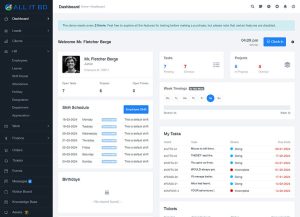
HRM, CRM and Project Management With Accounting
41,175.00৳- Manage customers and leads
- Track client projects, invoices, and proposals/estimates
- Add company employees, track attendance and manage leaves
- Create contracts with clients with e-signatures
- Create projects, add project members, and track progress, expenses, earnings, timelogs, tasks, and milestones
- Use a Kanban taskboard to visualize work and tasks
- Use a project gantt chart to plan the project schedule
- Convert invoices to credit notes that can be redeemed
- Create products that can be used in invoices and purchased by clients
- Raise tickets by employees and clients, assigned to ticket agents for resolution
- Internal chat feature in the messages section
- Integrate with Slack, Pusher, and One Signal for real-time notifications
- Theme settings to reflect your brand
- Receive payments via PayPal, Stripe, payfast, flutterwave, mollie and Razorpay gateways
- Create custom roles with custom permissions for employees
- Various reports for tasks, timelogs, finance, attendance, and leaves
- Tons of other configurable options.
Client Panel
Employee Panel
Admin Panel
-

Customer Relationship And Project Management, Inventory With POS
35,875.00৳Key Features
Dashboard
Graphical overview of Invoices, Quotations, Expenses & Leads is represented on Dashboard. Total paid, due & overdue amount of Invoices is represented via Pie chart, Quotation converted to invoice or not- you can see the amount via a pie chart. Per month expenses cost with each category is represented via a graph. Projects, Tasks & Tickets summary are also present on dashboard.
Relationship
You can easily manage customers, suppliers & team members through Relationship. Import multiple customers or suppliers via the Import CSV file. Keep track of your customers easily. Without admin verification customers can’t login to customer panel.
Invoices
Customer Relationship And Project Management, Inventory With POS allows you to build simple & professional invoices. Create an easy invoice by adding items/products with different taxes (Inclusive & Exclusive method) & discounts. Make payment with Paypal or Bank account.
Quotations
Add quotation from the sales module. Give your customers a rough overview of Prices, Discounts & more by generating detail quotation.
Purchase Order
Save time and ensure data accuracy when you create purchase orders that update inventory levels automatically. Create purchase order via selecting supplier. You can receive purchase order automatically or manually.
Payments
Record & receive payment with Paypal or Bank account with multiple currencies for Invoice & Purchase order.
POS (Point of Sale) Module
We have a simple POS module with this system that is fully interactive & user-friendly. Able to handle multiple bills, add customers & products, search product from POS. Able to make Purchase Order to Supplier & Invoice to Customer. Keep inventory organized with detail of products like category, subcategory, product prices. Inventory tracking through automatically updated stock level whenever sales and purchases are made. Profit calculation has been made based on discounts.
Stock Management
Manage your stock by enabling stock management that will affect your system inventory. If the stock is not available, you can’t create any invoices. The system will give an alert as notification when your warehouse or store item quantity reached lower.
Control your products through stock transfer/adjustments.
Stock Transfers: The stock transfer function is the process of moving the stock inventory from one location to another location.
Stock Adjustment: Stock adjustments are increases and decreases made to inventory to match an item’s actual on-hand quantity.Multi Warehouse
Manage your inventory efficiently across multiple warehouses and locations all on a single platform..
Bank Accounts
Use this option to setup and configure your bank accounts. All accounts are used to reconsile customer payments and payments to Expenses.
Bank Account Deposits and Transfers
There are several ways to record deposits to accounts but the most efficient way in Customer Relationship And Project Management, Inventory With POS is through the Bank payment system. Deposits from customers, miscellaneous sales, etc. can be entered here. Transfer money from one bank account to another
Project Management
Create projects for customers or as a product or in house. Manage your project, create tasks & milestones in the project, add files or notes. You can assign team members to the project. You also can add invoices & tickets for each project.
Task Management
Create task based on project, customer & ticket. Select assignee for projects, you can assign yourself too. You also can add subtask from the checklist. Based on task status you can filter the task list.
Task Timer
You can track the time of each task using the task timer. You are able to add time manually by adding custom time. It will improve your shop or warehouse productivity, optimize projects overflow & help you to spend the right amount of effort on each task.
Support Ticket
A powerful ticket system can track the support request that your customer creates based on their status & priorities. You can assign a ticket to your team members.
Expenses
You can keep track of your shop or warehouse expenses by this system expense module. Create expenses easily based on the expense category.
Leads
Manage your leads easily. Add leads by lead source & status. After creating leads convert it to customers if the customer gives any positive feedback.
Calendar
Overview of all Invoices, Quotations, Purchase orders, Projects, Tasks & Events is on the calendar. Can view monthly, weekly & daily basis.
User Role & Permissions
As owner of this site you can add other user as admin providing permission to specific role.
Multilingual & RTL/LTR Supported
The system supports multiple languages. You can change website directions based on Right to Left or Left to right.
Email Templates & settings
To send mail we have dynamic email template which is changeable too. If you want you can change the template. It also supports multiple languages. We have two E-mail sending protocols. You can send email via SMTP and another one is default, send mail option.
Reports
Access and generate sales reports that offer accurate insights for better, more informed business decisions whenever and wherever, all in real time.
- Inventory Stock on Hand Reports
- Sales Reports
- Purchase Reports
- Team Members Reports
- Expense Reports
- Income Report
- Income VS Expense Reports
Customer Area:
We have a separate customer panel where customer can view detail of Invoices, Quotations & Payments. Ticket module system is a powerful, fully integrated support ticket solution, providing real-time updates. Customer can create support ticket from customer panel after purchasing products.
New Released Features (v-1.3)
Knowledge Base
It’s an online library of self-service information about a product, service, department, or topic. To assist your clients, create knowledge base articles and organize them into groups. Anyone can leaves comments on an article using their Facebook account.
Canned Message
It’s a predefined messages for the frequently asked questions that are used in support ticket reply. You can set predined messages from general settings canned message menu.
Canned Links
It’s a predefined links which are used in support ticket reply. This type of links are frequently used in ticket reply. You can set predined links from general settings canned link menu.
-

Customer Relation, Projects, HRM and Finance Management System
54,625.00৳Core Features
- CRM Management System
- Clients Management
- Projects Management
- Tasks Management
- Sales Management
- Leads Management
- HR Management System
- Employees/Users & Roles Permission
- Attendance Management
- Leave Management
- Payroll Management
- Performance Management
- Meeting/Appointment Management
- Finance Management System
- Account Management
- Invoice Management
- Expense Management
- Transaction Management
- Payment Management
- Reports
- Employee Reports
- Attendance Reports
- Leave Reports
- Payroll Reports
- Project Reports
- Task Reports
- Lead Reports
- Client Reports
- Account Reports
- Invoice Reports
- CRM Management System