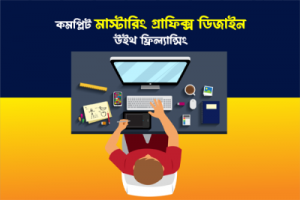Course Outline
⇒ Class: 1
Introduce to everybody
Add on facebook secret support
Add on Skype secret support
Introduce to YouTube
Introduce to screenshot software
Introduce to team viewer
Bank account information
What is graphic design?
⇒ Class: 02
Introduce to graphic software
How to install Photoshop
Introduce to Photoshop
How to create a new document
Shape tools
Layer
Move tool
Selection tool
Make some flag
⇒ Class: 03
Skype problem solve
Shape tools advance
Layer introduction in Advance
Selection option
And practice half of class
⇒ Class: 04
Layer masking
Marquee tools
Lasso tools
Magic tool
Quick selection tool
Eraser tool
How to erase background
⇒ Class: 05
Pen tool
Different of path and shape
How to erase background using pen tool
⇒ Class: 06
Make a manipulation using layer mask
How to erase background in different system
Pen tools advance
All tools advance
⇒ Class: 07
Crop Tool
Eye Dropper Tool
Text Tool
Zoom Tools
Hand Tools
Shortcut Of Photoshop Tools
⇒ Class: 08
Spot healing brush tool
Clone stamp tool
Heading brush tool
Patch tool
Color picker
⇒ Class: 09
Text tools advance
How to solve Bijoy problem
How to write Bangla without Bijoy
How to make a image manipulation using above this tools
⇒ Class: 10
Brush Tool
Gradient Tool
Blur Tool
History Brush Tool
Blending Option
⇒ Class: 11
What Is Freelancing and Outsourcing
Discussion On Marketplace
Introduce To Payment Method
How to create payoneer account
⇒ Class: 12
How to make a custom brush
How to download nice gradient and use
How to make a manipulation using blur
Advance blending option.
Discussion about payment method and freelancing
⇒ Class: 13
Photo editing
⇒ Class: 14
Photo manipulation
⇒ Class: 15
Advance photo editing and manipulation
⇒ Class: 16
Introduce to marketplace
How to create freelancer.com account
Marketplace tips on freelancer.com
Freelancer account link Submit
⇒ Class: 17
Freelancer student account Audit
Difference of bid and contest
How to submit a design on a contest
⇒ Class: 18
Freelancer student account Re-Audit
freelancer.com problem solution
Secrete tips and tricks to win contest
⇒ Class: 19
How to make a business card
⇒ Class: 20
How to arrange business card
What is mock up
How to download mock up
How to use mock up
⇒ Class: 21
Discussion about other type of business card
Give some useful mockups and mock ups link
⇒ Class: 22
How to make a banner, poster and flyer
⇒ Class: 23
How to make a book cover
⇒ Class: 24
How to make a facebook cover page
How to make a social media AD
⇒ Class: 25
How to make a logo on Photoshop
Photoshop Last overview
⇒ Class: 26
Introduction to Illustrator
How to install of Illustrator
Difference of rasterizing and vector image
⇒ Class: 27
How to make a 3D design on Photoshop.
Solve all Photoshop problems
⇒ Class: 28 & Class: 29
Different Tools of Illustrator
⇒ Class: 30
Overview of previous tools and making some design
Advance tools
Tips and trick for use this tool
⇒ Class: 31
Different Tools of Illustrator
⇒ Class: 32
Vector image and mesh tool
⇒ Class: 33
Overview of all illustrator tools
How to make design using tools
Describe about illustrator effect
⇒ Class: 34
Logo Design
⇒ Class: 35
Logo design mascot logo
⇒ Class: 36
Tips and trick to making logo
How to generate a powerful logo idea
How to select color for logo
⇒ Class: 37
3D logo design
⇒ Class: 38
Business card, banner, poster on illustrator
⇒ Class: 39
How to make abstract banner, business card and poster
How to collect design element from internet
Illustrator Last overview
⇒ Class: 40
Introduce to marketplace fiverr.com
How to create a fiverr account
Marketplace tips on fiverr
fiverr account link Submit
⇒ Class: 41
Fiverr student account Audit
What is gig?
How to create a gig
⇒ Class: 42
Fiverr student account gig Re-Audit
Fiverr gig marketing tips and tricks
Secret trips and trick to make gig.
How to send a buyer request
⇒ Class: 43
Fiverr problem solution
How to send a effective buyer request
Secret trips and trick on fiverr
⇒ Class: 44
T-shirt design
⇒ Class: 45
Introduction to teespring
How to create teespring account
How to upload a design on teespring
⇒ Class: 46
How to marketing your t-shirt
on facebook, twitter and Pinterest & many social media
Any Question of marketplace and marketing
⇒ Class: 47
Discussion on other marketplaces
How to create a portfolio account
⇒ Class: 48
Live Project
Any Question of marketplace and marketing
⇒ Class: Give award
__ __ __
Career Support
- After course completion, students
can get jobs as:
♥ Graphics Designer
♥ Brochure Designer
♥ Logo Designer
♥ Flash Artist
♥ Television & Media center
♥ Media House
♥ Multimedia Production House
♥ Advertisement Firm
♥ Architects Firm /Engineering firm
♥ Interior Firm/ interior design house
♥ Fashion house
♥ Freelancer
♥ Fiverr
♥ Designcontest
♥ Designcrowd
♥ 99designs
♥ Teespring
Software Taught
♦ Adobe Photoshop CS6 – CC
♦ Adobe Illustrator CS6 – CC