Accountant List: Admin can add new accountant, manage all accountant and view a complete list of all accountant.

Add Accountant: Admin can add accountant details.

Personal Information
-
- First Name: Enter a new first name for this accountant.
- Last Name: Enter a new last name for this accountant.
- Display Name: Enter a new display name for this accountant.
- Gender: Select gender for this accountant.
- Date of Birth: Enter a new date of birth for this accountant.
- Email: Enter a new email for this accountant.
- Password: Enter a new password for this accountant.
- Confirm Password: Enter a new confirm password for this accountant.
- Mobile No: Enter a new mobile number for this accountant.
- Landline No: Enter a new landline number for this accountant.
- Image: Upload image for this accountant.
Address
- Country: Select country for this accountant.
- State: Select state for this accountant.
- City: Select city for this accountant.
- Address: Enter a new address for this accountant.
Edit Accountant: Admin can Edit detail of particular accountant by clicking on Edit detail button. This will open up details. From here admin can Change accountant Details.

View Accountant: Admin can view a complete list of all accountant and view detail of particular accountant by clicking on view detail button. This will open up details.
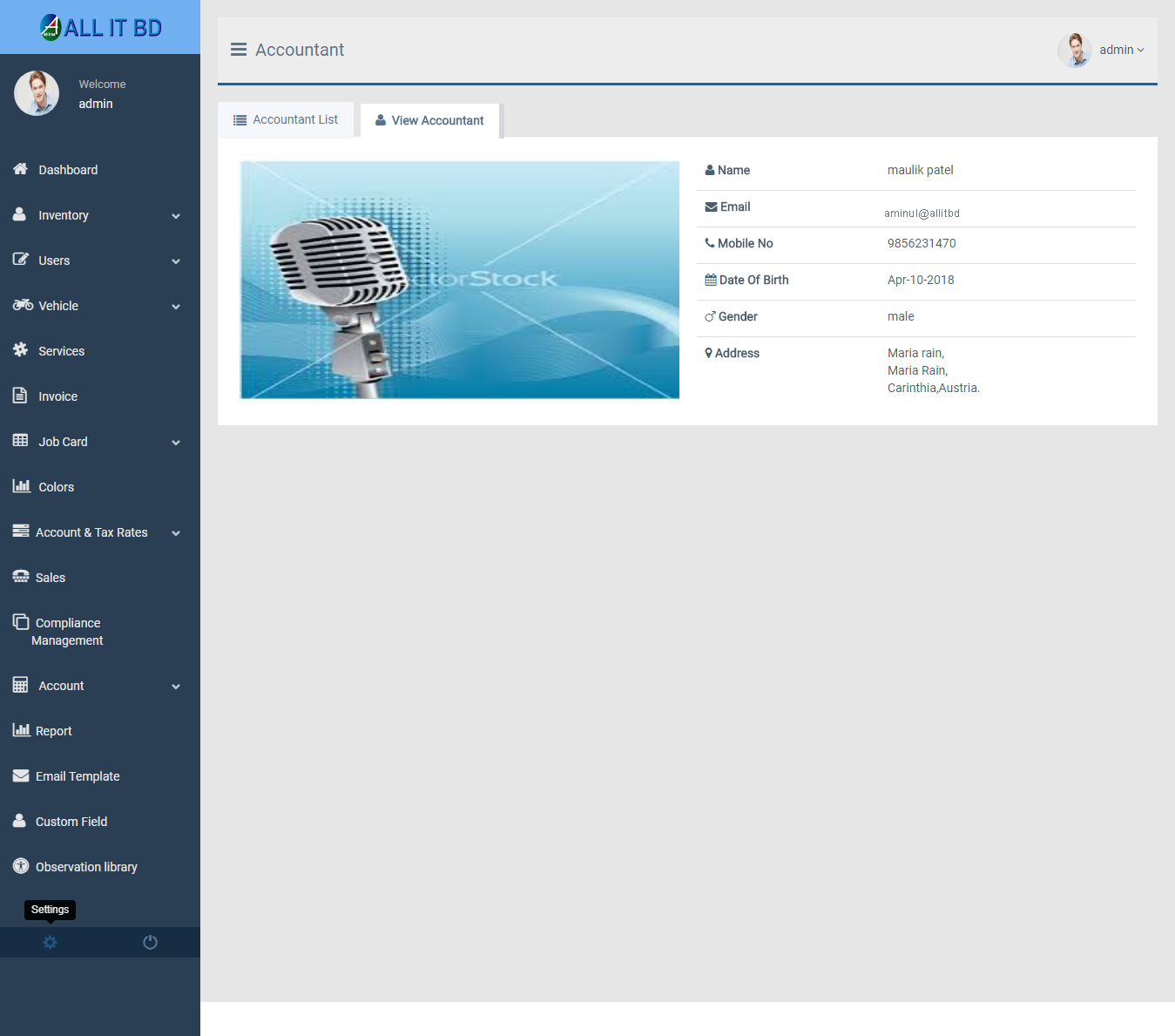
Delete Accountant: Admin can delete a complete list of all accountant and delete detail of particular accountant by clicking on delete detail button. This will delete details.
Facebook Comments
