List Income: Admin can add new Income, Income all Income and view a complete list of all Income.

Add Income: Admin can add Income details

Income Details
- Invoice Number: Select invoice number for this income.
- Outstanding Amount: Select invoice number and auto-generated outstanding amount.
- Status: Select status for this income.
- Main Label: Enter a new main label for this income.
- Date: Enter a new date for this income.
- PaymentType: Select paymenttype for this income.
- Income Entry: Enter a new income entry for this income.
- Income Label: Enter a new income label for this income.
- Add More Fields: Add new more fields click add Income entry, income label for this income.
Edit Income: Admin can Edit detail of particular income by clicking on Edit detail button. This will open up details. From here admin can Change income Details.
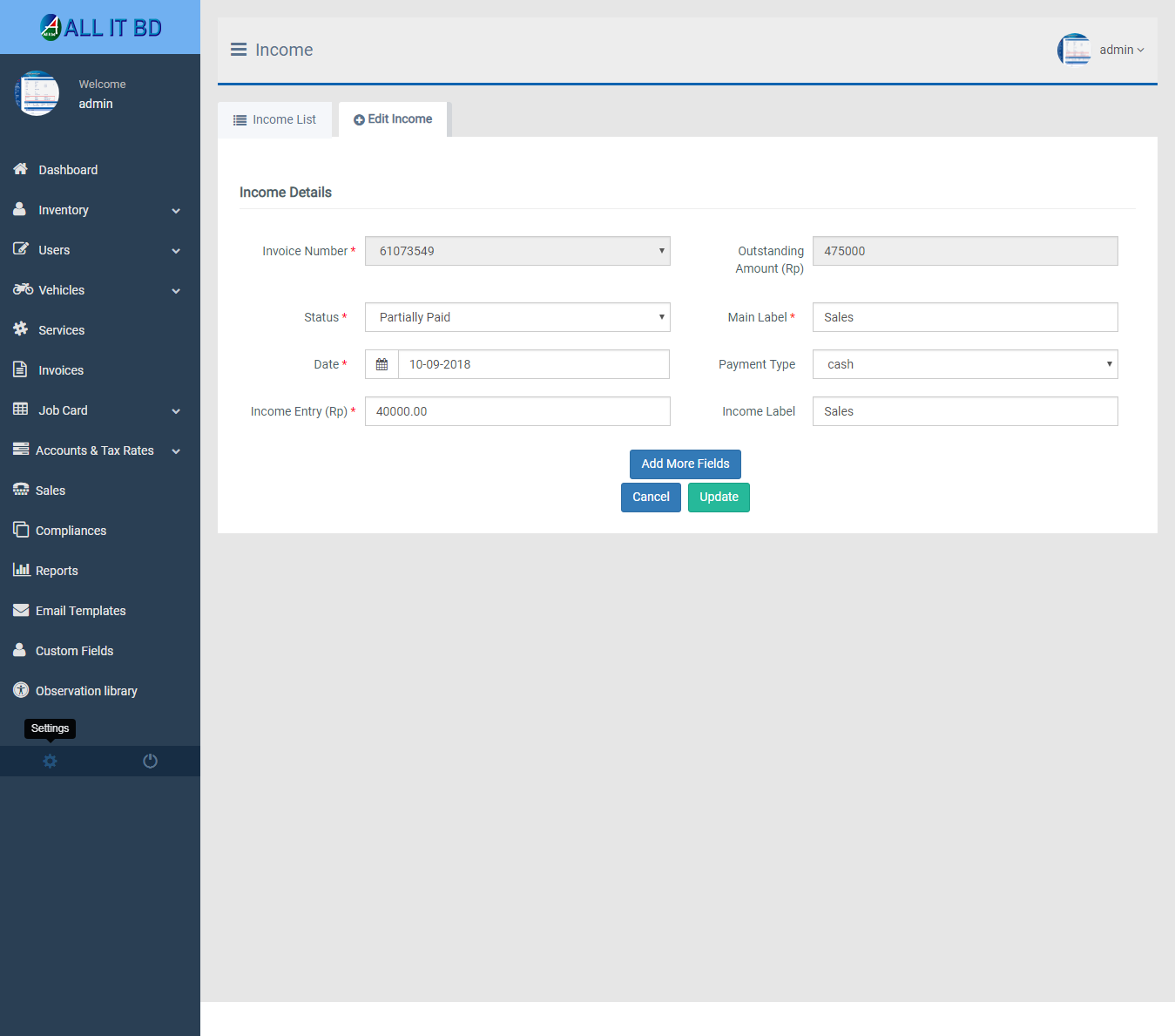
Monthly Income: Admin can View Monthly Income details.
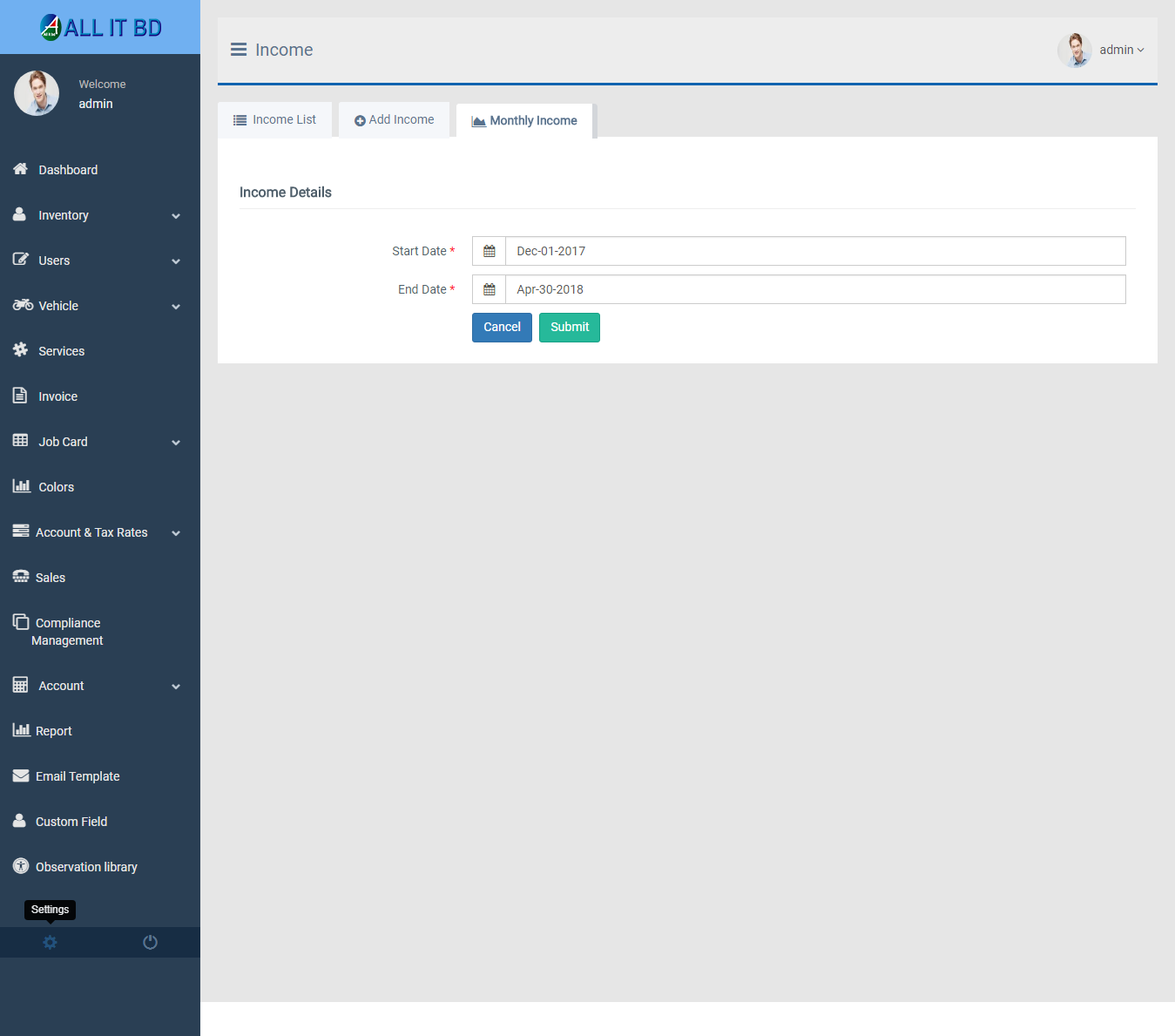
Income Details
- start Date: Enter a new start date for this income.
- End Date: Enter a new end date for this income.
Delete Income: Admin can delete a complete list of all Income and delete detail of particular Income by clicking on delete detail button. This will delete details.
Facebook Comments
