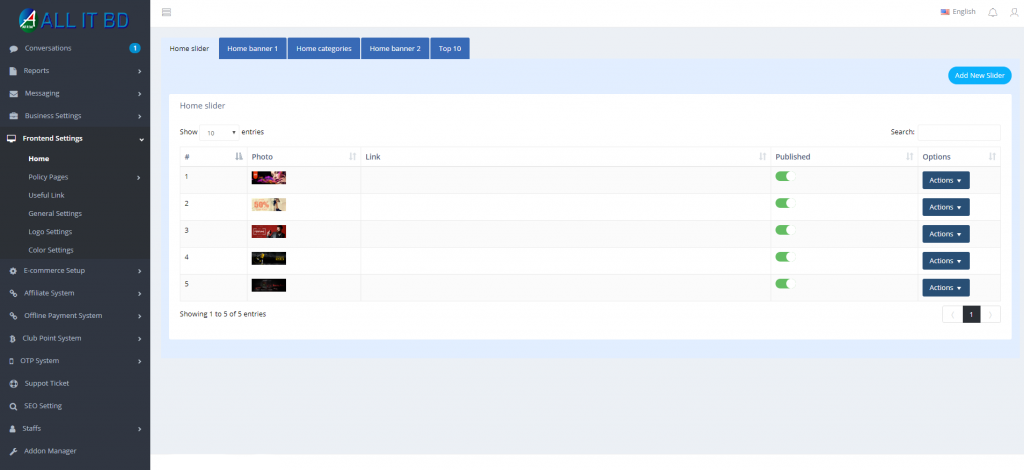From admin panel navigation, Frontend settings > Home admin will get options to change/edit the home page contents in 4 tabs. Below are they :
- Top sliders – Select multiple images for top slider section. Also, publish/unpublish and delete options are available there.
- Banners – Select multiple images for banner section(below slider & top slider part).Also publish/unpublish and delete options are available there.
- Category wise products – By clicking on “add new” button admin can create this section.
- Select category.
- Select sub-sub category(max 4) for this category. Selected sub-sub category products(max 4) will be shown on the homepage.
- If admin wants to edit/unpublish/delete any existing category, the options are available there.
- Best selling – To activate best selling products section, here is the switch. Admin can on/off this section from here.
Facebook Comments