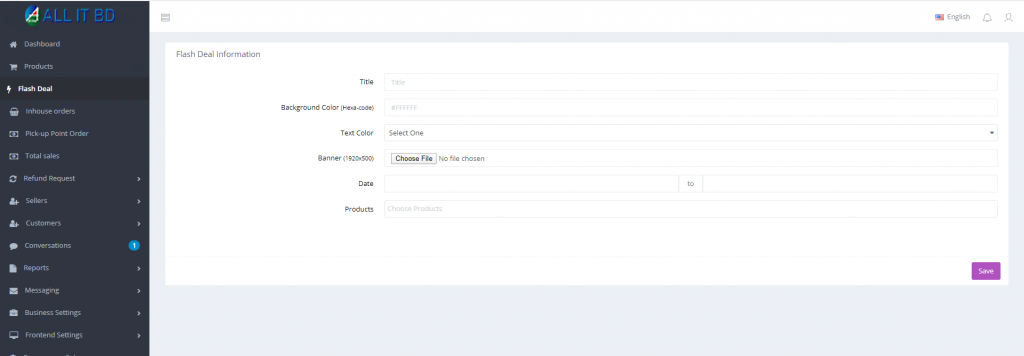To create a flash deal admin will have to follow the steps,
- Log in to Admin panel.
- Go to the left navigation bar and click on Flash Deal.
- Click on Add New Flash Deal Products.
- Insert a title,
- Insert the starting date, ending date.
- Select products.
- Input product wise discount type & amount.
- Admin can edit/delete the existing deal or can publish/unpublish the deal anytime from the list.
Facebook Comments