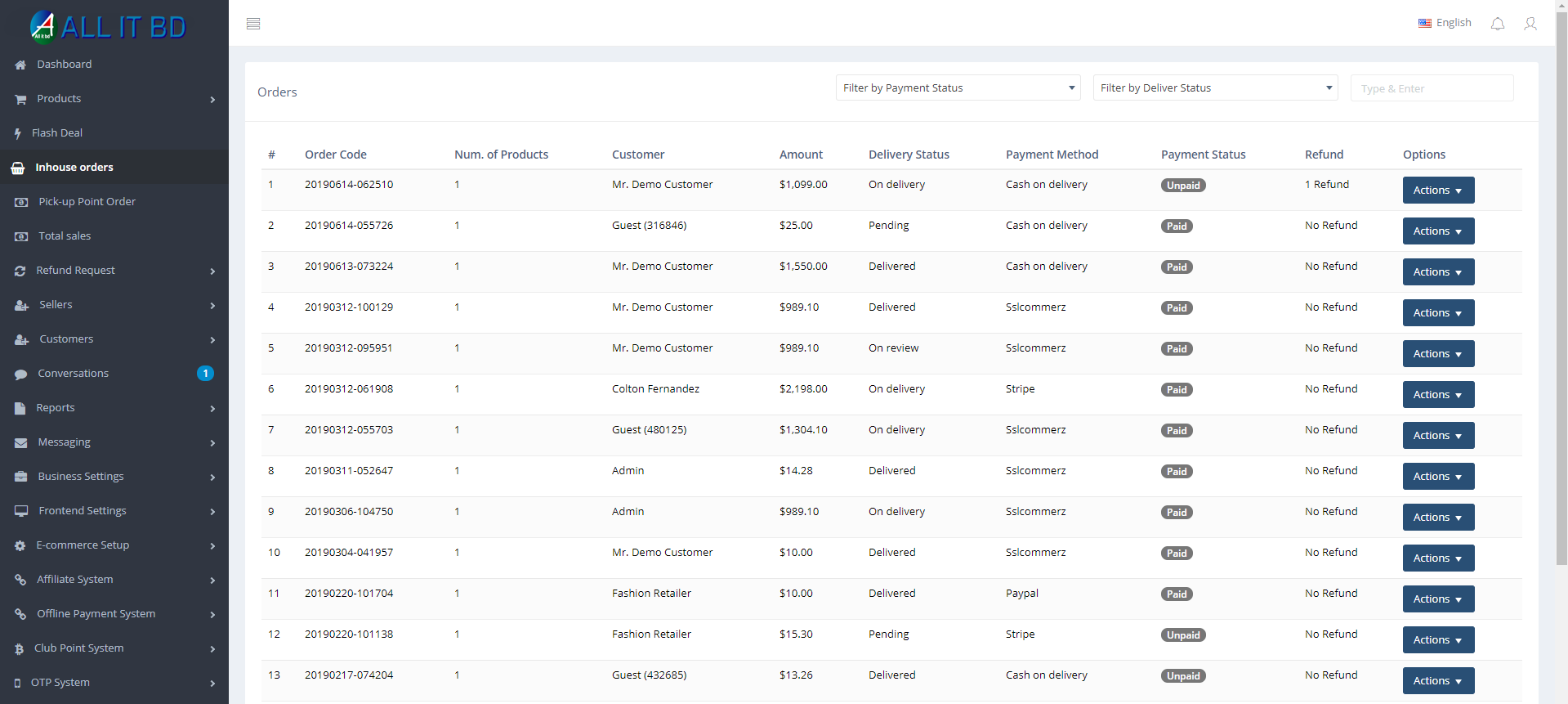- In order list page admin will get the information of order code, the number of products, customer name, amount, delivery status, payment method & payment status.
- From “Actions” button admin will get the options like view, invoice download, delete.
- From the “view” option admin can see details of the order and can change the status of payment & delivery.
Facebook Comments