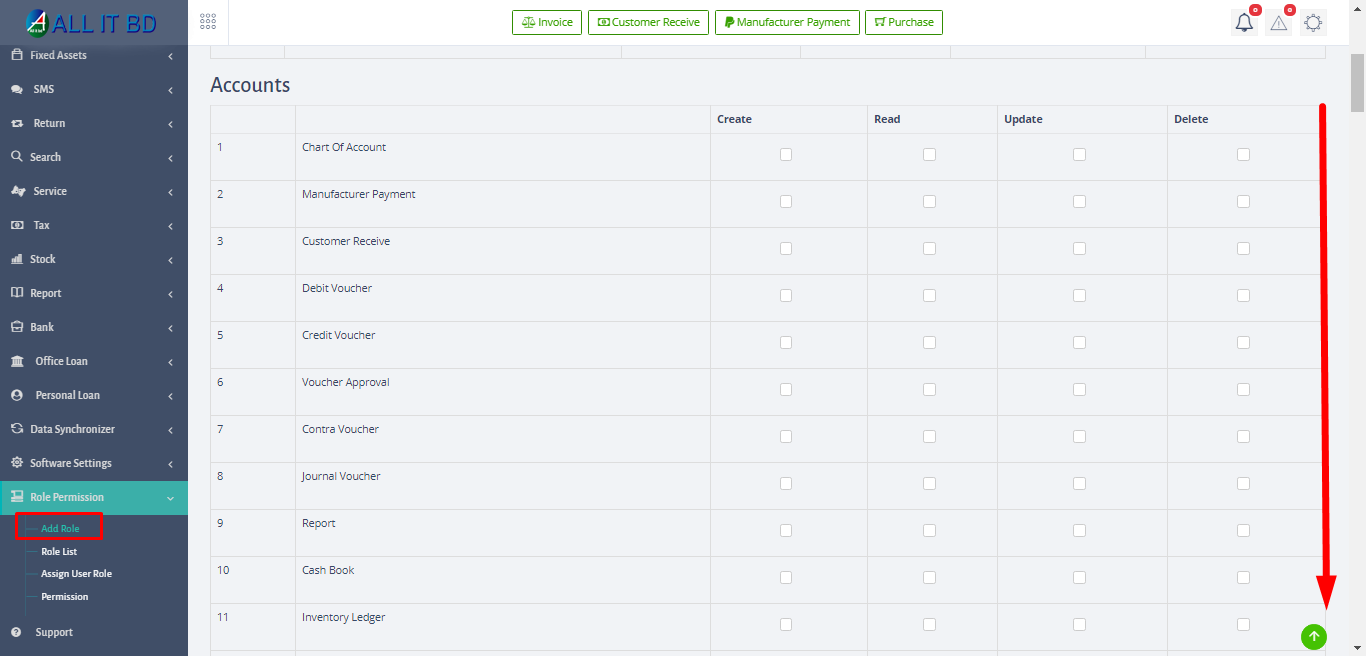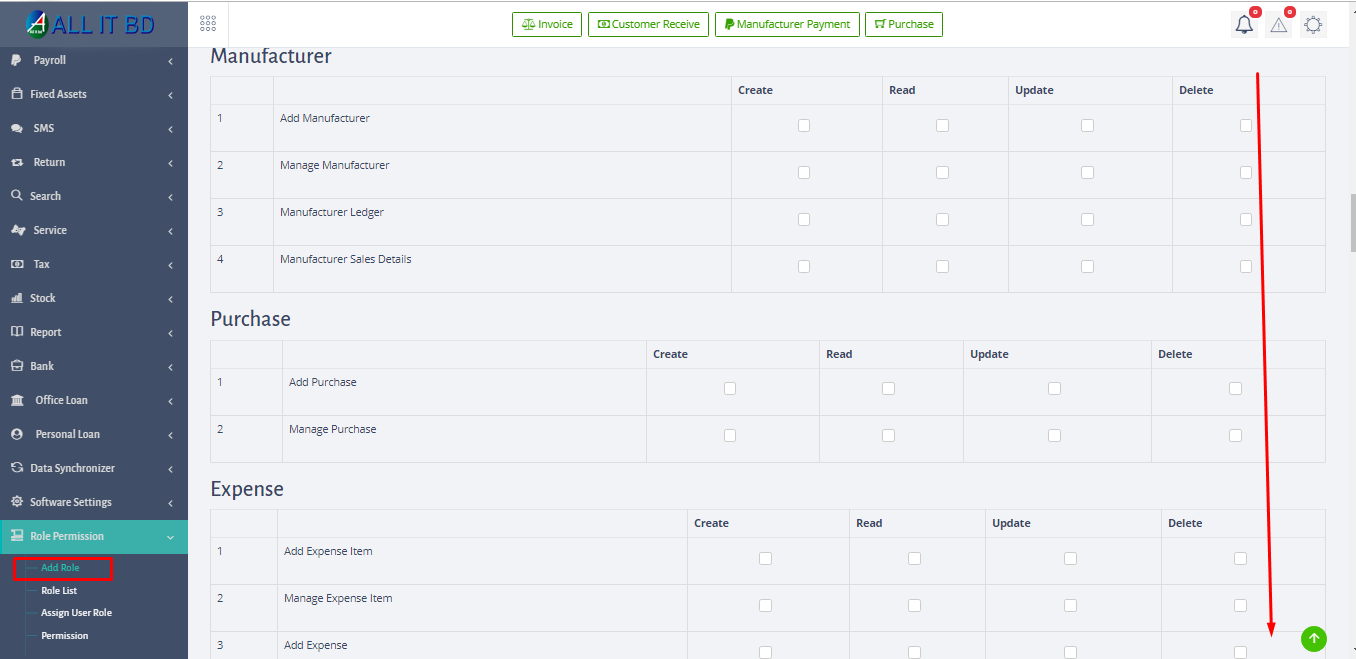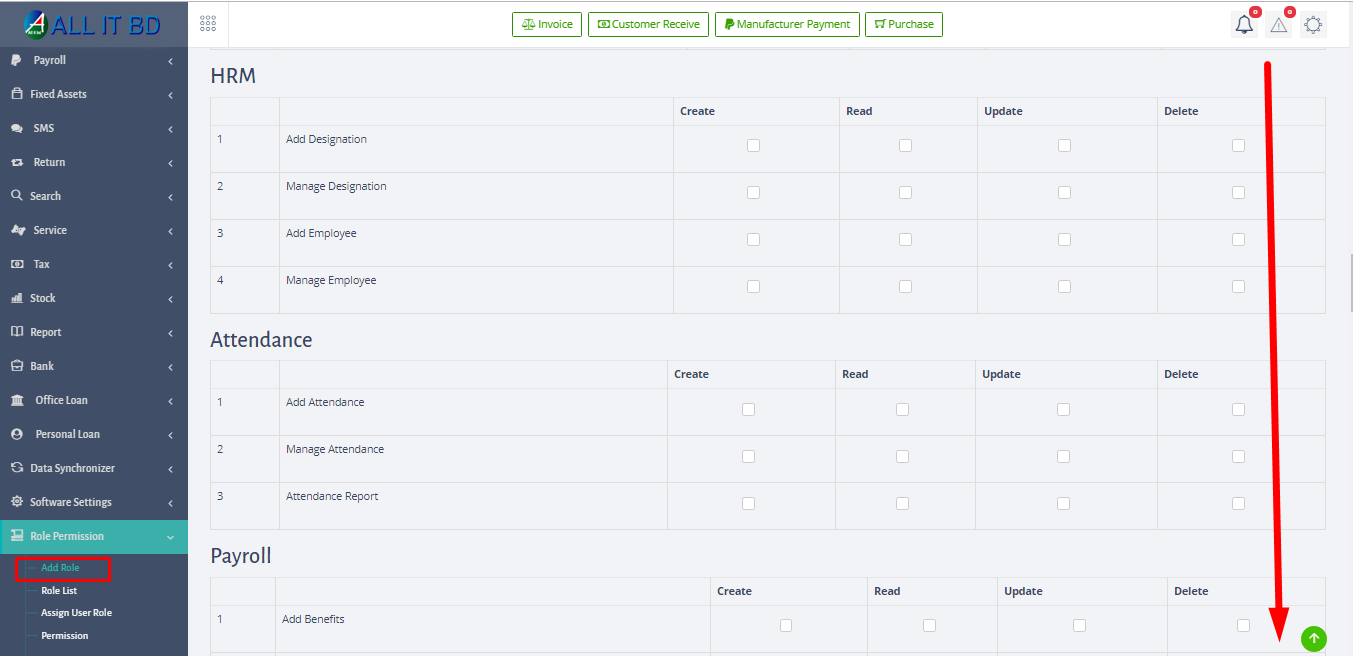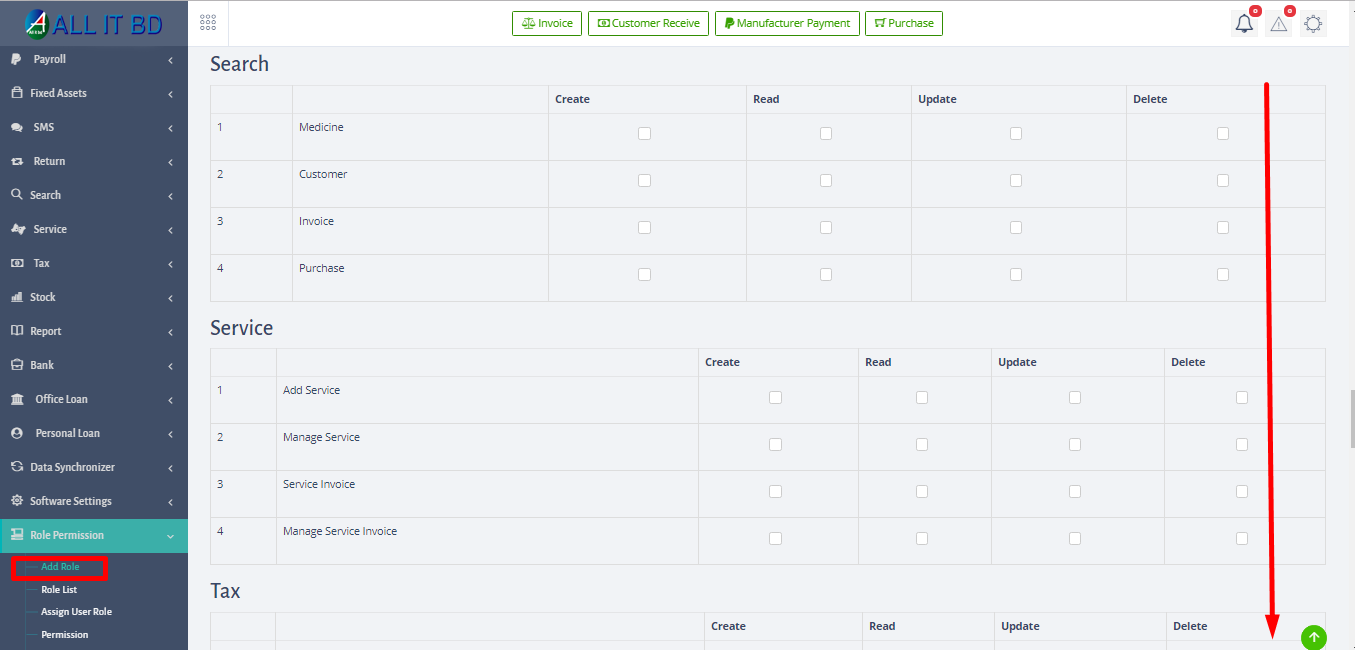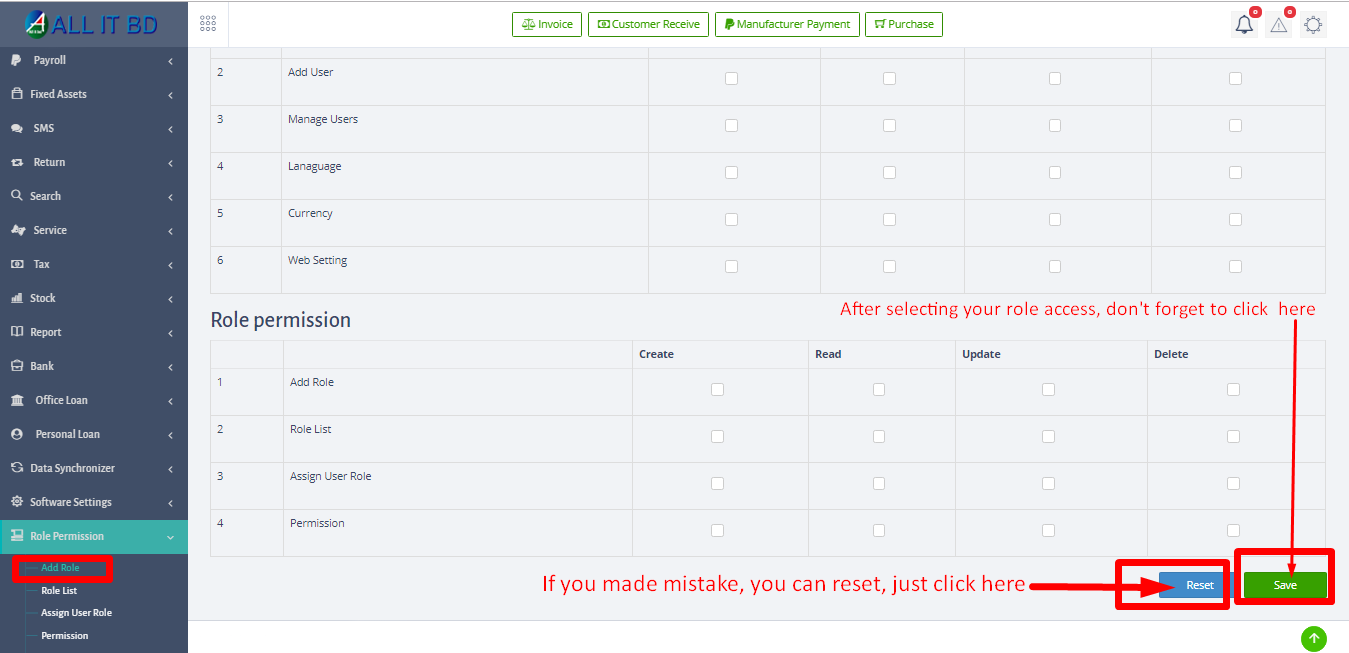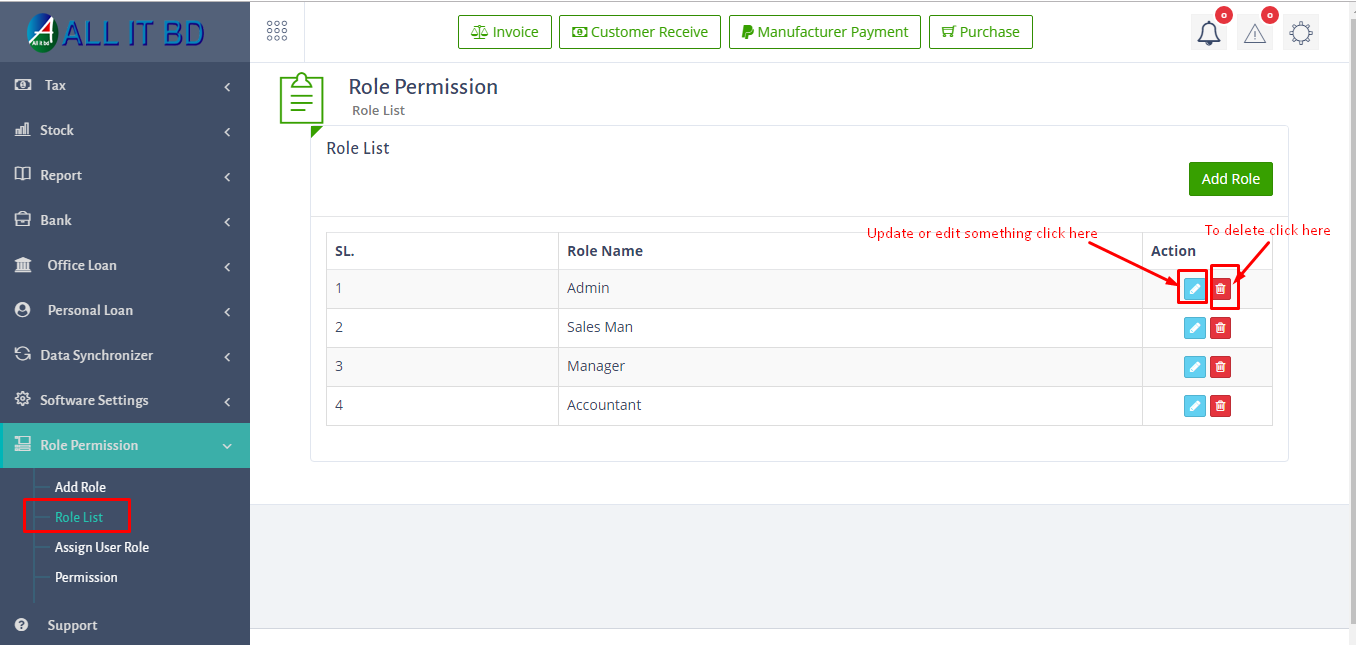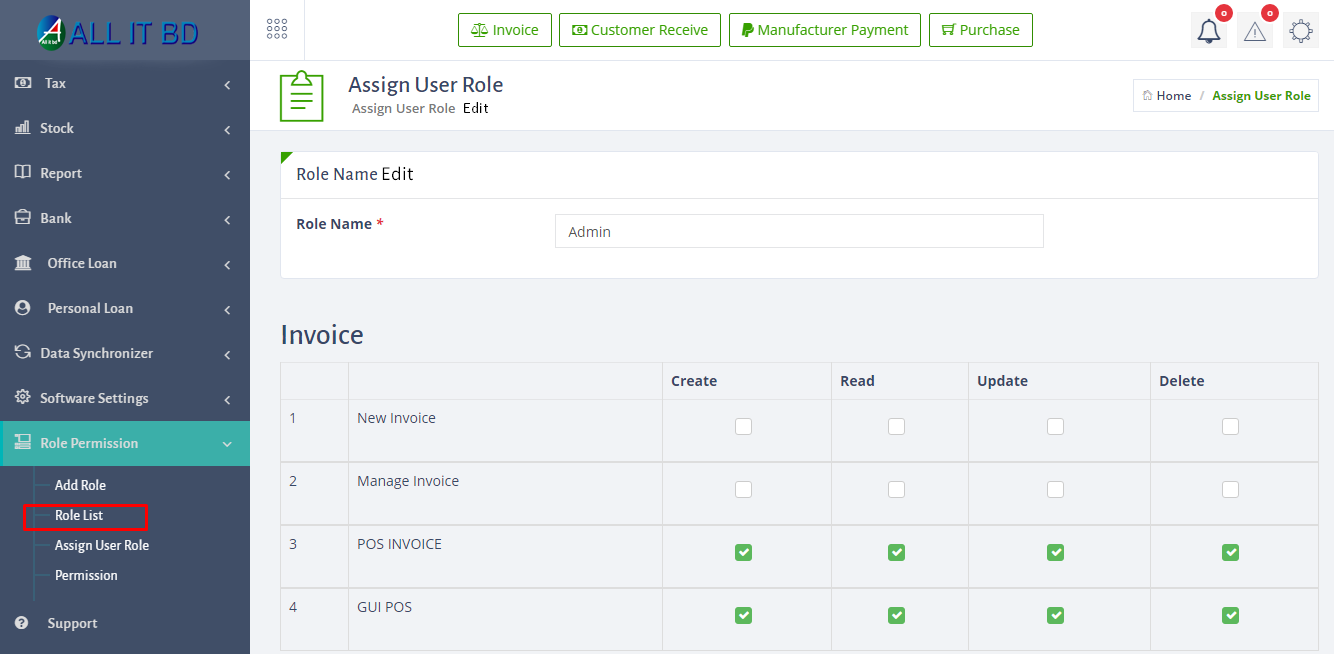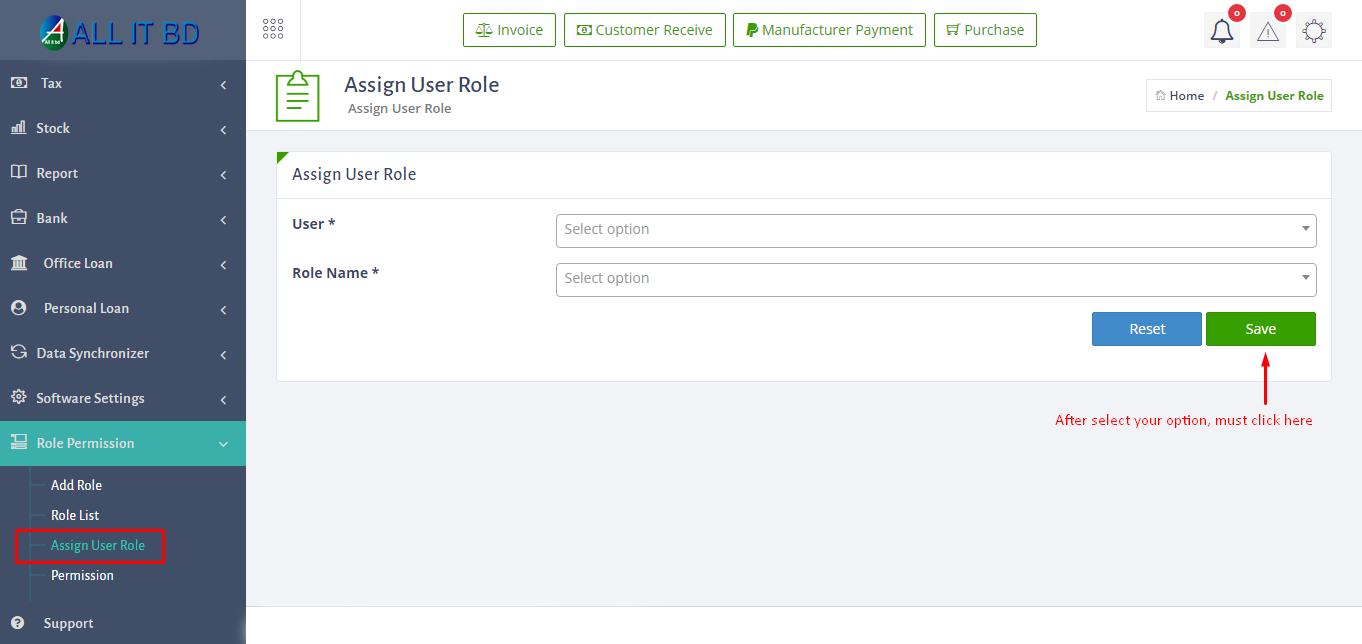Add Role
To add new role name or edit the role name, go to > Role Permission module > in Add Role page. Then click to the save button to save your setting information. See the screen-shot below :
Role List
To see the role name list go to > Role Permission module > in Role List page. Here, you can edit the role name and can back to Add Role page also. See the screen-shot below :
Asign User Role
This is individual user task assign role create page.
Facebook Comments