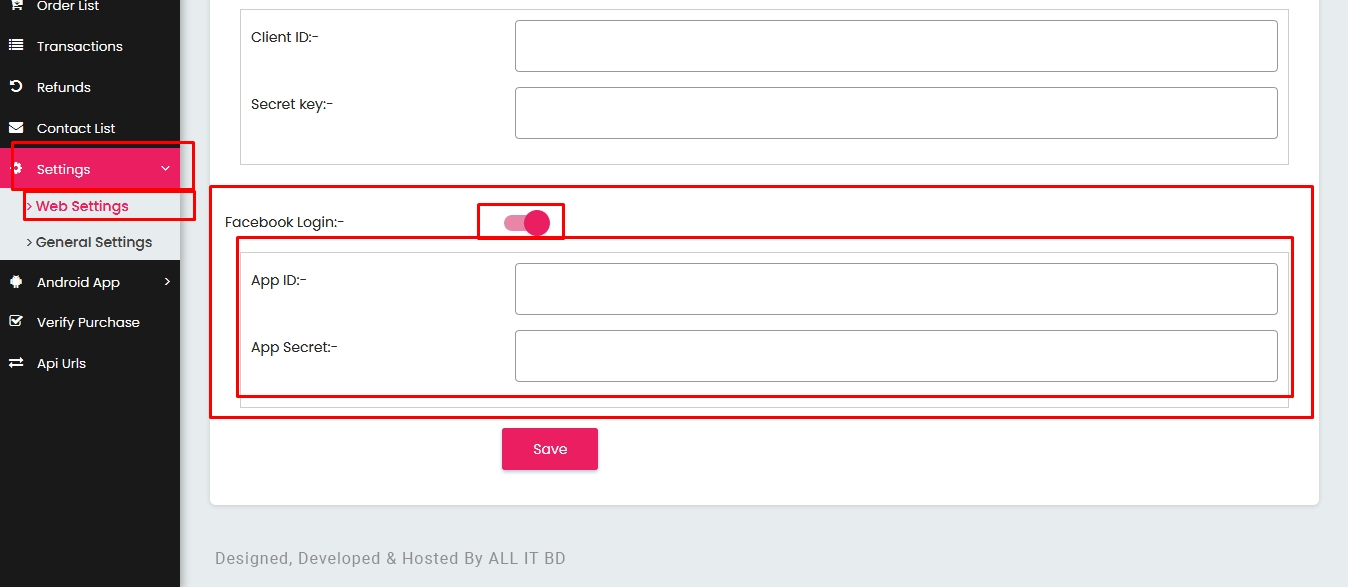Open a new tab in your browser and go to https://developers.facebook.com. Now enter the login details and click on get started option which you can find in the navigation bar. A popup box will appear as shown below.

Now Click on create the first app custom Facebook login button to get started.
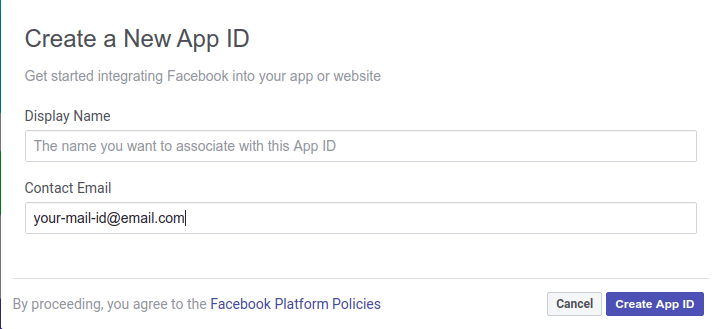
Now it will ask to enter the display name for your App. Enter a display name and your contact email. Now click on create App ID. you will now end up with the Facebook developer dashboard.
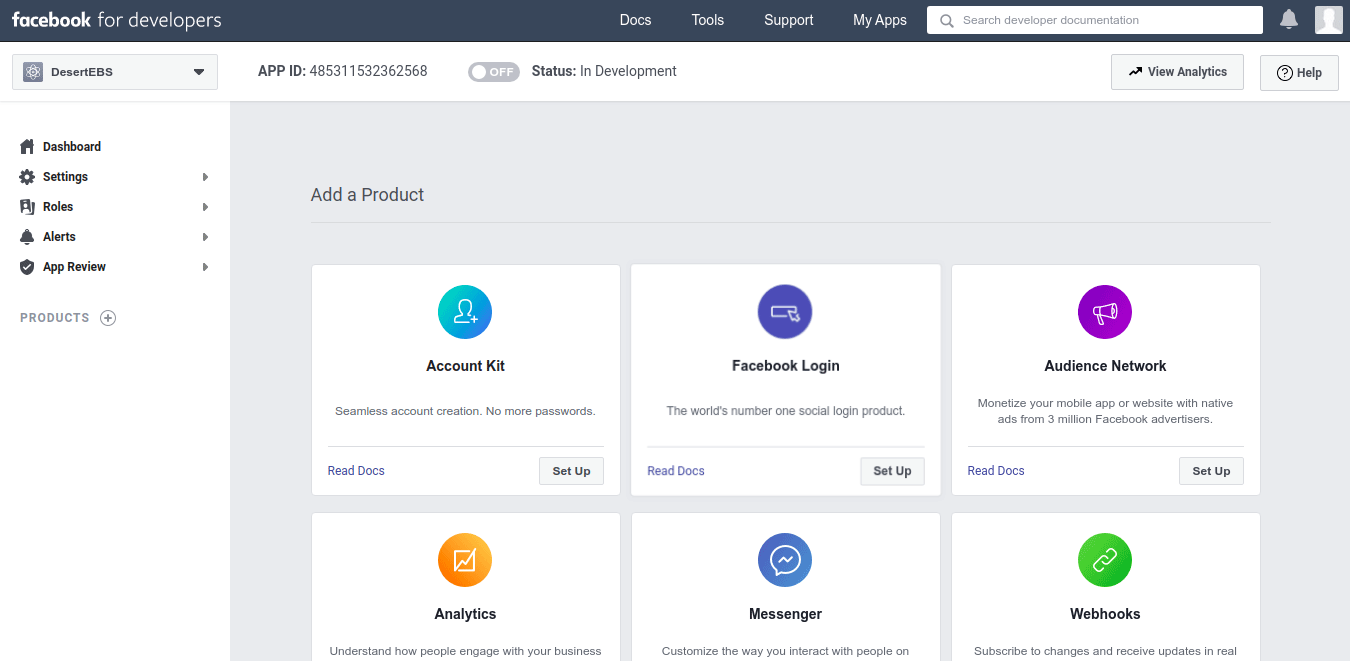

We will be using the web option. Now click on the web and it will ask you to fill the basics information
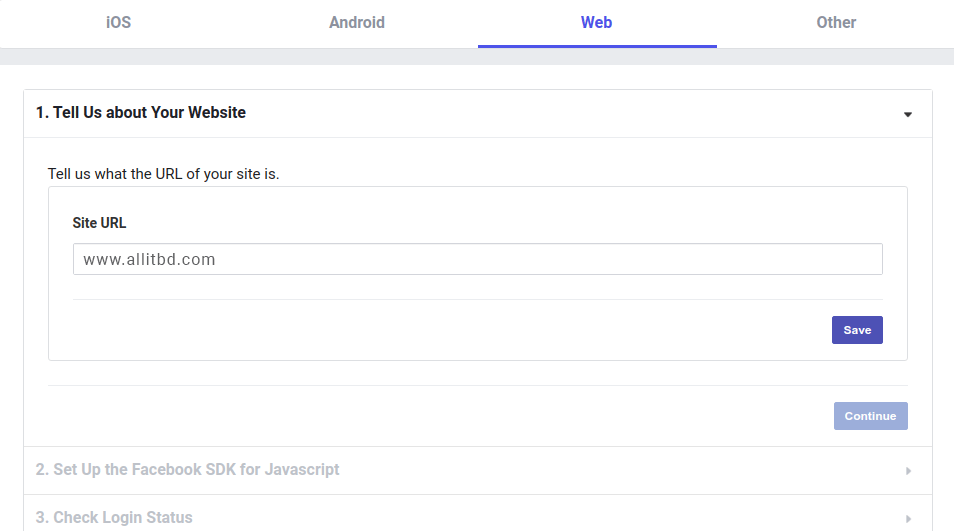
Once we are done with the form. Now navigate to facebook login > setting which you can find in side navigation bar to set the redirect URI.
Set redirect URI: https://yourdomainname.com/facebookCallback
NOTE: As of October 6, 2018, you won’t be able to use Facebook Login if your site isn’t HTTPS, or you will run into errors when trying to authenticate users.
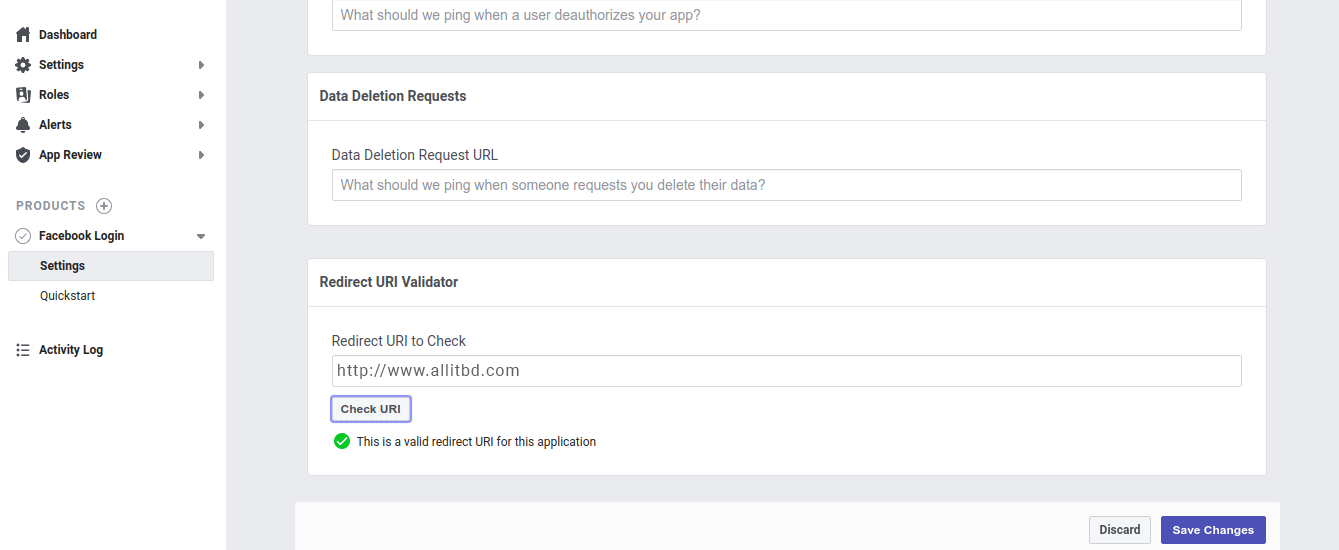
And click on save changes. now click on setting > basic to get the App ID and Secret key.
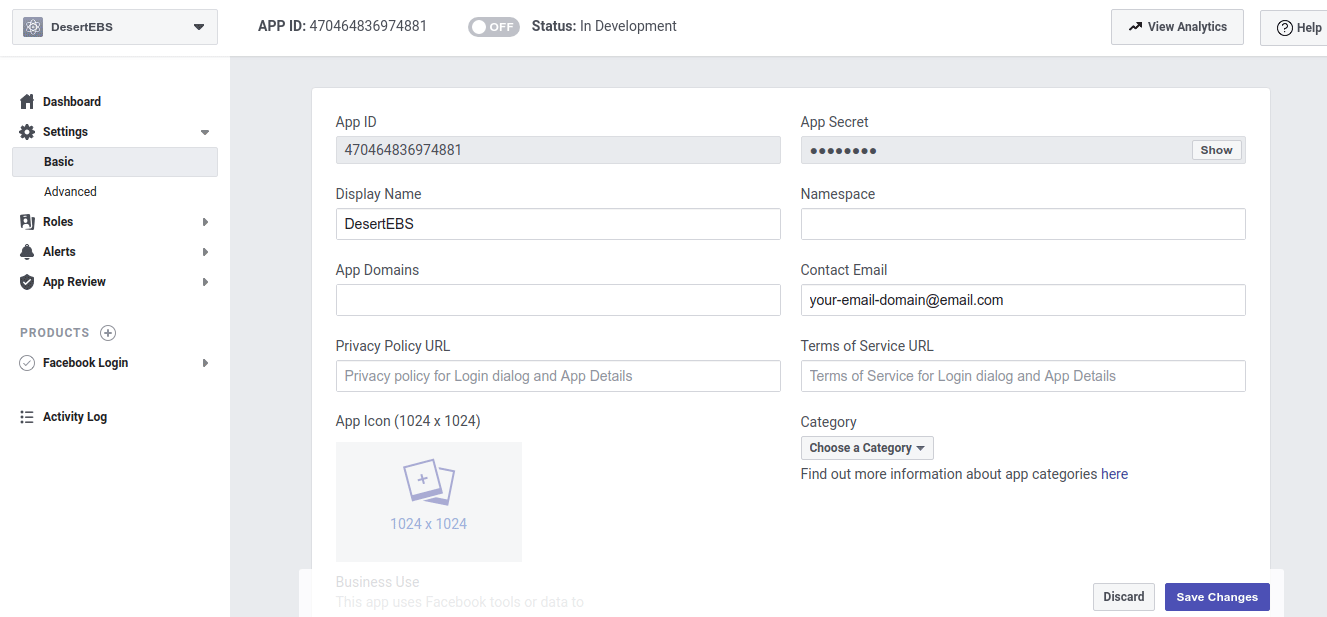
Now we get the Facebook App ID and Secret Key. Now you have to set Client ID and Secret in admin