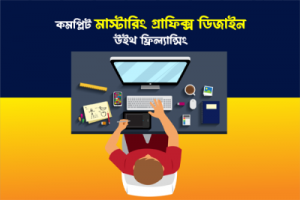⇒Class: 01
Introduction to Social Media
Social Media Marketing Basics
Social Media Marketing Glossary
⇒Class: 02
Setting up Social Media Profiles and Pages
(Facebook, Twitter, Youtube)
⇒Class: 03
Defining social media goals and building strategy
Some SMM Case Studies
⇒Class: 04
Social Medial Marketing Research
Social Media Marketing Insights
Understanding EdgeRank
⇒Class: 05
Market Place
⇒Class: 06
Measuring Social Media KPIs
Klout and Social Media Influence
⇒Class: 07
Facebook Insights & Consumer Research
(Analyze and research on your existing audience)
Social Media Consumer Behavior
⇒Class: 08
Pinterest & Instagram Marketing
⇒Class: 09
Raddit Marketing
Tumblr Marketing
⇒Class: 10
Content Idea Generation & Development
Info-graphic Content
⇒Class: 11
Market Place
⇒Class: 12
Keyword Research for SMM
⇒Class: 13
Social Media Listening Strategy
Content Repurposing
⇒Class: 14
Social Networking and Target Marketing
Data mining for Target Market
⇒Class: 15
Market Place
⇒Class: 16
Social Media Community Building & Management
Understanding Graph Search
⇒Class: 17
B2B Lead Generation in Social Media
Finding Social Media Influencers
Using Owned Contacts in Social Media
⇒Class: 18
Social Media Advertising
Social Media Advertising Options
Determine Social Media Advertising Strategies
Introducing ad dashboards in Facebook and LinkedIn
Tips and Tricks in Social Media Advertising
Social Media Advertising Case Studies
⇒Class: 19
Online Branding with SMM
Social CRM & Social PR
Best practices in SMM
Location Based Branding
(Marketing in specific geographic area)
⇒Class: 20
Market Place
⇒Class: 21
Personal Branding in Social Media
B2B Branding with LinkedIn
Social Media Event Management
Subliminal Branding in Social Media
⇒Class: 22
Video Marketing
(Gain more views and subscriptions for your videos)
⇒Class: 23
Social Media Optimization (SMO)
Open Graph & Facebook Optimization
Social Media Optimization or SMO
(Optimizing Website for Social Media)
Integrating Others Channels for Social Media
⇒Class:24
Market Place
⇒Class: 25
Content Marketing Fundamentals
Viral Content Strategies
⇒Class: 26
Increase Social Media Engagements
Increase Audience
(Increase Likes, Fans, Followers, Subscribers)
⇒Class: 27
Social Media Task Scheduling & Automation
Tools for Monitoring Social Media
(Listen & monitor competitive performance)
⇒Class: 28
Online Reputation Management
Measuring Performance & KPIs
Social Media Marketing (SMM) Tools
SMM Resources and Follow-up
(Ways to get help and learn more about SMM)
⇒Class: 29
Market Place
⇒Class: 30
Solve Class
⇒Class: 31
Live Project
⇒Class: 32
Live Project
Any Question of Marketplace & Marketing
__ __ __