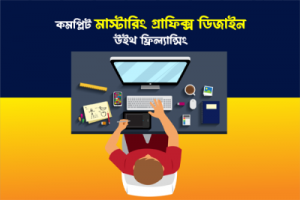Guide Lines
⇒ Class: 1
__– Introduce to everyone
– JOin the secrate groupe
– introduce to screenshot software
– introduce to anydesk software
– How to download Adobe illustrator
– How to install adobe illustrator
– Homework
⇒ Class: 02
– Introduce to illustrator and its part
– How to open/create new document in illustrator
– shortcut of illstrator like hand tools, zoom tools
– Introduce to illustrator tools
– Selection tool
– Shape tools
– Shape builder tools and pathfinder
– Direct selection tools
– Introduce to color pallet, fill color and stock color
– How to make flag
– How to make building shape and mosque
– Save document
– Homework
⇒ Class: 03
– Introduce to illustrator tools
– laso tool
– magic wand tool
– Pen ools
– line tools
– Brush tools
– Pencil tolls, smooth tools
– erese tools
– free transform tools
– Homework
⇒ Class: 04
– Introduce to illustrator tools
– ext tools
– ext warp
– otate tolls, reflact tools
– and tools
– oom tools
– oard tools
– raw forground/background
– Homework
⇒ Class: 05
– Introduce to illustrator tools
– Gradient color
– Gradient creat
– Eye droper tools
– Make some simple designs
– Homework
⇒ Class: 06
– Introduce to file section
– save as
– Place
– export
– Introduce to edit menu
– copy/ make some design using previosue tools
– Homework
⇒ Class: 07
– Introduce to Object menu
– Introduce to type menu
– Introduce to select menu
– Homework
⇒ Class: 08
– Introduce to effect menu
– Introduce to view menu
– Introduce to all pallet bar
– Homework
⇒ Class: 09
T- copy banner/poster/flyer
– Practice banner/ Poster/ Flyer
– Homework
⇒ Class: 10
– copy banner/poster/flyer
– Practice banner/ Poster/ Flyer
– Homework
⇒ Class: 11
– copy banner/poster/flyer
– Practice banner/ Poster/ Flyer
– Homework
⇒ Class: 12
– copy banner/poster/flyer
– Practice banner/ Poster/ Flyer
– Homework
⇒ Class: 13
– How to make design from won concept
– How to arrange project for behance
– Home work
⇒ Class: 14
– introduce to portfolio sites
– Create Behance account
– setup behance profile
– Homework
⇒ Class: 15
– How to upload a projet in behance
– How to upload project in dribble and others portfolio site
⇒ Class: 16
– Discous about microstock site
– How to open vectrzy account
⇒ Class: 17
– How to upload file in vectrzy
⇒ Class: 18
– how to create adobe stock account
⇒ Class: 19
– How to upload file in adobestock
⇒ Class: 20
– How to design t-shirt
⇒ Class: 21
– How to make logo
⇒ Class: 22
– how to make business card
⇒ Class: 23
– how to install photoshop
– Introduce to photoshop tools
-move tools
– Marque tools
– Magic wand tools
– laso tools
– Crop tools
⇒ Class: 24
– Introduce to photoshop tools
– eye droper tools
– patch tools
⇒ Class: 25
– Introduce to photoshop tools
– Brush tools
– clone stamp tools
– Ereser tools
⇒ Class: 26
– Introduce to photoshop tools
– gradient tools
– smudg tools
– Pen tools
– hand tools
– zoom tools
⇒ Class: 27
– Introduce to photoshop tools
– Text tools
– selection tools
– shape tools
⇒ Class: 28
– Introduce to image menu
– Introduce to layer menu
– Introduce to type menu
– Introduce to select menu
⇒ Class: 29
– Discouse about freelance marketplace
– Introduce To Payment Method
– How to open fiverr account
⇒ Class: 30
– How to do gig research
– How to create a gig
– How to Rank Our Profile on Marketplaces?
– fiverr account link Submit
⇒ Class: 31
– Introduce to marketplace
– How to create freelancer.com account
– Marketplace tips on freelancer.com
– Freelancer account link Submit
⇒ Class: 32
– Freelancer student account Audit
– Difference of bid and contest
– How to submit a design on a contest
– Secrete tips and tricks to win contest
⇒ Class: 33
– Make a manipulatioon
⇒ Class: 34
– Photo retouching
⇒ Class: 35
– mockup use, mockup making
⇒ Class: 36
– How to Deal with Clients
– Secret Tips & Tricks for Picking Clients from Not Only
Marketplace but Also Other Online Platforms
– Any Question of marketplace and marketing
⇒ Class: Give award
__ __ __
Career Support
- After course completion, students
can get jobs as:
♥ Graphics Designer
♥ Brochure Designer
♥ Logo Designer
♥ Flash Artist
♥ Television & Media center
♥ Media House
♥ Multimedia Production House
♥ Advertisement Firm
♥ Architects Firm /Engineering firm
♥ Interior Firm/ interior design house
♥ Fashion house
♥ Freelancer
♥ Fiverr
Software Taught
♦ Adobe Photoshop CS6 – CC
♦ Adobe Illustrator CS6 – CC