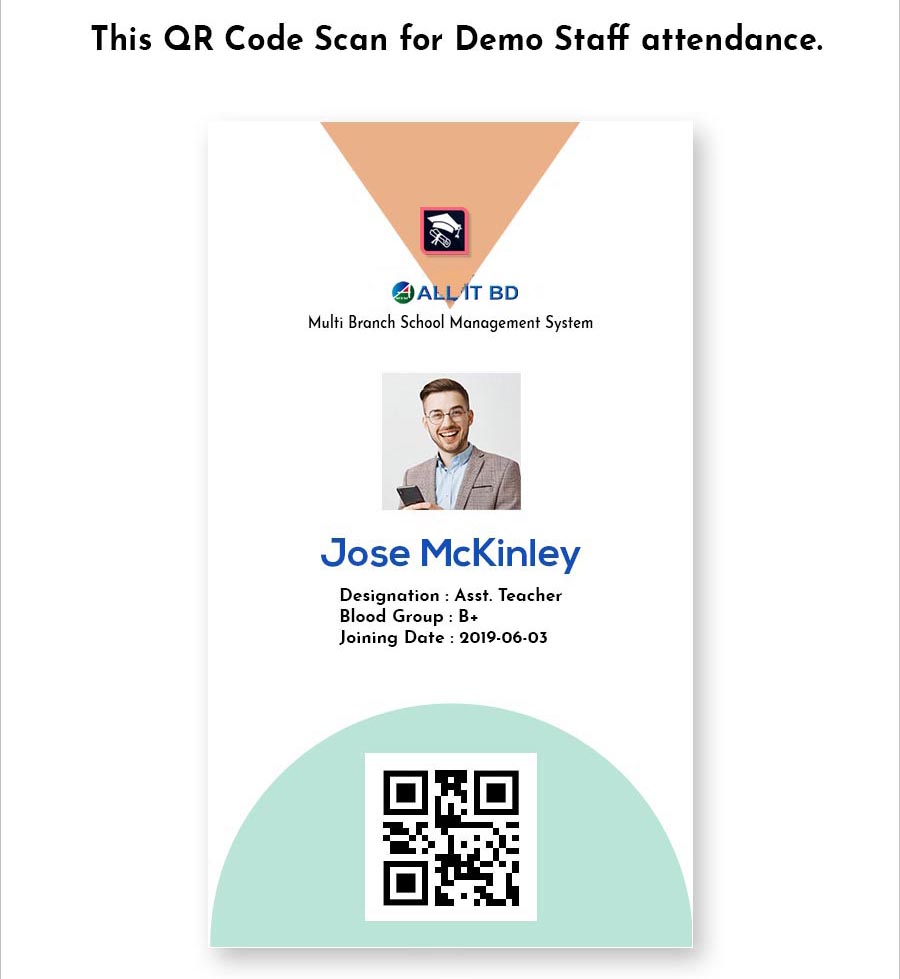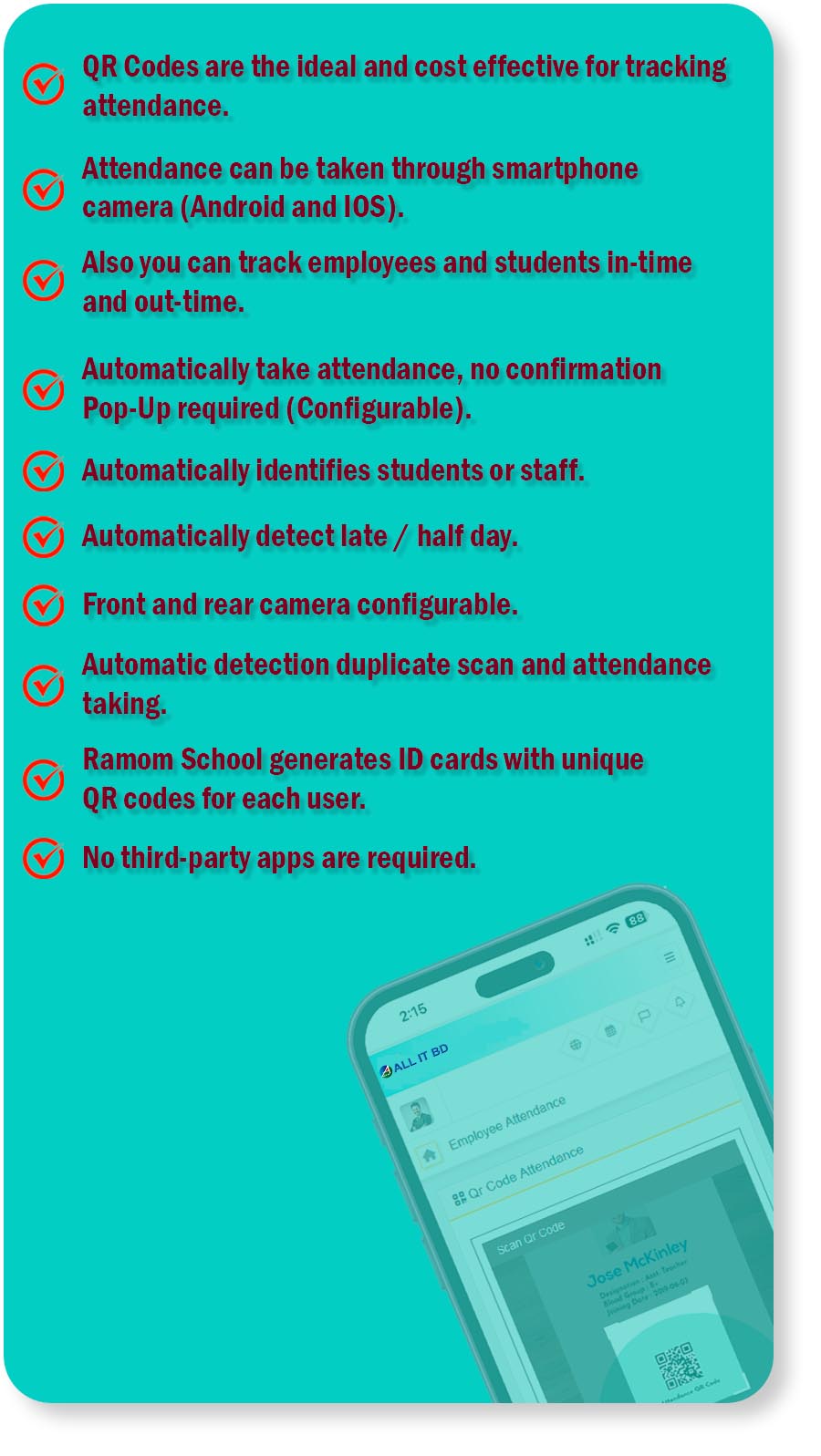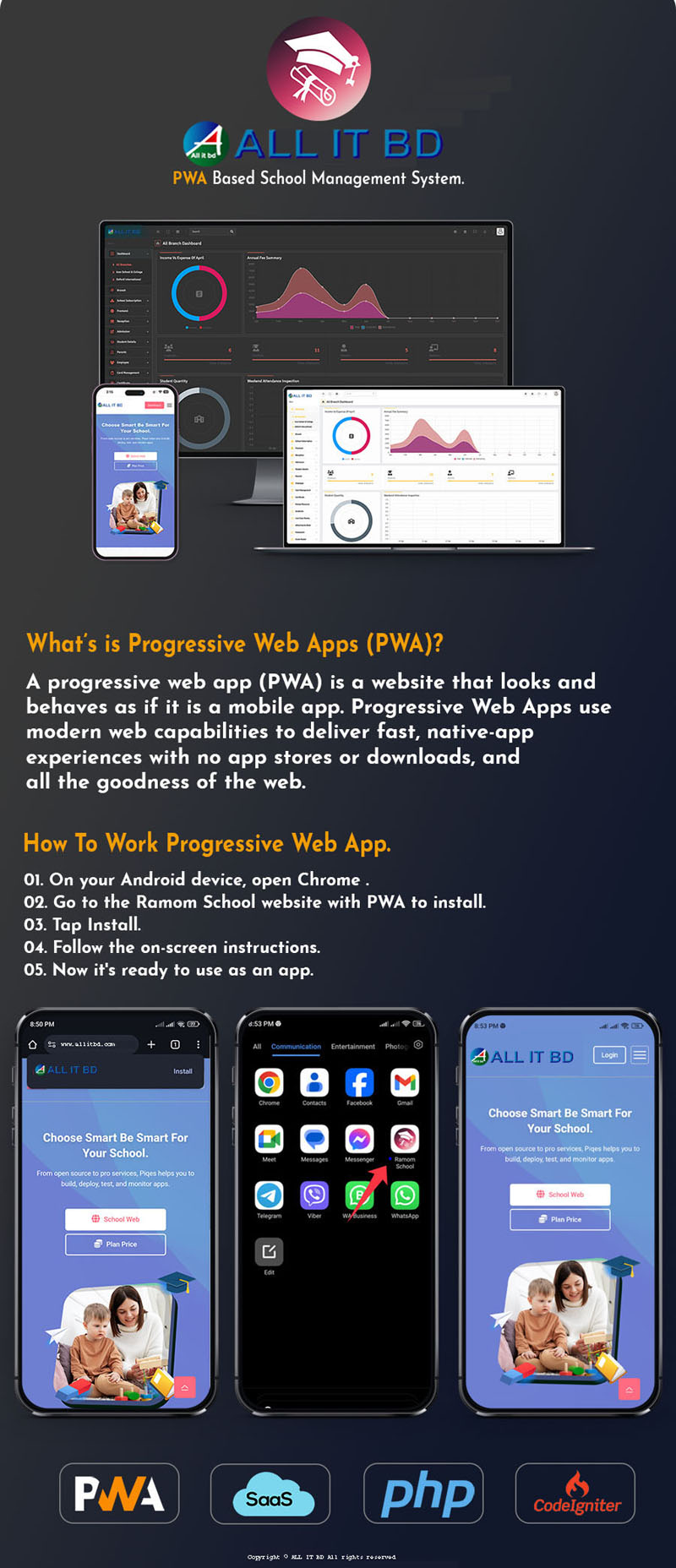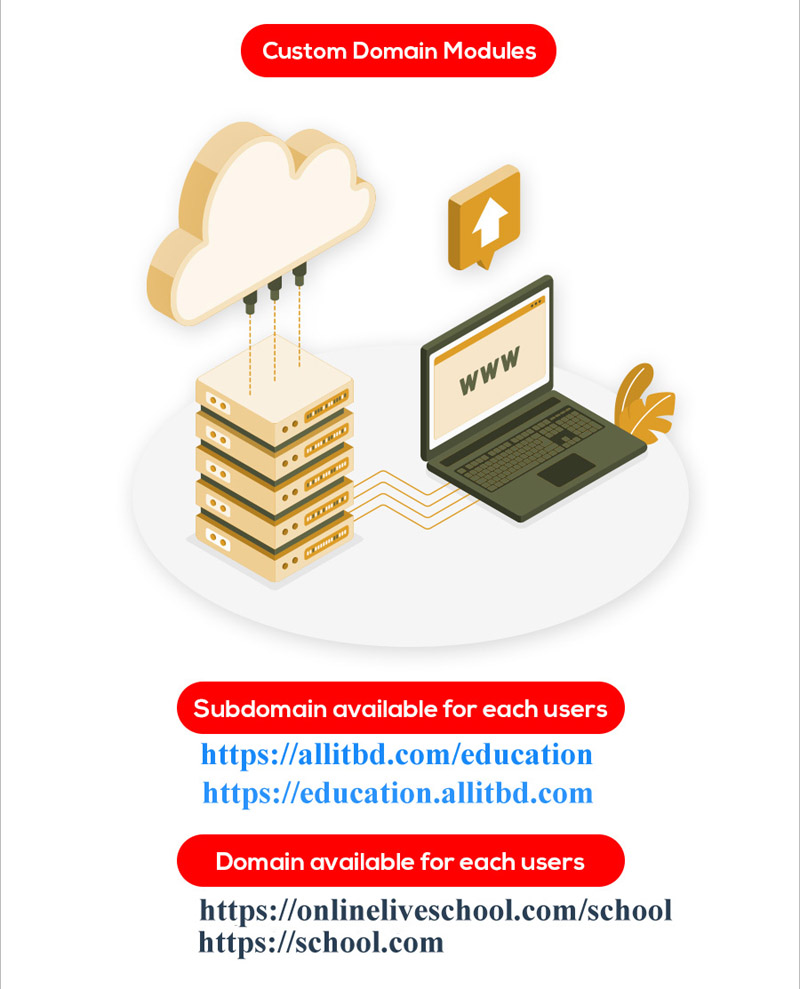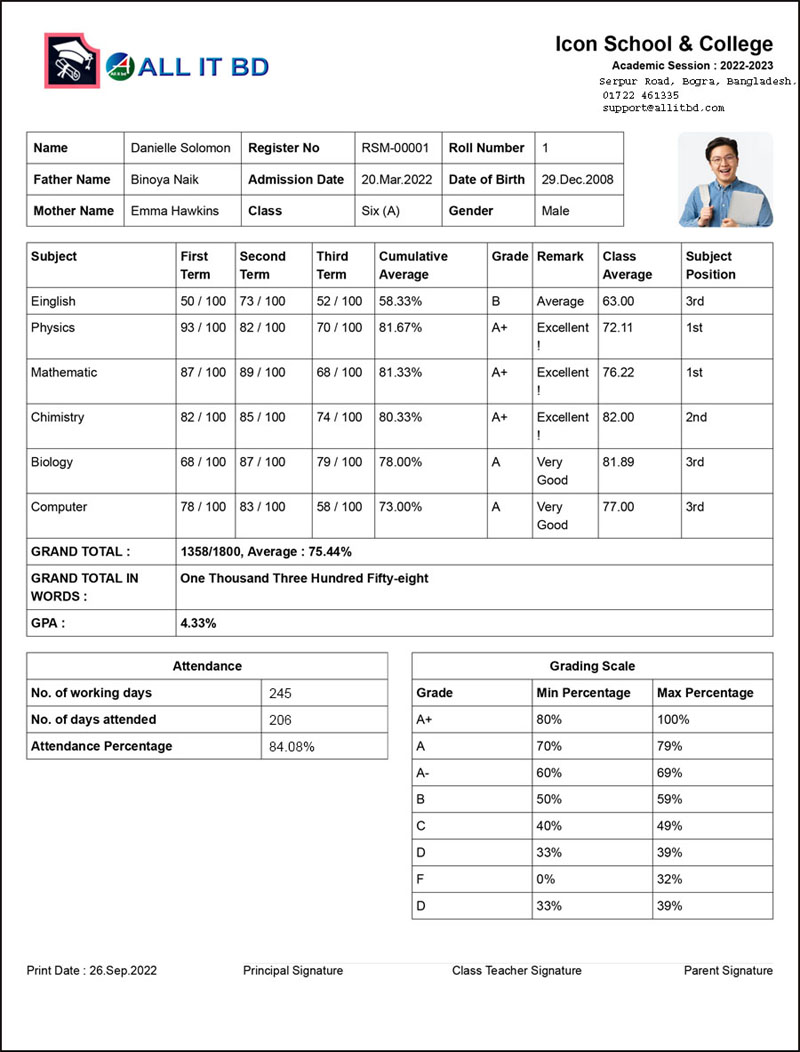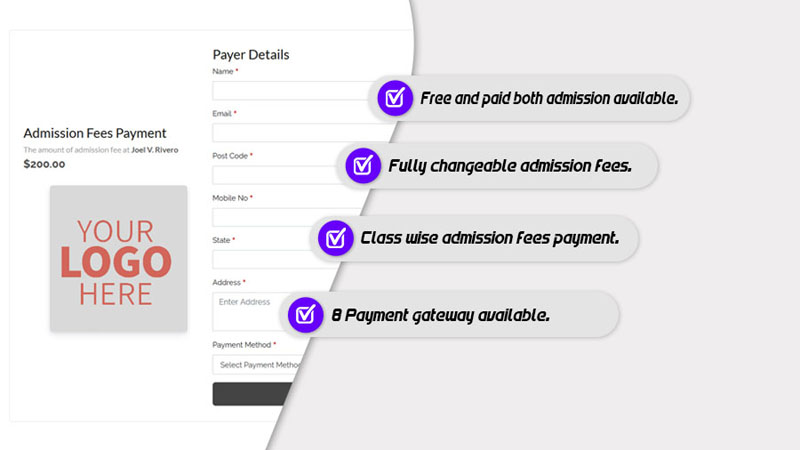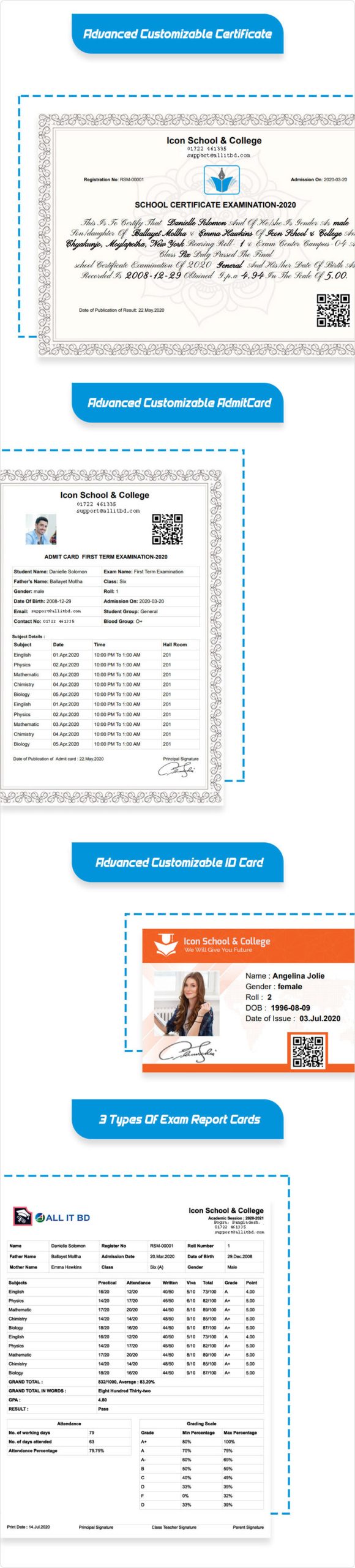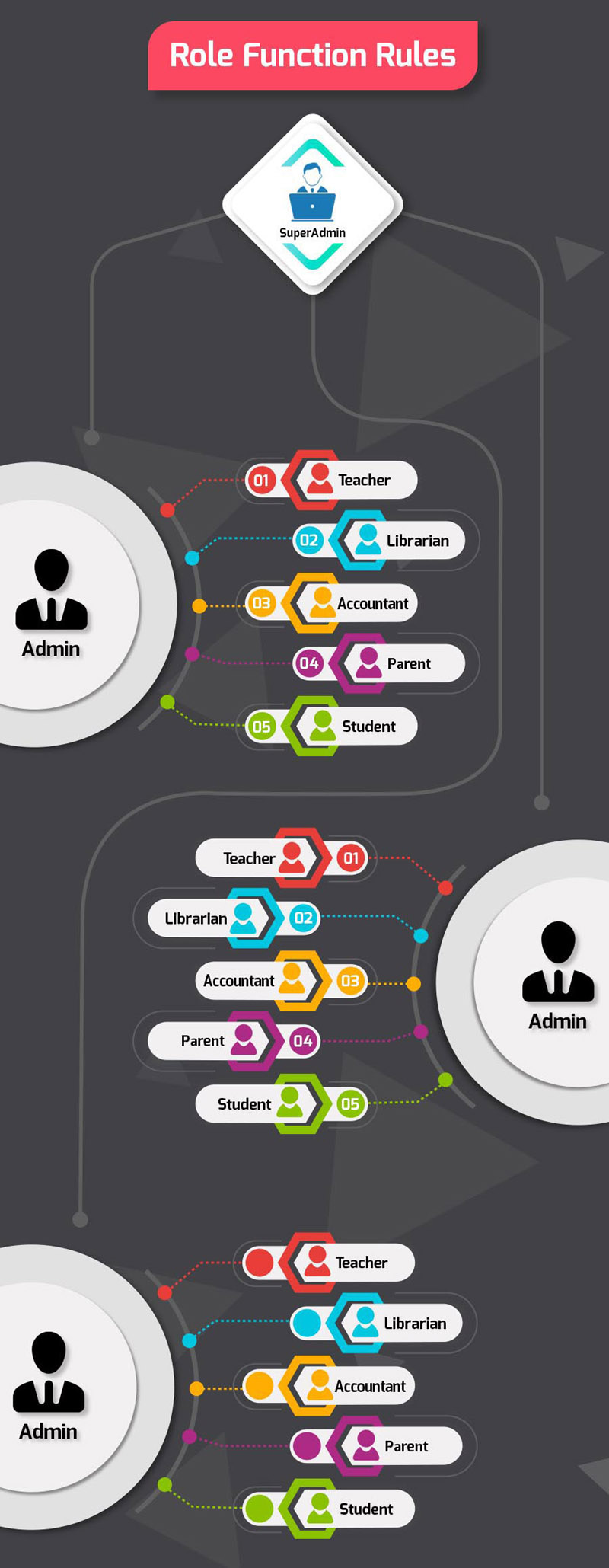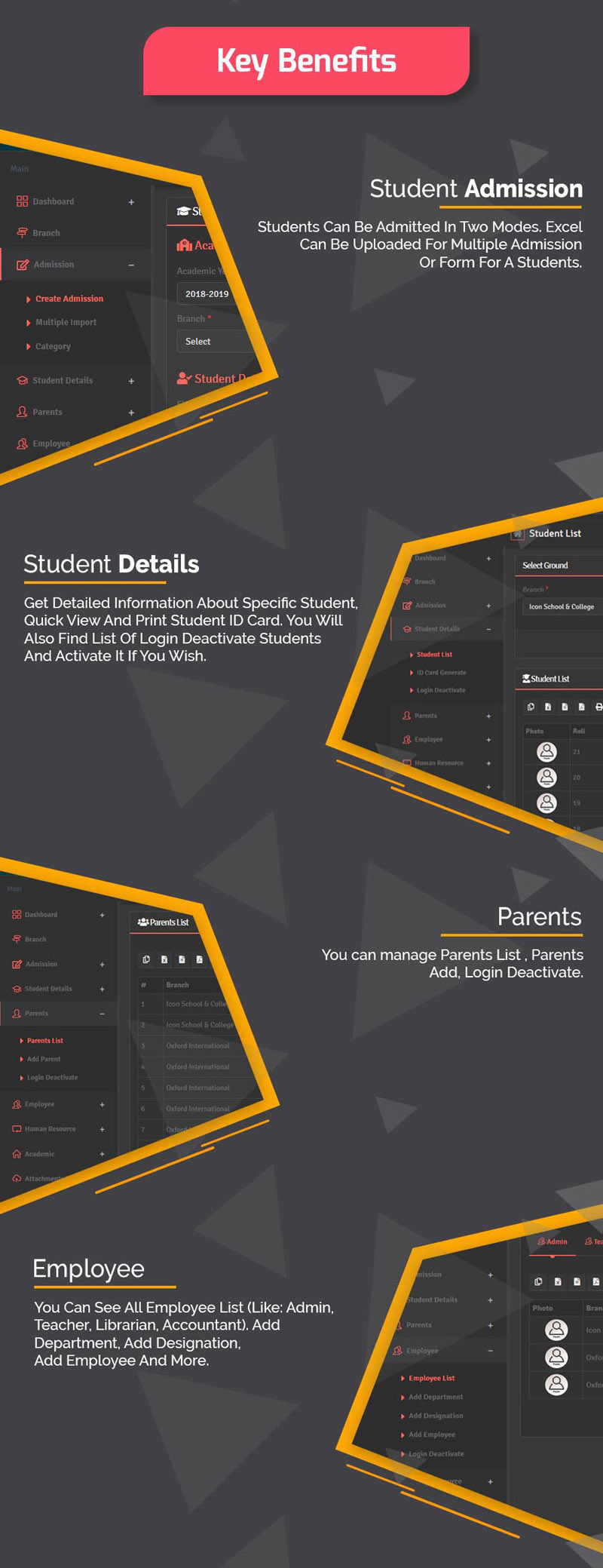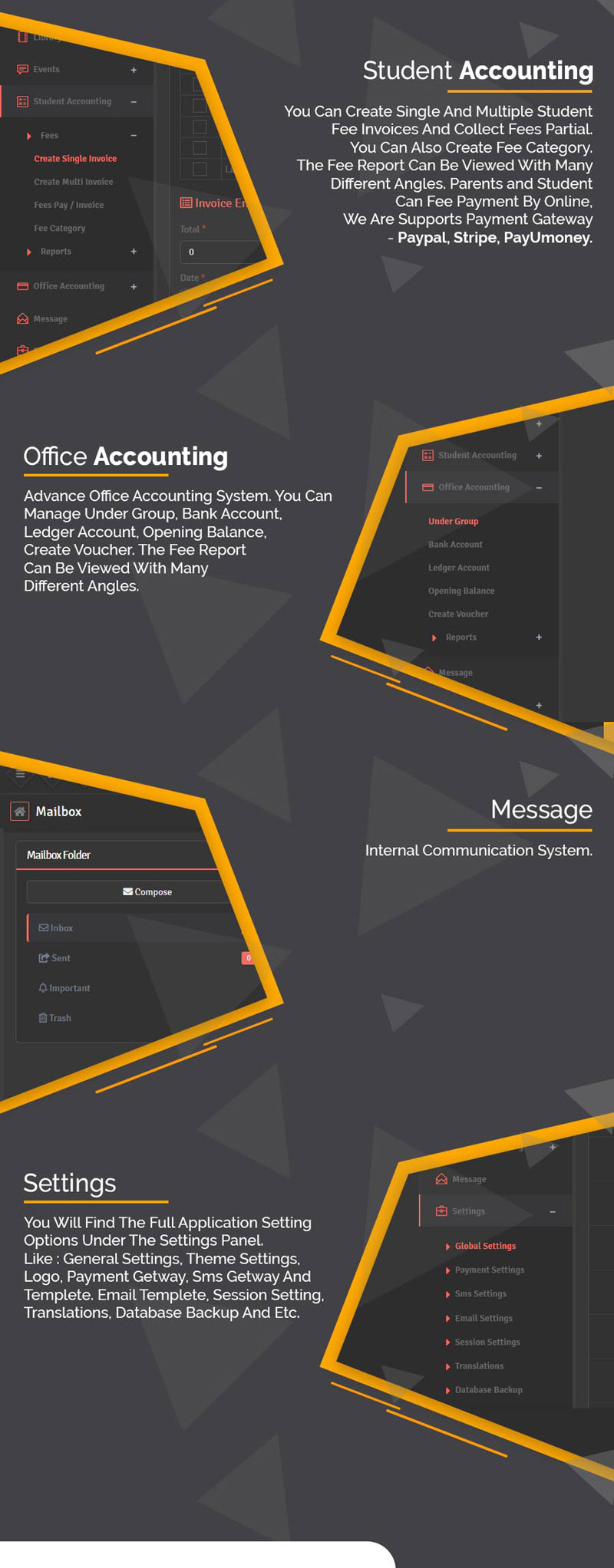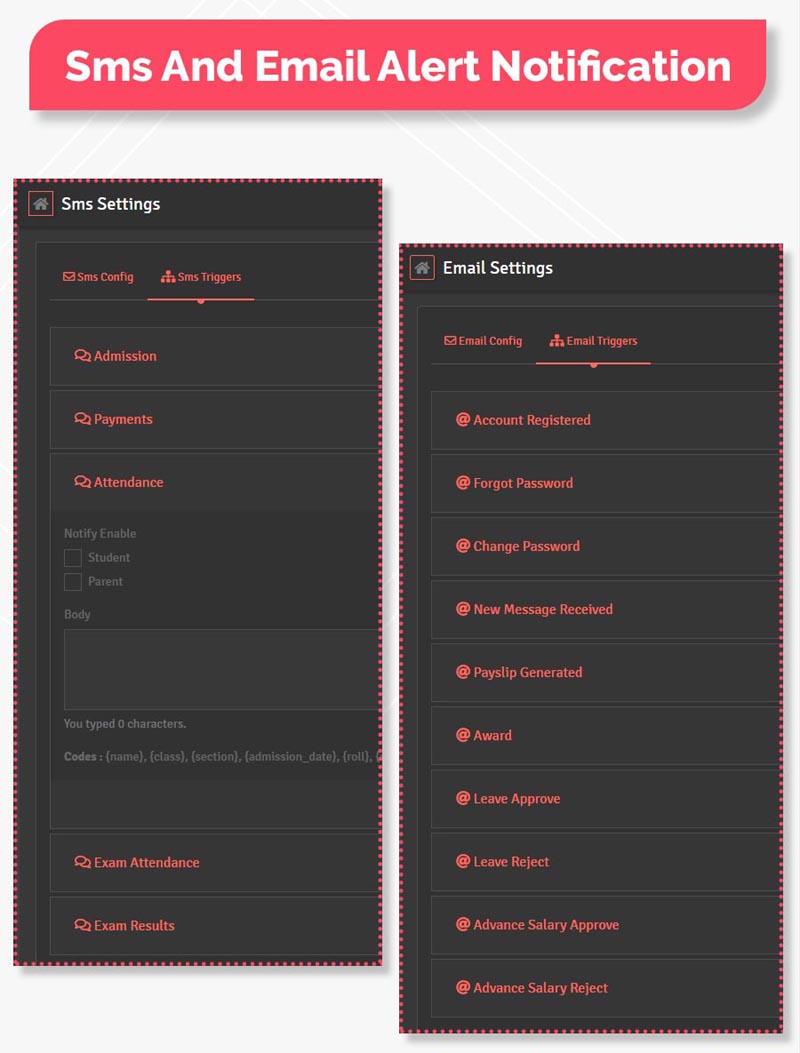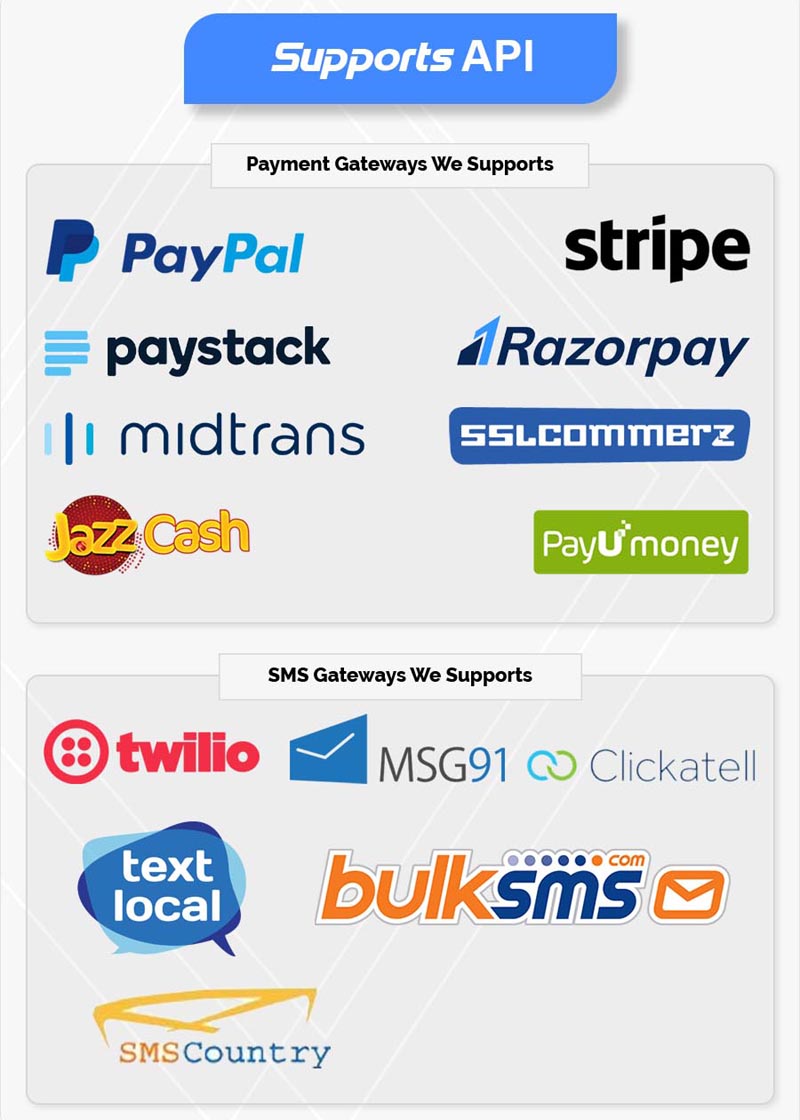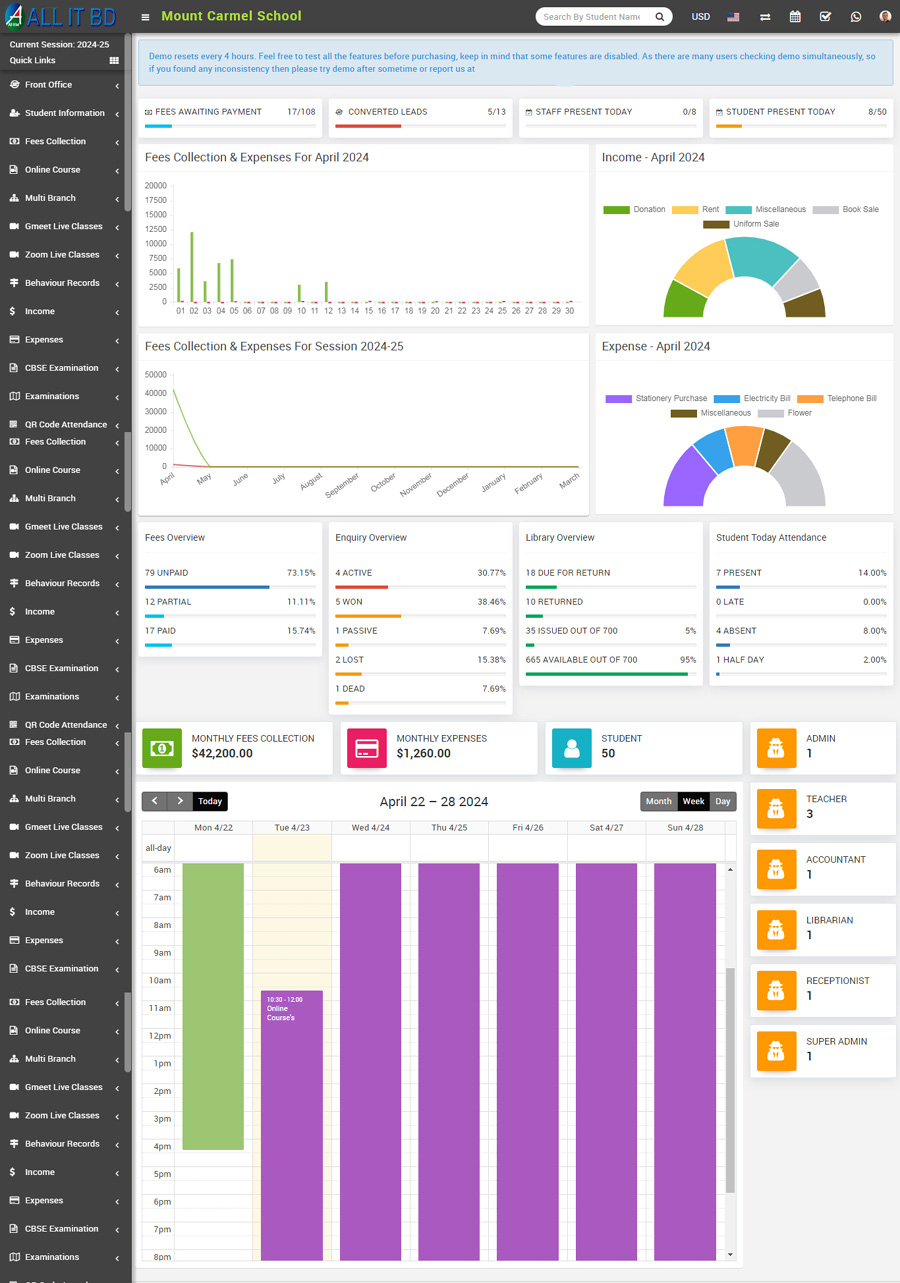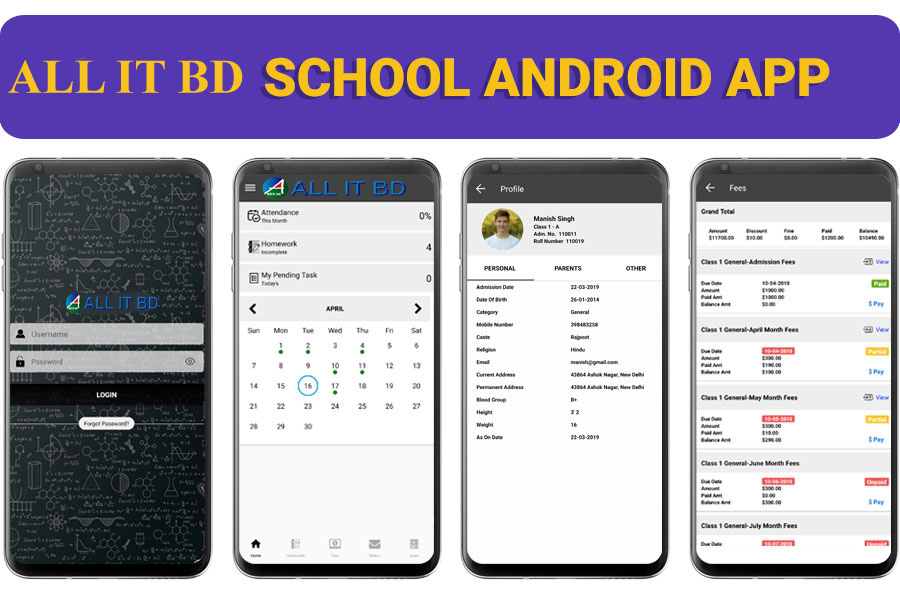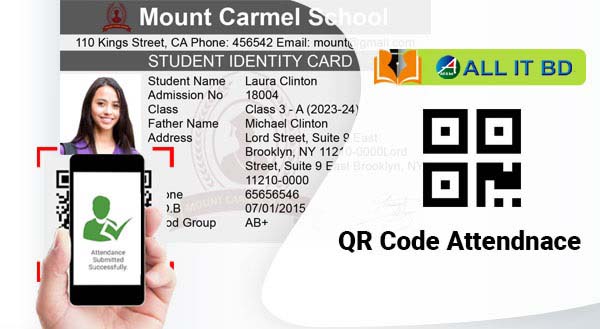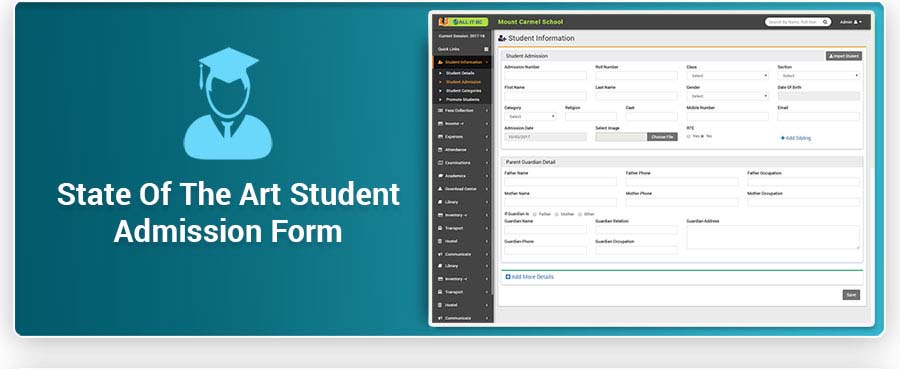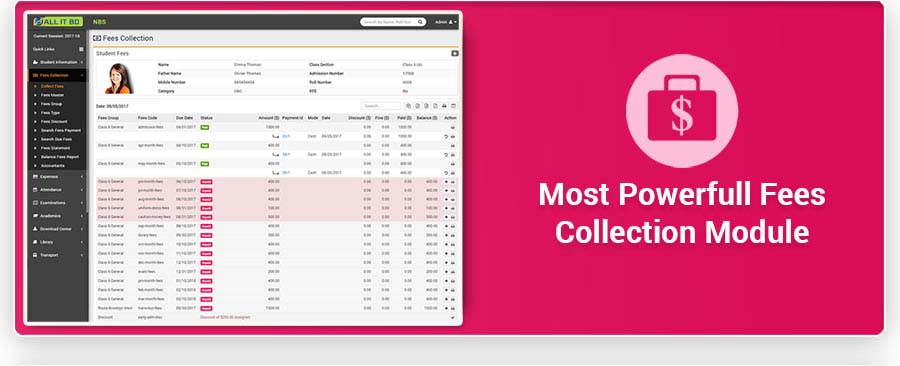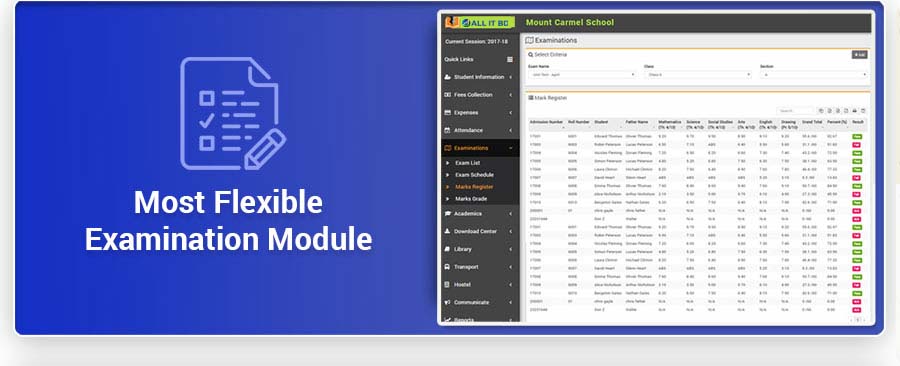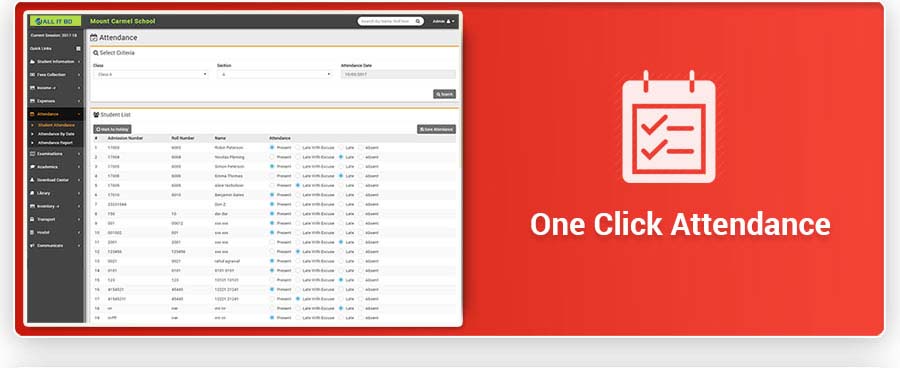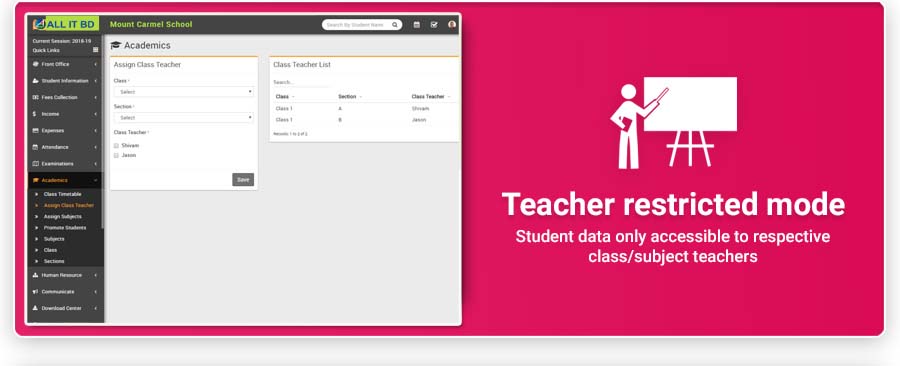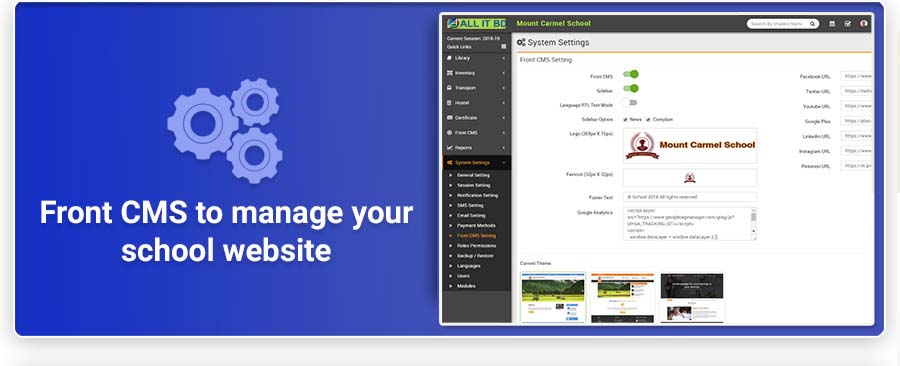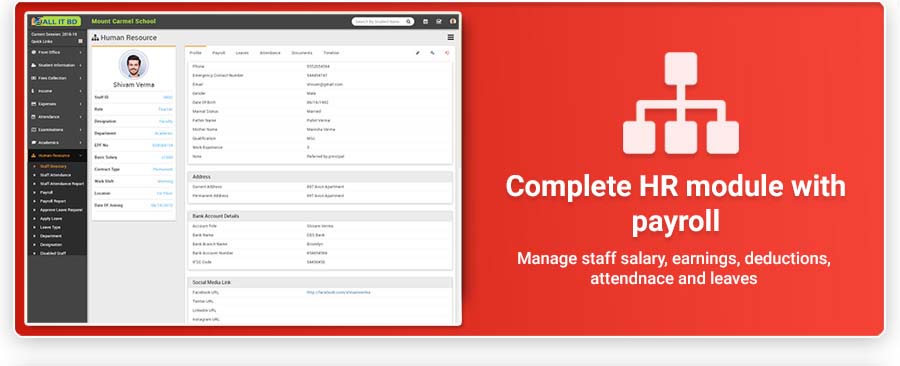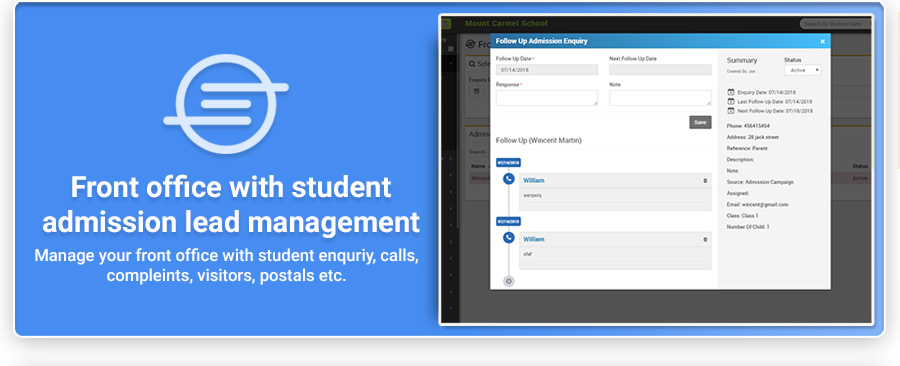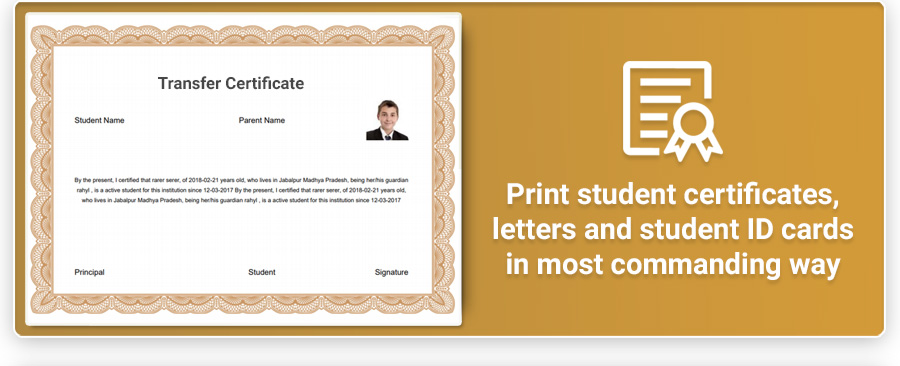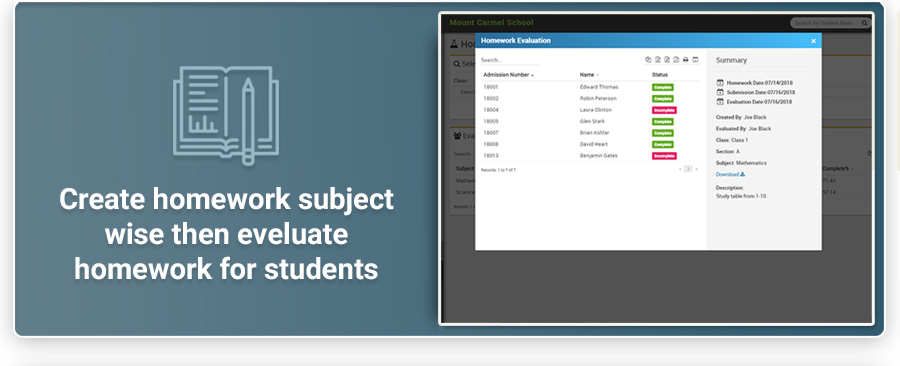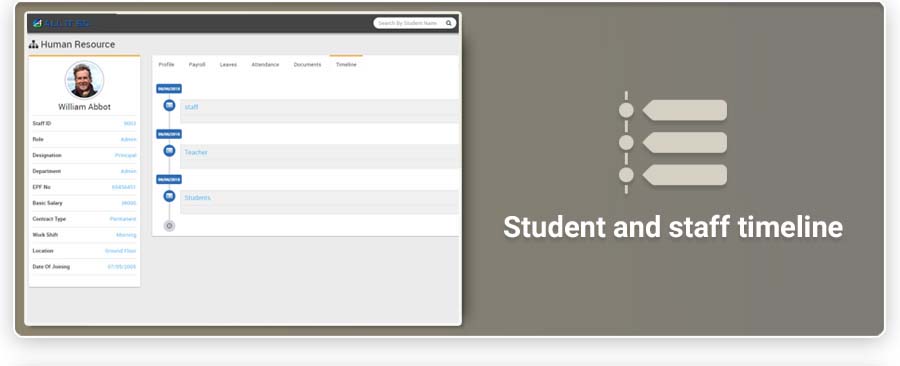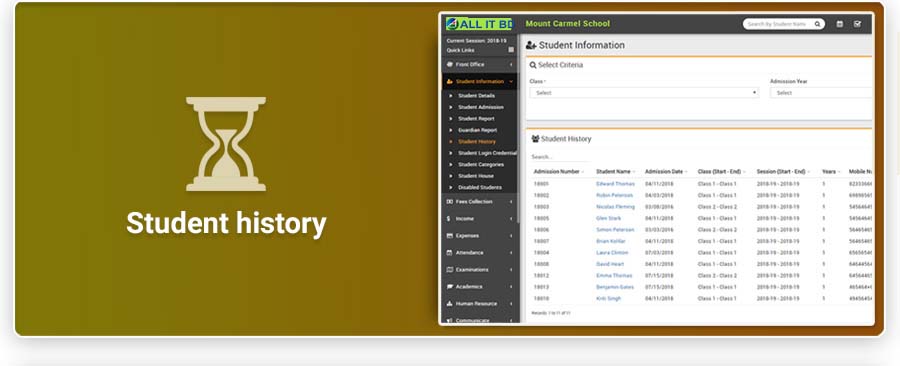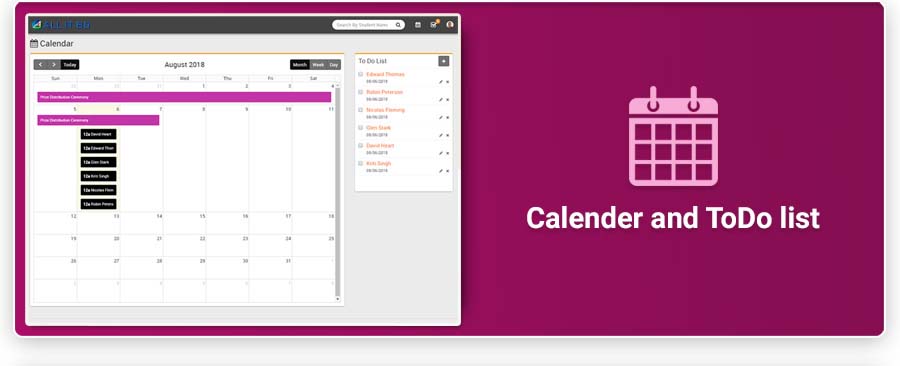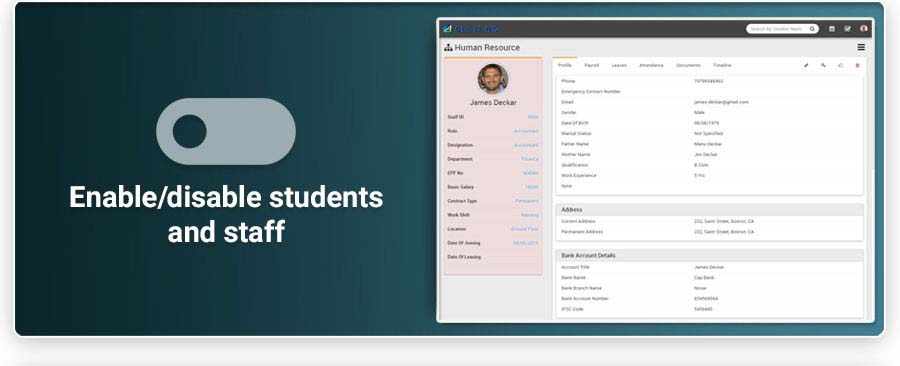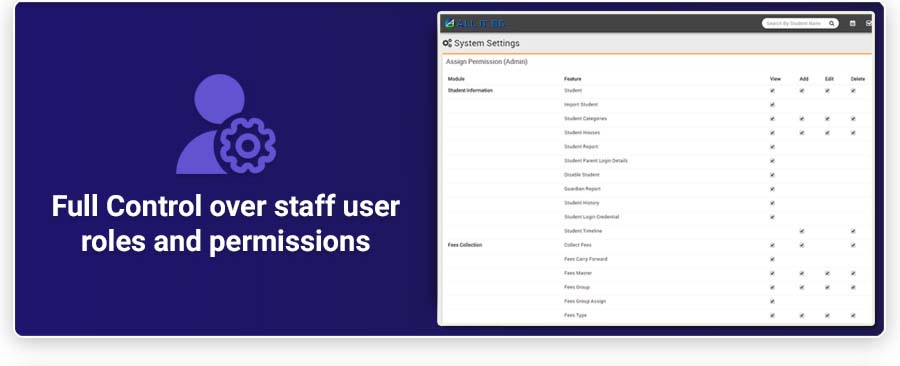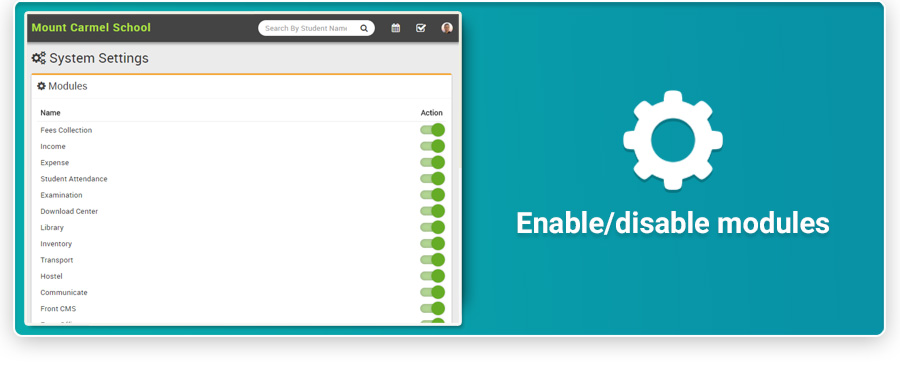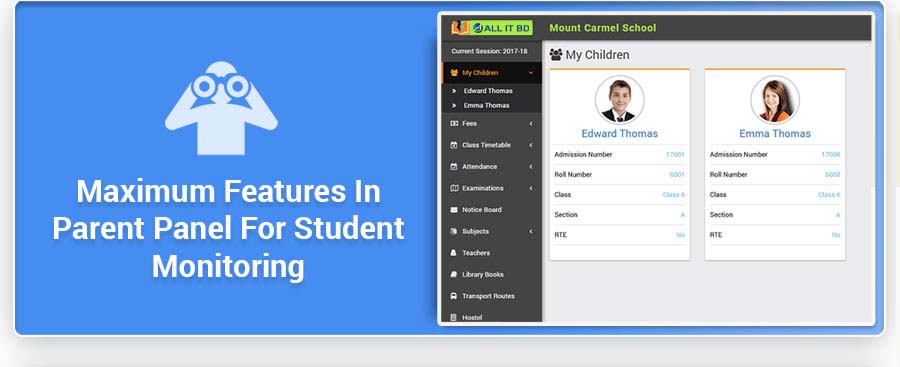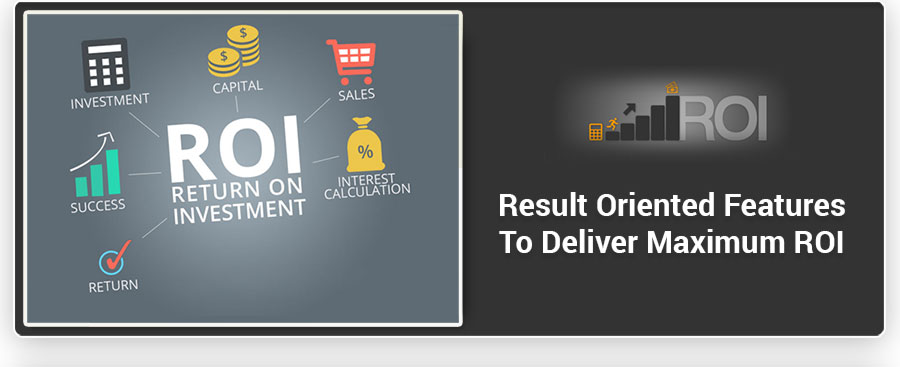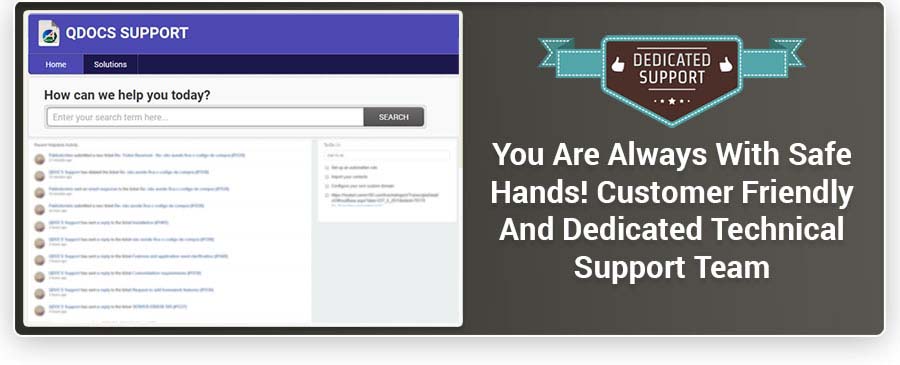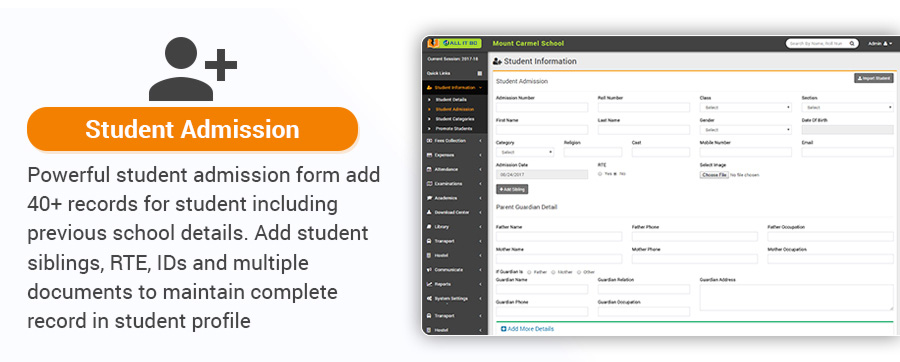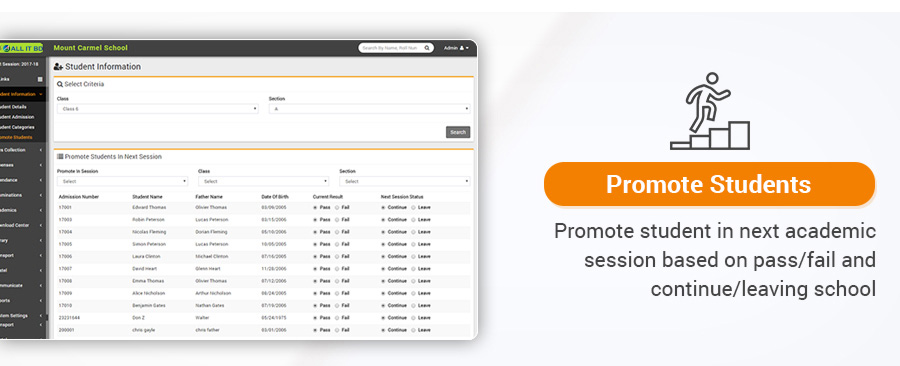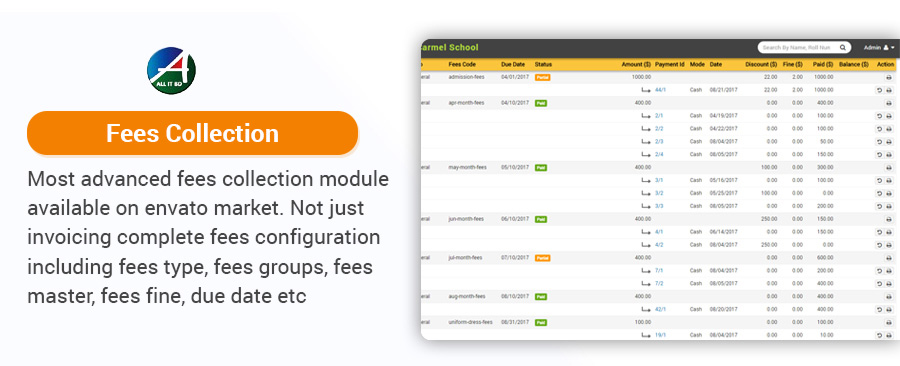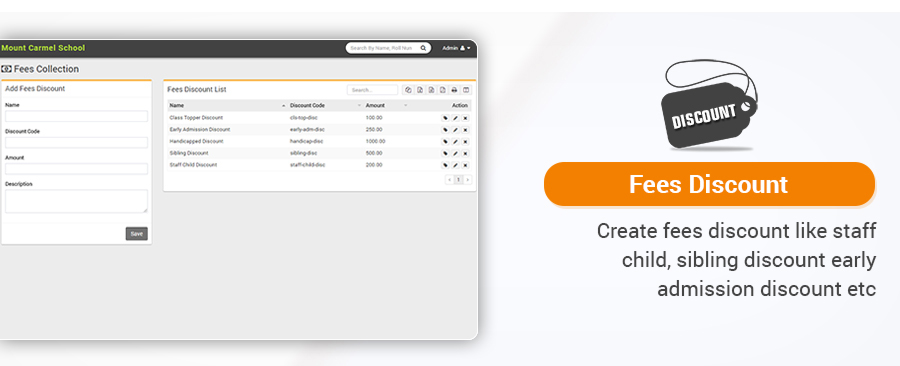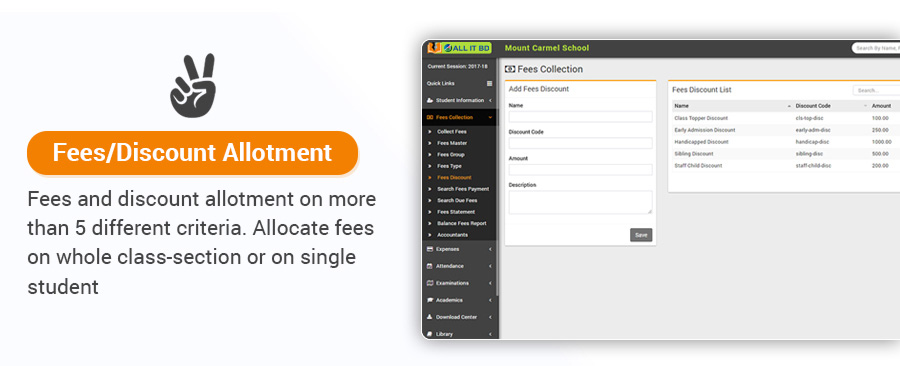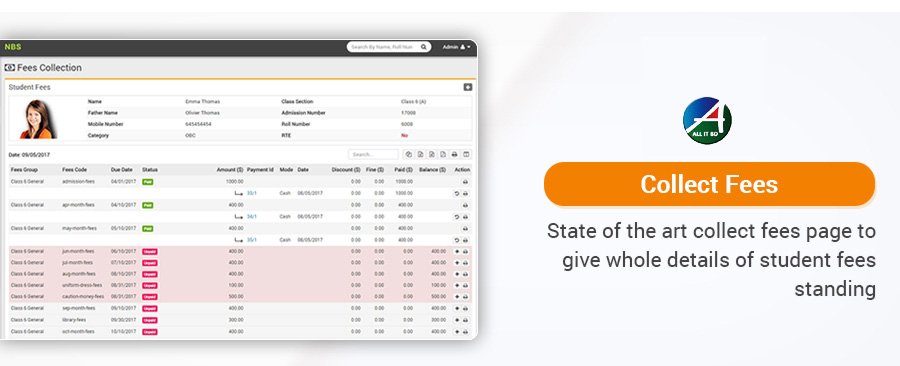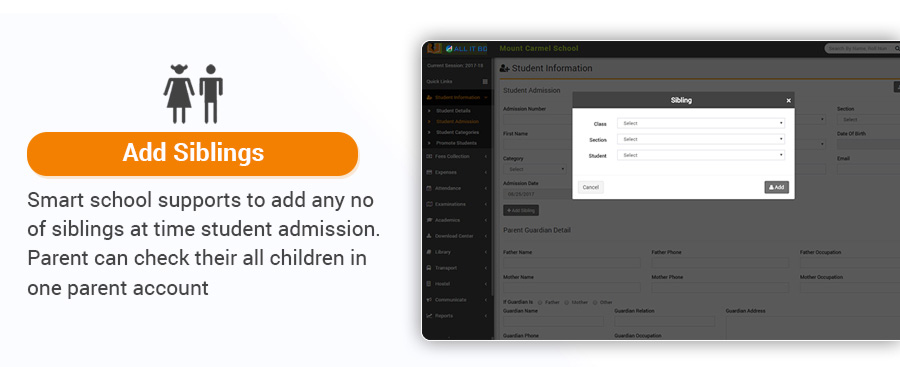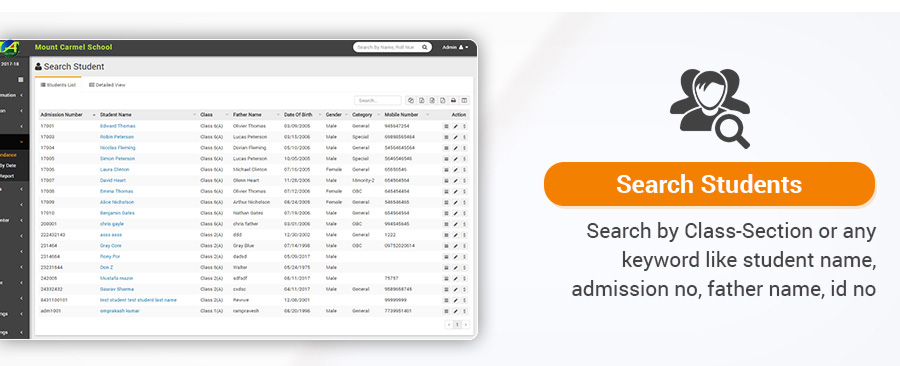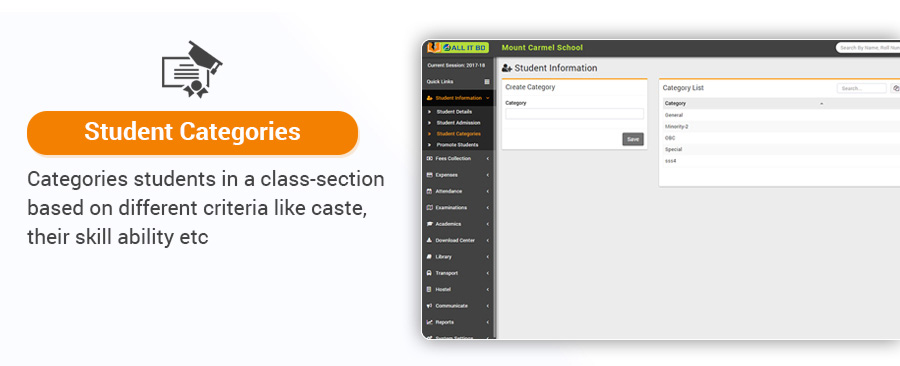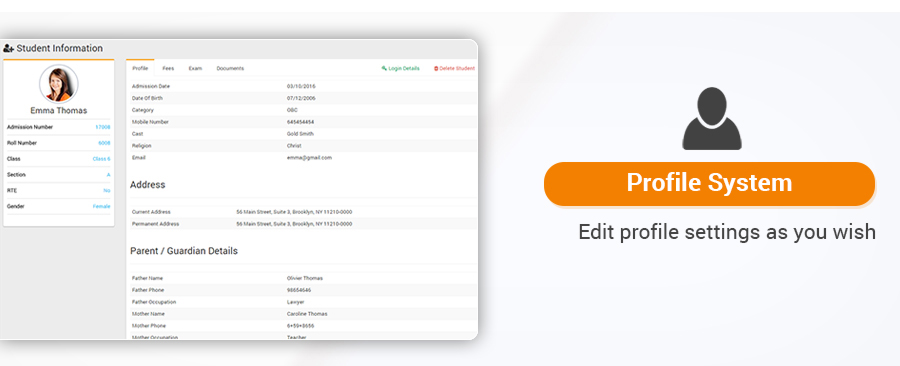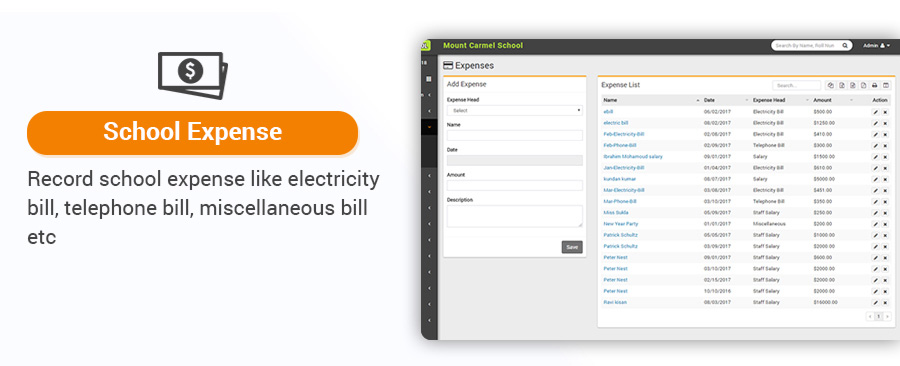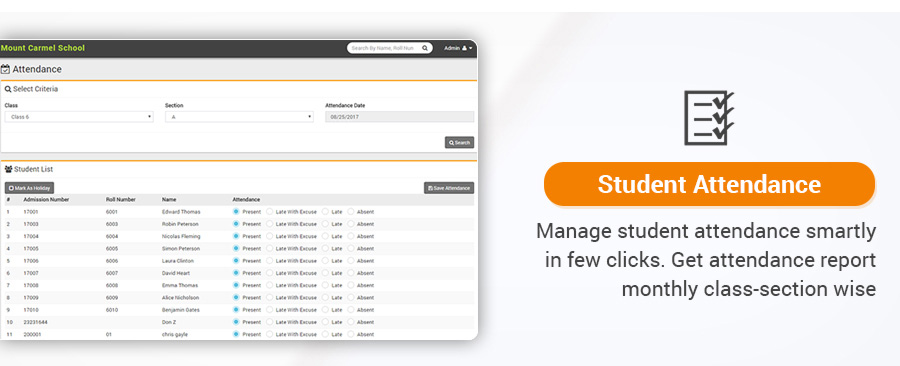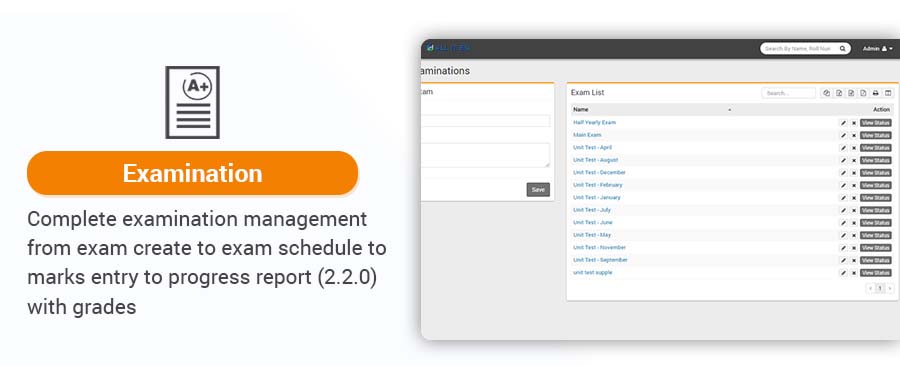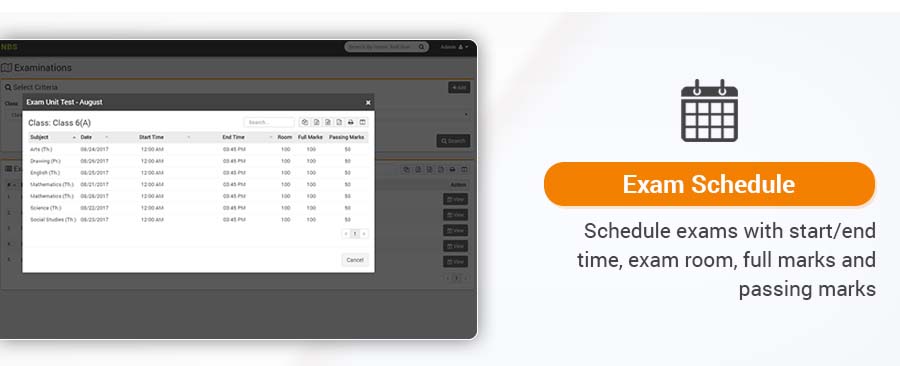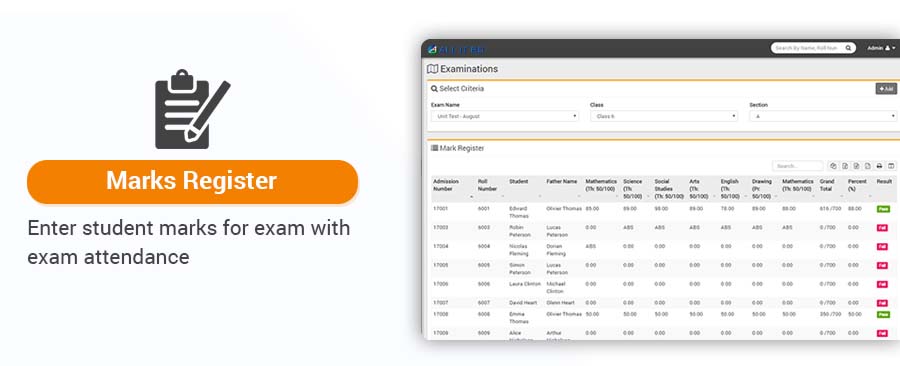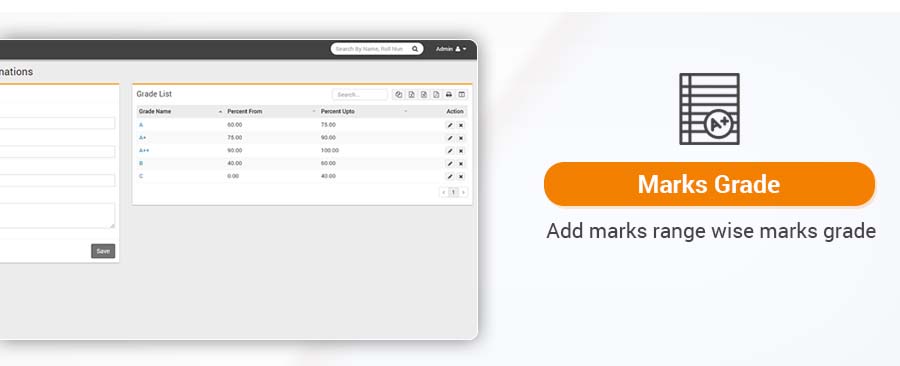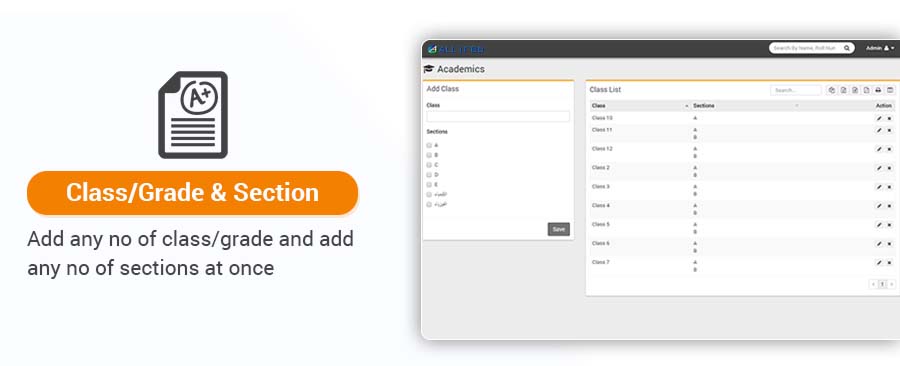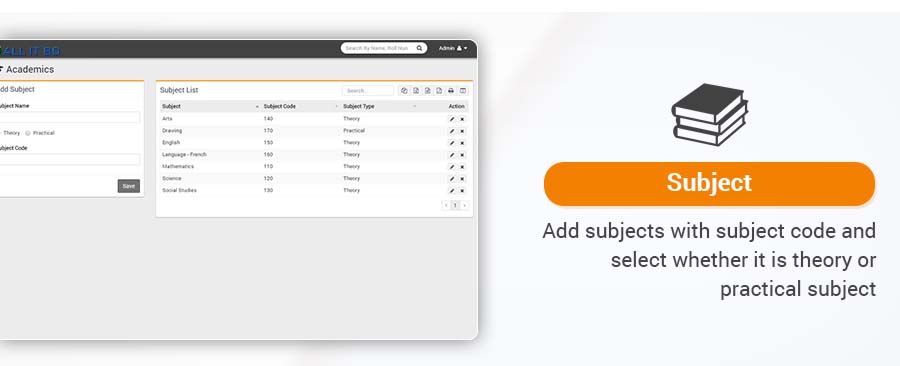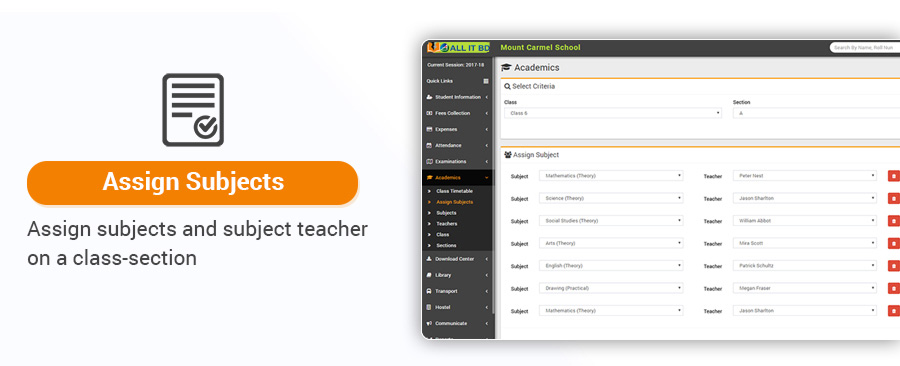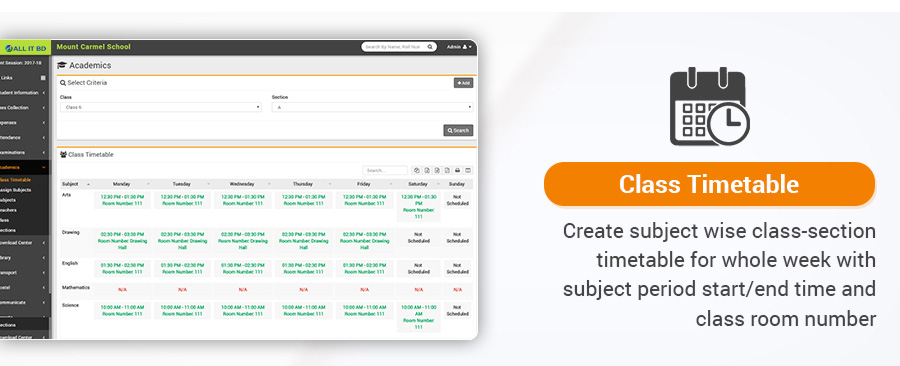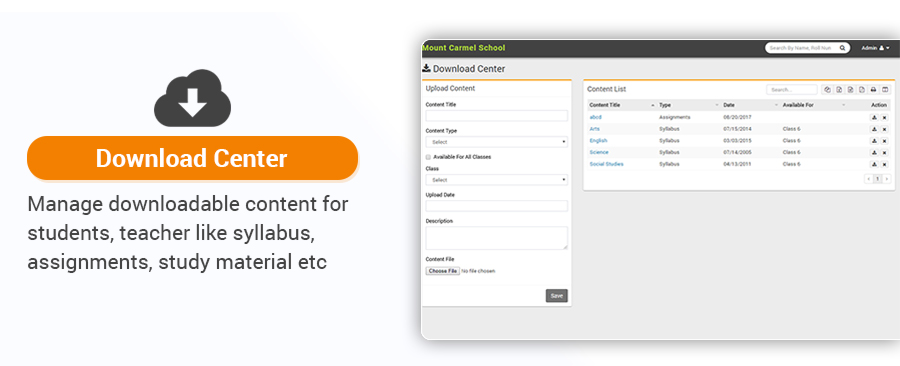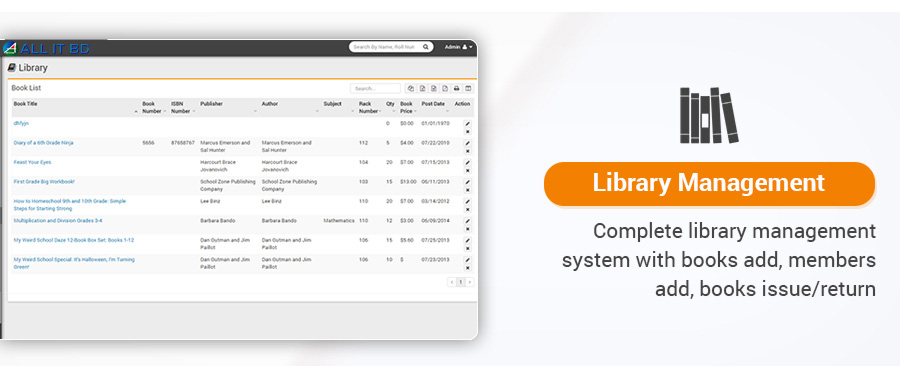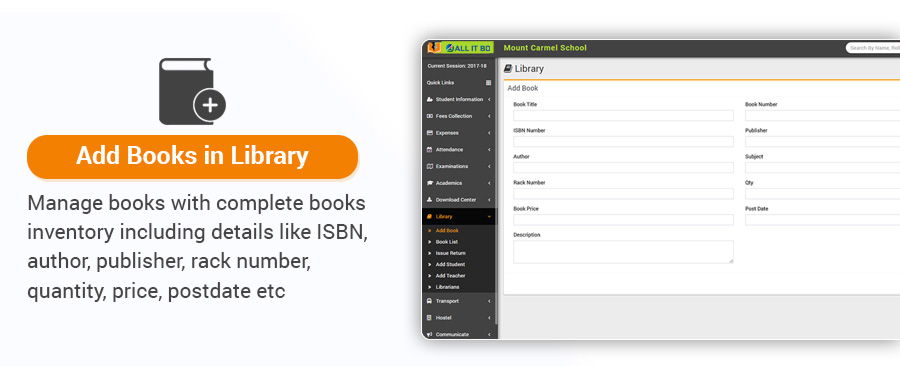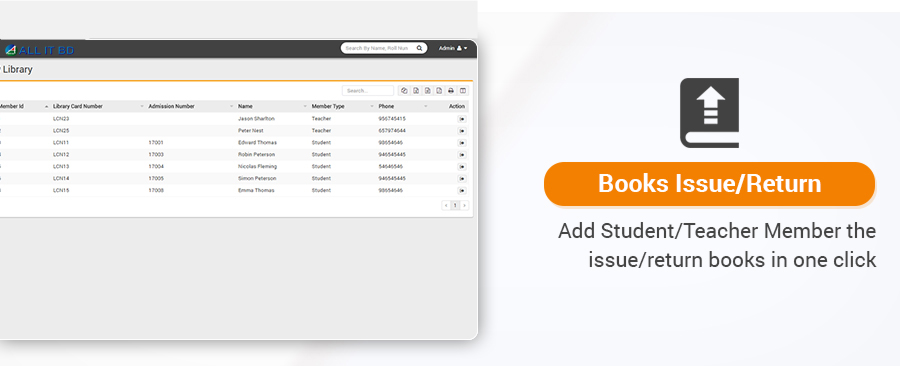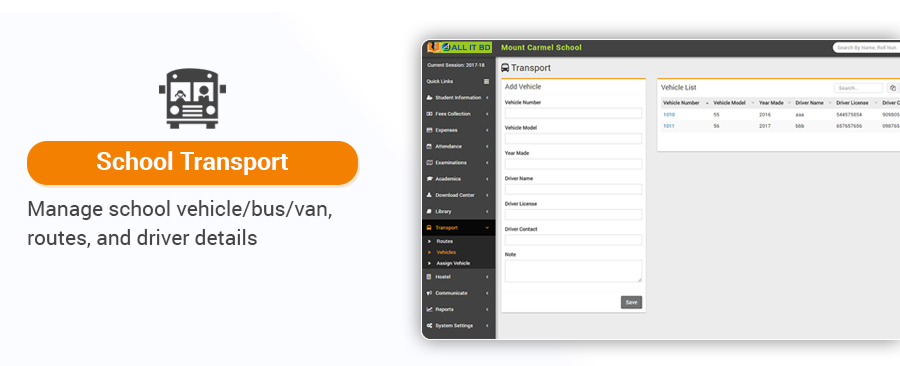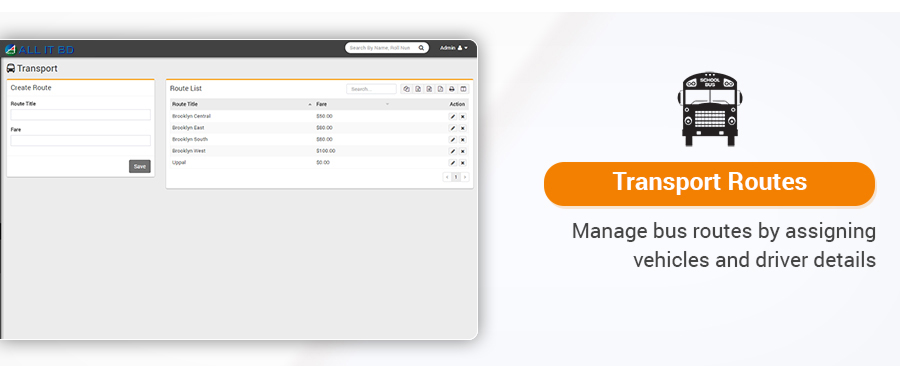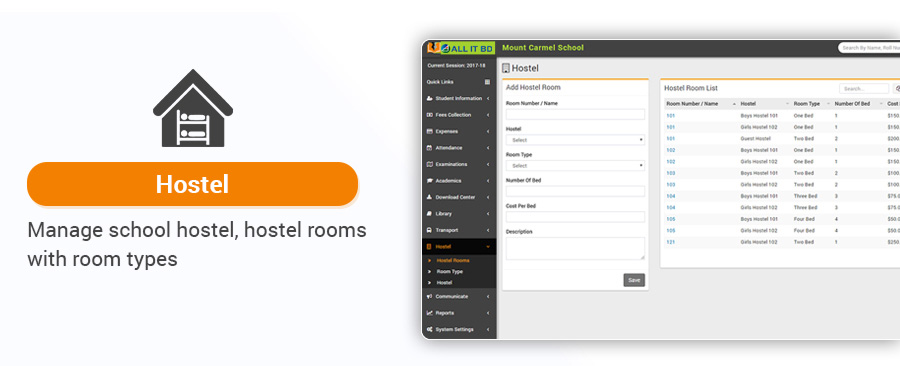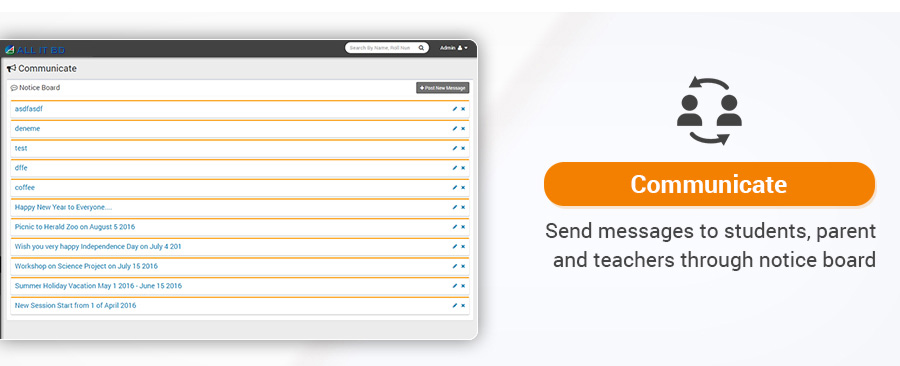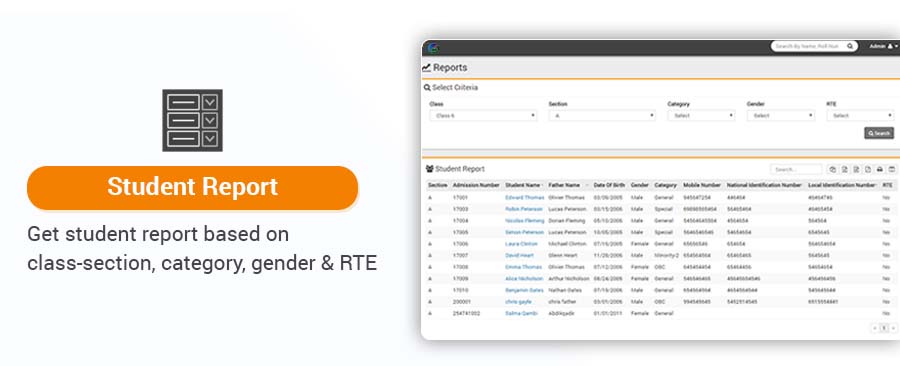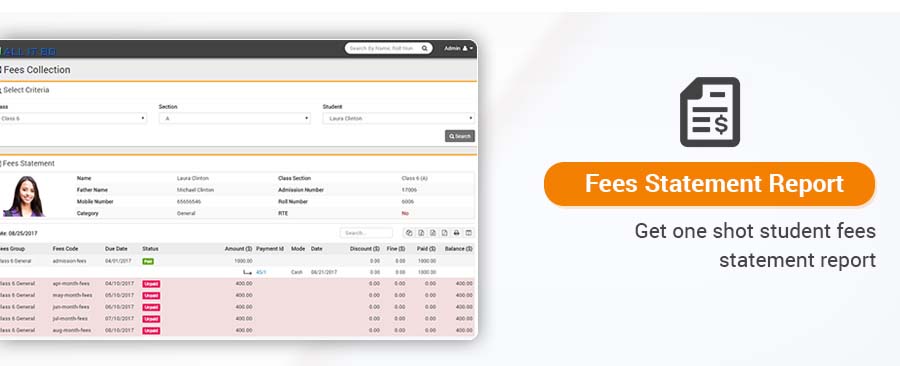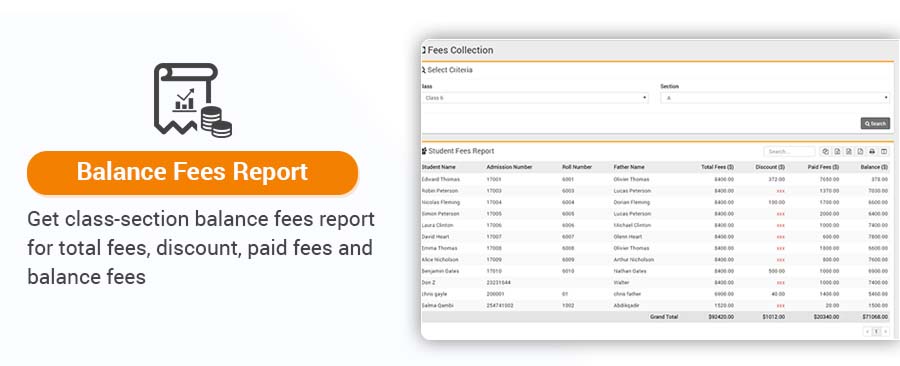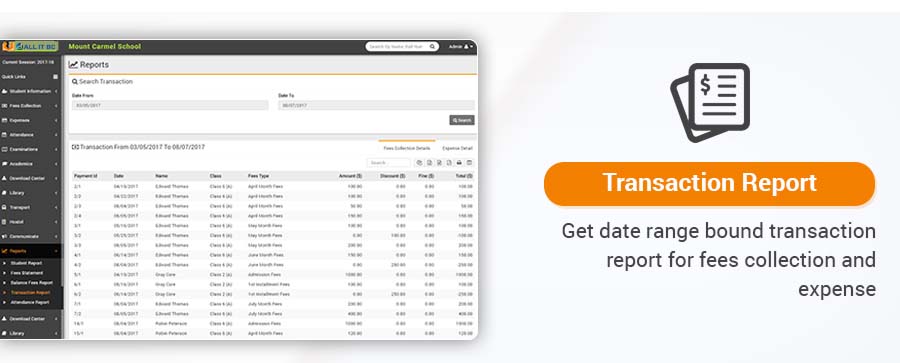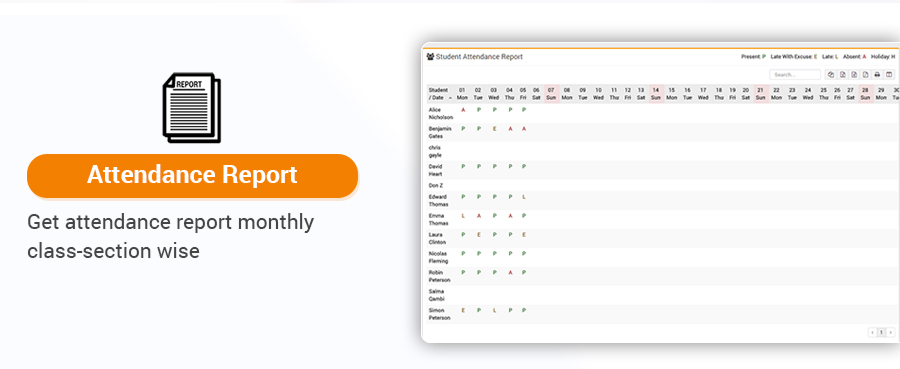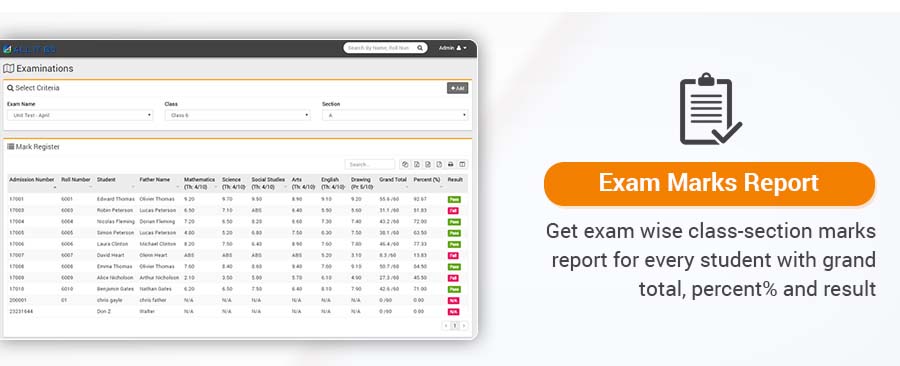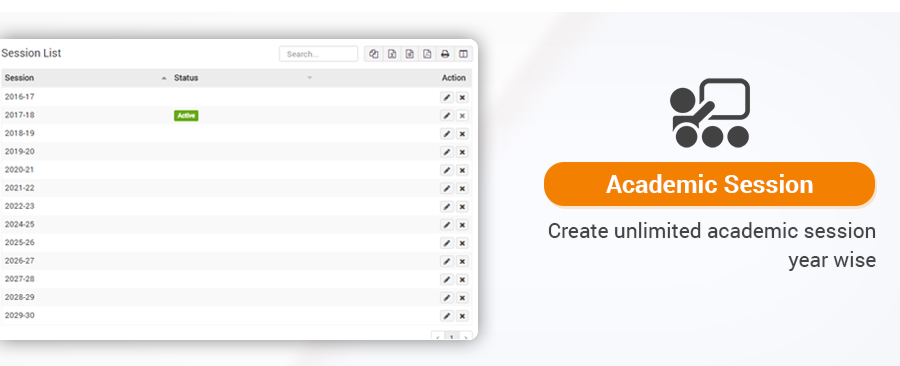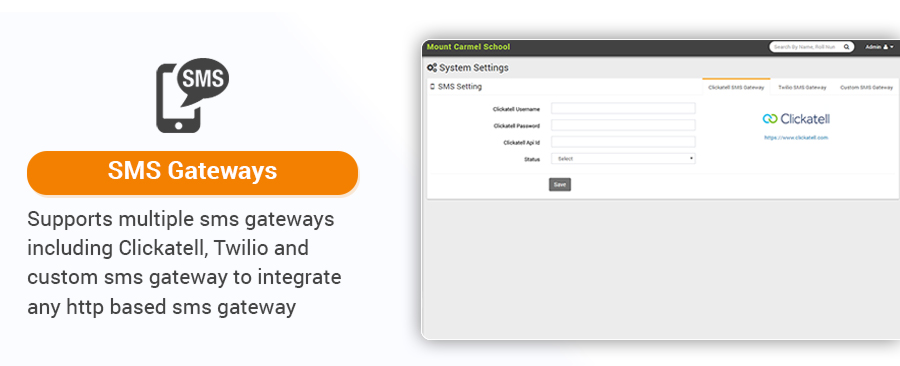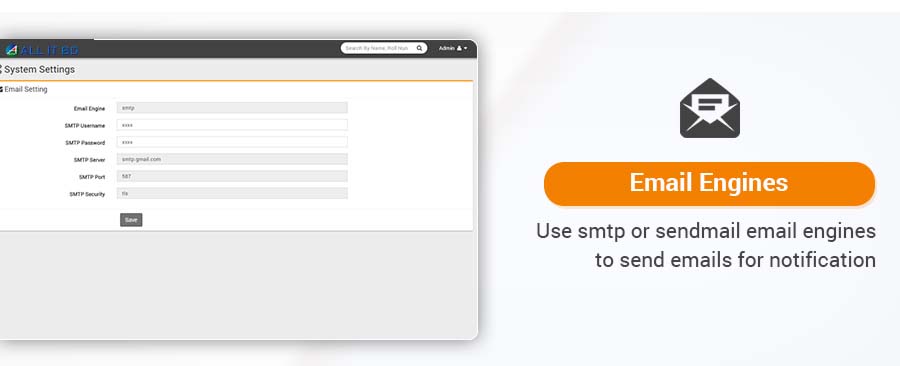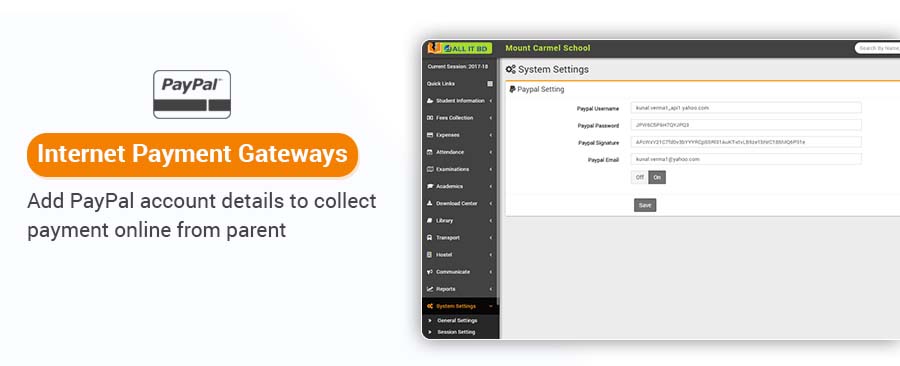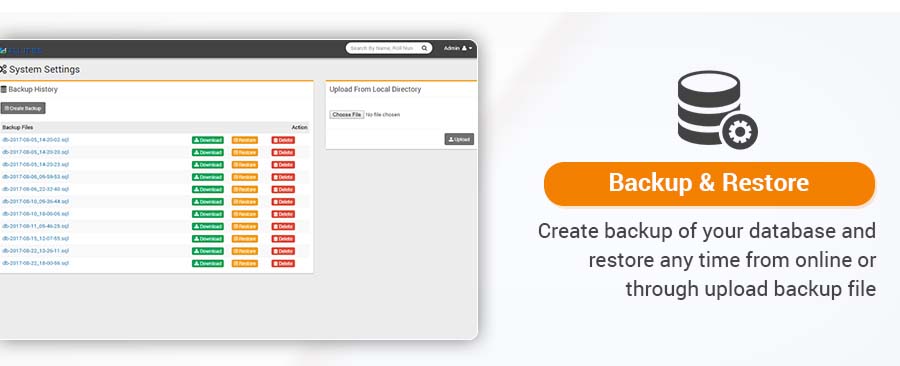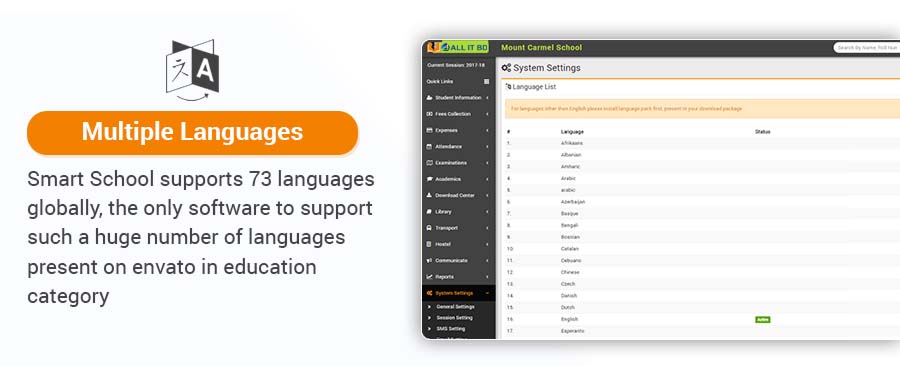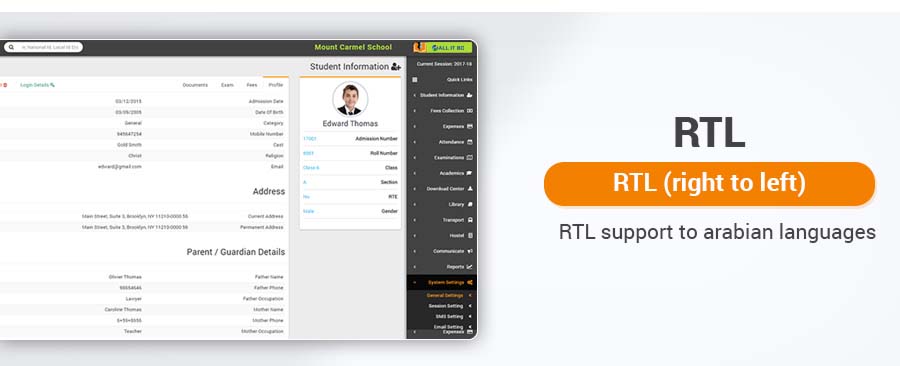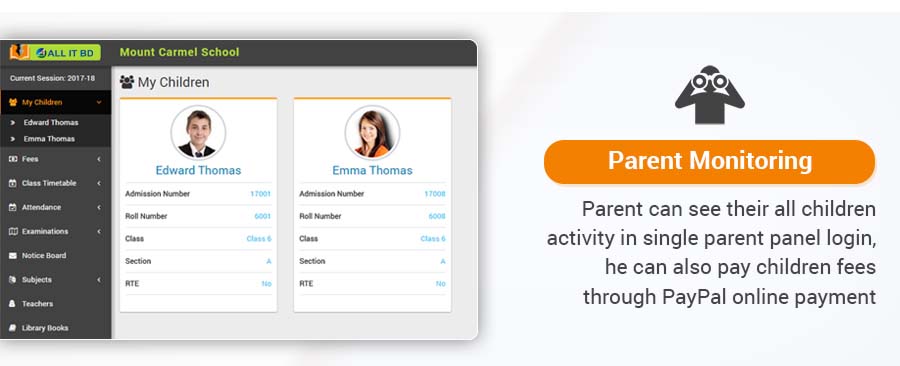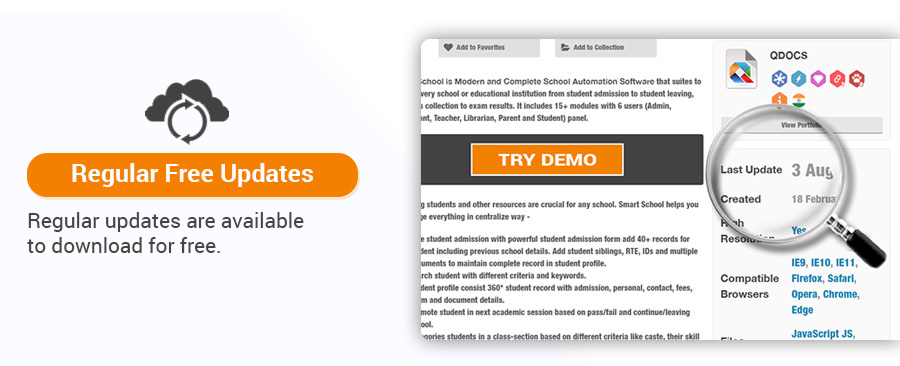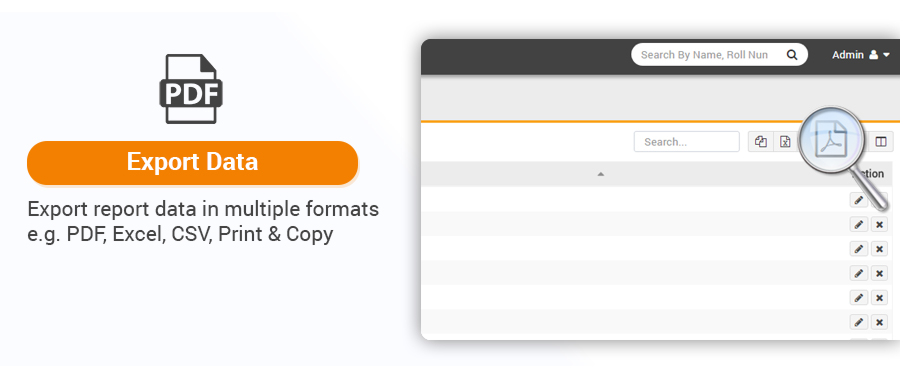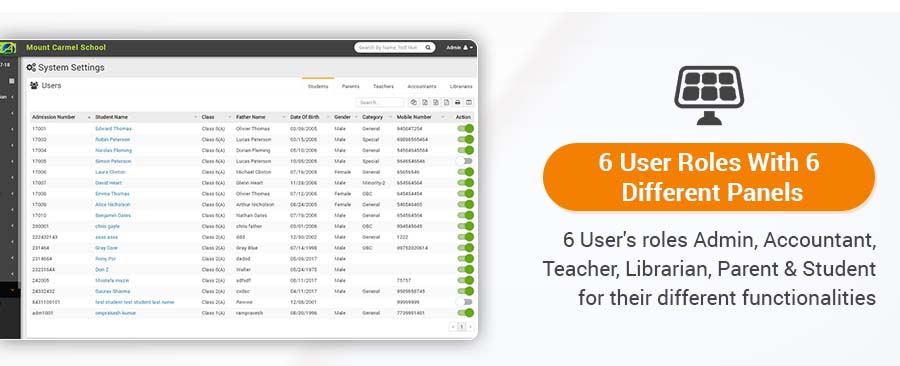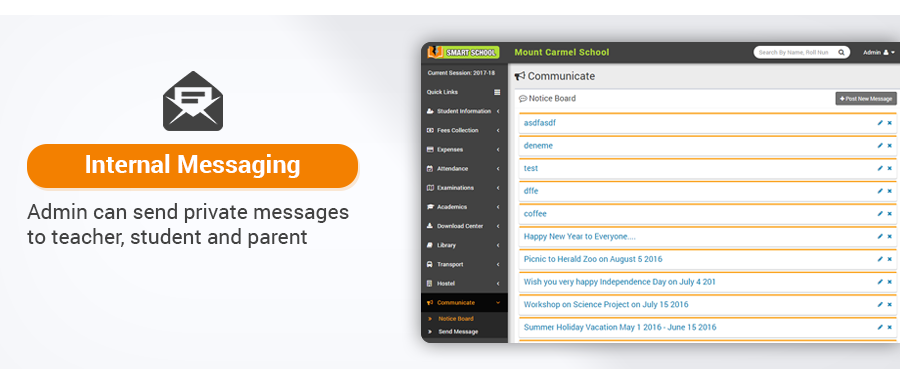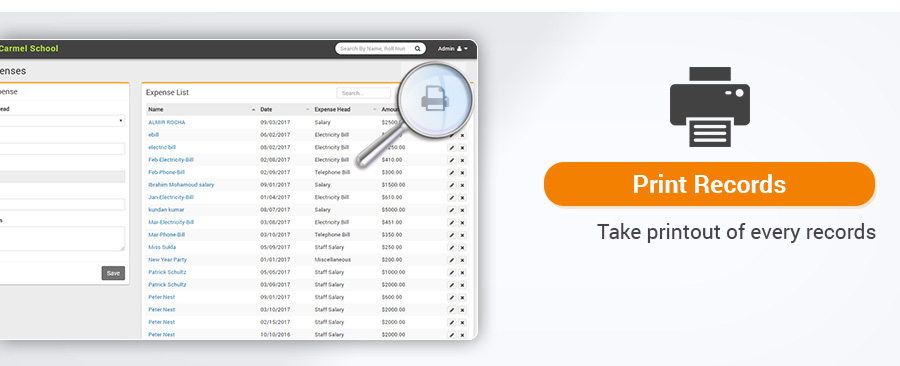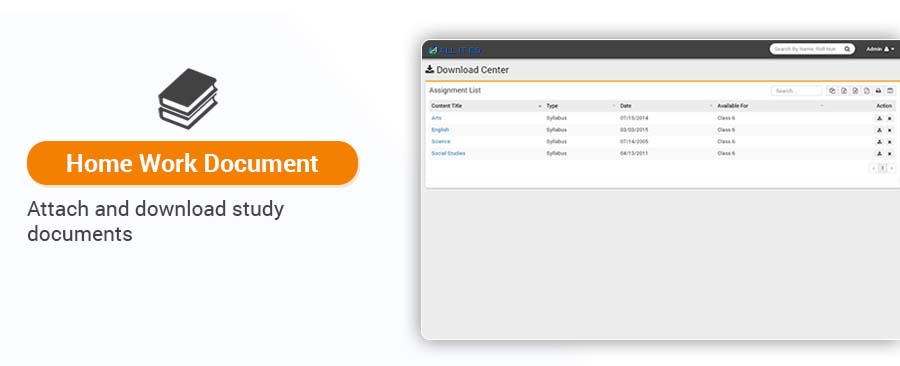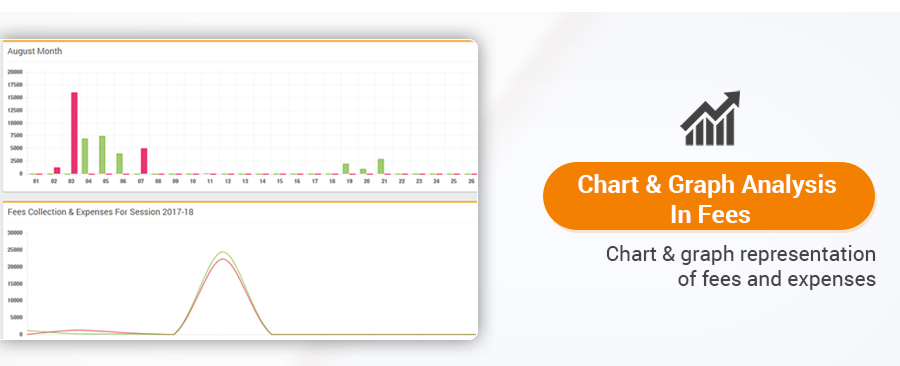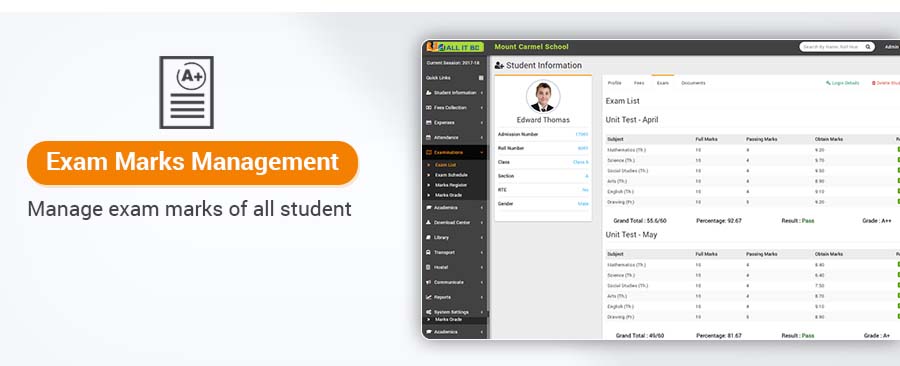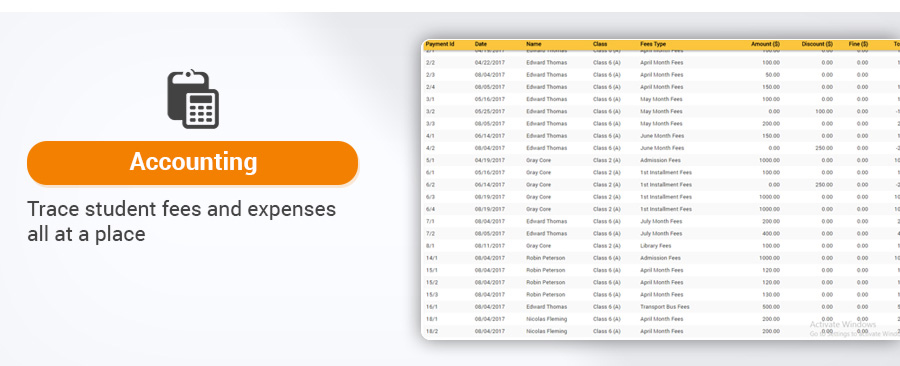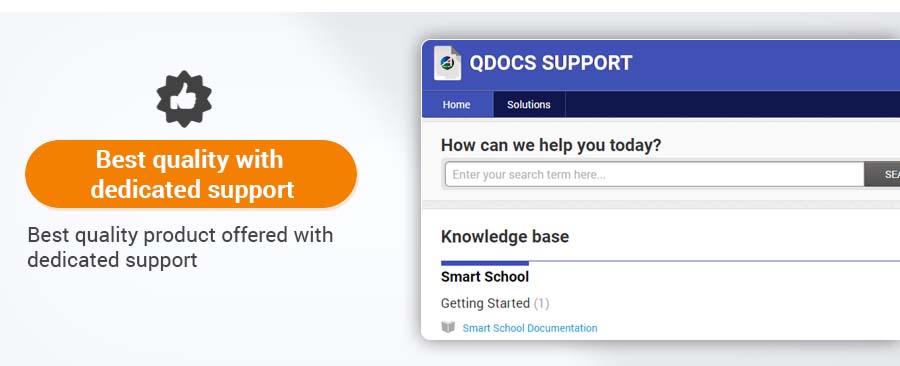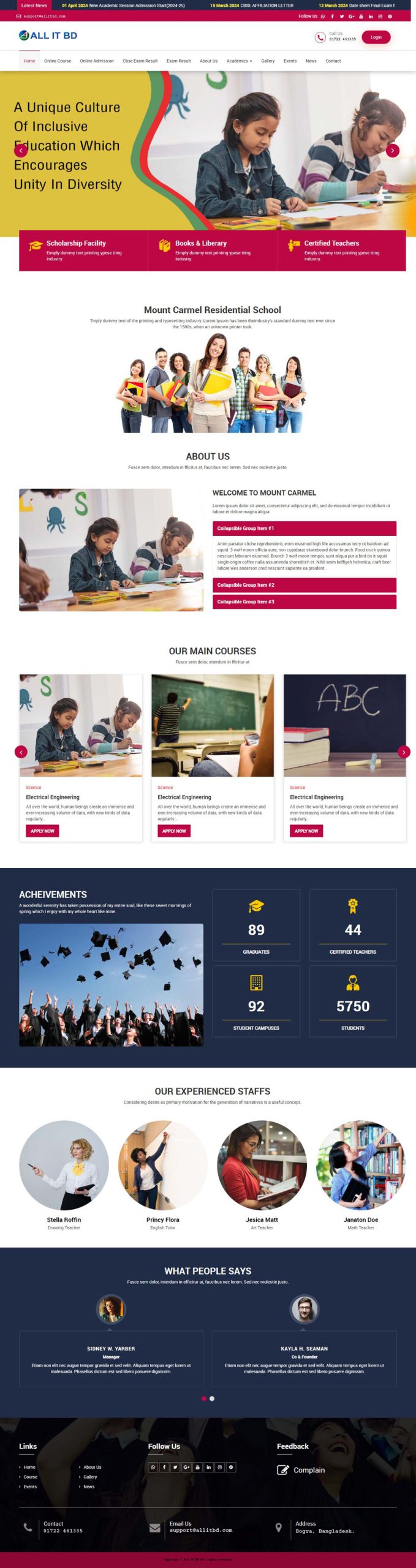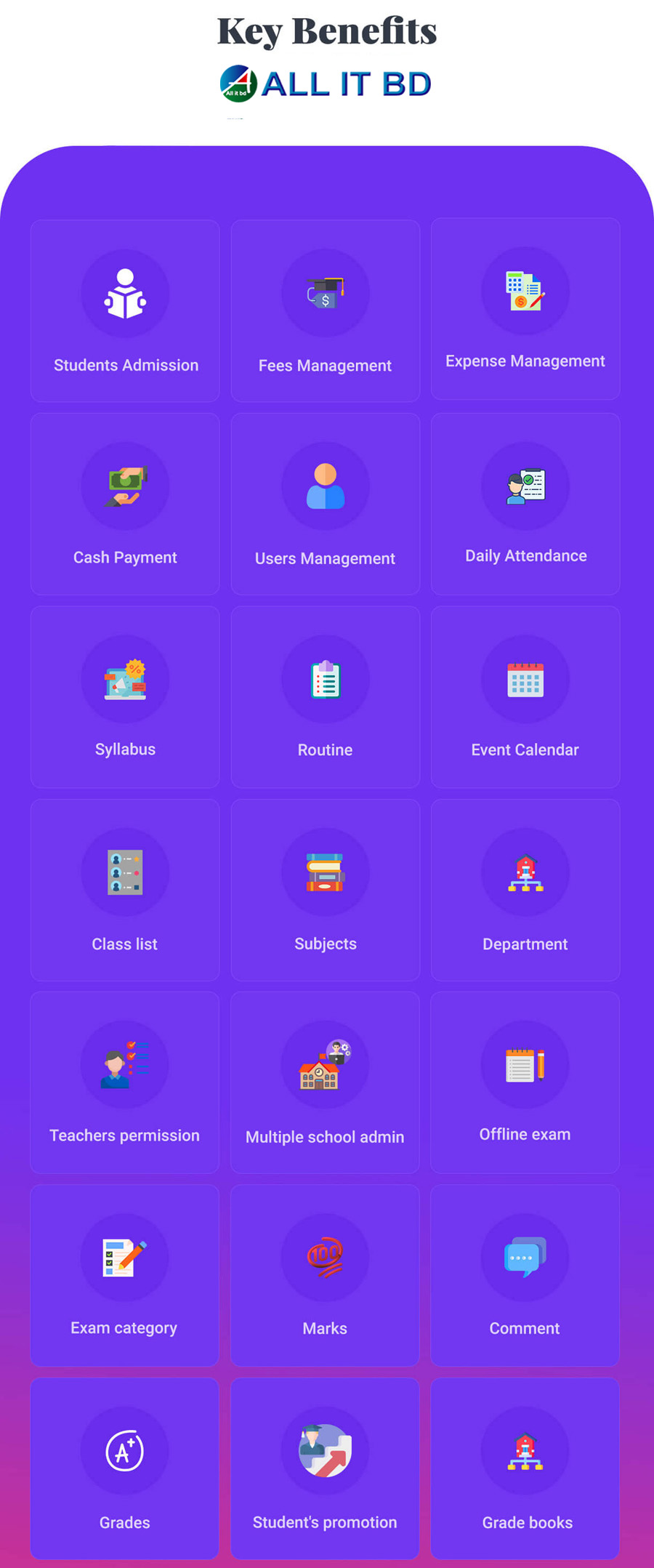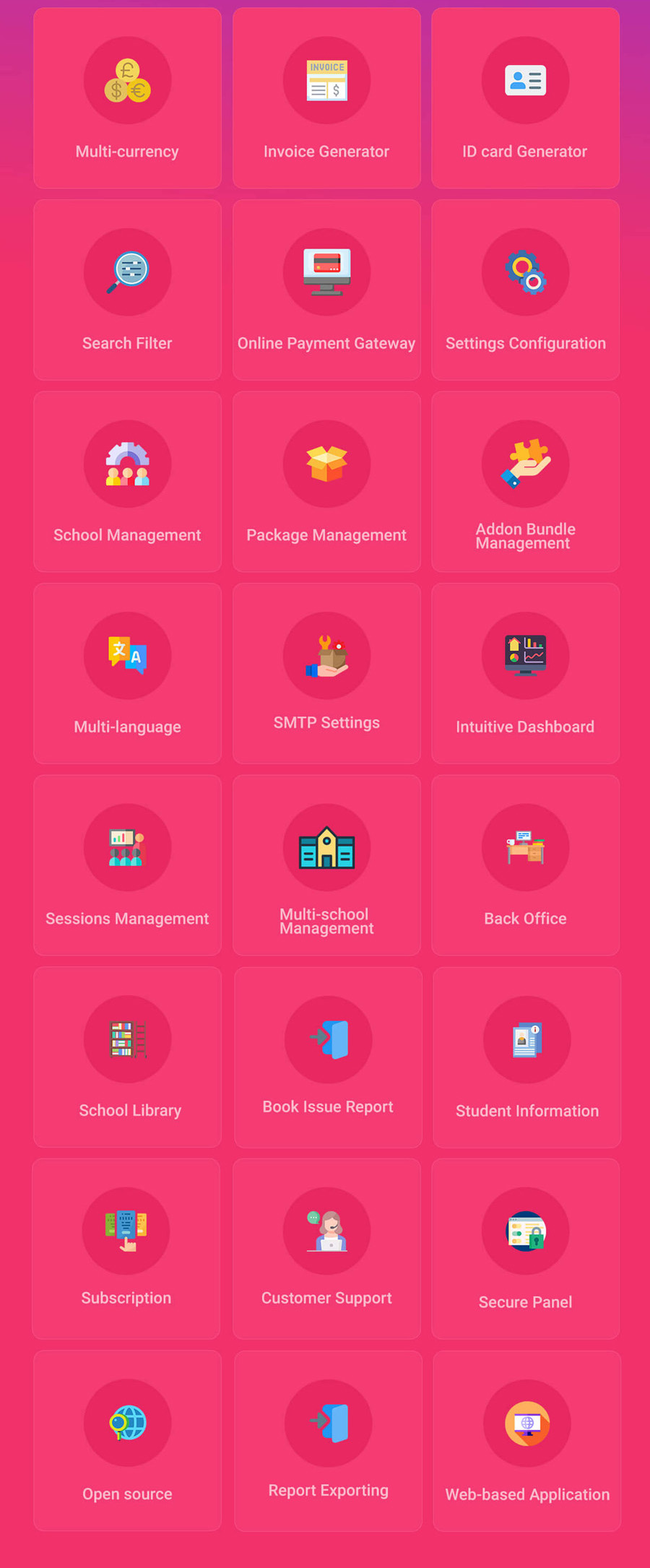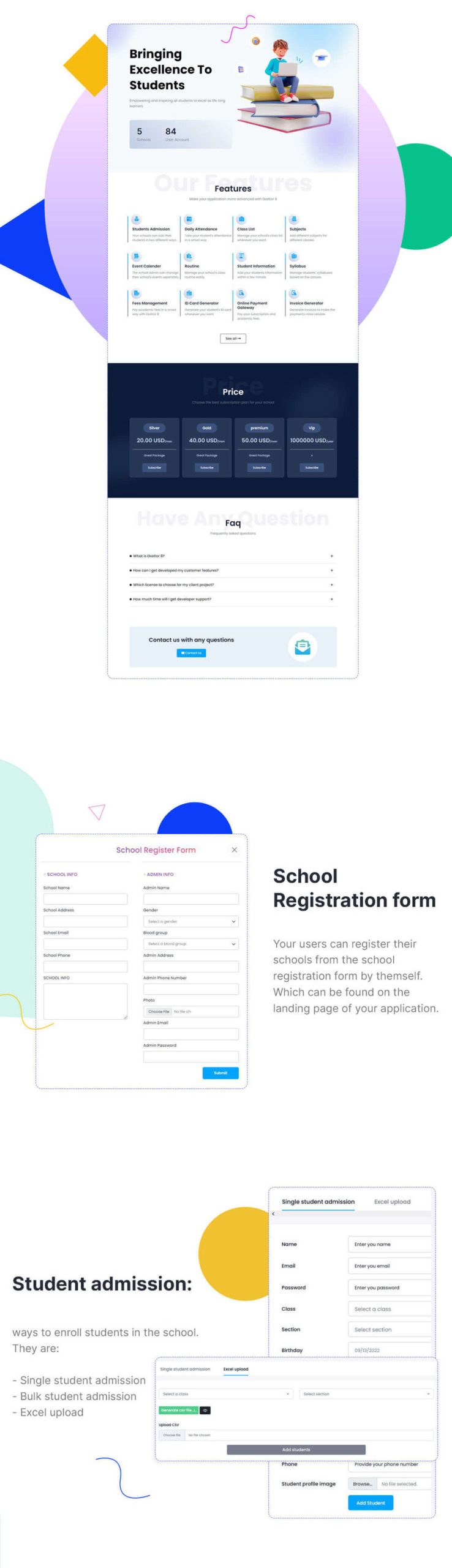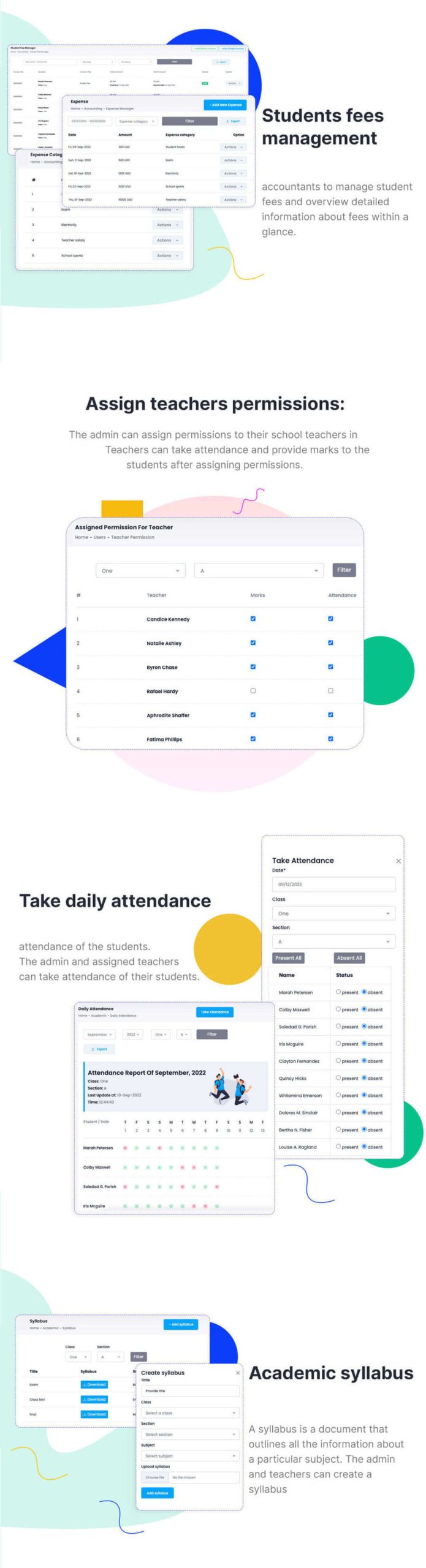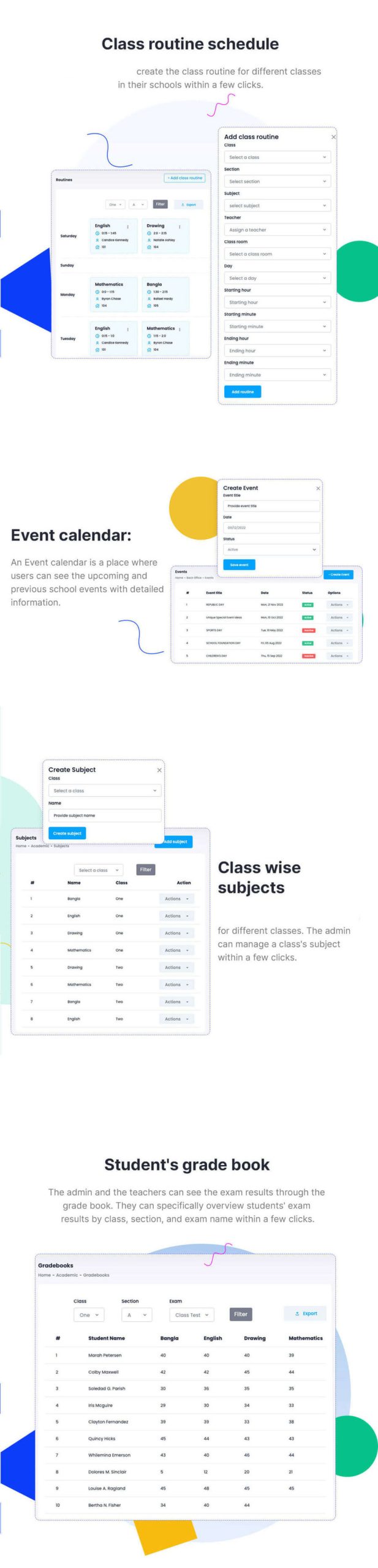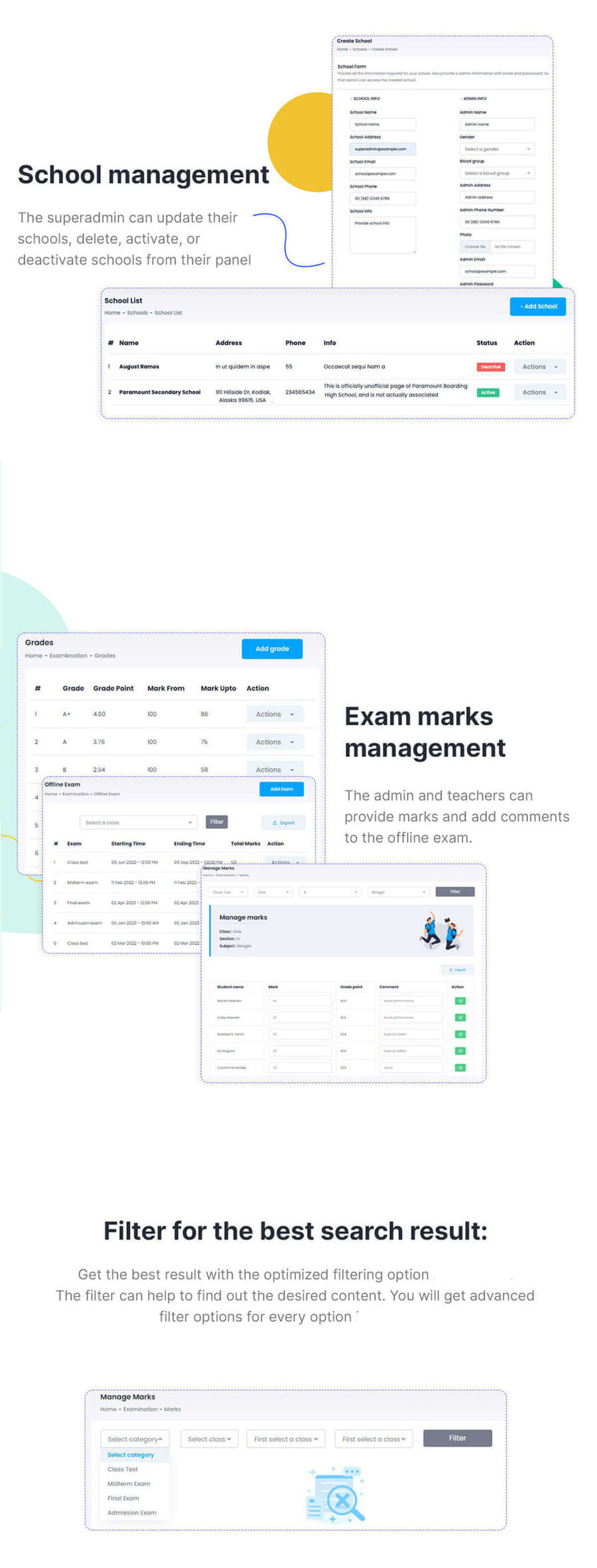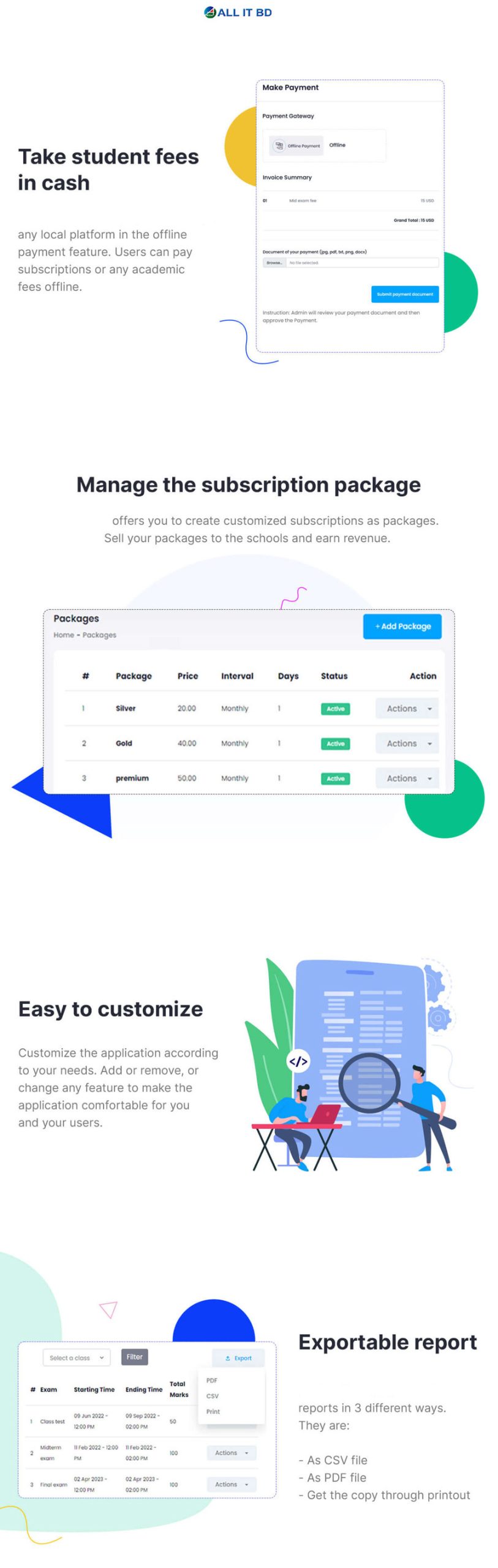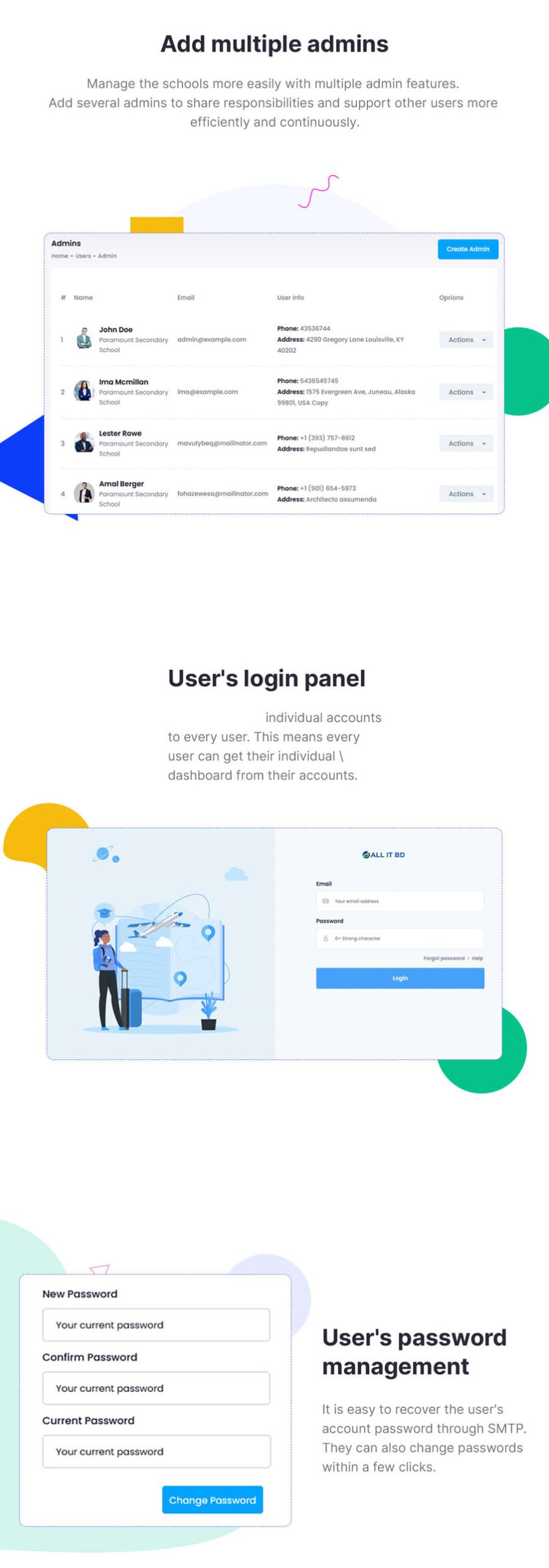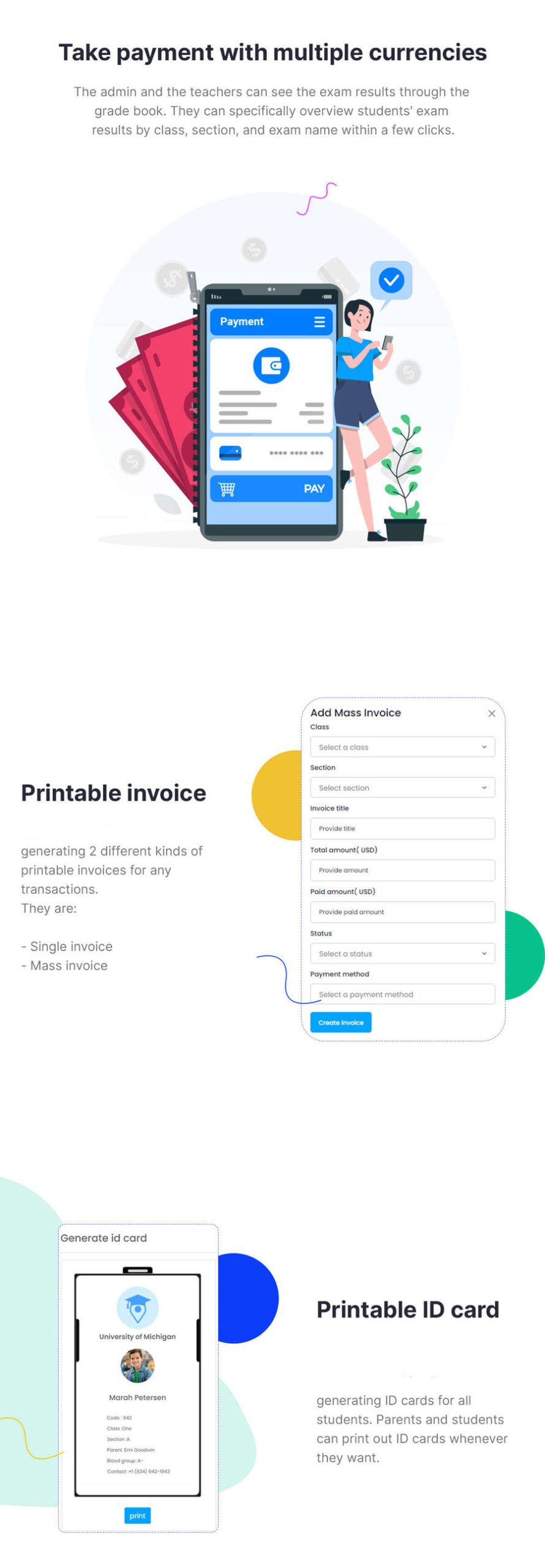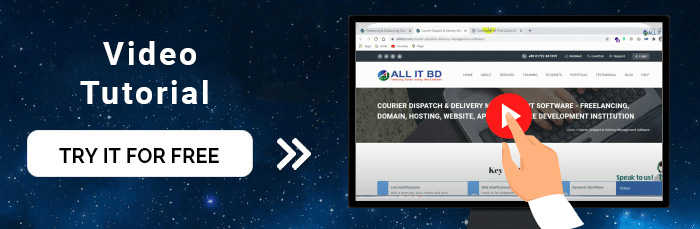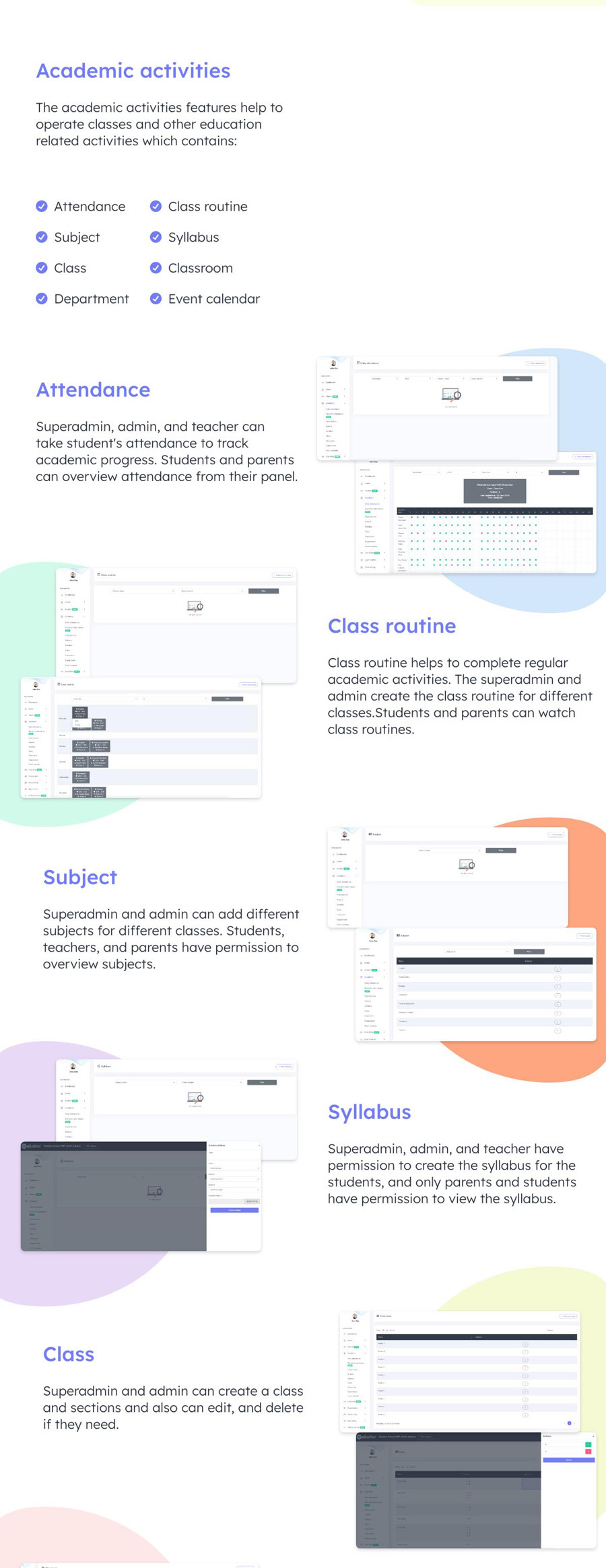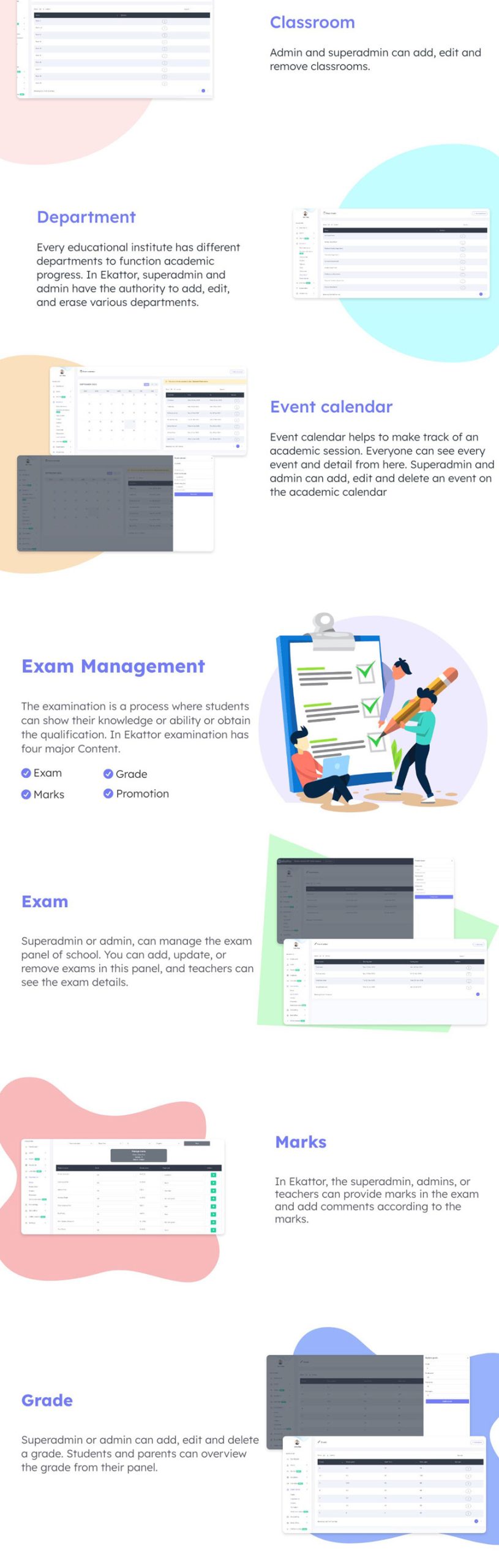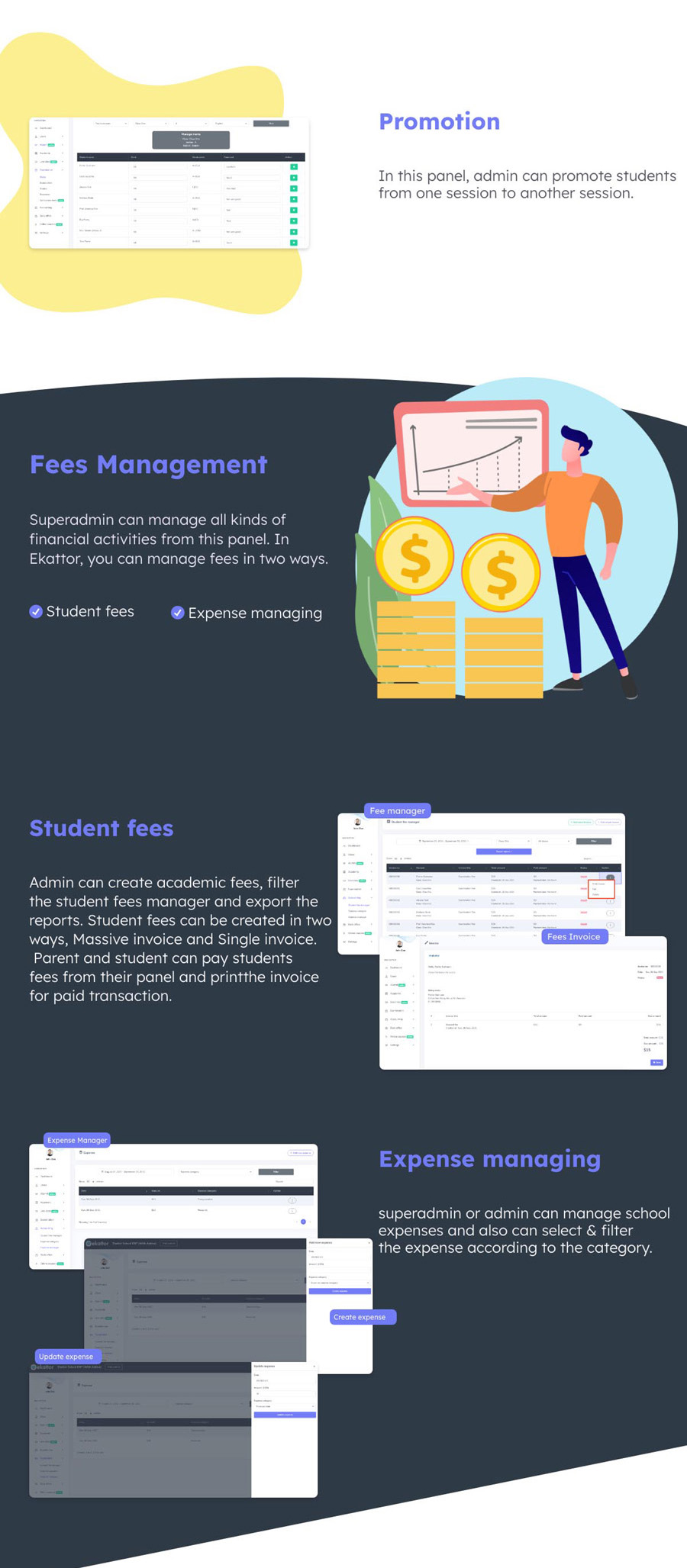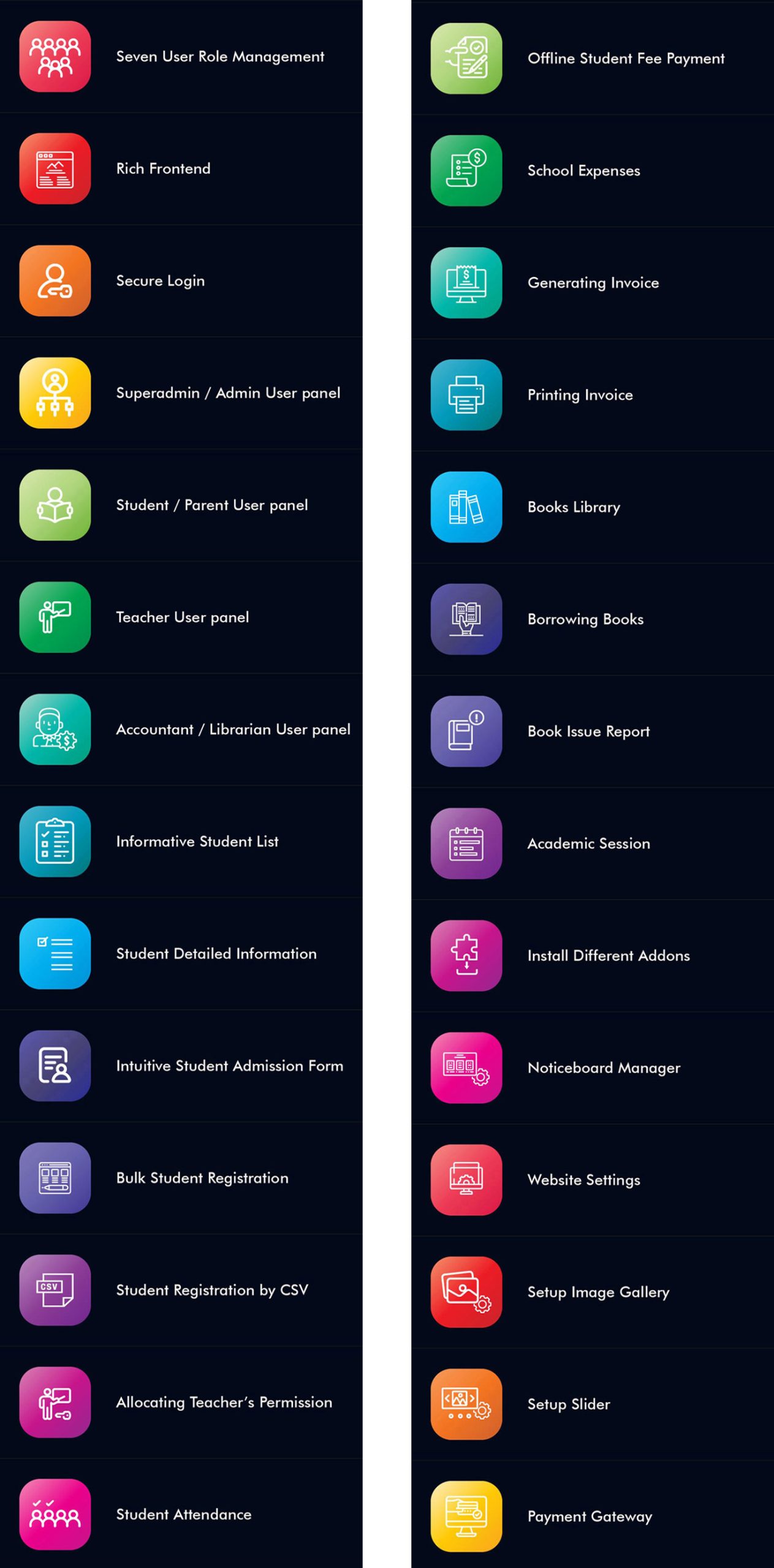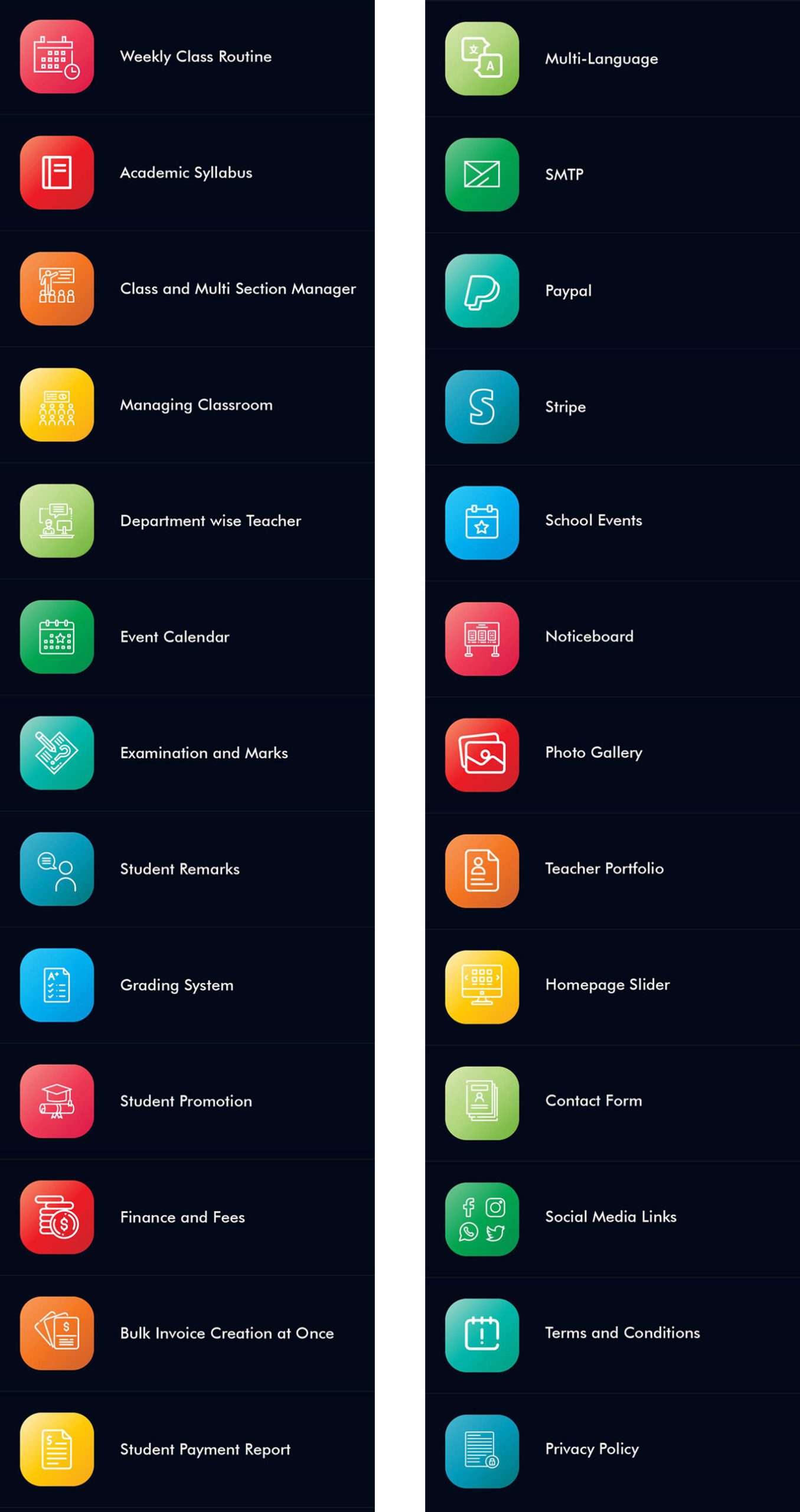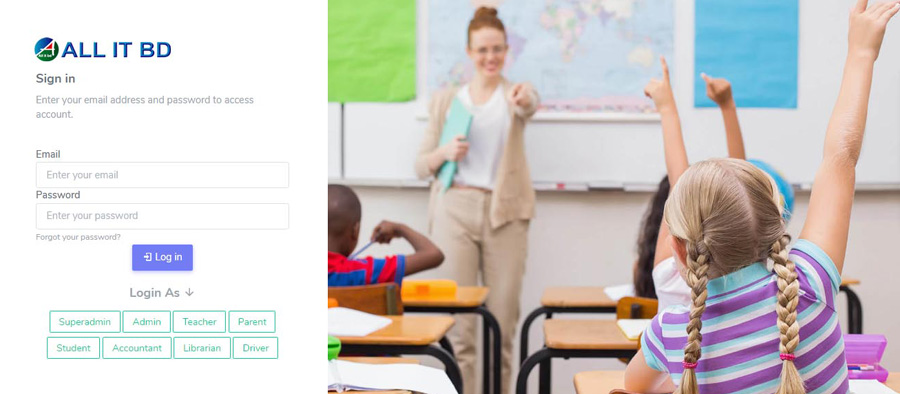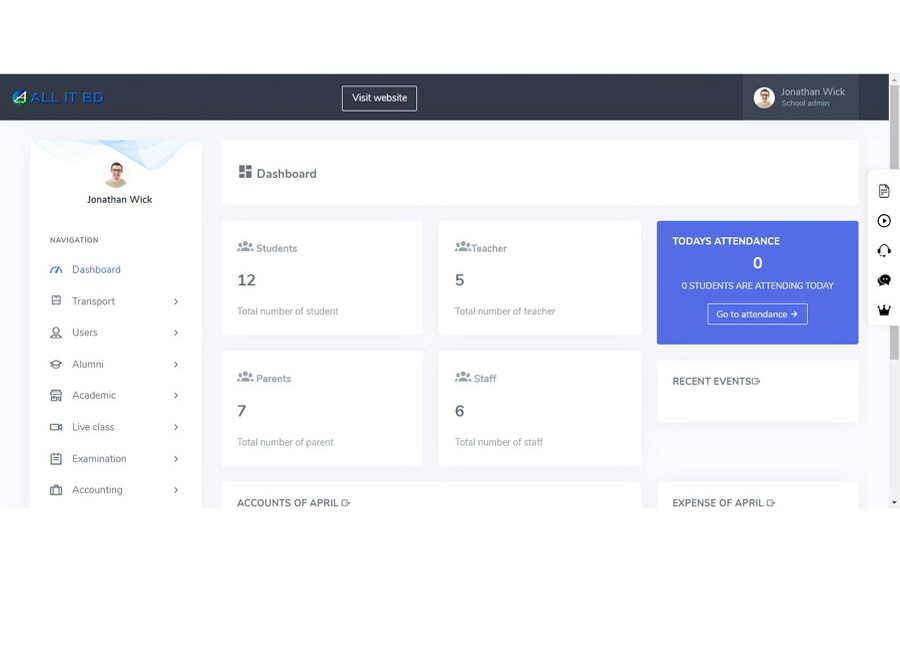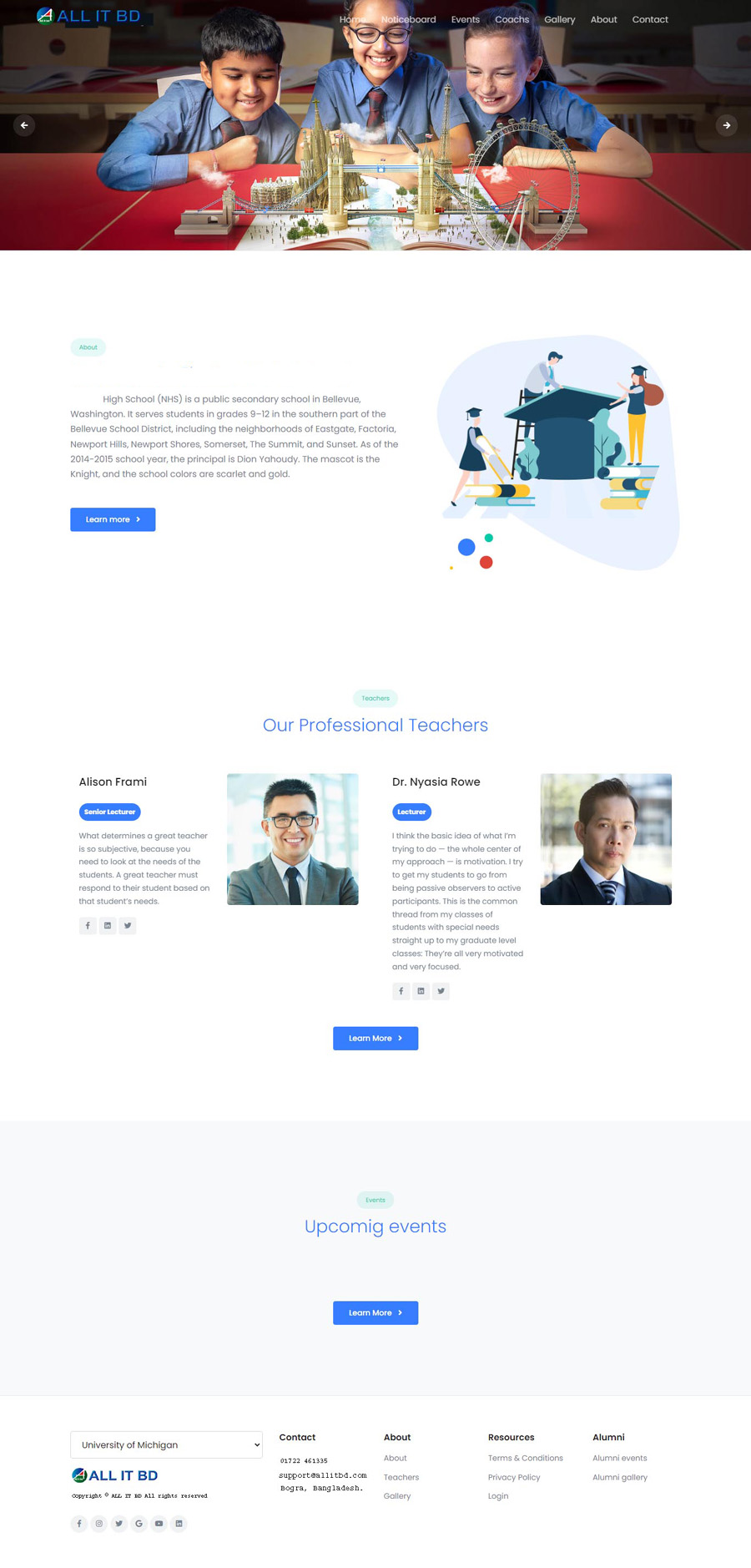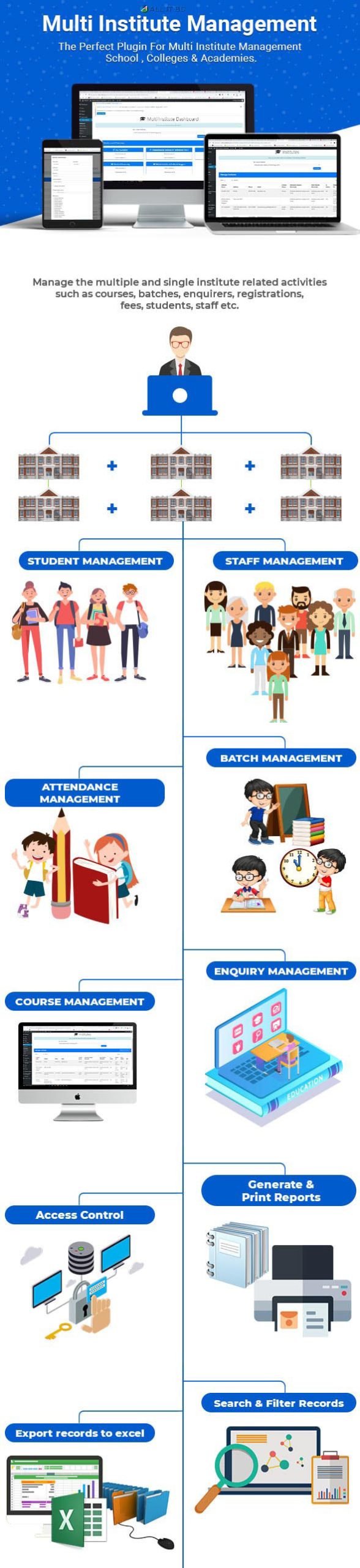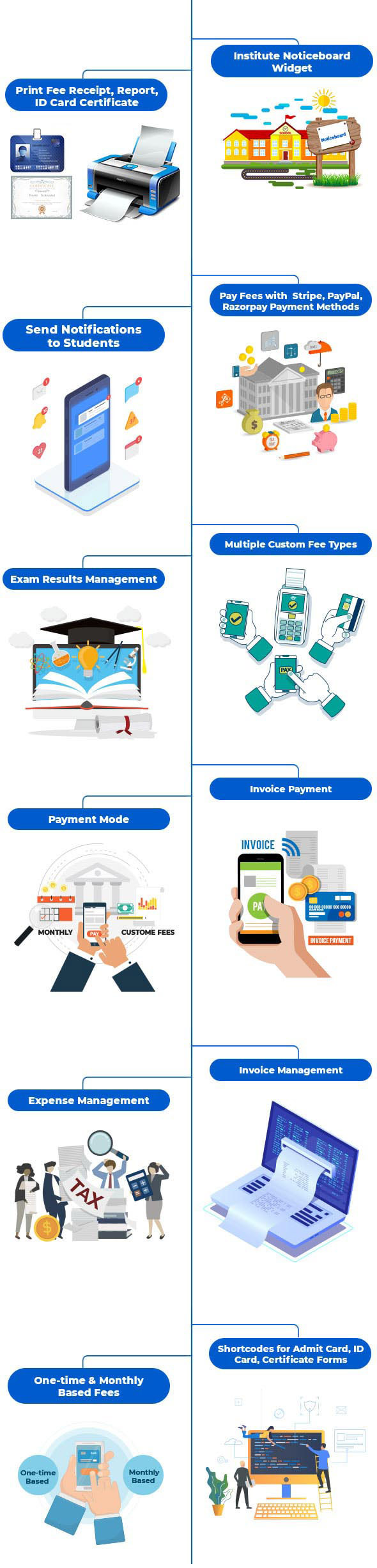-
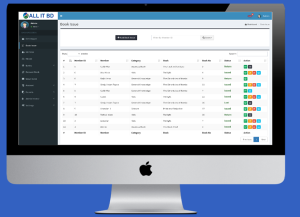
LIBRARY WEBSITE & MANAGEMENT SOFTWARE
44,625.00৳ -
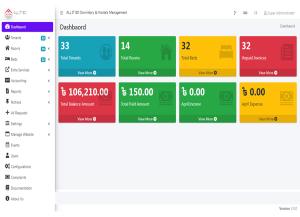
-
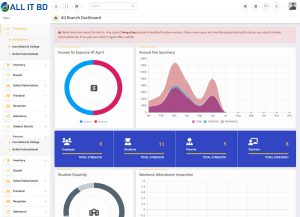
Multi Branch Education Management -Eleven
90,375.00৳What’s new in version 6.2
- Added – Addon Installer.
- Added – Addon Will Support Online Updates.
- Added – RTL ( Right to Left ).
- Added – Exam Class Possitin/Rank.
- Added – Exam Status Enable/Disable Option.
- Added – Enable/Disable Option To Publish Exam Results.
- Added – Exam Mark Register Validation Check.
- Added – Report Card Principal’s Comment And Teachers Comment Save.
- Added – Offline Payment Automatic Fine Add.
- Added – Currency Format Configable.
- Added – Currency Symbol position Configable.
- Added – Login Page Each School Name And Address.
- Added – Quick Exam Schedule Creation Feature.
- Added – Quick Class Schedule Creation Feature.
- Added – Office Accounting Attachment File Download Option.
- Fixed – Branch Loading Issue.
- Fixed – Roll Already Exists In Other Session.
- Fixed – Inventory Category Edit Issue.
- Fixed – Inventory Module Not Hide In Sidebar.
- Fixed – Inventory Sales Not Found In Admin Role.
- Fixed – All Branch Product Showing Selling Page.
- Fixed – Parent Not Being Added.
- Updated twilio SMS API.
- Updated Zoom API Update JWT to OAuth.
- Fixed All Known Bugs.
How To Works Live Class
- Create a zoom account and get the AP keys from your zoom account and save it in the “Live Class Settings” under “School Settings”.
- Create zoom meetings for each live class from your zoom account.
- Add Live Class in your Ramom School application and enter zoom meeting id & password.
- Students will get the live class sms notification and will appear on the live class rooms page.
- Employees will start meeting using Zoom App / Ramom school just before the scheduled time.
- Students will simply click the Join Class button and you must approve their requests.
- After the student joins, he will watch live streaming video classes.
- The documentation is given in more detail.
-

-

-
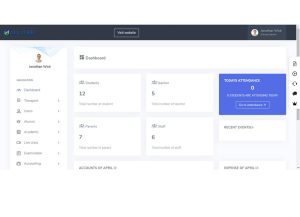
-

Multi Branch Education Management -Twelve
34,155.00৳Multi Institute Management can manage all institute activities in a single site. MIM is a completely web-based online Institute management system. This plugin can manage multiple institutes directly from your WordPress website. Also, you can assign admins to manage individual institutes. It is an Education Management Software that will provide you with a powerful solution for the entire educational institution. It is a management information system which helps to manage the different processes in any educational institution.
Multi Institute Management provide 4 dashboards.
1. Super admin => Can manage and view all the institutes, add new institute, assign admins and modify all details of the institutes.
2. Admin ( Branch / Institute ) Dashboard => In this dashboard, admins can manage all the activities of a single institute assigned to them.
3. Staff Dashboard => Staff can perform all activities of institute assign by admin.
4. Student dashboard => Student can view notices, study material, exam results, pending Fees and deposit the pending fees via Payment Gateway such as Stripe, PayPal, Razor pay etc..
Additional Features
- Expense Management – Keep records of daily expenses by adding title, amount and date of expense. View daily, weekly, monthly, yearly expense report.
- Invoice Management – Generate invoices for fees. Add fees either as monthly based or as one-time amount and distribute to students. Create fees receipts for invoices.
- One-time & Monthly Based Fees – Each fee type like course fees, bus fees etc. can be either monthly based or one-time fee.
- Shortcodes for Admit Card, ID Card, Certificate Forms – Use shortcodes to display admit card form, ID card form or certificate form on pages where students can enter their enrollment numbers to view admit card, id card or certificate.
- Print Admit Cards, ID Cards, Certificates on Front Page – Students can view and print their ID cards, admit cards or completion certificates on the font page with student login.
Payment Gateways: – PayPal, Razorpay, Stripe, Paystack , Instamojo
SMS Carriers: – Nexmo, SMS Striker, Intechno SMS, Msgclub, Textlocal, EBulkSMS
-
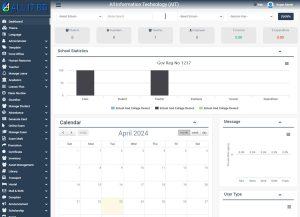
-
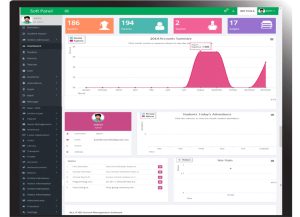
-