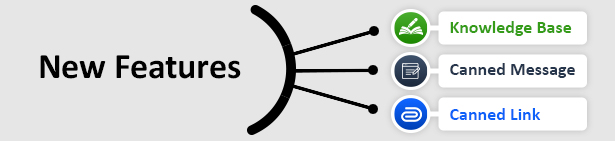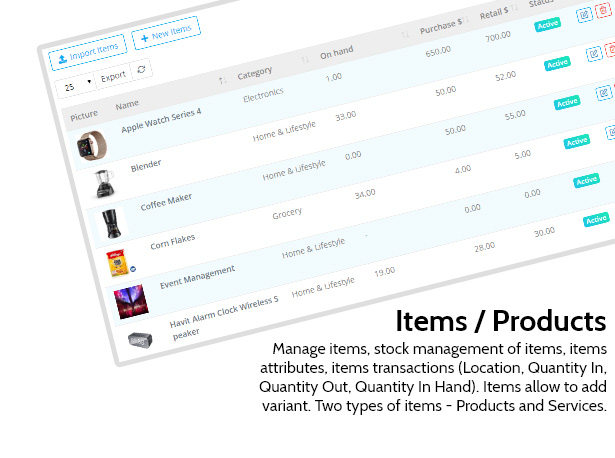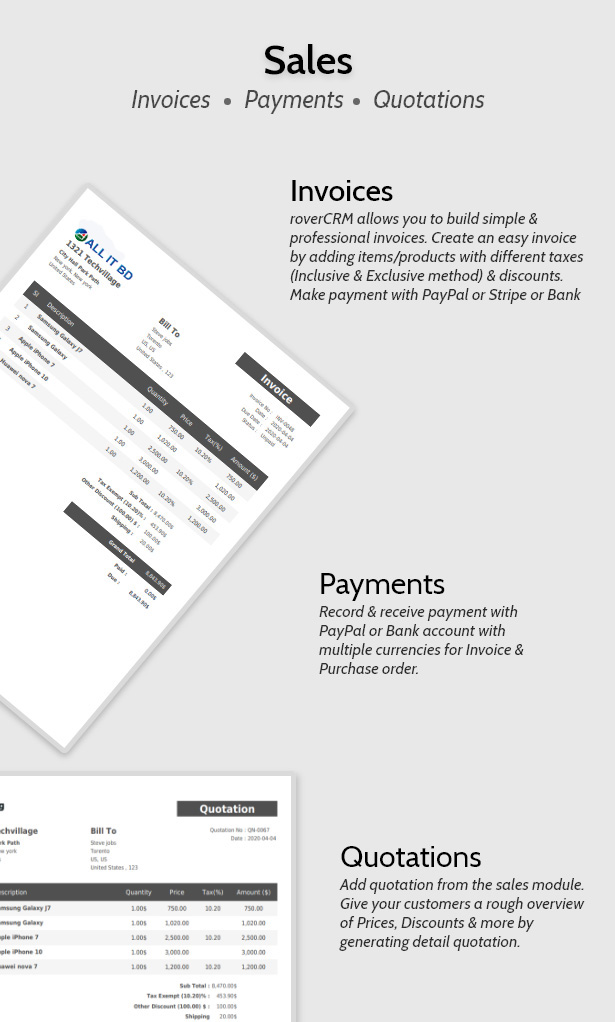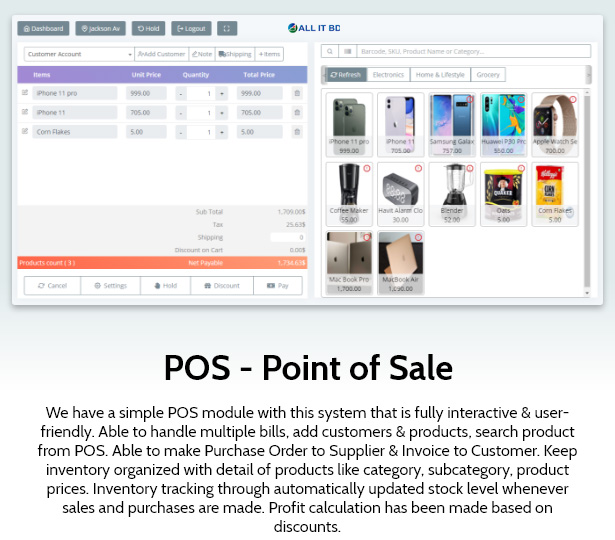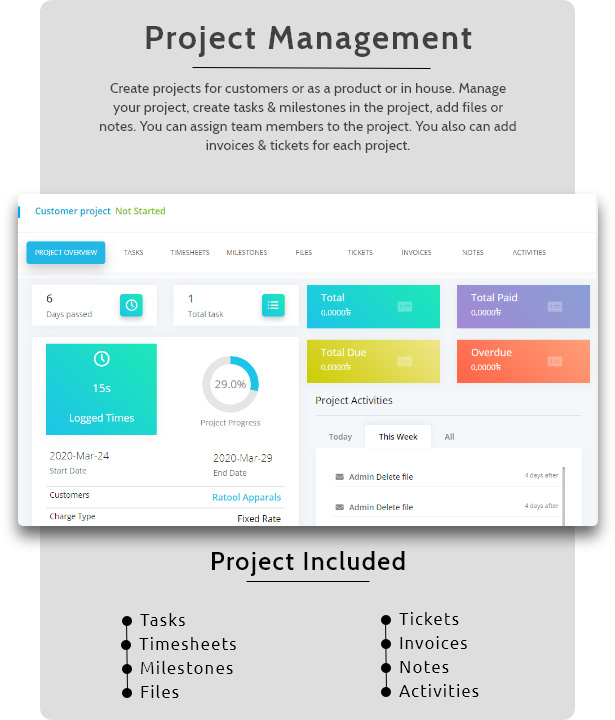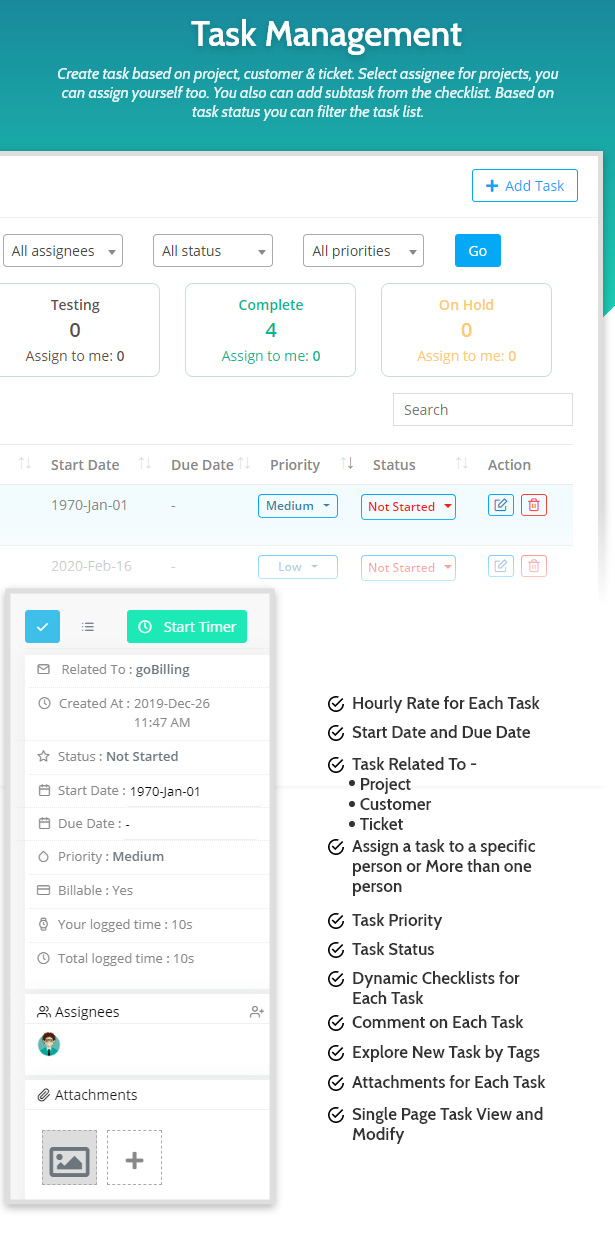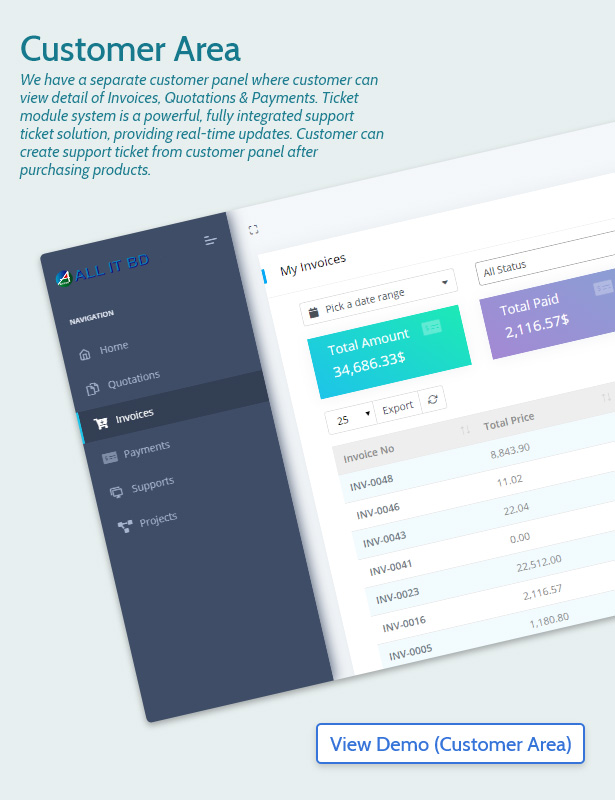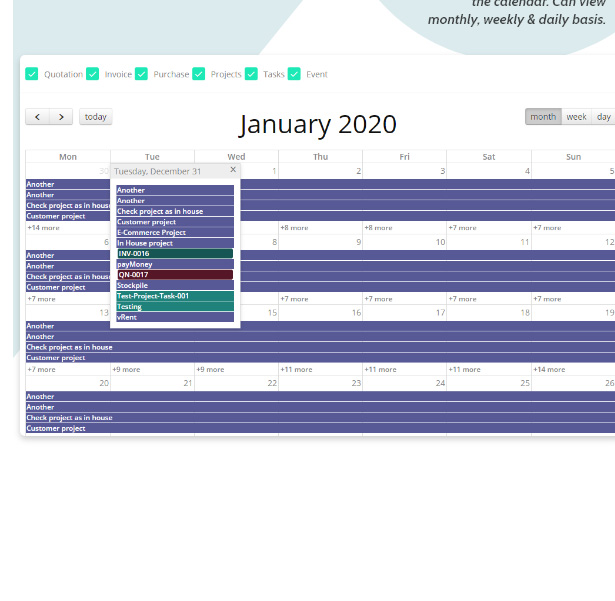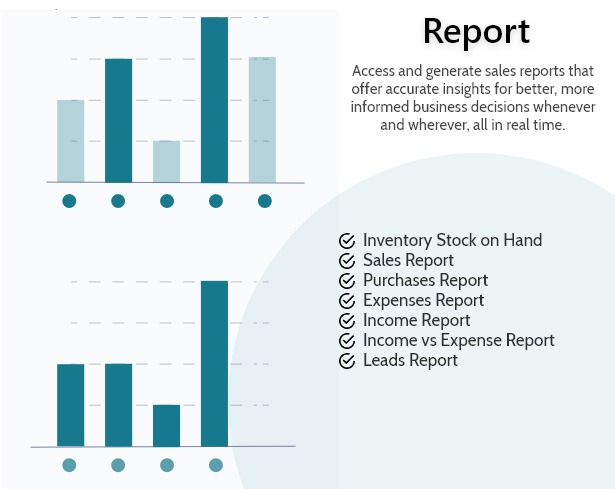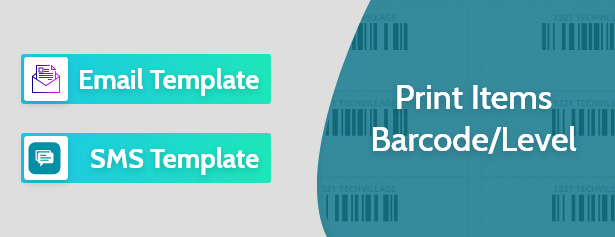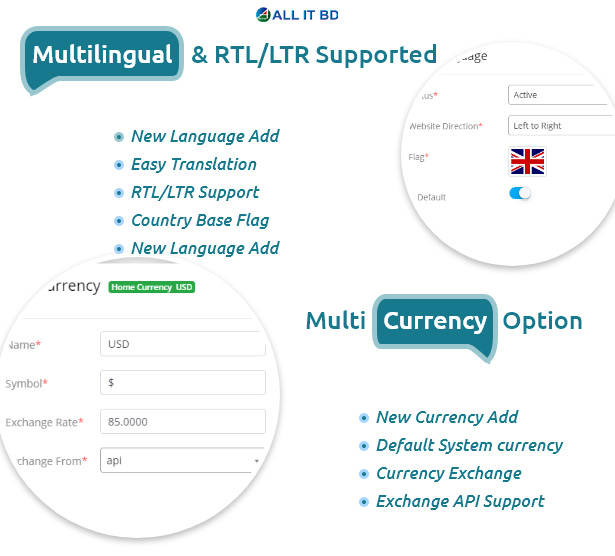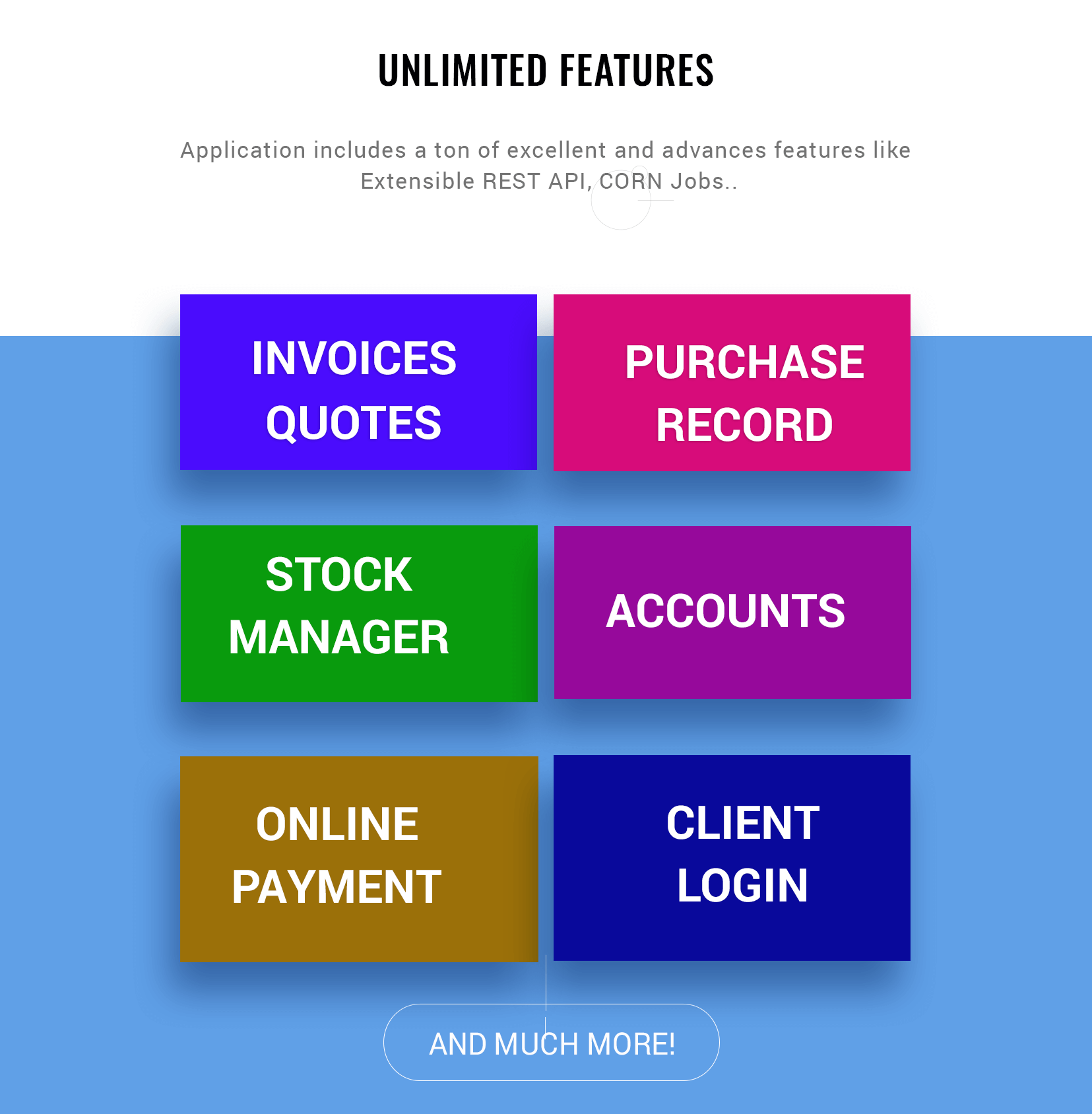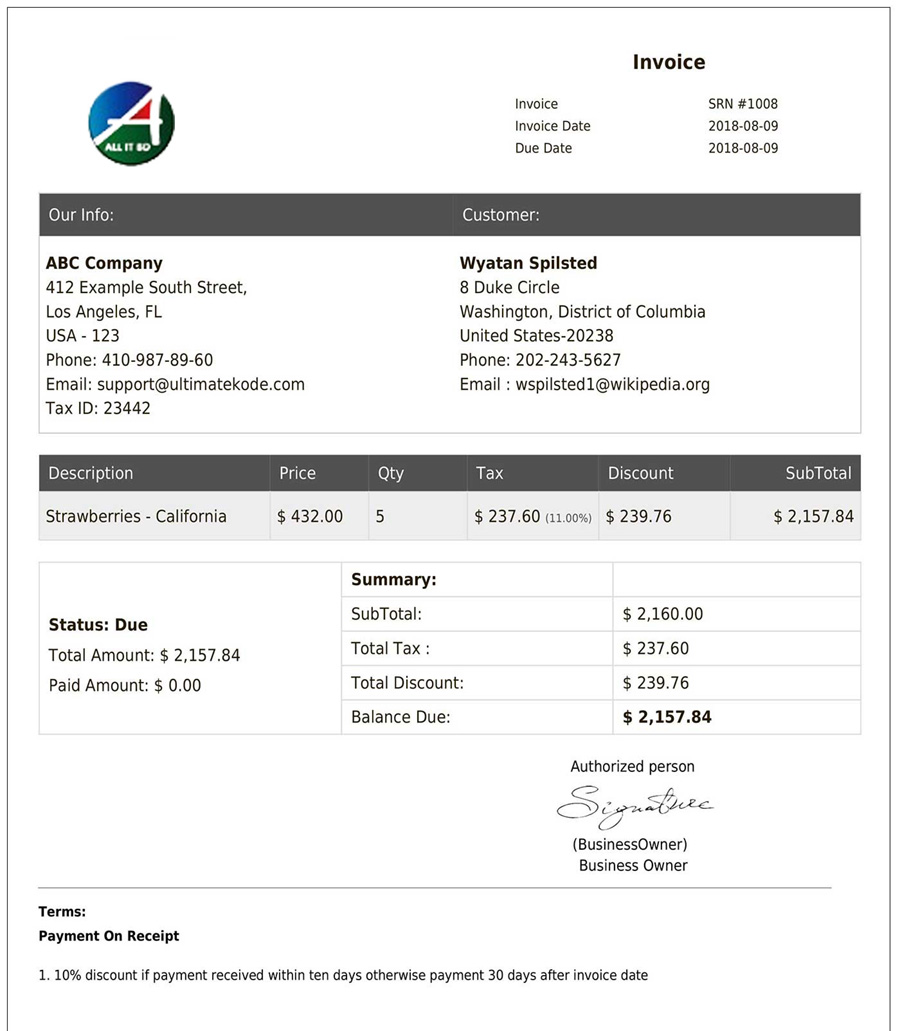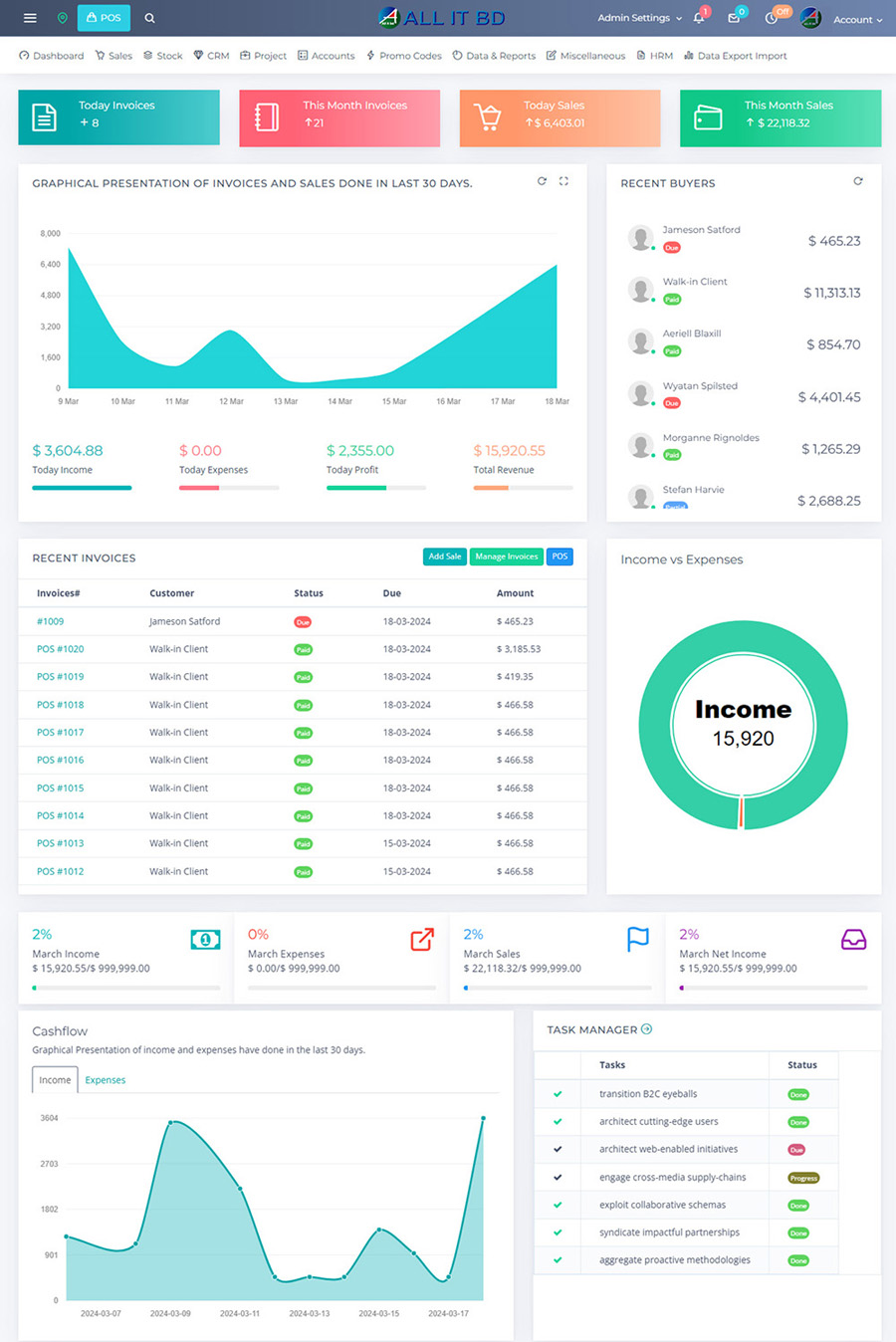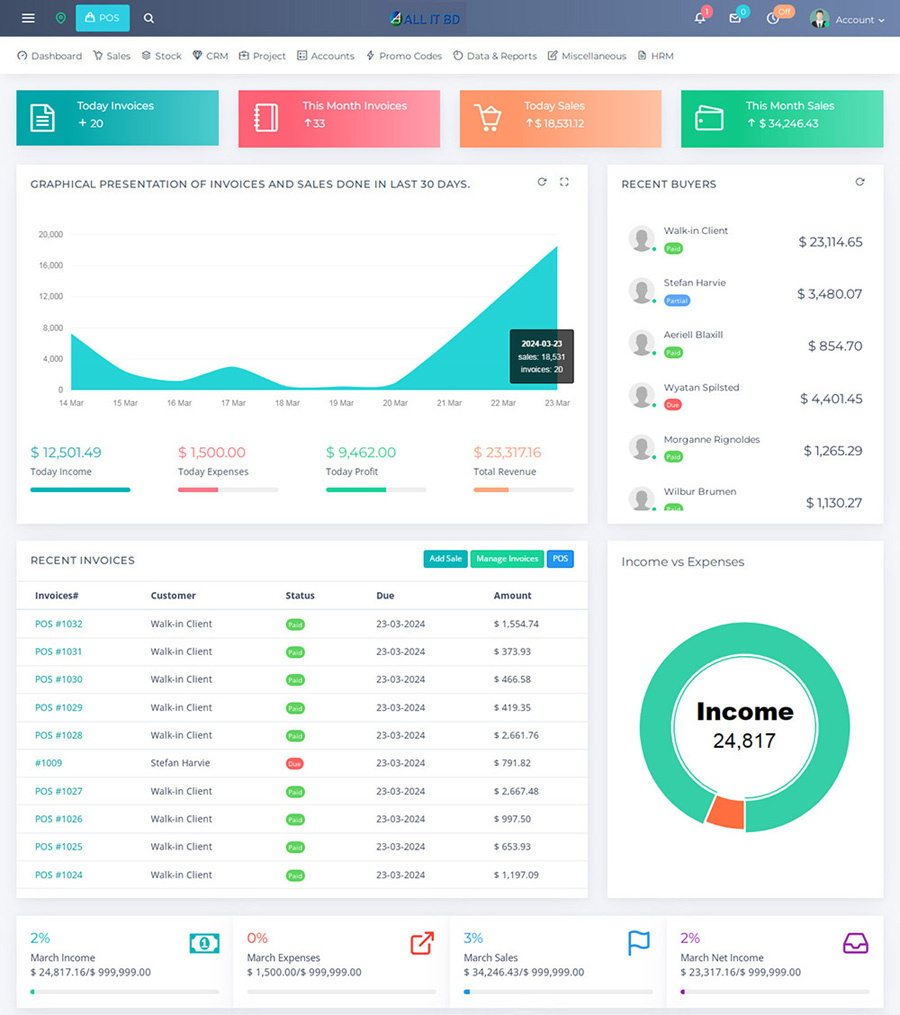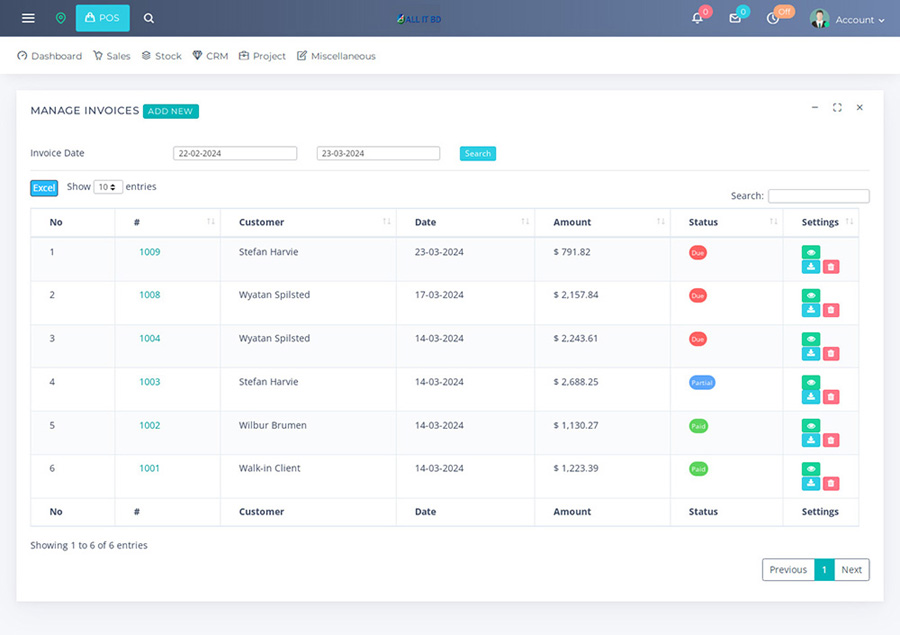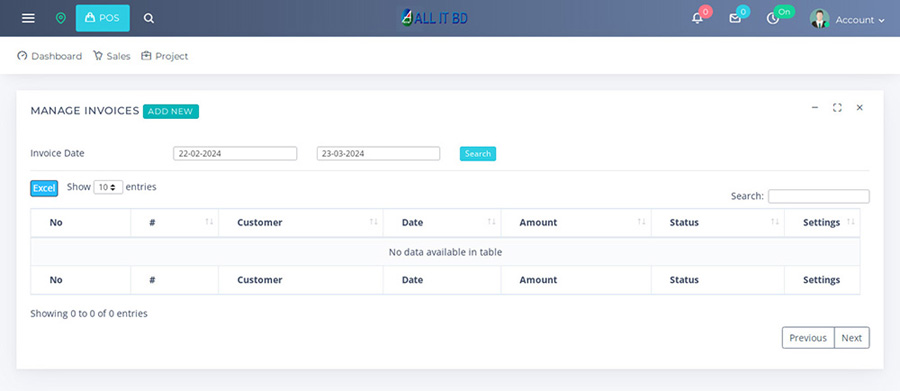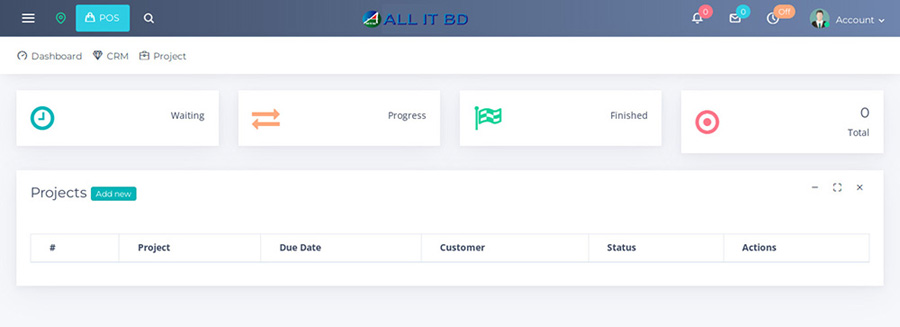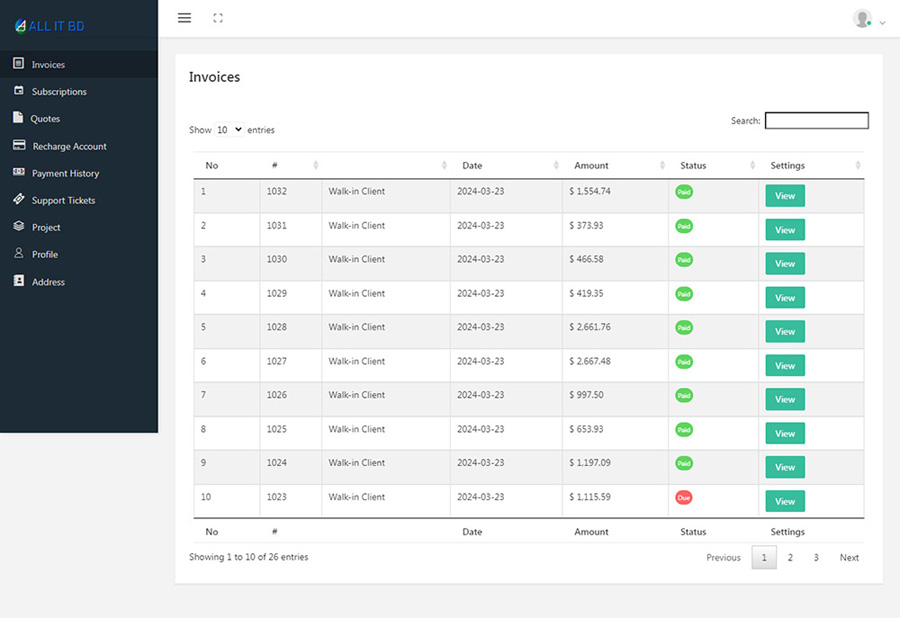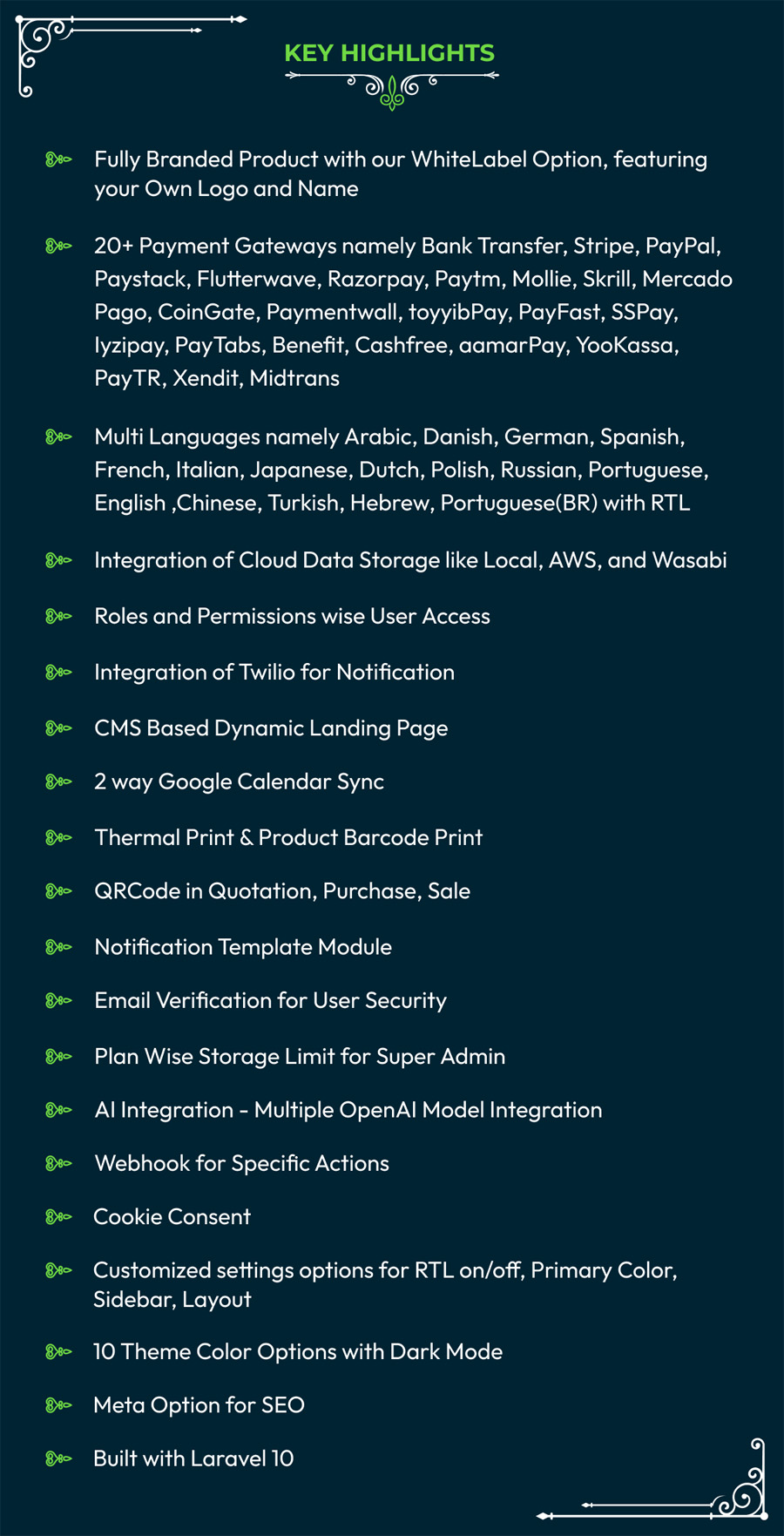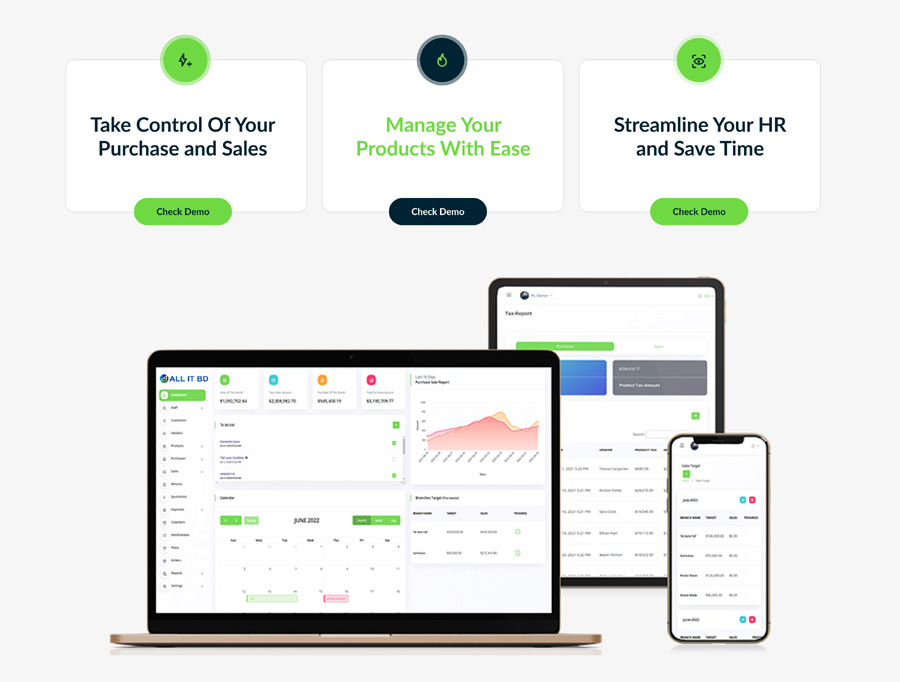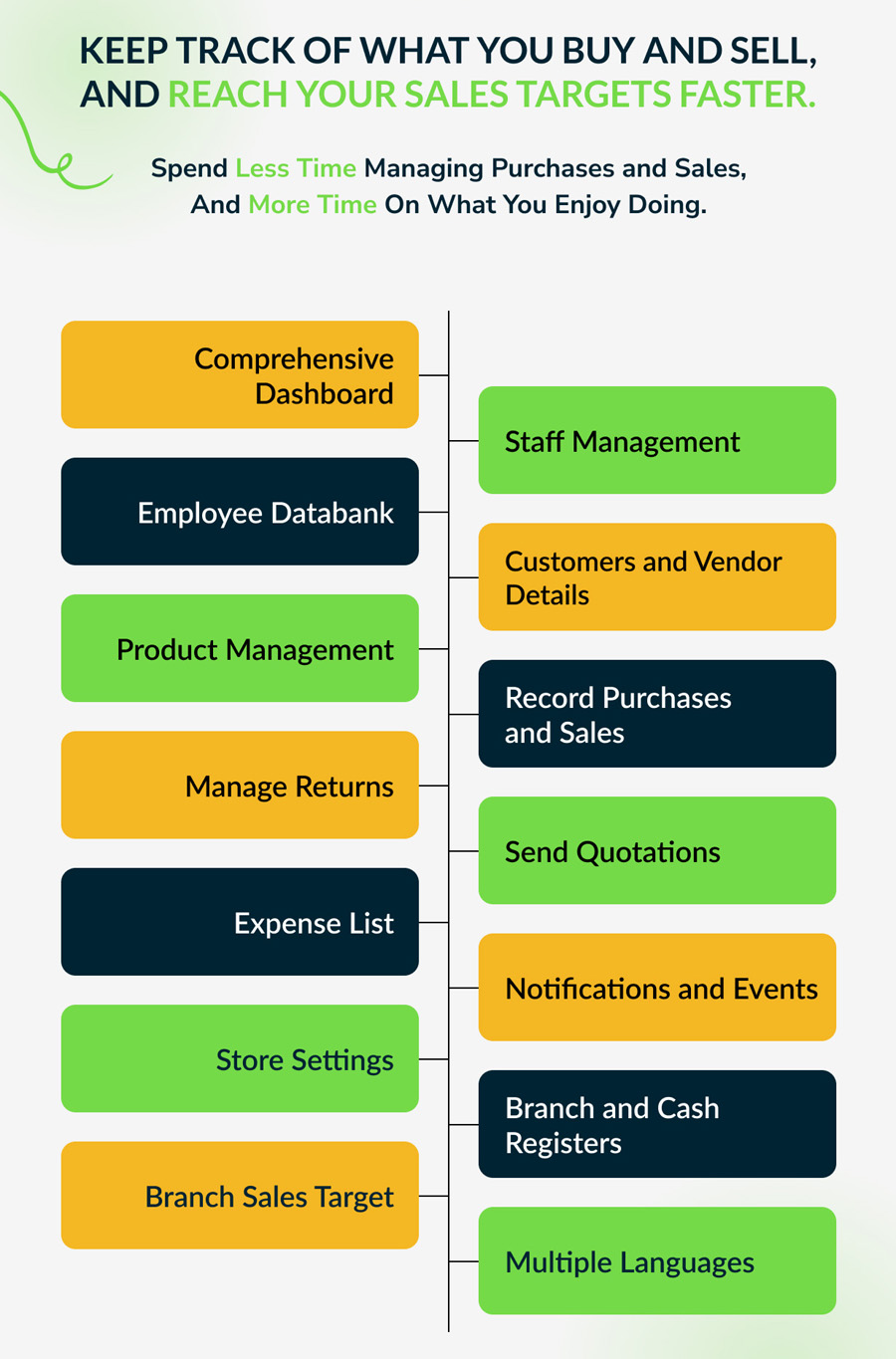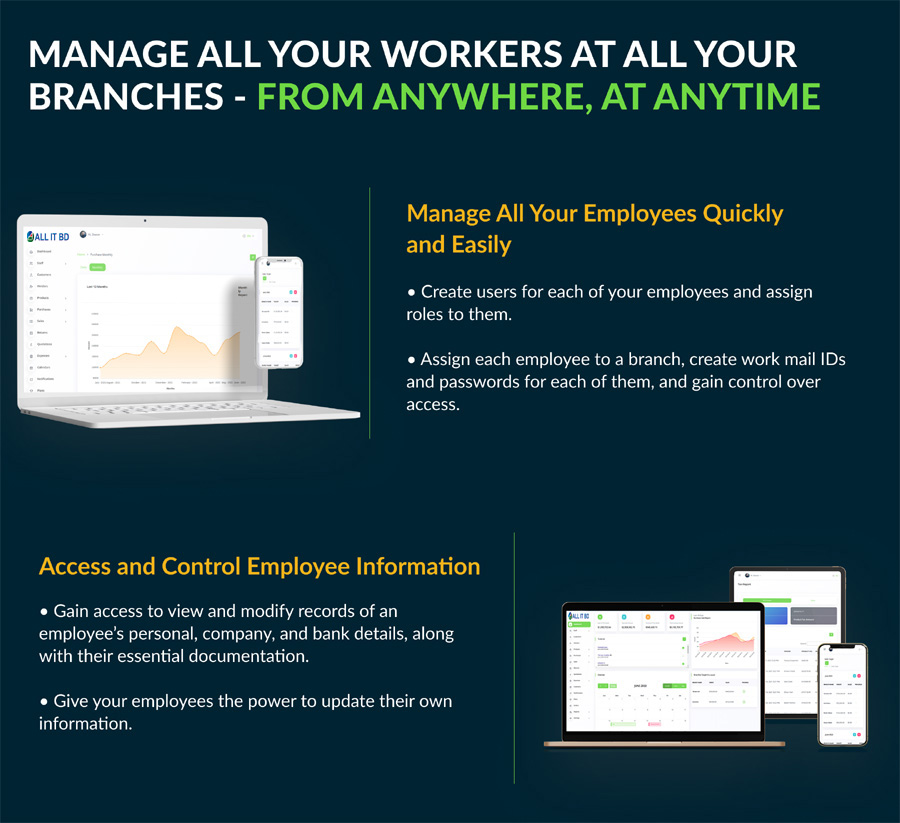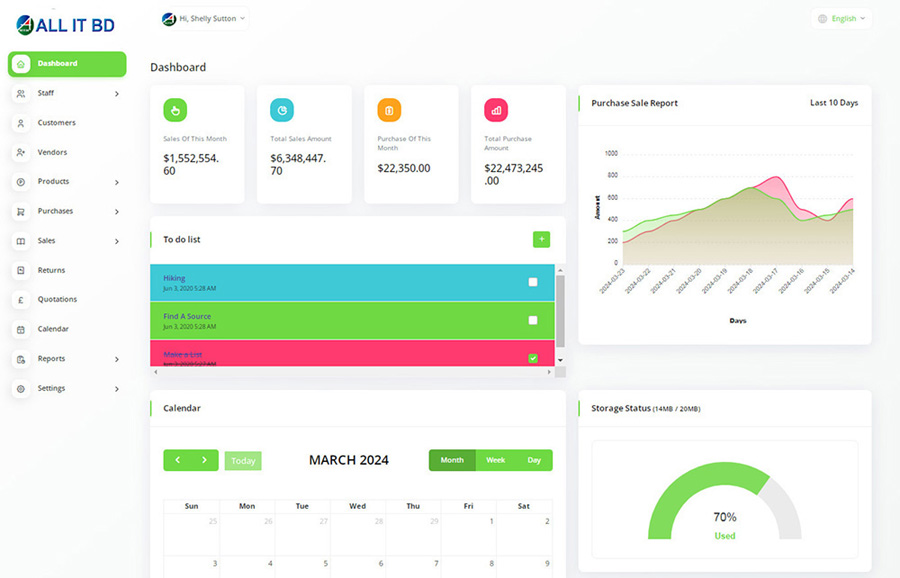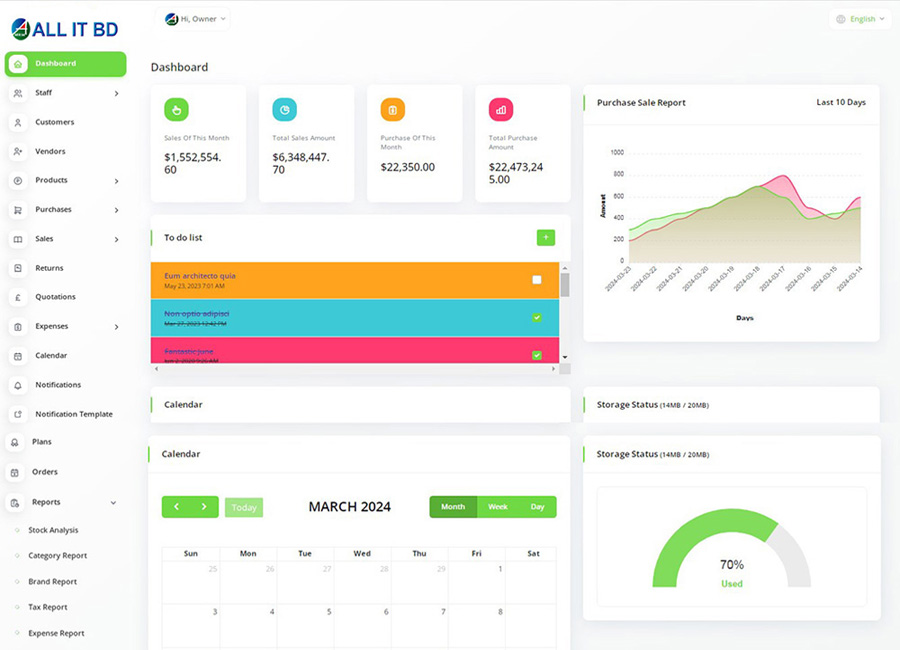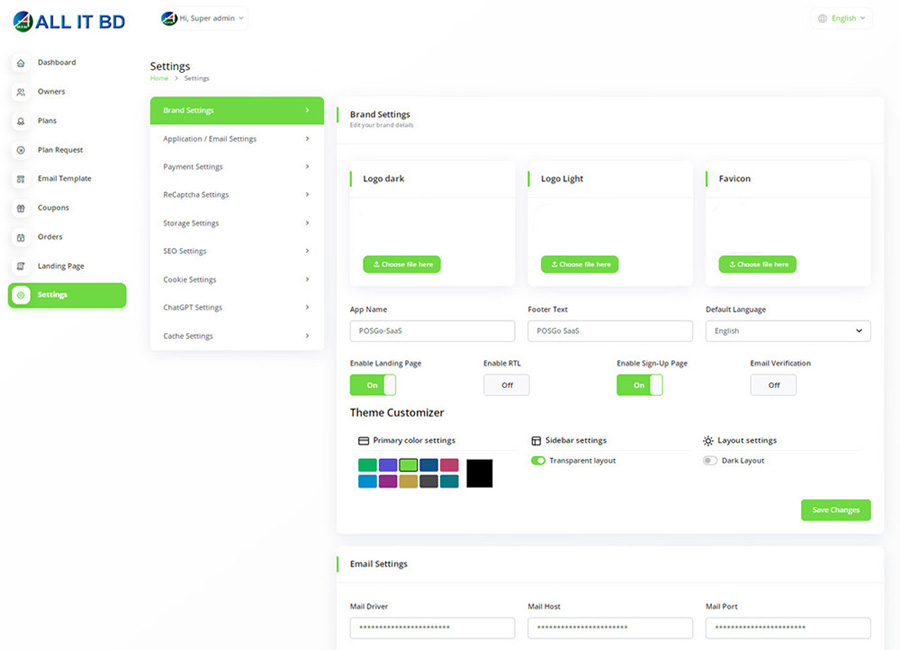-

Customer Relationship And Project Management, Inventory With POS
35,875.00৳Key Features
Dashboard
Graphical overview of Invoices, Quotations, Expenses & Leads is represented on Dashboard. Total paid, due & overdue amount of Invoices is represented via Pie chart, Quotation converted to invoice or not- you can see the amount via a pie chart. Per month expenses cost with each category is represented via a graph. Projects, Tasks & Tickets summary are also present on dashboard.
Relationship
You can easily manage customers, suppliers & team members through Relationship. Import multiple customers or suppliers via the Import CSV file. Keep track of your customers easily. Without admin verification customers can’t login to customer panel.
Invoices
Customer Relationship And Project Management, Inventory With POS allows you to build simple & professional invoices. Create an easy invoice by adding items/products with different taxes (Inclusive & Exclusive method) & discounts. Make payment with Paypal or Bank account.
Quotations
Add quotation from the sales module. Give your customers a rough overview of Prices, Discounts & more by generating detail quotation.
Purchase Order
Save time and ensure data accuracy when you create purchase orders that update inventory levels automatically. Create purchase order via selecting supplier. You can receive purchase order automatically or manually.
Payments
Record & receive payment with Paypal or Bank account with multiple currencies for Invoice & Purchase order.
POS (Point of Sale) Module
We have a simple POS module with this system that is fully interactive & user-friendly. Able to handle multiple bills, add customers & products, search product from POS. Able to make Purchase Order to Supplier & Invoice to Customer. Keep inventory organized with detail of products like category, subcategory, product prices. Inventory tracking through automatically updated stock level whenever sales and purchases are made. Profit calculation has been made based on discounts.
Stock Management
Manage your stock by enabling stock management that will affect your system inventory. If the stock is not available, you can’t create any invoices. The system will give an alert as notification when your warehouse or store item quantity reached lower.
Control your products through stock transfer/adjustments.
Stock Transfers: The stock transfer function is the process of moving the stock inventory from one location to another location.
Stock Adjustment: Stock adjustments are increases and decreases made to inventory to match an item’s actual on-hand quantity.Multi Warehouse
Manage your inventory efficiently across multiple warehouses and locations all on a single platform..
Bank Accounts
Use this option to setup and configure your bank accounts. All accounts are used to reconsile customer payments and payments to Expenses.
Bank Account Deposits and Transfers
There are several ways to record deposits to accounts but the most efficient way in Customer Relationship And Project Management, Inventory With POS is through the Bank payment system. Deposits from customers, miscellaneous sales, etc. can be entered here. Transfer money from one bank account to another
Project Management
Create projects for customers or as a product or in house. Manage your project, create tasks & milestones in the project, add files or notes. You can assign team members to the project. You also can add invoices & tickets for each project.
Task Management
Create task based on project, customer & ticket. Select assignee for projects, you can assign yourself too. You also can add subtask from the checklist. Based on task status you can filter the task list.
Task Timer
You can track the time of each task using the task timer. You are able to add time manually by adding custom time. It will improve your shop or warehouse productivity, optimize projects overflow & help you to spend the right amount of effort on each task.
Support Ticket
A powerful ticket system can track the support request that your customer creates based on their status & priorities. You can assign a ticket to your team members.
Expenses
You can keep track of your shop or warehouse expenses by this system expense module. Create expenses easily based on the expense category.
Leads
Manage your leads easily. Add leads by lead source & status. After creating leads convert it to customers if the customer gives any positive feedback.
Calendar
Overview of all Invoices, Quotations, Purchase orders, Projects, Tasks & Events is on the calendar. Can view monthly, weekly & daily basis.
User Role & Permissions
As owner of this site you can add other user as admin providing permission to specific role.
Multilingual & RTL/LTR Supported
The system supports multiple languages. You can change website directions based on Right to Left or Left to right.
Email Templates & settings
To send mail we have dynamic email template which is changeable too. If you want you can change the template. It also supports multiple languages. We have two E-mail sending protocols. You can send email via SMTP and another one is default, send mail option.
Reports
Access and generate sales reports that offer accurate insights for better, more informed business decisions whenever and wherever, all in real time.
- Inventory Stock on Hand Reports
- Sales Reports
- Purchase Reports
- Team Members Reports
- Expense Reports
- Income Report
- Income VS Expense Reports
Customer Area:
We have a separate customer panel where customer can view detail of Invoices, Quotations & Payments. Ticket module system is a powerful, fully integrated support ticket solution, providing real-time updates. Customer can create support ticket from customer panel after purchasing products.
New Released Features (v-1.3)
Knowledge Base
It’s an online library of self-service information about a product, service, department, or topic. To assist your clients, create knowledge base articles and organize them into groups. Anyone can leaves comments on an article using their Facebook account.
Canned Message
It’s a predefined messages for the frequently asked questions that are used in support ticket reply. You can set predined messages from general settings canned message menu.
Canned Links
It’s a predefined links which are used in support ticket reply. This type of links are frequently used in ticket reply. You can set predined links from general settings canned link menu.
-

ERP WITH POS MANAGEMENT SOFTWARE
27,250.00৳ -

-
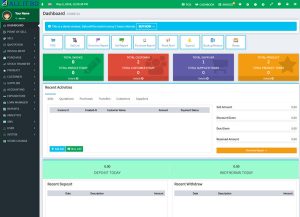
-

-

POS, Billing and Stock Manager Software
80,385.00৳The Application has ready to use REST API Driver, so you can link it with limited coding to different applications also as per your requirements. Some sample method are included.
Point OF Sale
- Beautifully Designed Point Of Sale
- Support for Online Payment
- POS Registers for each employee
- POS Registers Log
- QR Code Due Invoices
Subscriptions
- A Well Designed Subscription Management Module
- Support for Online Payment
Multiple Stores
- Create Multiple Store Under One Brand
- Assign Store to an employee
Invoicing
- Custom tax rates per products
- Select TAX Type for invoices
- Delivery Note
- Preforma Invoice
- Custom discount rates per products
- Integrated Stock Manager
- Get online payment with unique invoice link
- Decent Invoice Printing template
Quotations
- Send Quotes with proposal as Email
- Convert quotes to invoices
Purchase Orders
- Send Purchase receipt with your stock requirement to supplier
- Integrated to Inventory Manager
Inventory Management
- Track Stock worth category wise
- Product Serials
- Manage Product Ware Houses
- Manage products with live stock status
- Auto Email Alert for low stock
- Product varriations – like color size
Customer Management
- Customer Wallet and online recharge
- Get Record of Invoices with specific customer
- Income & Expenses by customer
- Income & Expenses by customer
Supplier management
- Get Record Purchase orders
- Payment record to supplier
Accounts
- Payment for invoice will reflected
- Sales & Purchase is integrated to accounts
Transactions
- All Payment activities record
- Make Custom transactions
Data & Reports
- Company Statistics
- Accounts Statements
- Income
- Expenses
- Sales & Purchase TAX Statement
Ticket Based Support System
- Customer can create tickets in his login
- Employee can reply and solve problem
HRM
- Employee Payroll
- Employee Attandance, Holidays
- Employee Salary
- Employee Salary History & Increment
Project Manager
- Useful and easy to use project management module is included with options like view and comment by customer
Task Manager
- Business owner/manager can assign tasks to employees
MISCELLANEOUS
- Twilio and SMS Service Intigration
- reCaptcha
- Bit.ly Short invoice URL in SMS
- Notes
- Documents
- REST API : Connect with other applications
- CORN JOBS
- Employee Management
- Preloaded Multiple Payments Gateways
- TAX Statements
- Editable Email Templates
- Export & Data backups
Ready to use Payment Gateways
- Stripe
- Authorize.Net
- PayUMoney
- 2Checkout
- PayPal
- RazorPay
- Pin Payments
- SecurePay
NICE PRINTABLE INVOICES – TWO TEMPLATES INCLUDED
The application offers a well organized pretty invoice template to print, have a look, you can preview templates in confugre>templates section.
Business Owner/Admin
Business Manager
Sales Manager
Sales Person
Stock Manager
Projects Manager
Customer Panel
-
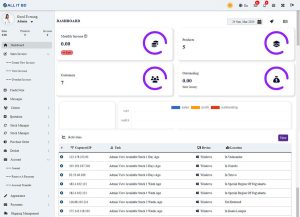
Professional invoices, track payments, and manage customer information
41,400.00৳Wondering what is an Invoice System?
An invoice system is a software application that helps businesses create and manage invoices. It allows businesses to generate professional invoices, track payments, and manage customer information. With an invoice system, businesses can streamline their billing processes, reduce errors, and improve cash flow. Additionally, invoice systems can also provide businesses with insights into their financial performance and help them make data-driven decisions.
Whether you are home, on vacation, in a meeting or anywhere, create invoice anywhere you go at any point in time. The olden way of creating invoice is installing a software on your computer, or going anywhere with your laptop. With this new way of technology, invoice system should be flexible. this is why Bige Web solution develop this invoice system for your own benefit to release your burden. With Bige invoice system, you can check your daily sales record and overdue invoices from your smartphone without going to your office or store.Every business starts from scratch and are willing to grow higher. Invoice System tends to be one of the key factor to this aim because invoice system helps
business owners to keep customer records, sales and transaction history.
This invoice system has been developed to help small medium business and
large business organization to be able to easily issue a repair docket, quotations and invoice for their customer.
There is no need to manually input quotation or repair docket into invoice,
with one click, you can easily convert them to invoice, send them via WhatsApp or email as pdf file.
Whether you are home, on vacation, in a meeting or anywhere, create invoice anywhere you go at any point in time. The olden way of creating invoice is installing a software on your computer, or going anywhere with your laptop. With this new way of technology, invoice system should be flexible. This is why Bige Web solution develop this invoice system for your own benefit to release your burden.
With Bigeinvoice system, you can check your daily sales record and overdue invoices from your smartphone without going to your office or store.Features
Responsive and Informative dashboard.
This system has been developed to have lots of information which can help the user to keep track of their system and business performance. Dashboard designed to fit into different devices with different screen layout.
Sales Inventory Manager
- By keeping track of inventory levels, you can avoid running out of stock or ordering too much inventory that may lead to waste.
- With inventory tracking, you can easily identify which products are not moving and adjust orders accordingly, which can help streamline your business operations.
- You can ensure that your stock levels match your sales, which helps you maintain accurate financial records.
- By analyzing inventory data, you can predict future demand for products and plan accordingly.
- By having accurate inventory records, you can quickly fulfill orders and make sure your customers receive their products on time.
Overall, inventory tracking can help you save time, money and increase profitability for your business.
Email
With this invoice system, your can send email to your customer with a single click and custom messages.
Chart of Account.
A Chart of Accounts is a list of all the accounts used by a business to record financial transactions. It is a systematic way of organizing and categorizing a company’s financial data, which helps in accurate financial reporting and analysis. A Chart of Accounts typically includes the following categories:
- Assets: Resources owned by the business, such as cash, inventory, property, and equipment
- Liabilities: Amounts owed by the business, such as loans and accounts payable
- Equity: Money invested in the business by owners, as well as retained earnings
- Revenue: Income generated from the sale of goods or services
- Expenses: Costs incurred in the course of doing business, such as rent, salaries, and utilities
- Cost of Goods Sold: The direct costs associated with producing goods sold by the business.
The Chart of Accounts is tailored to meet the specific needs of each business and can be customized based on the industry, size, and complexity of the organization. It is an essential tool for financial management, budgeting, and decision-making.
With our accounting function you can generate your
Journal report
Balance Sheet
Sales Report.
-

Purchase and Sales Management Tool (SaaS)
68,655.00৳Purchase and Sales Management Tool (SaaS)
- This SaaS offers an efficient way of monitoring purchases and sales through an interactive dashboard
- Allows you to assign users with restricted permissions
- The comprehensive system settings allow you to customize these tools on various parameters as per your organization’s need
- Ease in maintaining customer and vendor details
- It generates ease in maintaining a product portfolio by assigning various parameters to it
- An effective way of maintaining stock through notification settings
- This SaaS is an easy way of managing returns and sending quotations
- Email Templates
- Image Uploaded Preview
- Integration of Cloud Data Storage like Local, AWS, and Wasabi
- Duplicate Project Module
- Added GDPR Cookie to make the next visit easier and more useful
- Google Calendar for Events
- Thermal Print in Sales Module
- Product Barcode Print for the Identification and Tracking
- reCaptcha in Login & Reset Password Page
- Customized settings options for RTL on/off, Primary Color, Sidebar, Layout
- Themes Color Setting, Transparent Layout, and Dark Layout under Theme Customizer
- Email Verification Security in the User Registration
- Customized settings options for RTL on/off, Primary Color, Sidebar, Layout
- This tool allows for the effective maintenance of expense records
- This tool facilitates global usage as it is available in multiple languages
- A user-friendly RTL experience for customers using Arabic, Hebrew, and Urdu-like languages
- Any of the plans’ payments can be done using 20+ diverse payment gateways namely Stripe, PayPal, Paystack, Flutterwave, Razorpay, Paytm, Mollie, Skrill, Mercado Pago, CoinGate, Paymentwall, toyyibPay, PayFast, SSPay, Iyzipay, PayTabs, Benefit, Cashfree, aamarPay, Yookassa, Midtrans, and Xendit.
- 10 attractive pdf templates and a color palette to customize your invoice
- Built with Laravel 10
Salient Features of Purchase and Sales Management Tool (SaaS)
Create Plans and Get Payment – a special SaaS Feature
With a Super Admin Login, create plans that are most feasible for your business model. Select appropriate pricing and duration for the created plan. Get payment using various payment gateways. The plan would be disabled if not renewed after its expiry.
Comprehensive Dashboard
This SaaS allows you to keep a tab on the total as well as the monthly amounts of sales and purchases. The interactive purchase sales report graph allows you to make informed decisions. Progress reports of each branch along with to-do lists and event calendars would help in the achievement of your sales target. You would receive notifications on the dashboard if products reach the minimum quantity.
Staff Management
The tool allows you to create users and assign roles to them. You could assign branches and cash registers and curate mail IDs and passwords for each user. It allows you to manage the permission of each user based on various modules.
Employee Databank
This feature makes it easier for a company to maintain a record of an employee’s personal, company, and Bank details along with their essential documentation. Employees could view and manage their profiles.
Customers and Vendors Details
This SaaS allows you to create and maintain the data of each customer and vendor. You get access to all essential information through a well-maintained format.
Product Management
You could create your product by assigning brand, category, and unit, and determining tax rate to it. It is easy to create separate listings for each of these modules. This tool allows you to upload product images and descriptions, and fix purchase and selling prices along with Stock Keeping Unit. This tool would solve all your stock mismanagement problems.
Record Purchases and Sales
It is easy to record the purchases and sales of each firm effectively with the help of barcodes. You can also view your purchase and sales records through well-maintained data.
Manage Returns
Add immediate return entries by selecting vendor and customer and adding products to the order list. It is easy to create returns and staff notes for each return. This would free you from the hassle of record keeping.
Send Quotations
Send quotations to customers in their Emails by adding products, quotation notes, and reference numbers to them. Send important quotations on an immediate basis with ease.
Expense List
Manage your expense list by assigning expenses to specified branches and categories. Curate your customized expense category based on your organization’s needs.
Notifications and Events
Create notifications and they would pop up on your dashboard. Add events to the calendar so that you never miss out on an important event.
Thermal Print in Sales Module
The main goal of a business is to cut both fixed and operational costs. Thermal Print’s feature here is extremely helpful. Thermal Printing is faster than other printing with fast and accurate services of Faster Labeling, Package Printing, and Receipt Printing. It also offers quick printing, sharpness, and high quality. In addition, it does not use ink and has fewer moving parts, resulting in lower operating costs. Additionally, the increasing use of portable POS systems and credit card machines necessitates thermal prints.
Email Templates
The email templates feature enables the user to choose from pre-defined and individualized email layouts rather than creating an entirely new email each time. Additionally, this provides readiness, uniformity of drafts, accessibility, and reduced effort required to draft the same email repeatedly. These templates can be created according to various needs.
Integration of Cloud Data Storage like Local, AWS, and Wasabi
Integration of Cloud Data Storage like Local, AWS, and Wasabi Protection of your is indeed mandatory. This feature of Cloud Data Storage helps the user with the same.
It facilitates both the internal and external data storage space for backup and archiving, disaster recovery, cloud data processing, and storage tiering based on a range of requirements of costs, availability, performance, recovery, and migration. AWS and Wasabi are third-party authenticated Cloud Data Storage providers that safeguard the data from hacking and are cost-efficient.Added GDPR Cookie to make the next visit easier and more useful
The GDPR Cookie is an authenticated one that helps the users to save their personal information in the browser for future online service logins only with their permission. Because the initial log-in process will be skipped and the user will be taken directly to the landing page, this will save time.
Webhook
Seamlessly connect and enhance modules with a simple setup, streamlining data exchange and boosting platform capabilities.
AI Integration
AI Integration is an advanced software program that employs artificial intelligence to perform tasks, enhancing productivity.
Settings
Store Settings
Manage brand logo and customize your application and E-mail settings. Customize your system settings by selecting the format of currency, date, time, and various other modules. It is easy to create a default billing structure through bill settings.
Branch and Cash Registers
Add new branches and cash registers for your organization.
Branch Sales Target
Create a sales target and you could view the progress of each target in your dashboard.
Employee Panel
Admin Panel
Super Admin Panel
-
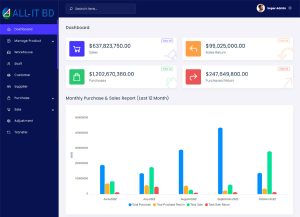
Sales & Purchase Management, Accounting With Inventory Software
70,000.00৳Are you looking for a complete Inventory Management solution system for your business, then you are in the right place. No need to pay thousands of dollars to hire developers to build your Inventory Management Website. May assist you to handle unlimited users, invoices, suppliers, SMS & Email, reports, and more. the ready-to-go solution, it takes only a few minutes to set up your website with our system. we are also here to provide you best support, installation, and customization if you need it. hurry up, get your copy and start your business today.
Highlighted Features
– High Secure Admin Dashboard.
– Manage Product.
– Categories Management.
– Brands Management.
– Units Management.
– Products Management.
– Warehouse Management.
– Staff Management.
– Customer Management.
– Supplier Management.
– Purchase Management.
– All Purchases Management.
– Purchases Return Management.
– Sale Management.
– All Sales Management.
– Sales Return Management.
– Adjustment Management.
– Transfer Management.
– Expense Management.
– Type Management.
– All Expenses Management.
– REPORTS Management.
– Payment Report.
– Supplier Payments Management.
– Customer Payments Management.
– Stock Report Management.
– Data Entry Report Management.
– Purchase Return Management.
– General Setting.
– System Configuration.
– Logo & Favicon Management.
– Notification Setting Management.
– Global Template Management.
– Email Setting Management.
– SMS Setting Management.
– Notification Templates Management.
– System Management.
– Application Management.
– Cache Management.
– And More… -

SHOP MANAGEMENT SOFTWARE
23,250.00৳