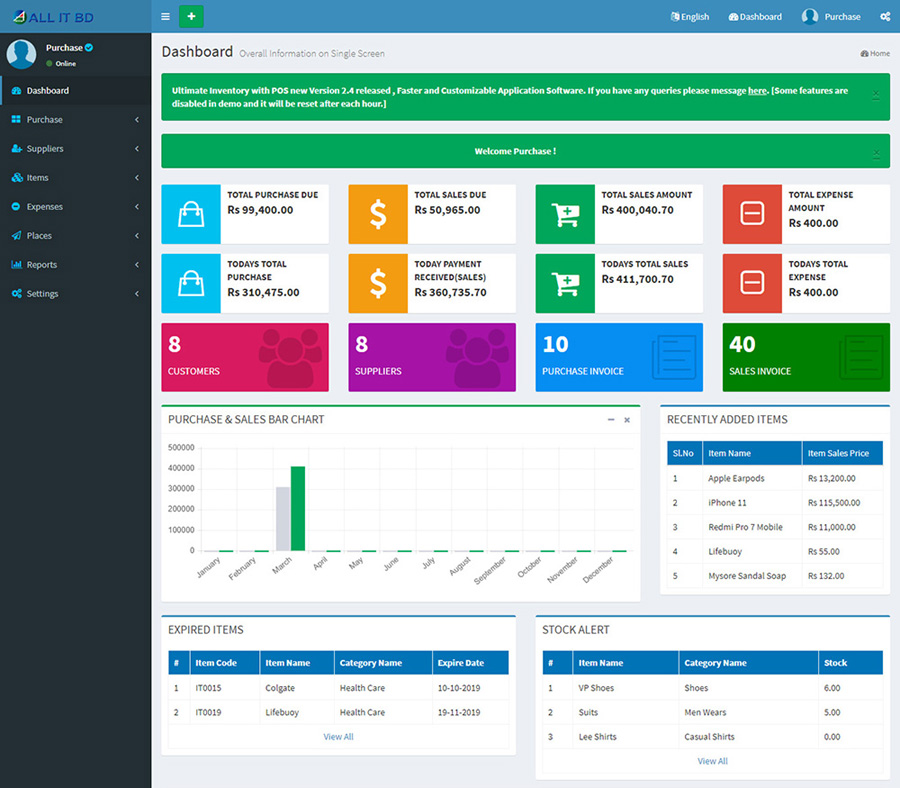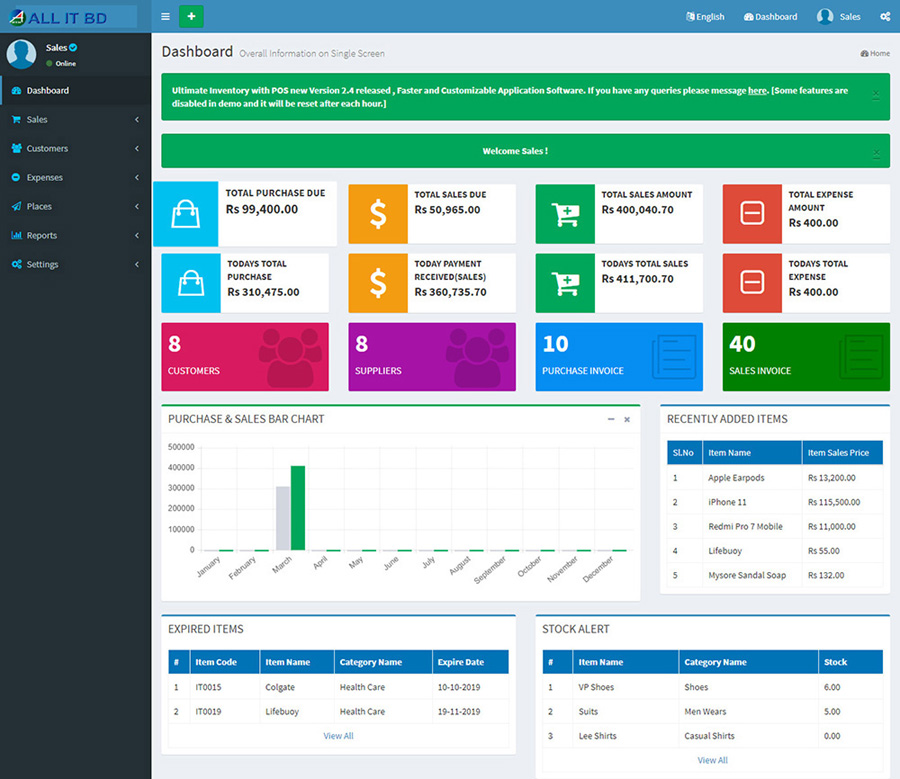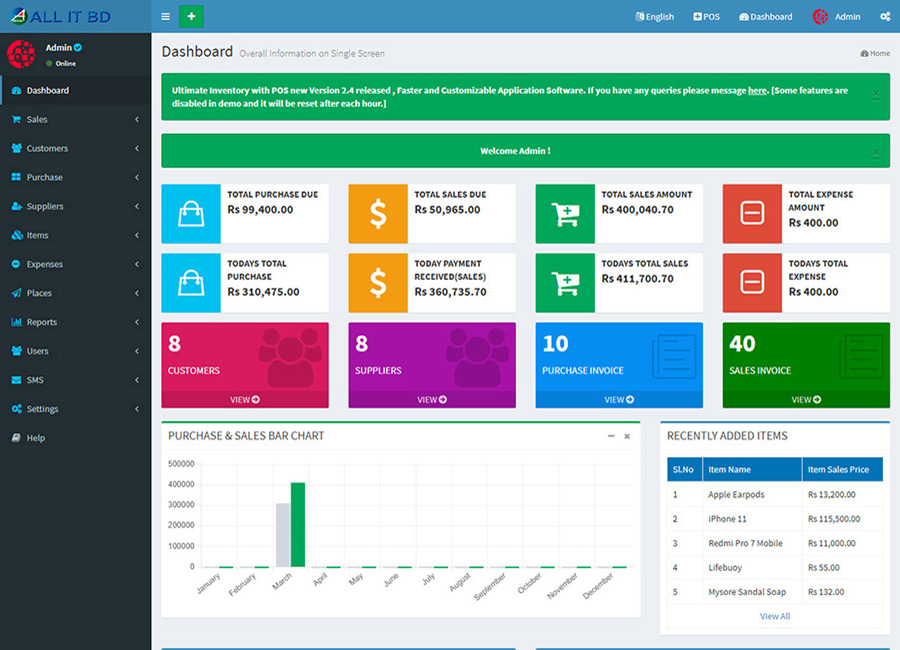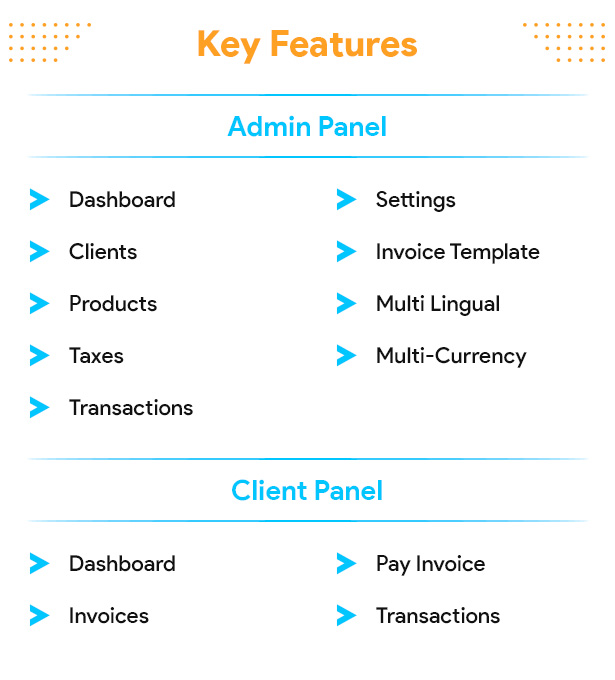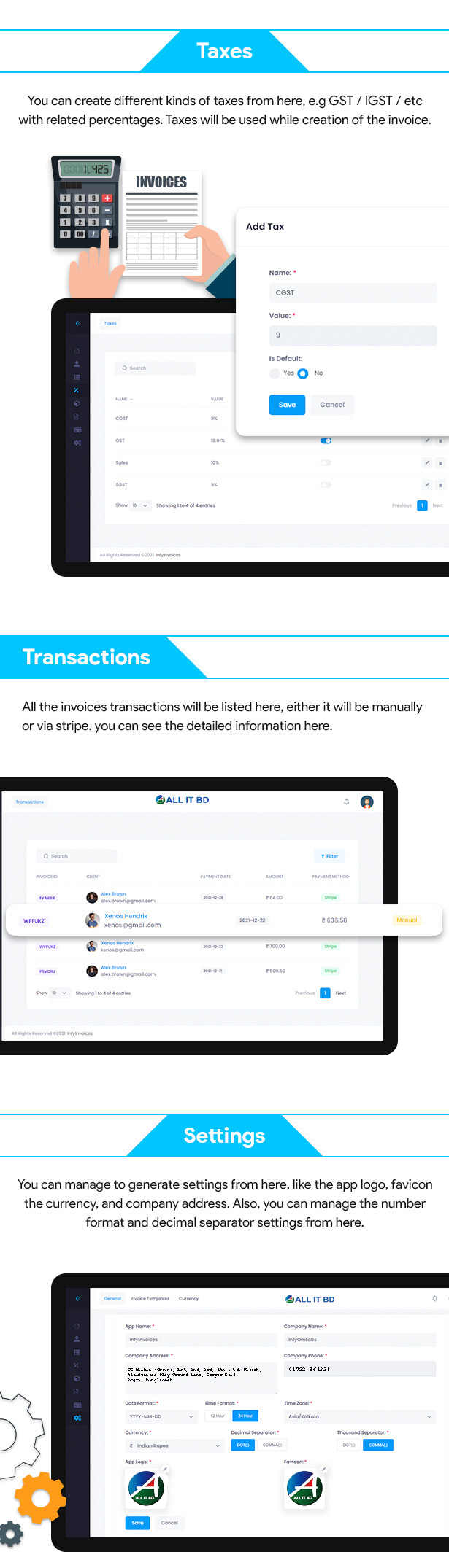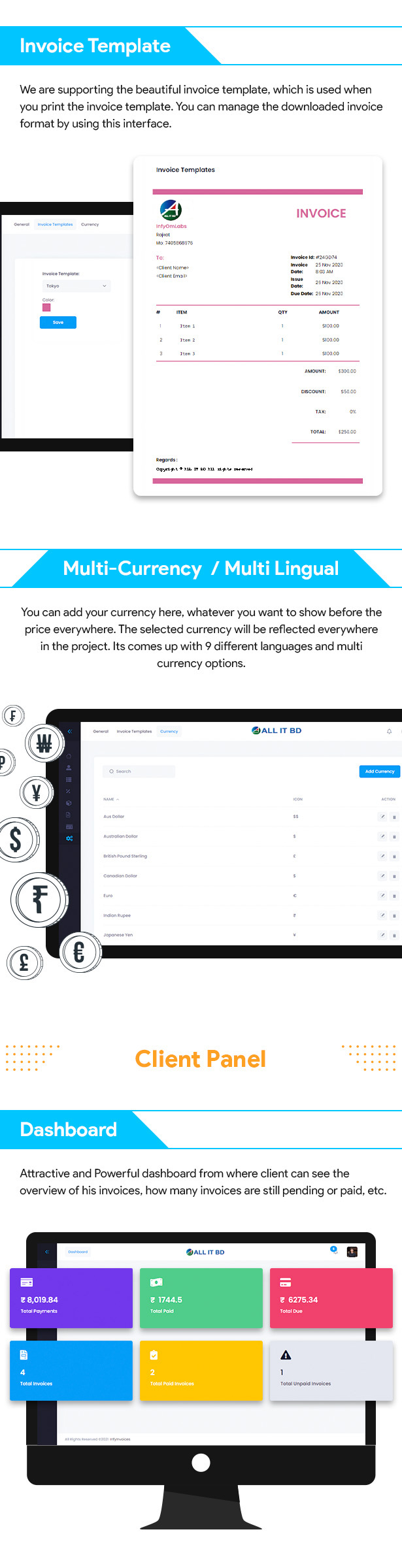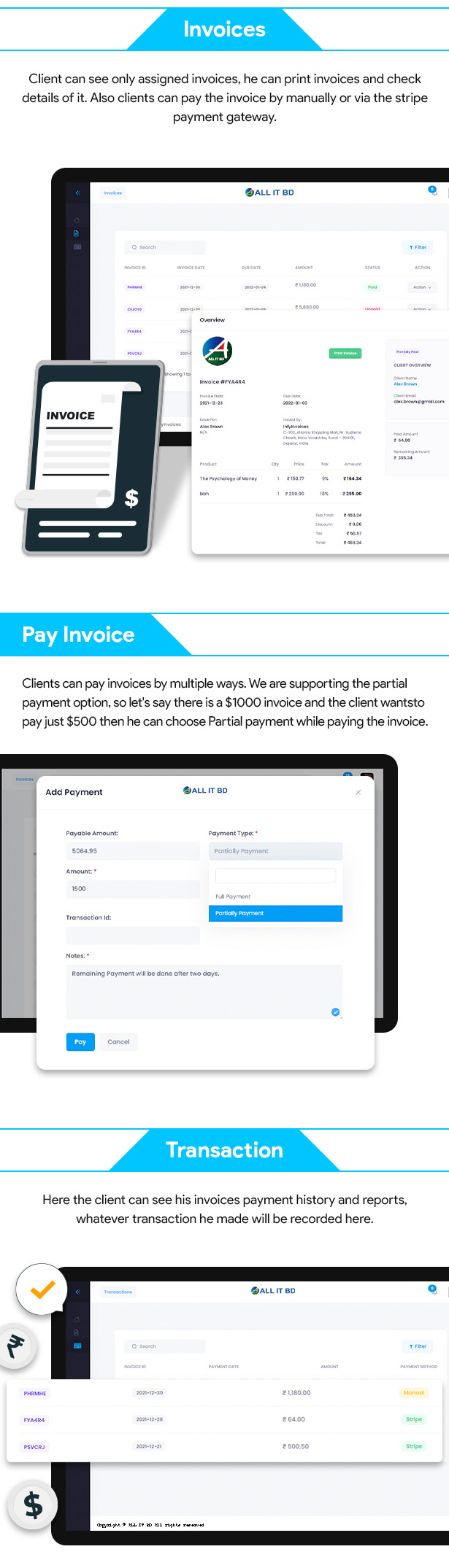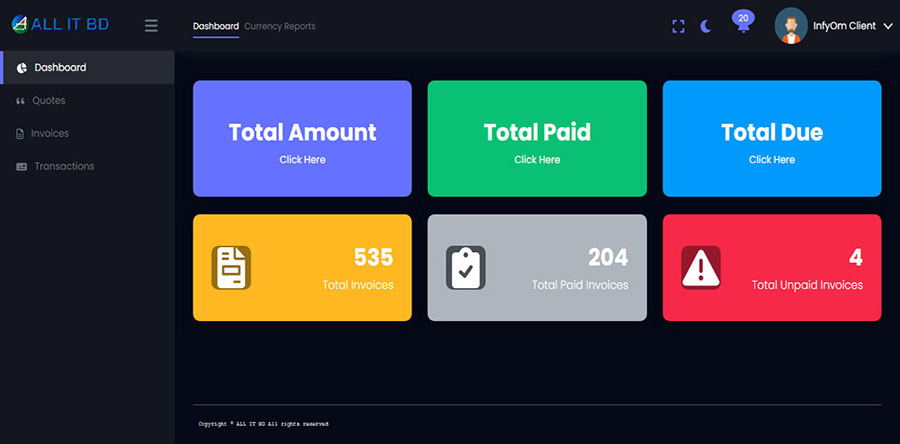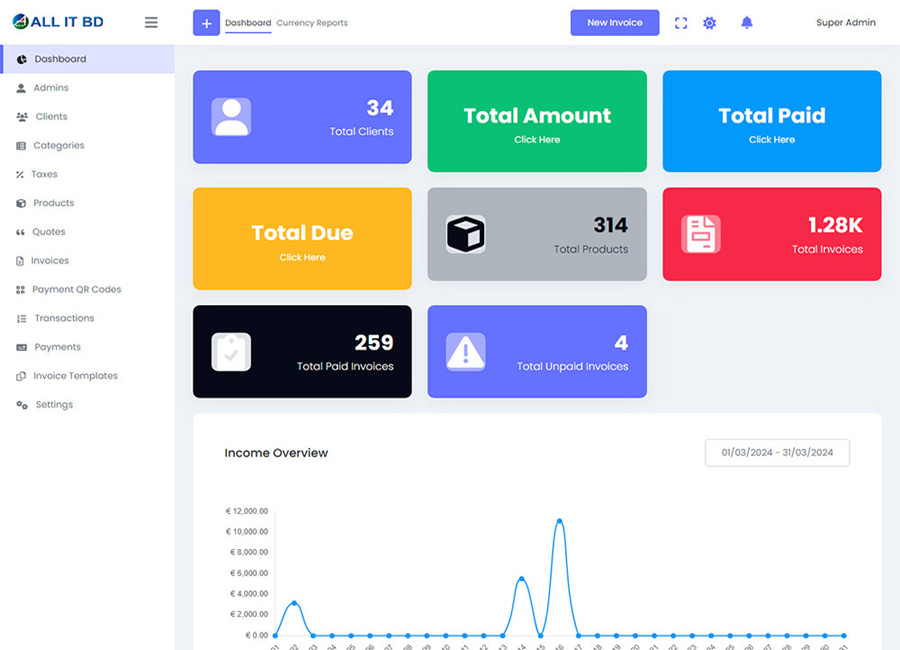-
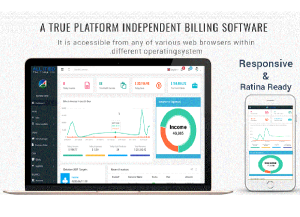
ACCOUNTING, INVOICING AND CRM SOFTWARE
62,250.00৳ -
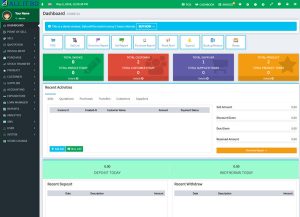
-

-
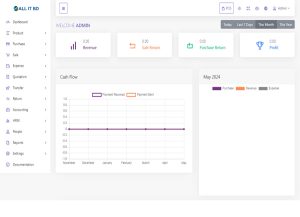
-

ERP WITH POS MANAGEMENT SOFTWARE
27,250.00৳ -
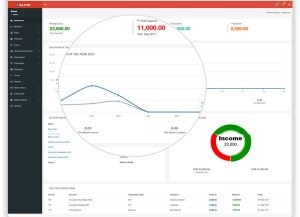
-
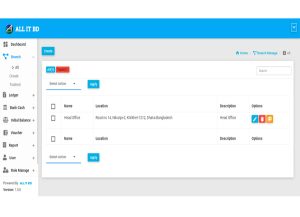
-

SHOP MANAGEMENT SOFTWARE
23,250.00৳ -

-

Accounting, Billing And Inventory With POS
32,200.00৳Accounting, Billing And Inventory With POS is a PHP/jQuery-based web application that allows you to manage your sales and stock. The application has an Easy POS system for faster billing.
Very responsive template used, Advanced reports for review like Sales reports, Purchase Reports, Sales Payments Reports, Purchase Payments Reports, Profit & Loss Reports, Expense reports, Customer reports, Suppliers reports, Stock Report.
The application can be ready to install on the local computer or a server with an easy installation process.
- Quality verified
- Complete Source Code & Database
- Easy for installation and easily can update.
- We will help you to Install & Free support
- Regular updates
- Free future updates
- Welcome for suggestions
Purchase Panel
Sales Panel
Admin Panel
-
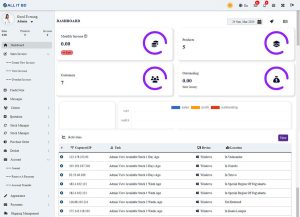
Professional invoices, track payments, and manage customer information
41,400.00৳Wondering what is an Invoice System?
An invoice system is a software application that helps businesses create and manage invoices. It allows businesses to generate professional invoices, track payments, and manage customer information. With an invoice system, businesses can streamline their billing processes, reduce errors, and improve cash flow. Additionally, invoice systems can also provide businesses with insights into their financial performance and help them make data-driven decisions.
Whether you are home, on vacation, in a meeting or anywhere, create invoice anywhere you go at any point in time. The olden way of creating invoice is installing a software on your computer, or going anywhere with your laptop. With this new way of technology, invoice system should be flexible. this is why Bige Web solution develop this invoice system for your own benefit to release your burden. With Bige invoice system, you can check your daily sales record and overdue invoices from your smartphone without going to your office or store.Every business starts from scratch and are willing to grow higher. Invoice System tends to be one of the key factor to this aim because invoice system helps
business owners to keep customer records, sales and transaction history.
This invoice system has been developed to help small medium business and
large business organization to be able to easily issue a repair docket, quotations and invoice for their customer.
There is no need to manually input quotation or repair docket into invoice,
with one click, you can easily convert them to invoice, send them via WhatsApp or email as pdf file.
Whether you are home, on vacation, in a meeting or anywhere, create invoice anywhere you go at any point in time. The olden way of creating invoice is installing a software on your computer, or going anywhere with your laptop. With this new way of technology, invoice system should be flexible. This is why Bige Web solution develop this invoice system for your own benefit to release your burden.
With Bigeinvoice system, you can check your daily sales record and overdue invoices from your smartphone without going to your office or store.Features
Responsive and Informative dashboard.
This system has been developed to have lots of information which can help the user to keep track of their system and business performance. Dashboard designed to fit into different devices with different screen layout.
Sales Inventory Manager
- By keeping track of inventory levels, you can avoid running out of stock or ordering too much inventory that may lead to waste.
- With inventory tracking, you can easily identify which products are not moving and adjust orders accordingly, which can help streamline your business operations.
- You can ensure that your stock levels match your sales, which helps you maintain accurate financial records.
- By analyzing inventory data, you can predict future demand for products and plan accordingly.
- By having accurate inventory records, you can quickly fulfill orders and make sure your customers receive their products on time.
Overall, inventory tracking can help you save time, money and increase profitability for your business.
Email
With this invoice system, your can send email to your customer with a single click and custom messages.
Chart of Account.
A Chart of Accounts is a list of all the accounts used by a business to record financial transactions. It is a systematic way of organizing and categorizing a company’s financial data, which helps in accurate financial reporting and analysis. A Chart of Accounts typically includes the following categories:
- Assets: Resources owned by the business, such as cash, inventory, property, and equipment
- Liabilities: Amounts owed by the business, such as loans and accounts payable
- Equity: Money invested in the business by owners, as well as retained earnings
- Revenue: Income generated from the sale of goods or services
- Expenses: Costs incurred in the course of doing business, such as rent, salaries, and utilities
- Cost of Goods Sold: The direct costs associated with producing goods sold by the business.
The Chart of Accounts is tailored to meet the specific needs of each business and can be customized based on the industry, size, and complexity of the organization. It is an essential tool for financial management, budgeting, and decision-making.
With our accounting function you can generate your
Journal report
Balance Sheet
Sales Report.
-
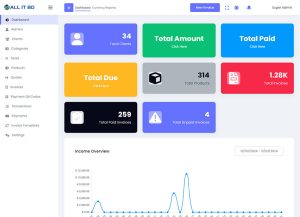
Accounting And Billing Management With Invoice Software
37,255.00৳Feature Description:
Here are some Key Features and Concepts that InfyHMS-Saas provides.
Multi-languages Support
We are supporting 9 languages in each panel (Admin | Client)
- English
- Spanish
- French
- German
- Russian
- Portuguese
- Arabic
- Chinese
- Turkish
Admin Panel
Dashboard
Powerful admin dashboard where admin can see the overview of the application, what’s going on, what are the revenue, etc.
Clients
You can create a client from the admin panel, and yes of course clients will get their separate panel, where they can see his assigned/sent invoices and perform related actions.
Products
You can create your products from where, which will be later used in invoice creation. You can define the price, set image, and related information.
Product Categories
You can create different kinds of product categories which will be used in product creation, you can choose categories while creating products.
Taxes
You can create different kinds of taxes from here, e.g GST / IGST / etc with related percentages. Taxes will be used while creating the invoice.
Transactions
All the invoices transactions will be listed here, either it will be manually or via stripe. you can see the detailed information here.
Settings
You can manage to generate settings from here, like the app logo, favicon the currency, and company address.
Also, you can manage the number format and decimal separator settings from here.
Invoice Template
We are supporting the beautiful invoice template, which is used when you print the invoice template. You can manage the downloaded invoice format by using this interface.
Multi Currency
You can add your currency here, whatever you want to show before the price everywhere. The selected currency will be reflected everywhere in the project.
Multi-Lingual
It comes up with 9 different languages and multi-currency options.
Client Panel
Dashboard
Attractive and Powerful dashboard from where the client can see the overview of his invoices, how many invoices are still pending or paid, etc.
Invoices
The client can see only assigned invoices, he can print invoices and check details of them. Also, clients can pay the invoice manually or via the stripe payment gateway.
Pay Invoice
Clients can pay invoices in multiple ways. We are supporting the partial payment option, so let’s say there is a $1000 invoice and the client wants to pay just $500 then he can choose Partial payment while paying the invoice.
Later when the client does the next payment he will just see $500 remains as he already paid $500.
Print Invoices
Clients can print the invoices from the details screen, we are supporting the attractive invoices templates.
Transactions
Here the client can see his invoices payment history and reports, whatever transaction he made will be recorded here.
Payment Gateways
We are supporting the stripe and PayPal payment gateway to pay invoices from the customer side.
Tags
- laravel invoice management
- invoice management system
- bill
- billing
- expense
- invoice
- invoice creator
- invoice management
- invoice system
- client invoice
- payment online
- sales
- print bills
- invoice transactions
Customer Panel
Admin Panel